A little explanation about HIVELAND | How does our server work?
English version below
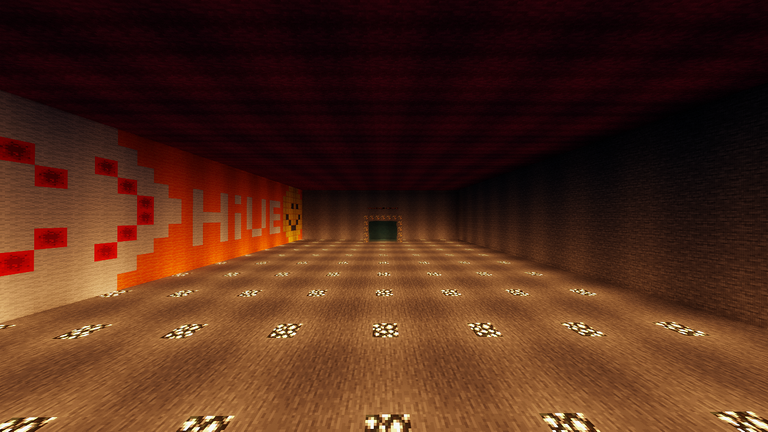
¡Hola a todos!
Para esta ocasión quise traer algo diferente en comparación a lo que suelo traer en mi blog, así que para los que aún no lo sepan, @perceval creó un nuevo servidor de Minecraft llamado HIVELAND donde tenemos muchos planes e ideas para implementar, pero hasta ahora hemos logrado construir un mundo survival increíblemente genial donde han jugado varios usuarios activos dentro de la comunidad Hive Gaming e incluso usuarios que jamás había visto. De verdad está siendo una experiencia bastante satisfactoria hasta ahora y la hemos pasado increíble.
Para este post les presento una guía de comandos que facilitará enormemente toda su experiencia dentro de HIVELAND y también explicaré brevemente cuál es la diferencia de este survival con un survival vanilla.
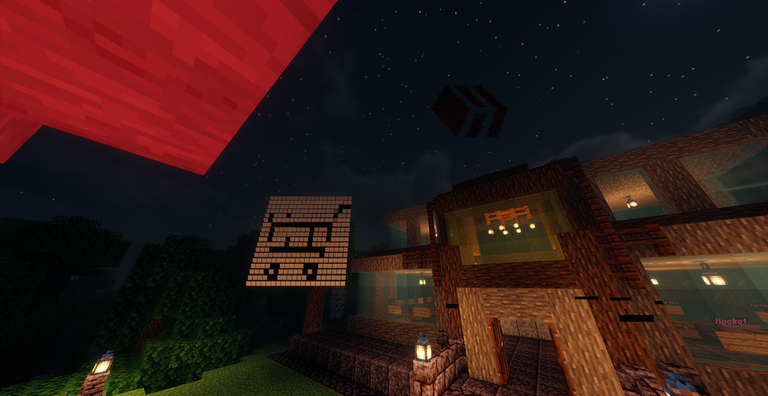
¿Comandos? ¿Para qué?
Para este servidor decidimos hacer una experiencia única, nuestra primera opción fue utilizar mods, pero esto traía consigo un montón de problemas que impedían iniciar el servidor correctamente, por lo que decidimos utilizar otra opción un poco similar: Plugins.
En sí los plugins no modifican nada del juego por lo que tienen una abismal diferencia con los mods, pero permiten hacer uso de los recursos internos del juego para crear nuevas modalidades de juego o crear nuevas funcionalidades que abren un nuevo abanico de oportunidades dentro de Minecraft (para quien haya jugado en servidores conocidos de Minecraft sabe de lo que hablo).
No describiré los plugins aquí, pero hasta ahora tenemos alrededor de 16-17 plugins instalados en el servidor.
Sistema de economía

Esto es algo que no dudamos en añadir al servidor y es un sistema de economía interno dentro del servidor. Actualmente contamos con una tienda en donde puedes adquirir objetos muy útiles para mejorar tu equipamiento o hacer construcciones soñadas para impresionar al resto de usuarios.
Junto a este sistema de economía están los "trabajos", básicamente cada jugador puede seleccionar un trabajo para ganar dinero mediante la realización de determinada actividad.

Cada trabajo tiene un sistema de niveles que podrás subir mientras más lo realices, por ende mientras más nivel seas, mayor será el dinero generado y por lo tanto, más fácil será adquirir las cosas dentro del servidor.
Comandos
- /Jobs browse
Este comando permite visualizar todo el listado de los trabajos disponibles y te permite averiguar más información acerca de la función de cada trabajo. La variedad de trabajos es bastante amplia, hay trabajos que van desde simple exploración (te dan dinero por explorar), hasta constructor (dinero por construir).
- /Jobs join (Nombre del trabajo)
Este comando sirve para unirte a un trabajo, actualmente los trabajos disponibles son:
- Miner
- Woodcutter
- Crafter
- Enchanter
- Builder
- Brewer
- Fisherman
- Hunter
- Explorer
- Weaponsmith
- Farmer
- Digger
Puedes consultar acerca de cada trabajo dentro del servidor haciendo click izquierdo sobre el trabajo en cuestión utilizando el comando /Jobs Browse (descrito más arriba).
- /Jobs stats
Esto te permite ver las estadísticas acerca de tu nivel actual para los trabajos donde estás.
- /Jobs leave (Nombre del trabajo)
Este comando sirve para abandonar uno de los trabajos en los que te hayas unido anteriormente.
Actualmente cada jugador tiene un máximo de 2 trabajos activos, aunque son libres de abandonar y unirse a otro trabajo en cualquier momento. El nivel adquirido en un trabajo en específico no se perderá, pero no podrás seguir incrementando tu experiencia en ese trabajo en específico mientras no lo tengas en tu lista de trabajos activos.
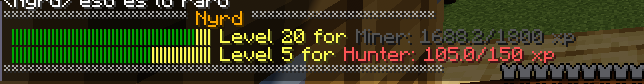
Lista de mis trabajos activos.
Teletransportaciones
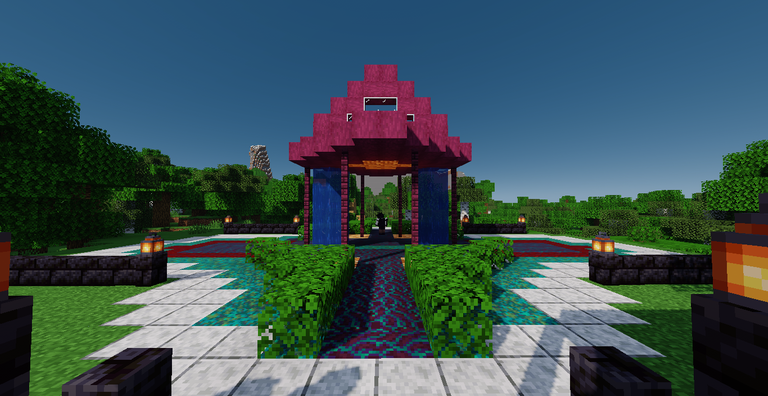
Esta es otra de las facilidades del servidor, las teletransportaciones.
Decidimos integrar esto porque hace muchísimo más fácil la organización dentro del servidor, actualmente solo tenemos teletransportaciones a lugares importantes dentro del servidor, como lo es el spawn del mundo survival o el Nether, que es un mundo aparte (y por problemas técnicos desconocidos, los portales al Nether dentro del mundo survival no funcionan).
Para teletransportarte a alguno de estos lugares es muy simple, puedes consultar la lista utilizando el comando
- /warps
Verás algo como esto:
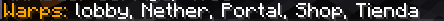
Esa es la lista de los warps disponibles, para ir a alguno de estos lugares simplemente escribe el comando
/warp (nombre del lugar).
¡Y ya está! Con eso te teletransportarás automáticamente, aunque recomiendo bastante precaución a la hora de teletransportarse al Nether ya que es una zona increíblemente hostil y puedes morir fácilmente (y no establecimos protección contra monstruos a propósito :P).
Hablando de teletransportaciones
También para esos que ya tienen base, pueden utilizar el comando /sethome para establecer su casa así que una vez ya establecida podrán utilizar el comando /home para volver a su casa cada vez que quieran.
Teletransportaciones a otros jugadores
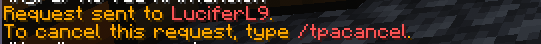
Esta es otra característica que decidimos añadir para el servidor, las peticiones de teletransportación a otros jugadores.
Con solo utilizar el comando /tpa (Nombre del jugador) automáticamente enviarás una petición de teletransportación a otro jugador, el jugador tiene el poder para decidir si aceptar la petición o no.
/tpaccept es para aceptar la petición de ese jugador.
/tpaccept es para denegar la petición de ese jugador.
Bloques de protección
Sumado al sistema de economía también contamos con un sistema de protección de casas para proteger tus construcciones de posibles raideos, pero esto obviamente no es algo para nada fácil.
Decidimos que para que un jugador pueda proteger al 100% sus construcciones, debe comprar dichos bloques. Con el comando /ps get pueden ver los bloques de protección habilitados actualmente y su respectivo precio (creanme, no es algo que podrán comprar en pocos días de juego).
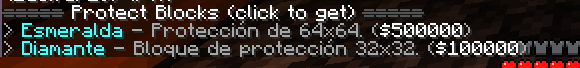
Los bloques de protección cubren zonas MUY extensas, por ende decidimos colocarle precios bastante altos para que así los jugadores requieran invertir horas y horas al servidor para adquirirlos. Nuestra intención es crear una comunidad dentro de este servidor e incluir a la mayor cantidad de personas posibles, así que valoramos enormemente a esos usuarios que decidan invertir bastantes horas a este servidor (estamos considerando hacer eventos en el futuro cercano).

Agradecimientos
Personalmente quiero agradecer a @perceval por volver a animarse a crear un servidor de Minecraft, yo soy alguien que ha jugado Minecraft desde hace muchísimos años (más de una década podría decirse) y ha sido uno de los juegos más memorables en mi infancia y toda mi vida actual.
A excepción de mis horas dedicadas a la configuración de este servidor, obviamente soy un jugador activo y actualmente ha sido una completa aventura junto a otros compañeros. Quisiera etiquetarlos a todos, pero no quiero que mi post sea considerado como spam, así que realmente agradezco a todas esas personas que están aportando su granito de arena para que HIVELAND sea algo que valga completamente la pena y que se vea bastante activo.
No estaríamos aquí de no ser por ustedes, así que de verdad es un placer poder participar aquí y estar compartiendo con la comunidad en esta oportunidad.
English version
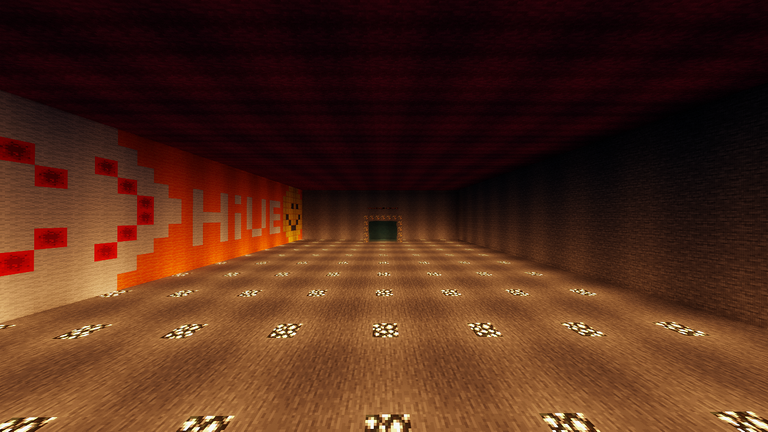
Hi there!
For this occasion I wanted to bring something different compared to what I usually bring in my blog, so for those who don't know yet, @perceval created a new Minecraft server called HIVELAND where we have many plans and ideas to implement, but so far we have managed to build an incredibly cool survival world where several active users within the Hive Gaming community have played and even users that I had never seen before. It's really been a very satisfying experience so far and we've had an amazing time.
For this post I present a command guide that will greatly facilitate your whole experience within HIVELAND and I will also briefly explain what is the difference between this survival game and a vanilla survival game.
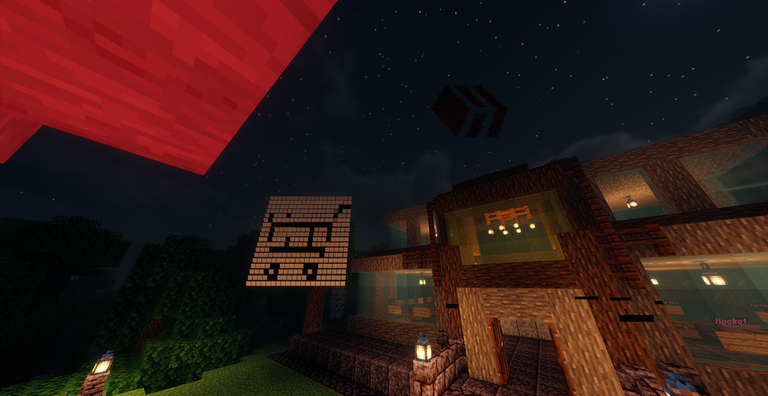
Commands? for what?
For this server we decided to make a unique experience, our first option was to use mods, but this brought with it a lot of problems that prevented the server from starting correctly, so we decided to use another option a bit similar: Plugins.
In itself the plugins do not modify anything in the game so they have an abysmal difference with mods, but allow you to make use of the internal resources of the game to create new game modes or create new features that open a new range of opportunities within Minecraft (for those who have played on known Minecraft servers know what I mean).
I won't describe the plugins here, but so far we have about 16-17 plugins installed on the server.
Economic system

This is something we did not hesitate to add to the server and it is an internal economy system within the server. Currently we have a store where you can buy very useful items to improve your equipment or make dream constructions to impress the rest of the users.
Along with this economy system are the "jobs", basically each player can select a job to earn money by performing a certain activity.

Each job has a level system that you will be able to raise the more you do it, therefore, the higher level you are, the more money you will generate and therefore, the easier it will be to acquire things in the server.
Commands
- /Jobs browse
This command allows you to view the entire list of available jobs and allows you to find out more information about the function of each job. The variety of jobs is quite wide, there are jobs ranging from simple exploration (you get money for exploring), to builder (money for building).
- /Jobs join (Name of the job)
This command is used to join a job, currently available jobs are:
- Miner
- Woodcutter
- Crafter
- Enchanter
- Builder
- Brewer
- Fisherman
- Hunter
- Explorer
- Weaponsmith
- Farmer
- Digger
You can browse each job within the server by left-clicking on the job in question using the /Jobs Browse command (described above).
- /Jobs stats
This allows you to see statistics about your current level for the jobs you are in.
- /Jobs leave (Name of the job)
This command is used to quit one of the jobs you have previously joined.
Currently each player has a maximum of 2 active jobs, although they are free to quit and join another job at any time. The level acquired in a specific job will not be lost, but you will not be able to continue increasing your experience in that specific job as long as you do not have it in your list of active jobs.
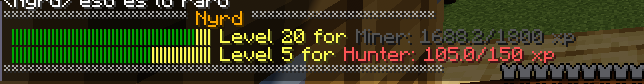
List of my active jobs.
Teleports
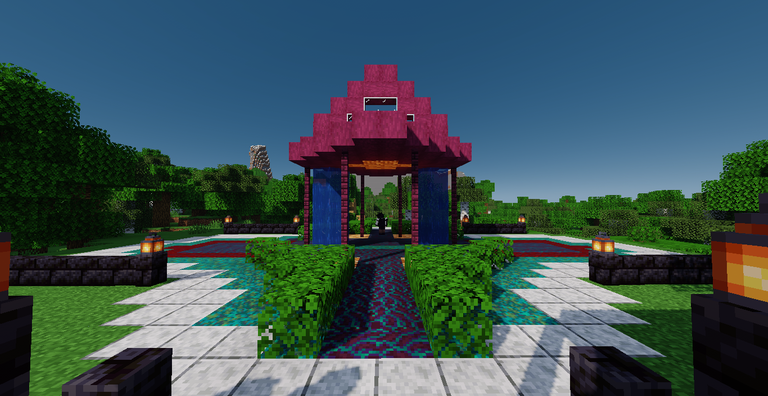
This is another of the server's facilities, teleports.
We decided to integrate this because it makes the organization inside the server much easier, currently we only have teleports to important places inside the server, such as the survival world spawn or the Nether, which is a separate world (and due to unknown technical problems, the portals to the Nether inside the survival world don't work).
To teleport to one of these places is very simple, you can consult the list using the command
- /warps
You will see something like this:
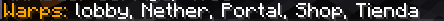
That is the list of available warps, to go to one of these places just type the command
/warp (name of the warp).
And that's it! With that you will automatically teleport, although I recommend a lot of caution when teleporting to the Nether as it is an incredibly hostile area and you can die easily (and we didn't set up protection against monsters on purpose :P).
Talking about teleports
Also for those who already have a home base, they can use the /sethome command to set up their home so that once they are set up they can use the /home command to return to their home whenever they want.
Teleports to other players
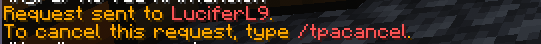
This is another feature we decided to add for the server, teleportation requests to other players.
By simply using the command /tpa (Player Name) you will automatically send a teleportation request to another player, the player has the power to decide whether to accept the request or not.
/tpaccept is to accept that player's request.
/tpaccept is to deny that player's request.
Protection blocks
In addition to the economy system, we also have a house protection system to protect your buildings from possible raids, but this is obviously not an easy thing to do.
We decided that in order for a player to be able to protect 100% of his buildings, he must buy these blocks. With the command /ps get you can see the protection blocks currently enabled and their respective price (believe me, it is not something you will be able to buy in a few days of play).
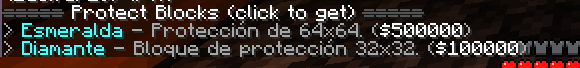
The protection blocks cover VERY large areas, therefore we decided to place quite high prices so that players require to invest hours and hours to the server to acquire them. Our intention is to create a community within this server and include as many people as possible, so we greatly value those users who decide to invest many hours to this server (we are considering doing events in the near future).

Thanks
Personally I want to thank @perceval for getting back into the spirit of creating a Minecraft server, I am someone who has played Minecraft for many, many years (more than a decade you could say) and it has been one of the most memorable games in my childhood and all my current life.
Except for my hours spent setting up this server, I'm obviously an active player and currently it's been a complete adventure together with other fellow players. I would like to tag you all, but I don't want my post to be considered spam, so I really thank all those people who are doing their bit to make HIVELAND something completely worthwhile and quite active.
We would not be here if it were not for you, so it is truly a pleasure to be able to participate here and share with the community in this opportunity.
Looks very cool, i might even be joining, (i have never minecrafted anything), !LOL
Have a lol mate!
Eythorphoto!
lolztoken.com
He was resisting a rest.
Credit: reddit
@therealflaws, I sent you an $LOLZ on behalf of @eythorphoto
Use the !LOL or !LOLZ command to share a joke and an $LOLZ. (1/1)
That would be amazing! Hope you can join mate.
Thanks for the lol :)
increíble, intentan hacer algo especie de los servidores masivos de rol en minecraft
Efectivamente, pero por ahora solo nos mantendremos en survival, y estamos pensando en crear un survival factions (básicamente un survival de clanes)
Congratulations @therealflaws! You received a personal badge!
You can view your badges on your board and compare yourself to others in the Ranking
Check out the last post from @hivebuzz:
I was waiting this badge. Already a year with this acc, that's amazing.
You're welcome @therealflaws, that's a pleasure to count you as a member! We hope to see you many more years here 😊🌹
Thank you so much!!! <3 <3 <3
Yo estoy esperando que añadan el plugin para poner carteles con fotos
siento que eso te daría mucho poder
te quedo bellako tu post manito, felicidades por el año cumplido parece como si hubiese pasado una eternidad mrc
La verdad es que sí, ha sido un año bastante increíble para mí.
La cantidad de cosas que le metieron al server es brutal, de verdad que viene bien que destaques los comandos porque al menos yo llevo bastantes años sin tocar Minecraft de manera online, y si ME CARGAN LAS TEXTURAS, con mucho gusto seguiré jugando con ustedes haha.
"Y si me cargan las texturas"
Y fue así como jamás volvimos a saber de Arisu dentro del servidor
Agradécele a mi pc, está rebelde...
O para defenderla, el internet tiene la mitad de la culpa, definitivamente no es una excusa para no jugar...
Esperemos me colaboren tho, no puedo entrar todos los días porque imposible, pero unas cuantas veces a la semana no estaría mal.
Donde firmo hermano?
Dónde firmo pa q o q mi viejo