Error 502 Bad gateway on hive.blog / 404 page on peakd.com -- how to solve
(Edited)
Are you stuck on an error page when you try to access https://hive.blog?
I had the same issue in the past few days.
I solved opening the browser dev tools and clearing the site data:
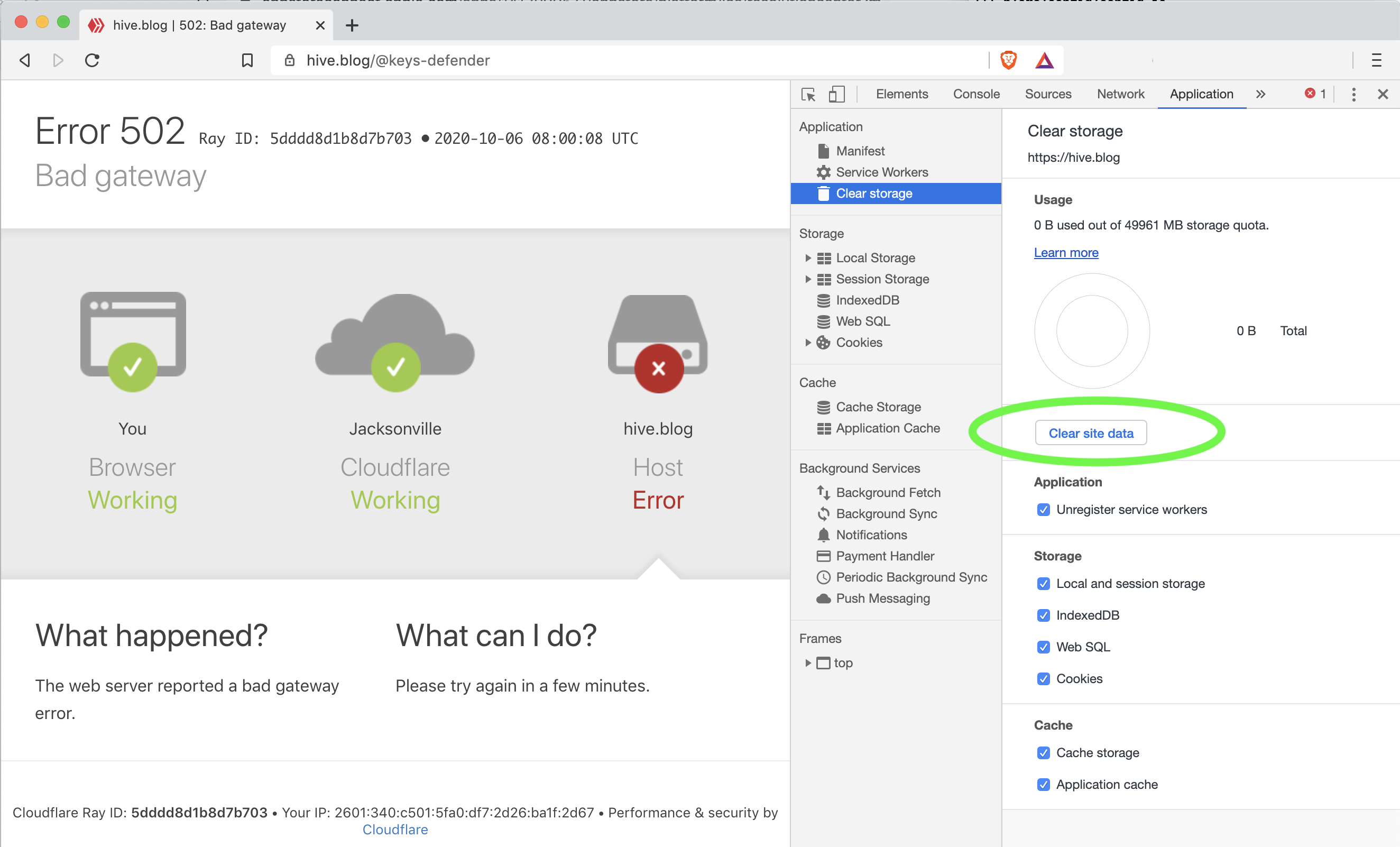
Steps:
- Open the browser Dev Tools (command + option + J on Mac, F12 on Windows)
- Click on the "Application" tab
- In the top left corner of the dev tools click on "Clear Storage" and "Clear site data" like in the screenshot above.
UPDATE:
October 9th 18:52 EDT
At the moment of writing hive.blog seems to work better than peakd.com if the latter runs with the default settings.
I, for example, keep getting this 404 page:
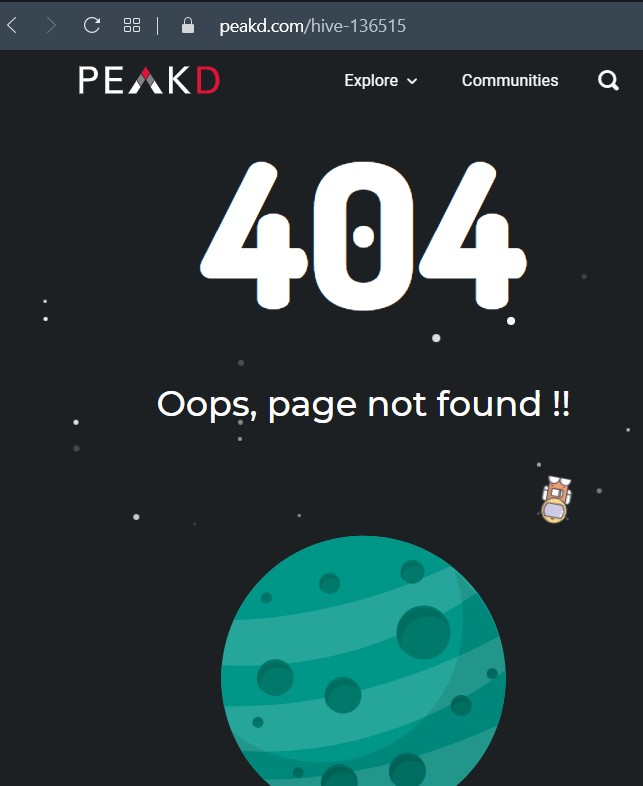
This seems to be caused by the #hf24 in progress, in fact some errors mentioning node issues appear in the bottom right corner of the page.
To solve this temporary issue... 👇
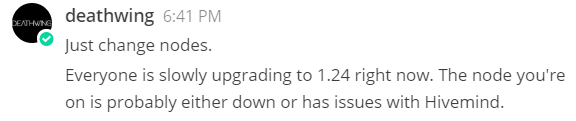
HOW can you switch node in peakd.com?
See this post from @aggroed:
https://hive.blog/witness/@aggroed/improve-your-peakd-blogging-experience-by-switching-your-node
Hope these advices help!
Take care =]
0
0
0.000
HOW can you switch node in peakd.com?
TL;DR:
Simply scroll to the bottom of the page and choose as node: http://api.openhive.network
NOTE: if it's the first time you use peakd.com (maybe because hive.blog is having issues) you'll have to dismiss the cookie notice in order to see the node choice options (that caused my dumb question in the first place).
The problem with the above is that when you navigate to other pages it goes back to using the default node
api.hive.blog.To solve the problem (eg. when you follow a link on peakd.com the page does not load properly) just add the following at the end of the address in the address bar and hit refresh.
?node=api.openhive.networkExample:
https://peakd.com/@keys-defender?node=api.openhive.network
Yayyyyyyy! It worked!
Thank you very much - I was stuck for the last 3 days, and was using peakd.
Hola me podrías indicar las teclas del teclado a utilizar porque de verdad las desconozco nos e como llegar allí. saludos desde Aragua - Venezuela y muchas gracias.
@gaborockstar
Glad it helped! =]
Good job!
This post was shared and voted inside the discord by the curators team of discovery-it
Join our community! hive-193212
Discovery-it is also a Witness, vote for us here
Delegate to us for passive income. Check our 80% fee-back Program
Congratulations @gaottantacinque! You have completed the following achievement on the Hive blockchain and have been rewarded with new badge(s) :
You can view your badges on your board and compare yourself to others in the Ranking
If you no longer want to receive notifications, reply to this comment with the word
STOPDo not miss the last post from @hivebuzz:
Funziona confermo :) Grande grazie
!discovery 40
Ma per chrome!?XD
ok ci sono riuscito, non ce la facevo più! grazie!
🙂👍
Just saw this link shared in the Hive General Chat on Discord - thanks so much for the tip! I was hoping the Hard Fork would clear up the 502 error, but this did the trick. Since this is past post payout, and TipU is currently offline, I'm sending a little token of my gratitude directly to your wallet - much appreciation again, @gaottantacinque!