How to use face recognition or your finger to open Windows - The Hello service
Windows Hello - new biometric identification system embedded in Windows 10.
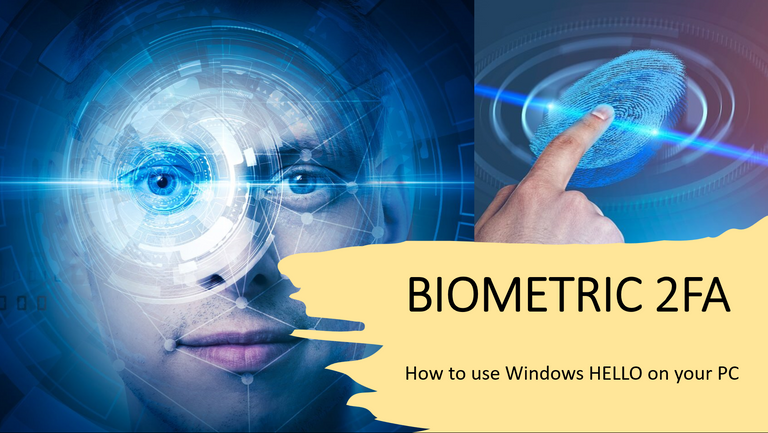
Source iwsinc.com and nayax.com and @detlev
The feature enables users to log in to Windows devices using either their fingerprint or face recognition technology. The biometric sign-in mechanism is a handy alternative to the use of passwords. It’s also widely considered to be a more secure, reliable, and easy-to-use method to access multiple devices.
However, some technology experts remain skeptical when it comes to the accuracy and reliability of biometric technology. Can Windows Hello beat the negative misconceptions most people have about biometrics, and will it live up to its promises? Let’s find out at the post from robots.net in a post from 2021.

Source microsoft.com
Biometrics to start your PC
Windows Hello is a more personal, more secure way to get instant access to your Windows 10 devices using fingerprint, facial recognition, or a secure PIN. Most PC's with fingerprint readers already work with Windows Hello, making it easier and safer to sign into your PC. Here's how to set it up:
Go to the Start menu and select Settings.
Go to Accounts > Sign-in options.
Under Manage how you sign in to your device, select a Windows Hello item to add, change, or remove it.
But than you need a Windows Hello certified device
Windows Hello
Windows Hello supports PIN, fingerprint readers, and webcams for providing strong (two-factor) authentication for Windows and selected apps.
Once you have a supported device, setting it up is almost too easy: simply use + I to open Windows 10 Settings, and select Accounts > Sign-in options and there you have it.
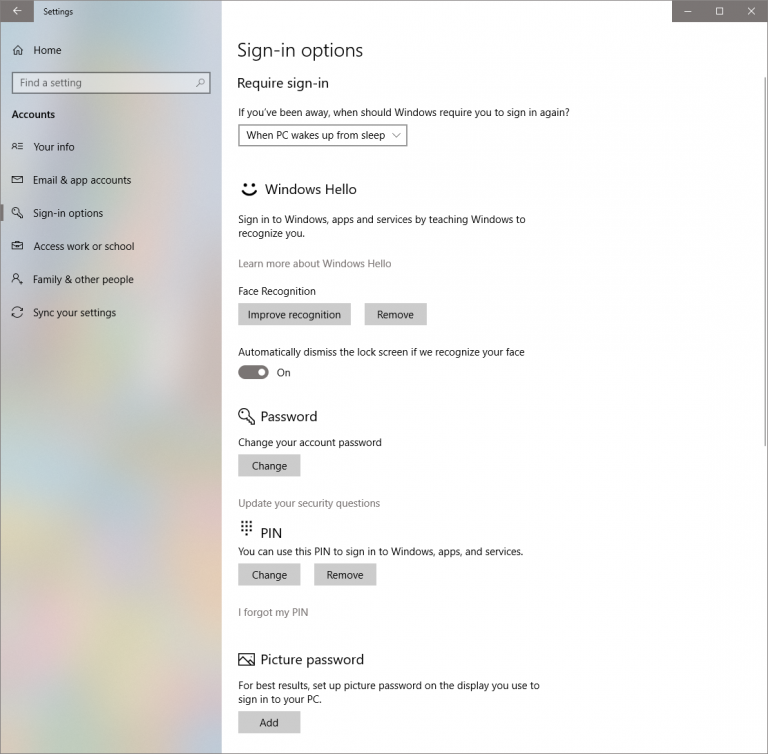
In my use case here at my Homeoffice, Windows Hello helps me to eliminating repetitive typing of passwords, to avoid keyboard hijacking or someone (my kids) looking over your shoulder to figure it out.
Looking for some hardware for Hello
A look to the Microsoft website comes back with this selection of certified devices for Hello
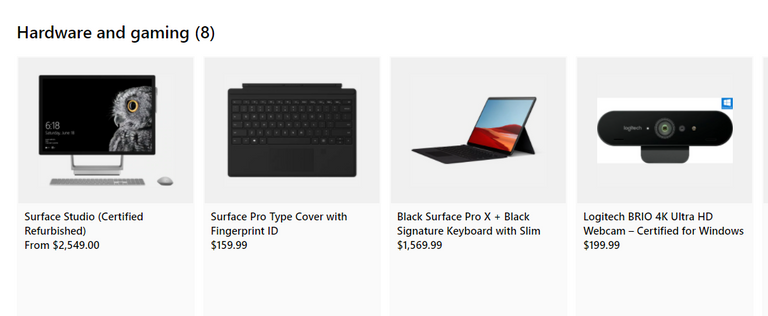
Source microsoft.com
A cam for face recognition
Here at my HomeOffice I use the Brio since a long time and it is so convenient to just look into the cam to open the PC.

After a smile into the cam I'm quickly back on peakd.com
See the cam closeup

The Logitech Brio is an advanced business webcam and it comes with ultra 4K HD video..
They have technology integrated that automatically adjust your video to have you look best in any lighting environment. This works as well for low light, direct sunlight or high contrast lighting conditions. The Brio is certified for business and, with integrated optical and infrared sensors, supports Windows Hello.
Source logitech.com and modified a bit by @detlev

Source logitech.com
A biometric watch
The Nymi band is a workplace wearable that keeps your team and operations safe and secure, handsfree and more productive.

Source of Pic and text nymi.com
An USB device
If you don't want to show your face but your finger
The YubiKey for Windows Hello brings hardware-based 2FA to Windows 10
Protect your digital world with YubiKey. Stop account takeovers, go passwordless and modernize your multifactor authentication. Get the world’s leading security key for superior security, user experience and return on investment.
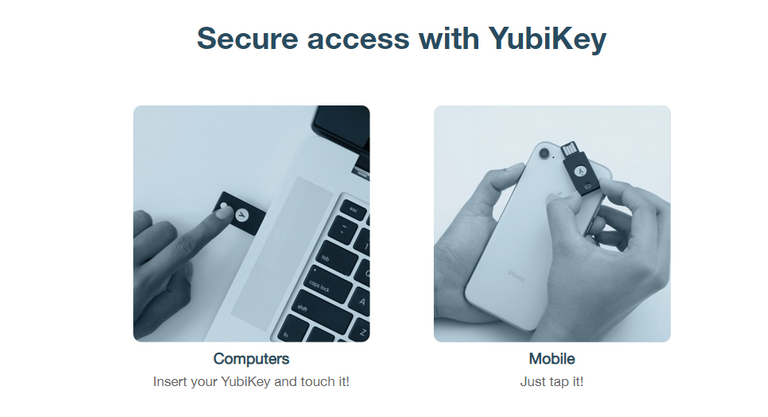
Source of Pic and text yubico.com
Windows Hello for Business
There’s also Windows Hello for Business, that adds support for certificate-based authentication. IT admins can centrally manage the settings via Group Policy and Mobile Device Management (MDM) tools such as Microsoft’s Intune. If you’re interested in understanding it more deeply, here is a great article published by Microsoft on the capabilities and specifics for Intune.
My conclusion
Using Hello makes it possible for me
to use a strong password
that is stored centrally.
With Hello, I am able to combine
this with my biometric data
to make logging in more convenient.
The service is only as secure as the password you choose for your login.
So choose a strong password and use Hello locally.
Tell me...

- What is your idea on this Hello Service?
- Do you trust it?
- Do you other easy to use biometric?
Have a great day everybody

enjoy #BeerSaturday
and stay with positive vibes

@Detlev loves HIVE
Ich geb doch Microsoft nicht meinen Fingerabdruck oder Foto, ich trau den Typen keinen Meter weit! Wozu auch - wenn ich meinen PC starten will, drücke ich die "An/Aus" Taste, dafür ist sie da. Fremde haben sowieso keinen Zugriff darauf.
Und generell ist Microsoft der übergriffigste Verein überhaupt. Dauernd nerven die einen mit ihren scheiß Updates, die für nichts gut sind. Und hinterher kann man zusehen, das man wieder alles ans laufen bekommt, weil ein Treiber weg ist und sowas. Seit bald 30 Jahren ärgern die mich jetzt schon.
Nunja, viele Firmen arbeiten bereits mit dem ganzen Microsoft 365 oder früher dem Office 365 und haben eh alle Daten dort abgelegt. Das geht ja auch recht DSGVO-konform in DE.
Aber natürlich mag das jeder selber entscheiden, denn es sind ja persönliche Daten.
Du wurdest als Member von @investinthefutur gevotet!
Dazu noch ein kleines !BEER & VOIN-Token
View or trade
BEER.Hey @detlev, here is a little bit of
BEERfrom @investinthefutur for you. Enjoy it!Learn how to earn FREE BEER each day by staking your
BEER.I had fingerprint reading on an old work laptop. It's easier than typing a password and fairly secure. Can the face recognition be fooled by a photo? I know some phone systems are more sophisticated. Required security can vary according the user. If someone has physical access to your computer then they can do all sorts of things. Some sort of 2-factor is good. Some systems at work need a password and a hardware key.
Yeah any 2FA stuff is secure but often not convenient
Congratulations @detlev! You have completed the following achievement on the Hive blockchain and have been rewarded with new badge(s) :
You can view your badges on your board and compare yourself to others in the Ranking
If you no longer want to receive notifications, reply to this comment with the word
STOPHm...I'm conservative here, I had on two phones fingerprint password and sometimes it doesn't work well ... but there are a lot of conditions, good cameras in the laptop, good light for sure ... well, I personally don't believe that there is 100% recognition here, you still need a strong password ... can you imagine that you urgently need business access to your documents and when you want to identify yourself, you are locked up? 😎