Cómo solucionar los principales problemas de bloqueo en GIMP. / How to solve the main problems of bloqueo in GIMP. [ESP-ENG]
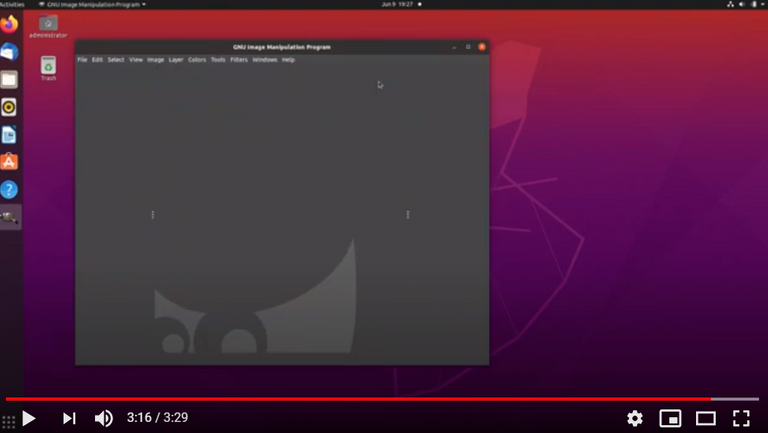
Si bien GIMP es un programa estupendo para la manipulación de fotos e imágenes, puede -como cualquier otro programa incluso de pago- bloquearse.
A este punto vamos a dejar de lado por el momento los tutoriales que estamos publicando y vamos a concentrarnos sobre la solución de este problema, no muy común pero que se puede presentar, especialmente si estamos trabajando con PC no del todo modernos, con hardware no del todo actualizado y con requerimientos básicos al límite de lo aconsejado.
Dicho esto, comenzamos a trabajar con GIMP y de repente: atascados! Para colmo no habíamos hecho una copia del trabajo hasta allí desarrollado.
Problemas se pueden presentar varios. En el presente tratoi los 5 problemas más comunes del bloqueo de GIMP.
Manos en la cabeza y a pensar!
Problema 1: capas flotantes.
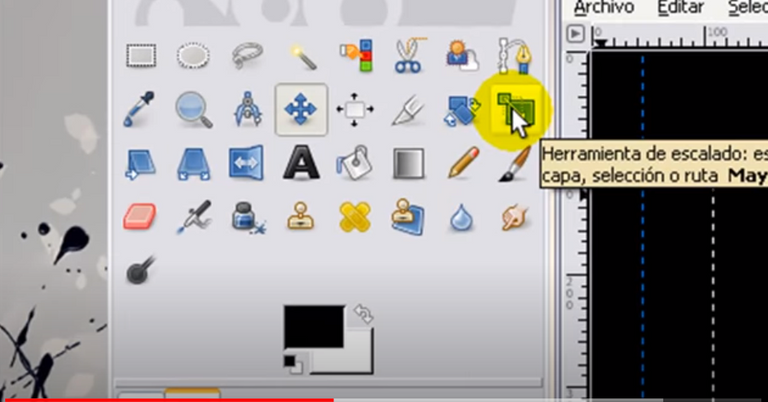
Trato de usar una herramienta sobre una imagen, y no sucede nada, y nada de lo que intenta lo cambia.
¿Cerramos el programa y perdemos el trabajo? Absolutamente no! Al menos intentemos la solución.
Esto le sucede con cierta frecuencia a la gente que ha usado GIMP durante mucho tiempo, con muchas capas abiertas sin darse cuenta, acumulando una gran cantidad de memoria en la caché.
Verificamos que no haya capas flotantes. Muchas acciones son imposibles hasta que estén ancladas.
Miramos el diálogo de las capas asegurándonos que esté seleccionada la capa en la que estamos trabajando y miramos si la capa de arriba se llama “Selección flotante”.
Para resolver el problema anclamos la selección flotante o la convertimos en una capa normal (no flotante).
Problema 2: La selección está oculta.
A veces la línea parpadeante exterior de la selección suele causar una cierta molestia porque dificulta la visión de detalles importantes de la imagen, así que GIMP da la opción de esconder la selección, desmarcando Mostrar la selección en el menú Ver. Es fácil olvidar que se hizo esto.
Problema 3: El dibujable activo no es visible.
Desbloquear la invisibilidad de la capa. Observamos si la capa sobre la que quiere actuar está activa (por ejemplo, oscurecida) y si tiene un símbolo de ojo a su izquierda.
Si la capa no está activa,deberemos pulsar sobre ella en el diálogo de capas, en el borde ezquierdo, para activarla. Tendría que hacerse visible al instante
Problema 4. El dibujable activo es transparente.
Como en el caso anterior pero aquí debemos desbloquear la transparencia de la capa.
Cómo? Cuando la opacidad está ajustada a 0 en la capa, no podemos ver absolutamente nada de lo que dibujemos en ella.
Tendremos que ajustar la opacidad con el deslizador llevándolo paulatinamente hacia la derecha.
Problema 5.- La imagen está en modo de color indexado.
GIMP es un programa que puede manejar tres modos diferentes de color: el RGB(A), el indexado y la escala de grises.
El recogedor de colores en GIMP nos permite elegir colores RGB. Si utilizamos el modo RGB siempre para pintar sobre las imágenes evitaremos este problema.
Podemos verificar y seleccionar otro modo de color desde el elemento del menú Modo en el menú Imagen.
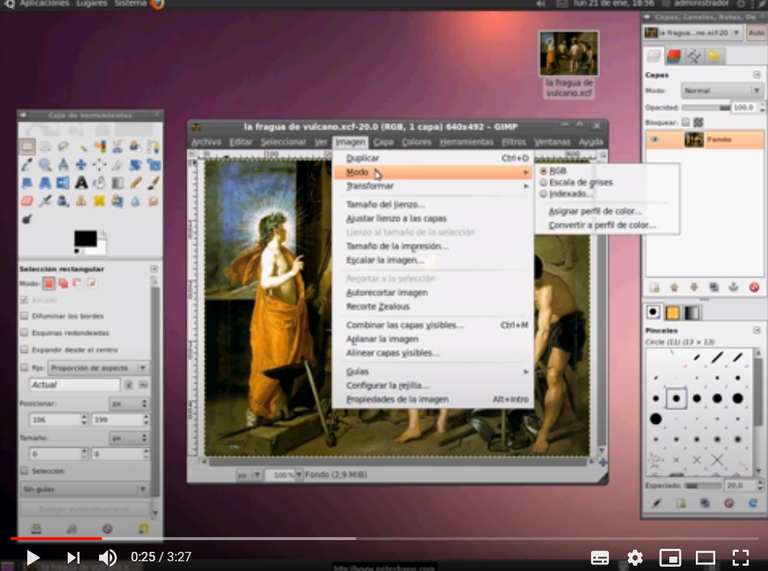
Si han encontrado otros problemas de bloqueos en GIMP háganlo saber en la zona de comentarios!

Although GIMP is a great program for manipulating photos and images, it can - like any other program even for a fee - crash.
At this point we are going to put aside for the moment the tutorials that we are publishing and we are going to concentrate on the solution of this problem, not very common but that can occur, especially if we are working with PCs that are not quite modern, with non-modern hardware. completely updated and with basic requirements to the limit of what is recommended.
That being said, we started working with GIMP and suddenly: stuck! To make matters worse, we had not made a copy of the work developed there.
Various problems can occur. In this present I discuss the 5 most common problems of GIMP blocking.
Hands on your head and think!
Problem 1: floating layers.

I try to use a tool on an image, and nothing happens, and nothing that it tries changes it.
Do we close the program and lose our job? Absolutely not! Let's at least try the solution.
This happens quite frequently to people who have used GIMP for a long time, with many layers open inadvertently, accumulating a large amount of memory in the cache.
We check that there are no floating layers. Many actions are impossible until they are anchored.
We look at the layers dialog making sure the layer we are working on is selected and we see if the layer above is called "Floating Selection".
To solve the problem we anchor the floating selection or we convert it to a normal (non-floating) layer.
Problem 2: Selection is hidden.
Sometimes the flickering line outside the selection tends to cause a certain annoyance because it makes it difficult to see important details in the image, so GIMP gives the option to hide the selection, unchecking Show Selection in the View menu. It's easy to forget that it is He did this.
Problem 3: The active drawable is not visible.
Unlock the cloak's invisibility. We observe if the layer on which you want to act is active (for example, darkened) and if it has an eye symbol to its left.
If the layer is not active, we will have to click on it in the layers dialog, on the left edge, to activate it. It would have to be instantly visible
Problem 4. The active drawable is transparent.
As in the previous case but here we must unlock the transparency of the layer.
As? When the opacity is set to 0 on the layer, we cannot see absolutely anything that we draw on it.
We will have to adjust the opacity with the slider gradually taking it to the right.
Problem 5.- The image is in indexed color mode.
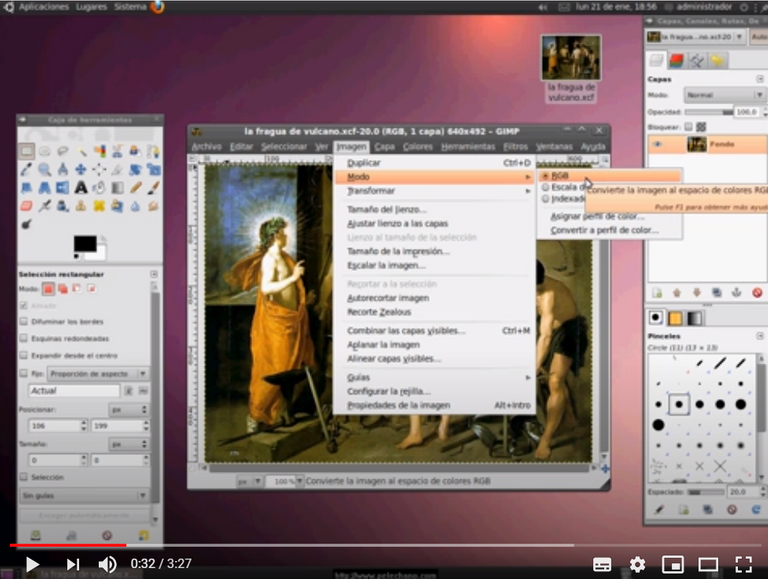
GIMP is a program that can handle three different color modes: RGB (A), indexed, and grayscale.
The color picker in GIMP allows us to choose RGB colors. If we always use RGB mode to paint on images we will avoid this problem.
We can check and select another color mode from the Mode menu item in the Image menu.
If you have encountered any other crash issues in GIMP let us know in the comment area!
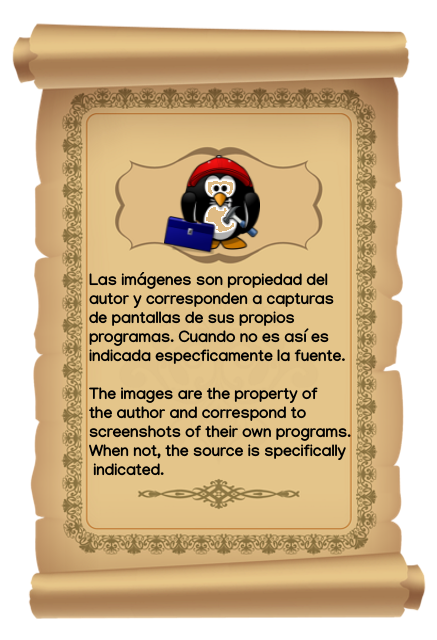

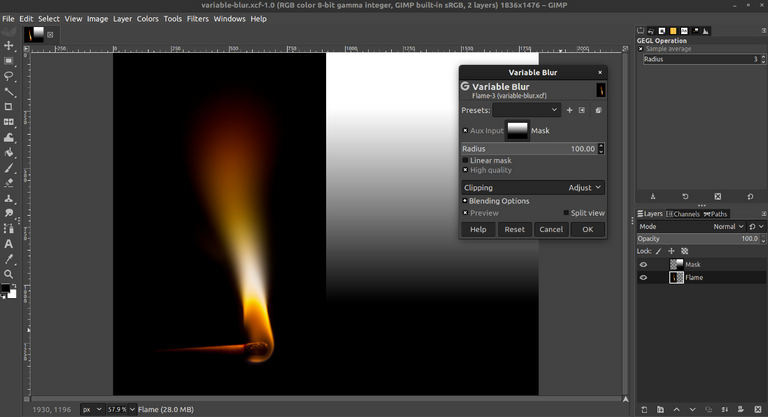

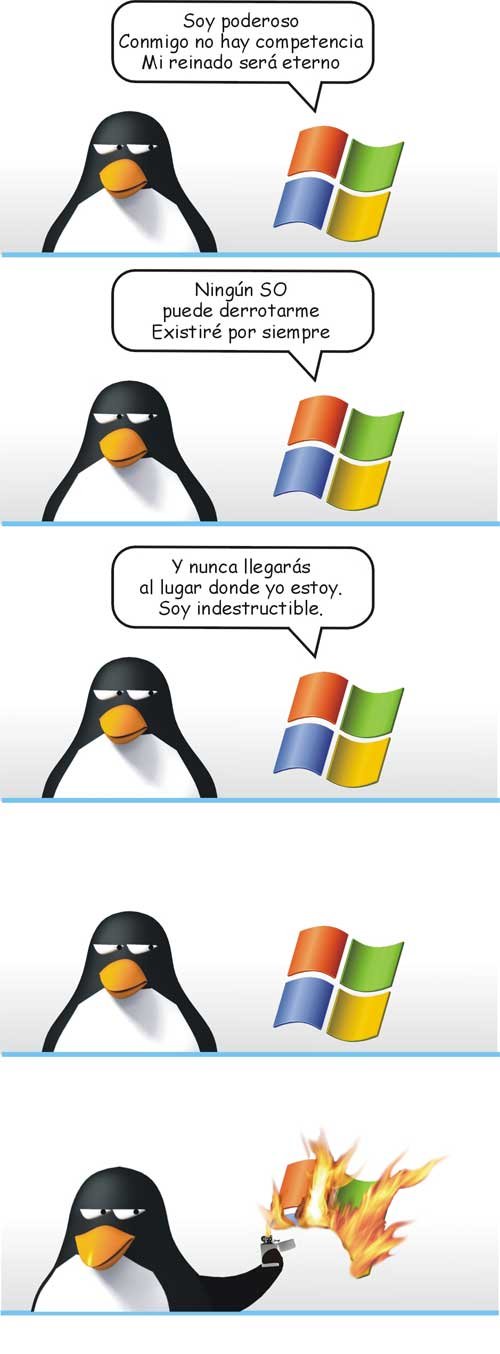
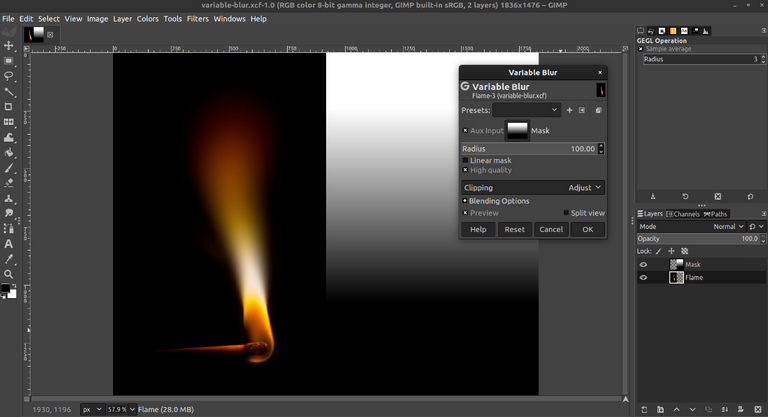
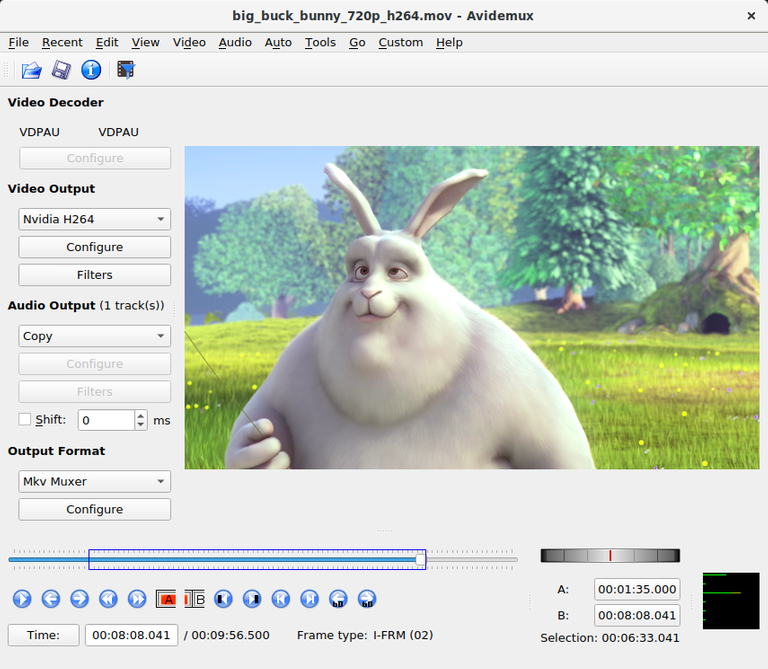
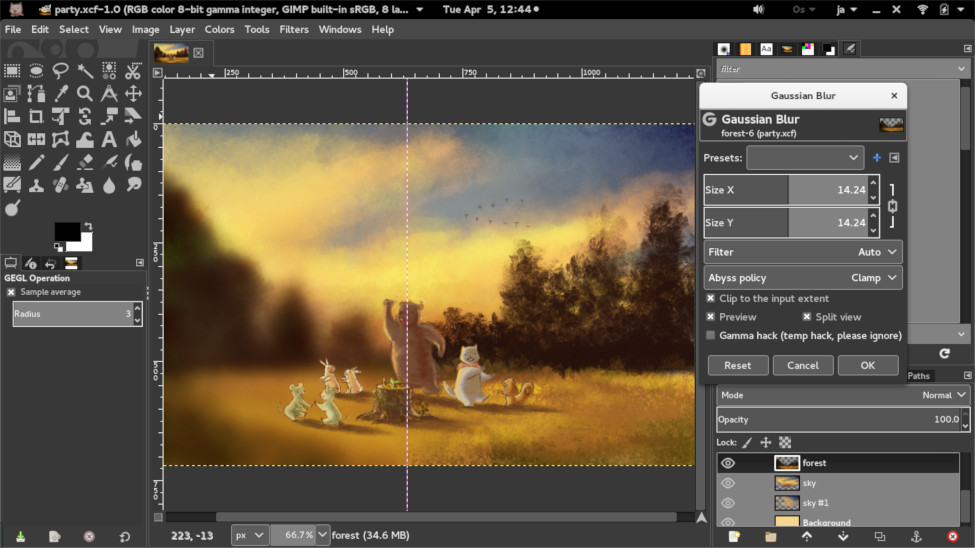

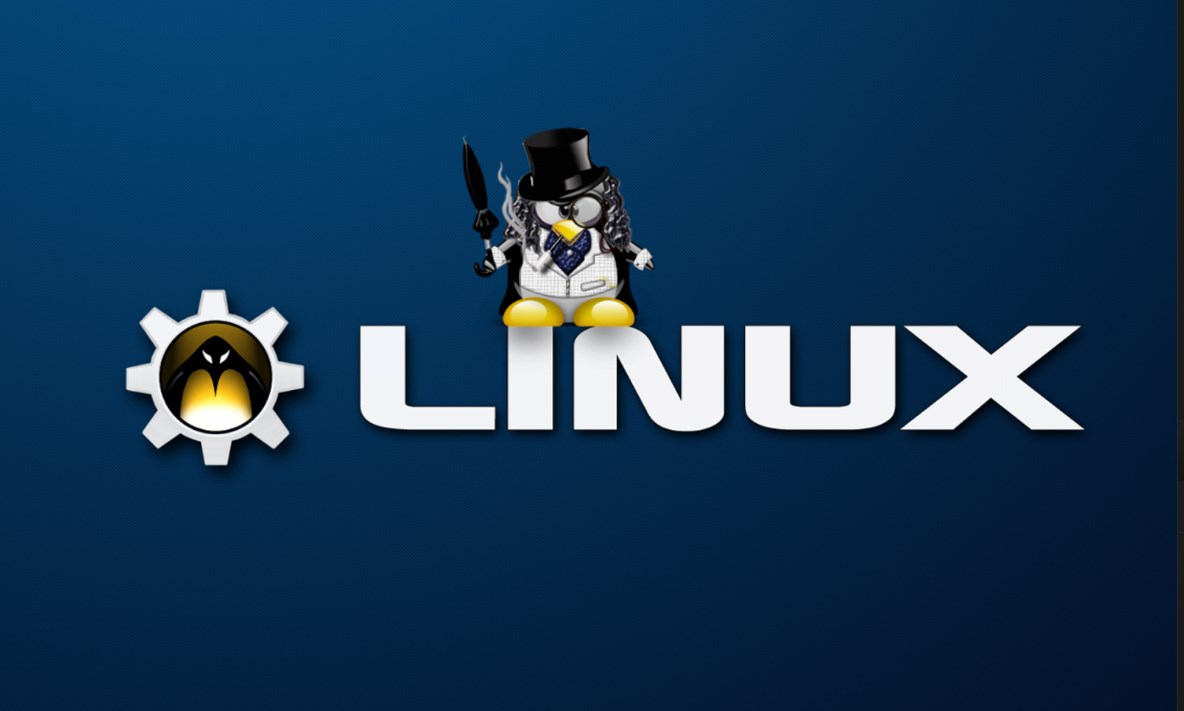

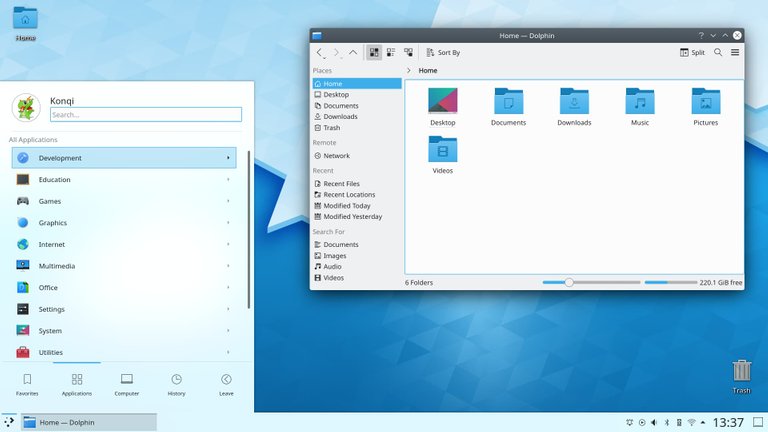
Congratulations @losapuntesdetux! You have completed the following achievement on the Hive blockchain and have been rewarded with new badge(s) :
You can view your badges on your board and compare yourself to others in the Ranking
If you no longer want to receive notifications, reply to this comment with the word
STOPDo not miss the last post from @hivebuzz: