show me a photo (of a bird) - with a punch of photoshop
Here is the end of this story; final picture.

A cropped close-up version.

And this is how the original picture looked like --

...after I processed the .raw file in Photoshop. Count that as normal editing I do -- in 99% cases, most of the time. This is the middle point, half-way of the story.

And this is original image 'as shot' (the way the camera captured it).

This photo goes for 'Show me your photo (of a bird)' contest, round 11! This week the topic was 'Photo edit'. Check the link for details (in the end of the post) to take part.
Now I invite you to look closer at my creative process / editing routines.
Clickable; the screencap above indicates how I am getting 'normal' enhanced image in Photoshop basing on the .raw file, i.e. all the data that camera have written for this certain click. Most of the times my eyes and camera dont produce the same picture, so I create a picture that looks nice to me. Most often it is an image with more contrast, more details in the darks, and with some purple or cyan tint.
I already published this image on Hive. For the challenge I decided to run an extra editing session with some 'fancy editing' (as I slightly suspect that simple editing/adjusting the picture probably wouldn't be qualified by the jury as "editing").
For the next step I used only one photoshop filter named 'Solarization'.
But it may produce very dramatical changes to the image, hehe.
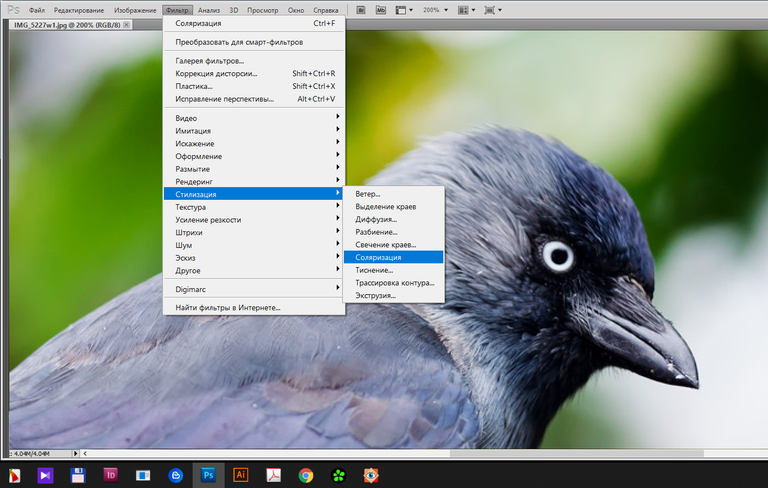
Filters > Stylization > Solarization
This filter has no certain further adjustments.
This is result I received after applying it.

Dont look too fancy, right? And it is still not looking like that golden shiny birdie... The final step was manual tuning: I used 'Curves' menu to adjust separate R, G, B channels to get the attractive look and nice colour.
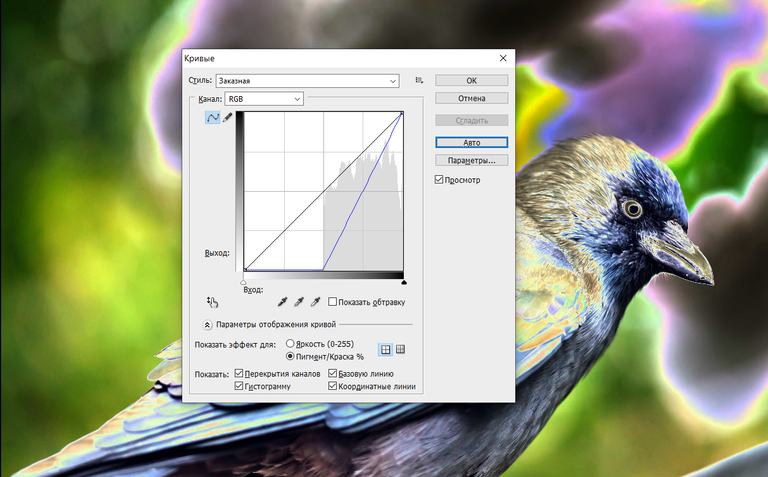
Image > Adjustments > Curves [ Ctrl+M ]
Press 'Auto' button, examine the result, and then adjust manually certain channels to get a fancy picture you would be happy with. Cheers!
This photo goes for 'Show me your photo (of a bird)' contest, round 11! This week the topic was 'Photo edit'. Check the rules and details (in the end of the post) to take part, they are pretty standard:
- weekly challenge, new prompt is published on Sunday;
- link back your entry in the comment section of the contest post;
- photo should be your own, obviously;
- post it in #FeatheredFriends community;
- your post may feature more photos, just state which one is your entry (otherwise 1st will be taken into account);
- drop some extra text description;
- mention the contest name in the title of your post.

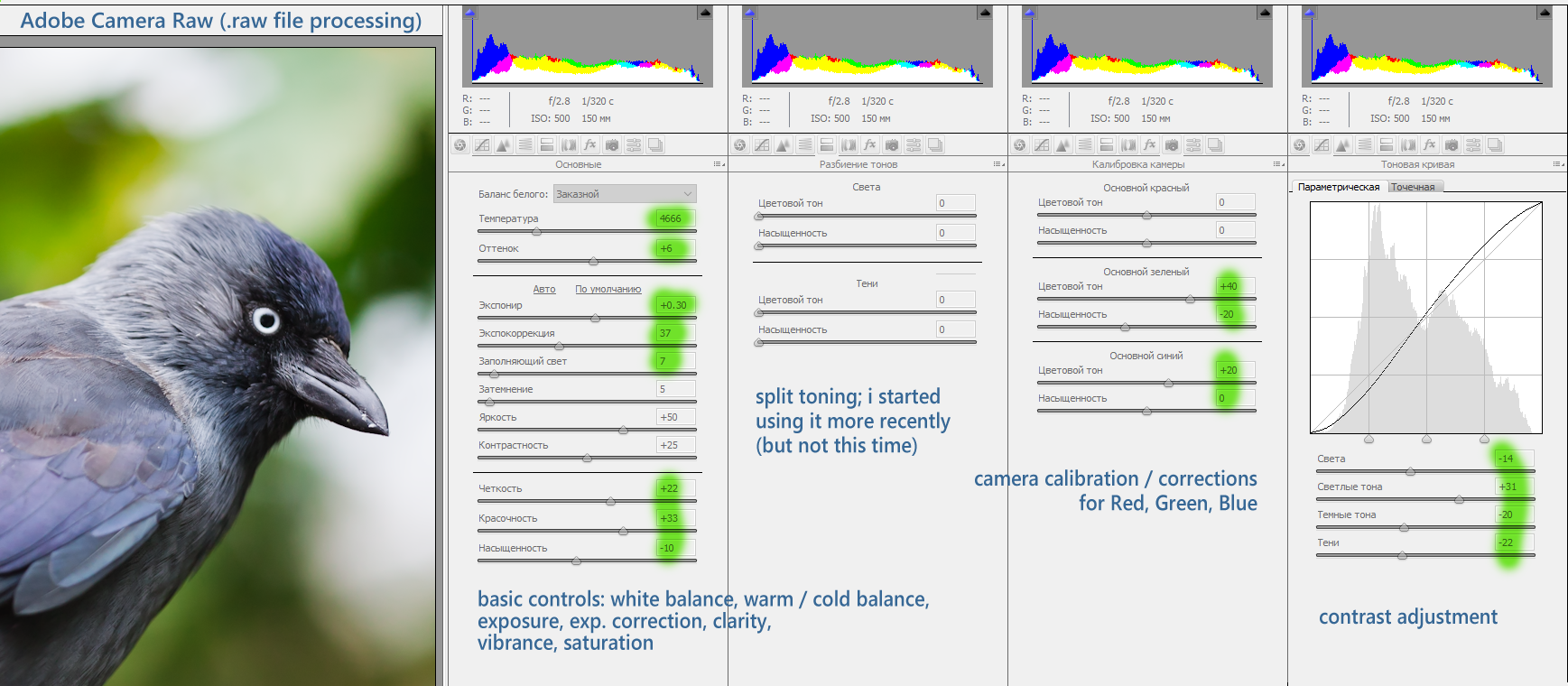
View or trade
BEER.Hey @qwerrie, here is a little bit of
BEERfrom @pixresteemer for you. Enjoy it!Learn how to earn FREE BEER each day by staking your
BEER.!discovery 20
appreciated, thank you! - and a !BEER back.
View or trade
BEER.Hey @oscurity, here is a little bit of
BEERfrom @qwerrie for you. Enjoy it!Learn how to earn FREE BEER each day by staking your
BEER.This post was shared and voted inside the discord by the curators team of discovery-it
Join our community! hive-193212
Discovery-it is also a Witness, vote for us here
Delegate to us for passive income. Check our 80% fee-back Program
I am interested in entering the contest. But unfortunately ..
I don't have a camera capable of taking bird shots.
uh.. well, its a democratic challenge... @nelinoeva always underline that telephoto lens is not necessarily needed to take part in it.
:D
wish you well!
You will be surprised what the phone camera can do. No need of fancy camera. Give it a try, have fun. ☺
This round is for photo edits and even if you are not happy with the photo, you can change it with the filters and turned it into a completely different image.
Looks like I have to learn it first :)
Not into the wild colored ones, but really like the natural ones.
Nice shot! Crows are often wary and hard to get good close shots.
oh! hehe. well... I am a mushroom lover (tho it didnt bacome a harmful habit, hehe!) so I am into a trippy sort of things, especially when it comes to nice color swatches :P
This crow chick, I guess he was a 'toddler' - captured photo back in October - is not like experienced old ones. Same thing happened in June with a Thrush chick. They were not scared at all ad let me come close, literally, at a double 'hand distance'. I used my 150mm macro lens here - it is not even 300mm.
Hehe, too funny my first thought when seeing those was "that would be cool on acid", but my sober self really likes natural wildlife pics lol. Wow, that is really close for crows! It looks much bigger than a toddler!
well, since photo is from October, maybe its a yearling, then?
yes, very close, and I cant complain :)
this summer I had magpies around -- I could not make a Signle shot! even with 300mm ))))
We get quite a few magpies around here, although seems in spurts.. Also can be wary of folks, especially with cameras or firearms!
Quietly and quickly the dark bird blossomed in light! Well done with your photo edit @qwerrie
yes, it actually took just 2 minutes to play with the image (and best part of it was pulling the Curves here and there, correcting the final exact colours). I am glad you like it, Joan. - !ENGAGE 10
I have played with filters on landscapes but never bird photography, will have to plan around something, turned the bird into a completely different look.
I do not play with images at all.. did this for F-F contest only!
;=)
ENGAGEtokens.dear @luigi-the-gnome, I glad you like my experiment to paint it not black but, vice versa, paint a black bird into a gold one!
wish your days with this post reblogged now be less dull. and, who knows, maybe you will decide to learn photoshop one day as well!
Fantastic editing! Wonderfully creative! ♥️
You made the bird shine and turned it into piece of art! ☺
Very useful tutorial about editing.
I have to shoot more often in raw.
a piece of art, agree. that was the idea!
hope this will be useful, at least it can give an idea whats out there and what may be done. having a direction to go, sometimes, is the most important part. and the funny part is that on the way you always turn the other way, and the result become "creative", i.e. not the one that was planned, but completely different ... sometimes even the opposite, hehe.
cheers! - !ENGAGE 10
ENGAGEtokens.Oh, I have made so many attempts with opposite result. For someone like me, who cannot draw a line, I am happy to show some creativity. These apps help so much to make the image look like painting.