Freya's Fire Cover Image, part 3 - Viking Visual Art Tutorial
Last time, I began work on Gemina's character - including showing you the steps I took to change her hair... but then I ran into a problem...
Unlike many of my characters who can work with many kinds of clothing, Gemina's character is very different. She lives in a time where many of our modern clothing options simply don't exist. I pretty much knew what kind of clothing she wears and I wasn't seeing it.
I was looking for a high wasteline and a bodice that would support her bosom nicely. (Bras are a relatively modern invention.)
When I finally found a piece that I liked, it didn't go on the model I had chosen... Because I'm not that skilled (some can do what's needed here, I can't), I had to find a character that the clothing did fit... and that changed the hair as well... So, here's where we started instead.

This is the Genesis 2 female with the Victoria 6 morph (by Daz 3D).
I'm going to have to look up the hair again as I haven't made a note of it...
The dress is the Sarsa Sundress, also by Daz 3D.
However, Gemina is a princess, so she needs a gown that's a little fancier.
Just like with the hair I worked on last time, I select the item in the Scene directory (top right panel). In the lower right panel, I click on the Surfaces tab.
In the "diffuse color" section, I hover over the little box that shows the shape of the dress and write down the location of the file so that I can go and edit it in Gimp.
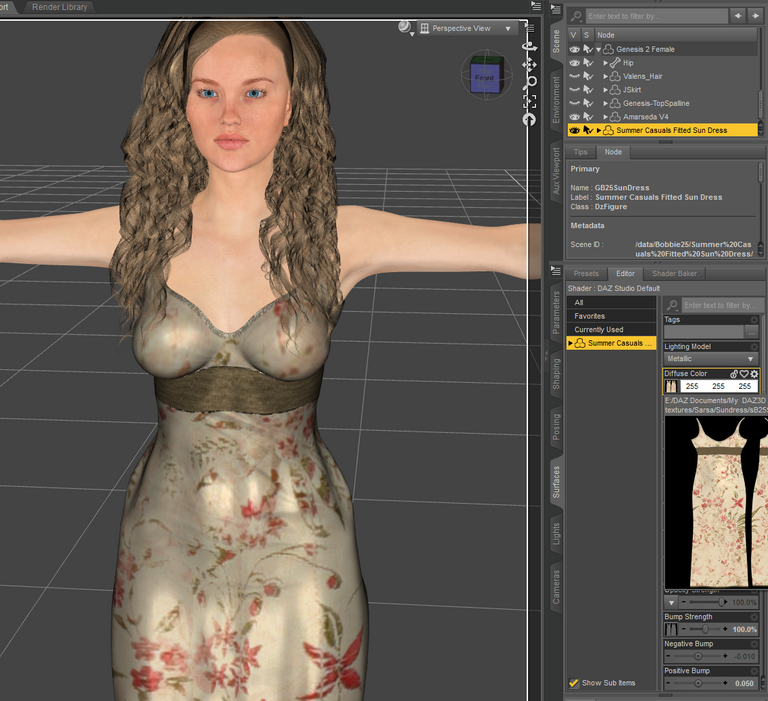
Here is the original texture file. As long as I:
- Only change the color/pattern of the piece of clothing and
- Save it as a new image...
I won't damage anything.

First, I open the file in Gimp, then I create a second layer so that the black background is distinct from the foreground.
With the background visibility turned off, I select a sparkly texture to fill the dress in... but I do like the hint of floral from the original dress, so I do a bucket fill at 50% opacity.
I saved this one as is - I may want to use the dress again sometime. But it's not the dress I want for Gemina this time. I want blue.
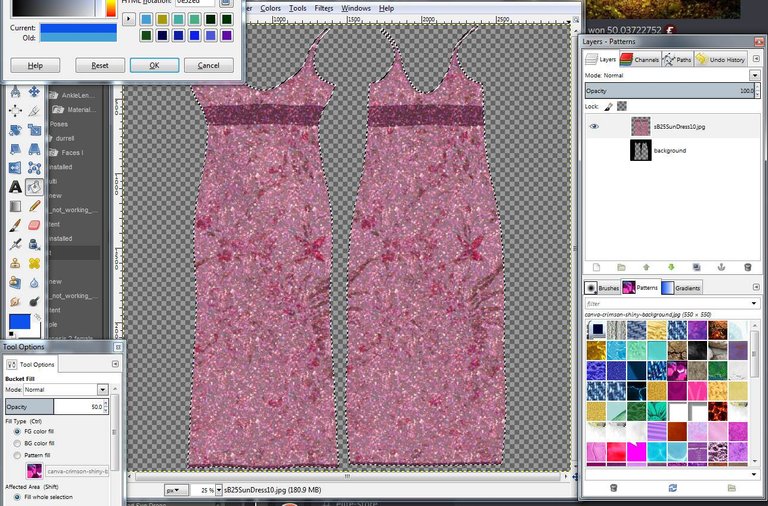
So, I go over the dress again, now sparkly red, with a 50% bucket fill of dark blue.
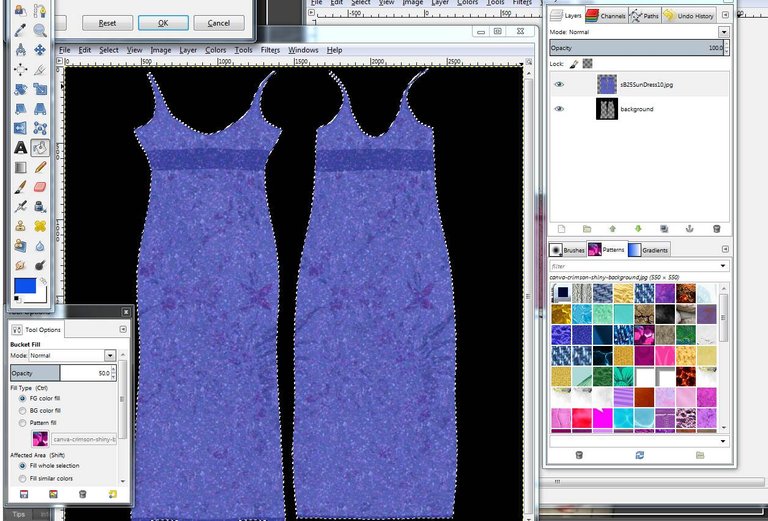
Let's see how it looks on Gemina.
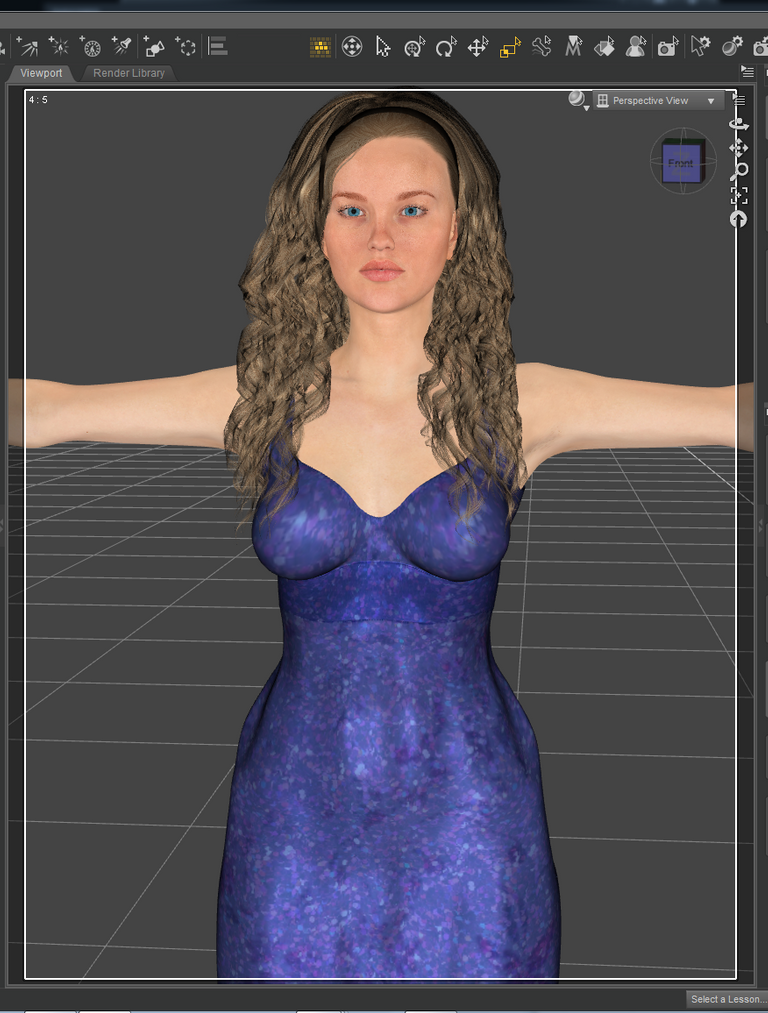
I like it.
Finally, I added some simple jewelry to her. I don't have that much that looks very good, so she's probably a bit under-jeweled, to be honest. Plus, when I posed her, some of the bracelets didn't adjust well and got left behind. All the jewelry this time was by Moonscape Graphics.
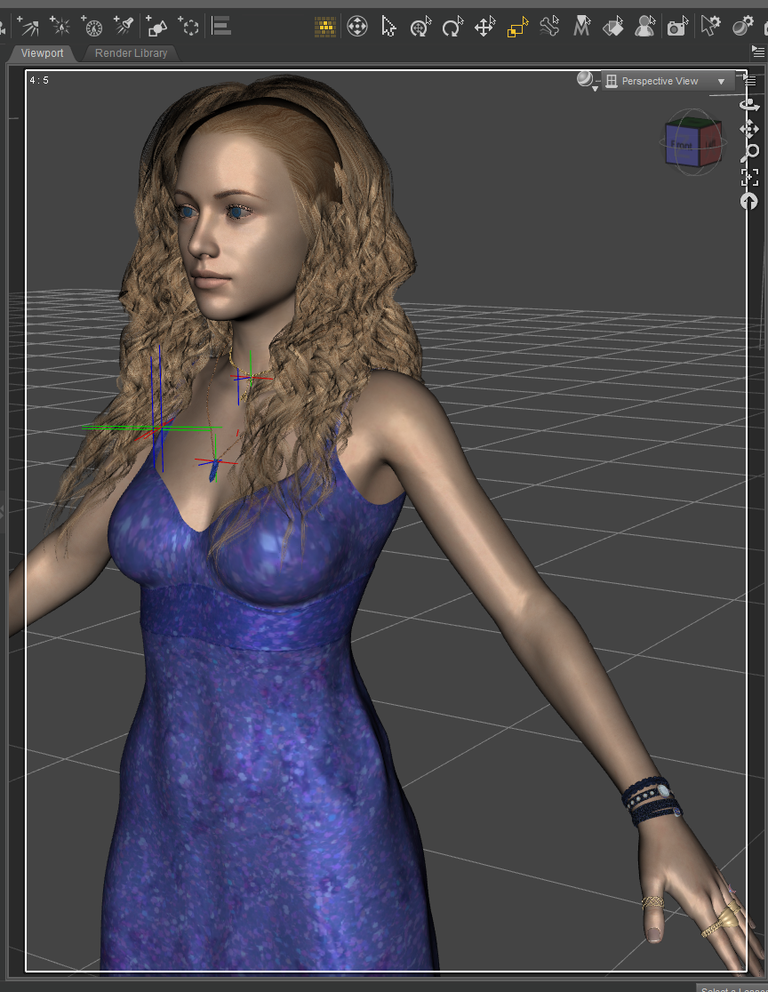
Be sure to tune in next time...
I am going to be playing with something I've never played with before in Daz... A horse!!!
All work done by myself on: Photoscape, Gimp, Krita, and/or Daz 3D Studio
Cross-posted on: Steem, Whaleshares, WeKu
Past tutorials:
- Map Development for Alacantis (on GIMP), part 1, part 2, part 3, part 4
- Cover image for Acting the Part
- Cover image for Brighid's Blood (part of the update).
- Cover image for Birth of the Neví, part 1, part 2
- Map Development for Velantia, part 1, part 2, part 3, part 4
- Map Development for Kranisis, part 1, part 2, part 3, part 4
- Cover Image for Name of the Neví, part 1, part 2, part 3, part 4, part 5, part 6
- Beginning with Daz 3D Studio - my cover image for Mind of the Neví: part 1, part 2, part 3, part 4, changes
- Cover image for Game of the Neví, part 1, part 2, part 3
- Cover image for Pawn of the Neví, part 1, part 2, part 3, part 4, part 5
- Cover image for Freyja's Fire, part 1 , part 2 ,
Photo salvages:
Droplet, Bellis Daisy, Baby Blue Flowers, version 1, version 2, 2-Spot Ladybug, version 1, version 2, Bridge Over River Kennet
Coloring Tutorials & Mini-tutorials:
Zen colouring #43, Zen colouring #39, Zen colouring #38, Zen colouring #37, Zen colouring #36, Zen colouring #35, Zen colouring #34, Zen colouring #33,
Butterfly Colouring #11, Butterfly Colouring #10
Halloween Artwork:
2018 - Pumpkin Patch Harvest
2019 - Haunted Pumpkin House, Jack-o-Lantern Forest Cemetery, Shadow in a Misty Forest
Miscellaneous Artwork:
Lori Svensen
author/designer at A'mara Books
photographer/graphic artist for Viking Visual
verified author on Goodreads
find me on Twitter
blogging on: Steem, Whaleshares, WeKu
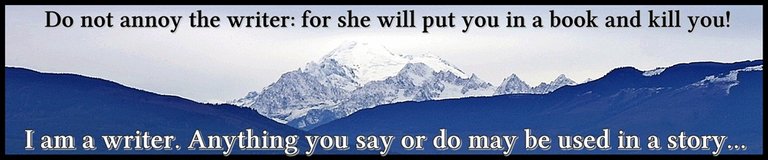


so sweet art.
hard graphic design.
Thank you! It's not easy - there's a steep learning curve that has to be learned to accomplish much of anything, but it's definitely worth it!
Congratulations @viking-ventures! You have completed the following achievement on the Steem blockchain and have been rewarded with new badge(s) :
You can view your badges on your Steem Board and compare to others on the Steem Ranking
If you no longer want to receive notifications, reply to this comment with the word
STOPTo support your work, I also upvoted your post!
Vote for @Steemitboard as a witness to get one more award and increased upvotes!
That was a tricky situation. Nicely solved. You seem pretty good at using GIMP. It frustrates me sometimes when a bad decision destroys half a hour of my previous work. 😊
Yeah, it is frustrating when that happens. It's why I think I've decided to go back to my initial strategy of opening all/most of my models first and just trying everything until I find a combo that works regardless of which model ends up being used. This Gen 2/Vic 6 is fairly old compared to the Gen 8, but that's the one that worked this time.
Thanks. I have learned so much since I started on Steem almost two years ago... It's made me really up my game and learn things that I had put off until now. Now, things that seemed really hard two years ago are a piece of cake now and I'm wondering about even harder challenges in the future. Like the horse I get to share in the next part of this cover challenge.
Thank you for using the #build-it tag. This post has been manually rewarded with BUILD tokens in the form of an upvote. You can buy, stake, and exchange our "BUILD" tokens for steem on steem engine or SteemLeo
Build-it is a central hub for DIY and How-To projects. It's an opportunity to find and share the latest in DIY, and How-To tutorials. The recommended tags required when creating a DIY article are #diy, #build-it. #how-to, or #doityourself. Please read our guide
Chat with us on our discord and telegram channels Discord, Telegram. Are we adding value ? your witness vote will be appreciated! Click here to vote
Thank you!