How To Setup LeoDEX Wallet on Maya Protocol

How To Setup LeoDEX Wallet on Maya Protocol
InLeo is in a buzz with the latest development of LeoDEX going live on Maya Protocol the decentralized exchange (DEX) has made its debut on the Maya Protocol. This collaboration promises to revolutionise the way users engage in decentralized trading on Hive offering a seamless and secure platform for exchanging digital assets.
The launch has already seen Leo price rise as many move to invest in on the tokens speculative properties rising from USD 7c doubling to USD 15c. A movement that is worthy of many tokens and sets the stage for future price rises if more people invest in the native InLeo token.
But before delving into the exciting possibilities LeoDEX brings let's first understand how to set up a wallet on Maya Protocol using THORWallet as I have seen many asking this question.
Setting Up a New MAYAChain Keystore Wallet Using THORWallet
Visit THORWallet DEX and press Connect in the top right corner once you press "Connect" this will initiate the process.
Accept Terms and Policies Before proceeding, ensure to read and accept the Terms of Service and Privacy Policy presented by THORWallet.
Create Keystore: Opt for the "Create Keystore" option. Here you'll be prompted to generate a password for the keystore file. Remember to save this password securely as it's vital for accessing your wallet. You will also be provided a 12 word seed phrase which serves as a backup to recover your wallet if needed so remember to save these words in the correct order displayed.
Download Keystore File: Once the password is set click on "Download" to save the thorwallet-keystore.txt keystore file to a secure location on your local drive you will need this to log in so make sure it is accessible.
Now head to the new LeoDEX and click connect. On the Connect screen, choose the "Keystore" option to connect using the newly created keystore file as well as the password you established. Select the previously downloaded keystore file (thorwallet-keystore.txt), input your password, and click "Unlock" to access your wallet, you’ll need to click the accept terms and conditions.
head over to LeoDEX
After unlocking your wallet proceed to the "My Assets" section located in the left sidebar of the platform. Search for Leo Token: Utilize the "Search assets" function to locate the Leo token within the platform. Once identified, select the Leo token to view its details and options.
You’re all set up and ready to go!
Secure Your Information: It's crucial to save your new Maya wallet address, keystore file and password in a secure location. These details are essential for future transactions and accessing your wallet.
LeoDEX on Maya Protocol: Unveiling the Future of Decentralized Exchange
Now that you've successfully set up your MayaChain keystore wallet using THORWallet let's explore the significance of LeoDEX's integration with Maya Protocol.
Enhanced Decentralized Trading Experience
LeoDEX introduces a new era of decentralized trading on the Maya Protocol offering users unparalleled access to a wide array of digital assets. With its intuitive interface and robust security features, LeoDEX simplifies the trading process while ensuring the safety of users' funds.
By leveraging the liquidity provided by the Maya Protocol LeoDEX facilitates seamless trading experiences with enhanced market depth. Users can execute trades swiftly and efficiently benefiting from competitive pricing and reduced slippage.
Interoperability and Cross-Chain Compatibility
LeoDEX's integration with Maya Protocol promotes interoperability and cross chain compatibility for Hive users enabling Lion’s and Hivians a like to trade assets across different blockchain networks effortlessly. This interoperability opens up new avenues for diversification and portfolio management empowering users to explore a broader range of investment opportunities.
The Verdict
The launch of LeoDEX on Maya Protocol marks a significant milestone in the evolution of Decentralised Finance (De-Fi) on InLeo. With its user-friendly interface which is a massive improvement from the previous LeoDEX, robust security measures and commitment to community support LeoDEX promises to redefine the landscape of decentralized exchange on Hive and empower users worldwide to participate in the digital economy securely.
This will also provide Leo to a larger market audience bringing awareness of the platform and it’s user base assisting in having more people invest in the token with the possibility of lifting the overall token valuation. This further provides another option for people to participate in arbitration across multiple platforms.
Image sources provided supplemented by Canva Pro Subscription. This is not financial advice and readers are advised to undertake their own research or seek professional financial services.
Posted Using InLeo Alpha

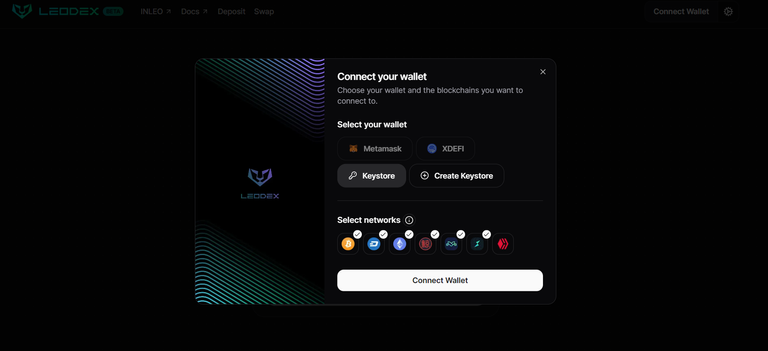
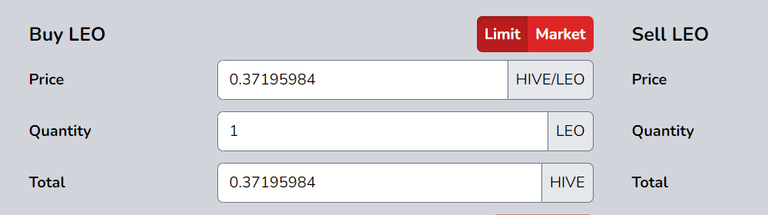
I respect your choice of showing us this steps in achieving this wallet. Thanks for your help
Awesome, see you there
https://inleo.io/threads/melbourneswest/re-leo-curation-kwclnee
The rewards earned on this comment will go directly to the people ( melbourneswest ) sharing the post on LeoThreads,LikeTu,dBuzz.
This is just like creating another wallet right?
Thank you very much for sharing
Thats exactly what it is.