Walkthrough: How to Convert CUB/pCUB to LEO (Airdrop)
Hey everyone! I wanted to make a quick walkthrough of how to convert CUB/pCUB to LEO through the airdrop that was recently approved by the "LEO DAO" through a stake-weighted poll on INLEO.
In this video, I walkthrough a POLYCUB -> LEO conversion. It took less than 7 minutes to do the whole process and we've tried to make this as simple as possible.
The team is helping as much as they can through this process. Please try to read all the docs and watch the walkthrough and complete the steps on your own. If you still have issues, open a tech support ticket on Discord but please have some patience as the team is completely swamped.
Here's a quick write-up to accompany the video and some links to the resources mentioned throughout:
- Blog post guide by @leofinance: https://inleo.io/@leofinance/how-to-convert-cubpcub-to-leo
- Google Form: https://docs.google.com/forms/d/e/1FAIpQLSeEgTLdGgvbyJSi6UVKomA9sjkKlBmLJ0ZSzHT54aN054UPKA/viewform?fbzx=2654534908754396749
- https://polycub.com/
- LeoBridge for pLEO Unwrap: https://wleo.io/leo-polygon/
- PolygonScan Block Explorer: https://polygonscan.com/
Step 1). Unwrap pLEO
Simply unwrap a small amount of pLEO. This links your Hive wallet to your Polygon (or BSC) wallet address for the airdrop script.
If you don't have any pLEO, you can either buy some on Sushiswap (you only need about 3 pLEO) or you can wrap 3 LEO from Hive to Polygon and then unwrap it.
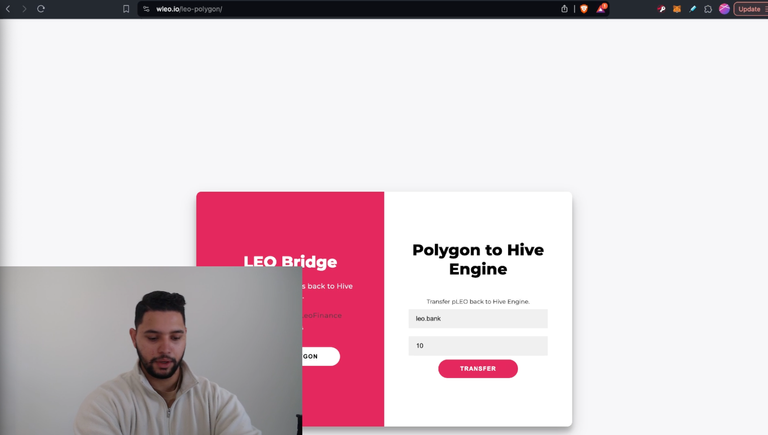
Then copy the TX Link for the unwrap into the google form:
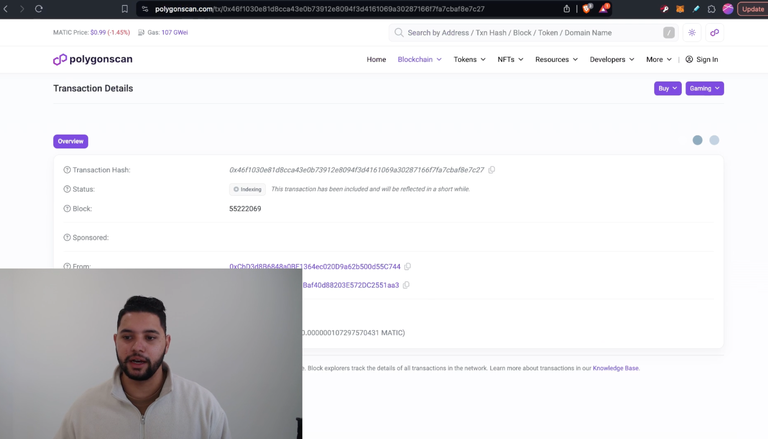
Step 2). Burn Your CUB or POLYCUB
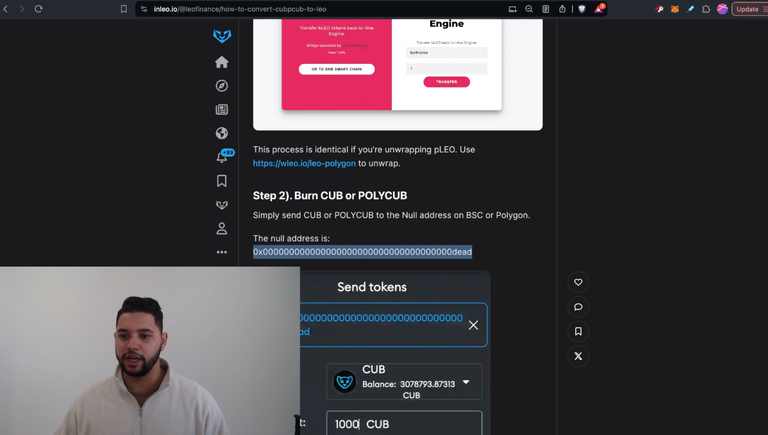
Then I copied the Null Address from the @leofinance post and sent all my POLYCUB to it.
Once that was done, I copied the polygonscan link to the burn transaction and pasted it into the google form:
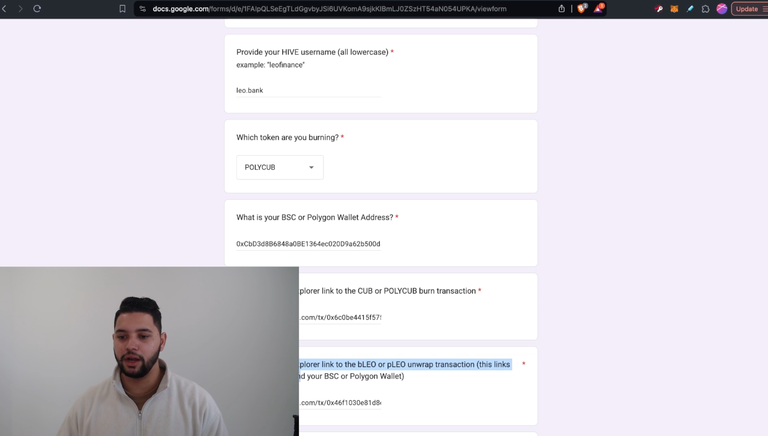
Step 3). Double Check the Form Was Filled Out Properly
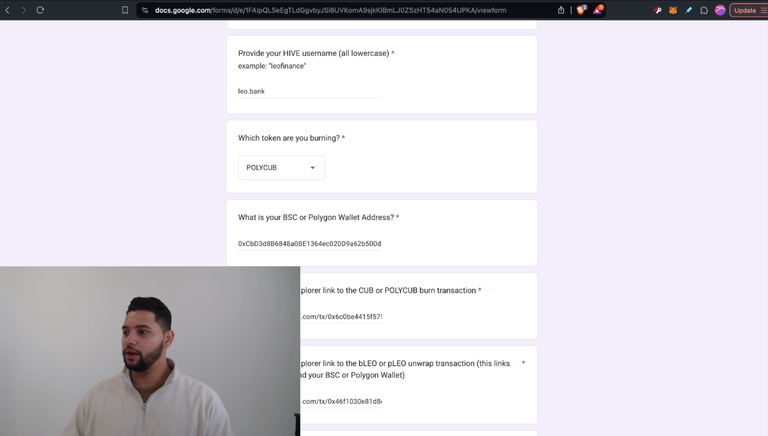
At the bottom of the form, it says to double check that you put all the info in the fields correctly. There are only about 4 fields, so it's pretty straightforward to provide the info that's asked for.
Just make sure that it's all accurate and then hit submit!
Once submitted, I explain in the video that the airdrop happens every Friday for that week's TXs. So if you were to do the form today, then you'll receive your LEO airdrop next Friday based on the amount of CUB / POLYCUB you burned.
Questions?
There are inevitably going to be questions and edge cases. Drop some below and the team will be looking out and responding.
▶️ 3Speak
Thanks for the tutorial.
I need to check if I have any $CUB / $POLYCUB left !LOLZ
@tipu curate
Upvoted 👌 (Mana: 65/75) Liquid rewards.
lolztoken.com
Cantaloupe...
Credit: reddit
@khaleelkazi, I sent you an $LOLZ on behalf of ervin-lemark
(1/2)
Farm LOLZ tokens when you Delegate Hive or Hive Tokens.
Click to delegate: 10 - 20 - 50 - 100 HP
lolztoken.com
Thank you for being an !LOLZ supporter.
You must be killin' it out here!
@lolz.pimp just slapped you with 20.000 PIMP, @ervin-lemark.
You earned 20.000 PIMP for the strong hand.
They're getting a workout and slapped 4/4 possible people today.
Read about some PIMP Shit or Look for the PIMP District
So if I burnt my locked vexPolycub per the instructions above I should be ok? I just won't see my liquid Leo until the vexpcub would have normally unlocked. 100+ days for me.
Looks like best question of this week.
answered several places if you follow the updates we put out
I have 249.749 VexPolycub. Just stating for the record, and will burn it.
yes burn it just like you would for polycub and then fill out the form with the appropriate links and you’ll be all good
Thank you.
Quite informative and educative concerned , thank you so much for sharing
Fine, I burned the Cub I had, what keeps me from buying more and burn that too?
Asking for a friend.
Just math
If the pricing makes sense, it could make $
Oh Juicy
This was helpful. Thank you for reminding me that I am a visual learner ;<)
Looking forward to receiving my LEO tomorrow.
Cheers!