Leadsleap Training Video #3: How To Post The PPC Widget On Your Blog
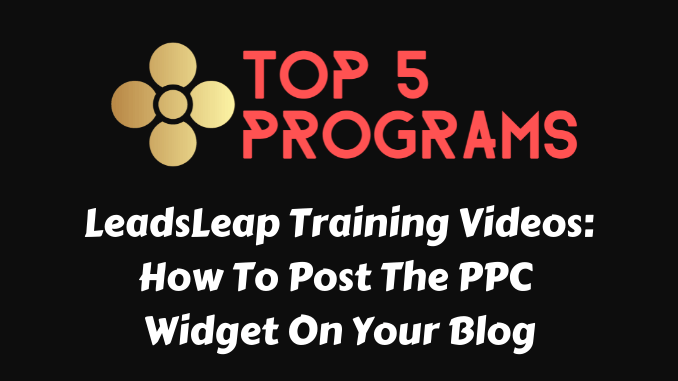
This is the third in my series of Leadsleap training videos. Another tool LeadsLeap offers is the PPC Widget which you can post on your blog to earn PPC cash when visitors click on one of the ads that the widget displays.
In this video I show you where to find the PPC widget code, how to modify it and embed it in your blog.
Check it out on Odysee @ https://odysee.com/@DavidHurley:2/leadsleap-ppc-widget:4?r=GX1gaGfGnuc8ZeexJwrH5bf9R18Eh9wd
Here's The Widget Set Up Page In The LeadsLeap Dashboard
Here is a screenshot of the page in the LeadsLeap dashboard where you set the paramaters and generate the code for your widget.
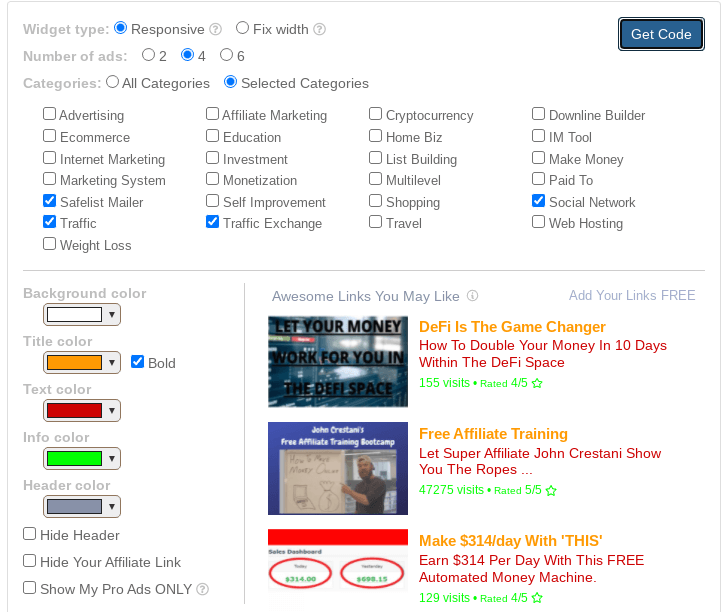
In the video I embedded the code in the right sidebar of my blog. Then I went back to the widget page and created a two-ad widget which I placed in a footer.
Bonus Tip: You Can Embed PPC Widgets In Your Blog Posts
A “bonus tip” that I did not mention in the video is that you can use the “custom HTML” widget to embed a Leadsleap PPC widget directly into a WordPress page or blog post, as I have done here:
https://top5programs.com/leadsleap-training-videos-3-how-to-post-the-ppc-widget-on-your-blog
All the best,
David Hurley
#InspiredFocus

Your content has been voted as a part of Encouragement program. Keep up the good work!
Use Ecency daily to boost your growth on platform!
Support Ecency
Vote for new Proposal
Delegate HP and earn more
PPC campaigns are really effective, but it's worth knowing What Are PPC Bidding Strategies. If you are looking for information on this topic, I recommend this post: https://gamerseo.com/blog/what-are-ppc-bidding-strategies-and-how-you-can-use-them/