A tiny psychedelic snail - photo edition [EN] // [ES]
Already the list of long weeks in my life is getting longer and longer, reaching the point of affecting one of the things I love the most, which is my hive blog, this last week has been one of the weeks in which I barely published a day, and is that, between the lousy internet service 🤬, which sometimes makes me lose more than 4 hours to publish a post, because the load of images becomes endless, and added to this, there are days when I end up so tired of attending all the pending that the only thing I want is a hot bath and a cold bed. I have decided to set a goal and try to revive my blog, posting a little more often, and if possible daily.

Those of you who follow me since my beginnings know that one of the things I love to share with you the most are my recipes, and photographs are another of the things I really enjoy, taking them, editing them and sharing them with all those who, like me, enjoy them. I love playing with photography, and something I had stopped doing a while ago, was to change the colors of a photograph, not only applying selective coloring, but selecting a specific object of the photograph and applying either a color or a filter to it, today after days without having time even for me, I left everything and I decided to edit some old photographs I had on my phone, that although they were taken with my Nikon D80, I keep them on my phone for this kind of occasions.

This little snail or slug, I could observe it about 5 or 6 months ago, while my dad was repairing an old tank at home, these little ones come out due to humidity and I had already observed them some time ago in one of my plants. So I wanted to play a little with the shape of the snail, cutting the shape of it with the PicsArt cutting tool, for this the outline of the shape is marked and then automatically the application makes the cut.

Once we have the image or shape cut out, we make use of the filters that we have available in the same PicsArt application, you can also change the application, I usually use Snapseed for this too. I wanted to use the filters with strong colors, to get a somewhat psychedelic snail, but at the same time allowing to see the difference in textures between the shell and the slug itself. Who could see how innocent it is and how it is capable of destroying a plant if we are careless.

To be honest at first I did not like the color combinations, so I changed them at least three times before I found one that I liked, in the end these four images were the ones I liked the most, a little strident, I was tempted to place a monochromatic background, and I love those backgrounds in gray and black tones, which allow us to highlight more colors, but, to tell the truth, these colors would charge wherever you place them.




Images owned by me, taken with the camera of my Xiaomi Redmi Note 9S without edition
Thank you for taking the time to read this post, if you have any questions, criticisms or suggestions, I would appreciate it if you put them in the comment box, and remember, you too can do magic on the kitchen and wherever you go!


Those of you who follow me since my beginnings know that one of the things I love to share with you the most are my recipes, and photographs are another of the things I really enjoy, taking them, editing them and sharing them with all those who, like me, enjoy them. I love playing with photography, and something I had stopped doing a while ago, was to change the colors of a photograph, not only applying selective coloring, but selecting a specific object of the photograph and applying either a color or a filter to it, today after days without having time even for me, I left everything and I decided to edit some old photographs I had on my phone, that although they were taken with my Nikon D80, I keep them on my phone for this kind of occasions.

This little snail or slug, I could observe it about 5 or 6 months ago, while my dad was repairing an old tank at home, these little ones come out due to humidity and I had already observed them some time ago in one of my plants. So I wanted to play a little with the shape of the snail, cutting the shape of it with the PicsArt cutting tool, for this the outline of the shape is marked and then automatically the application makes the cut.

Once we have the image or shape cut out, we make use of the filters that we have available in the same PicsArt application, you can also change the application, I usually use Snapseed for this too. I wanted to use the filters with strong colors, to get a somewhat psychedelic snail, but at the same time allowing to see the difference in textures between the shell and the slug itself. Who could see how innocent it is and how it is capable of destroying a plant if we are careless.

To be honest at first I did not like the color combinations, so I changed them at least three times before I found one that I liked, in the end these four images were the ones I liked the most, a little strident, I was tempted to place a monochromatic background, and I love those backgrounds in gray and black tones, which allow us to highlight more colors, but, to tell the truth, these colors would charge wherever you place them.





Thank you for taking the time to read this post, if you have any questions, criticisms or suggestions, I would appreciate it if you put them in the comment box, and remember, you too can do magic on the kitchen and wherever you go!

[ES]

Ya la lista de largas semanas en mi vida se hace cada vez más extensa, llegando ya al punto de afectar una de las cosas que más amo, que es mi blog de hive, está última semana ha sido una de las semanas en las que apenas publique un día, y es que, entre el pésimo servicio de internet 🤬, el cual me hace perder en ocasiones más de 4 horas para poder publicar un post, pues la carga de imágenes se hace algo interminable, y aunado a esto, que hay días en los que termino tan cansada de atender todos los pendientes que lo único que deseo es un baño caliente y una cama fría. He decidido ponerme una meta y tratar de revivir mi blog, publicando un poco más seguido, y de ser posible a diario.

Los que me siguen desde mis inicios saben que de las cosas que más amo compartirles son mis recetas, y las fotografías son otra de las cosas que disfruto mucho, tanto tomarlas, editarlas y compartirlas con todos los que como yo, disfrutan de ellas. Me encanta jugar con la fotografía, y algo que había dejado de hacer hace rato, era cambiar los colores de una fotografía, no sólo aplicando coloreado selectivo, sino seleccionando un objeto en específico de la fotografía y aplicando bien sea un color o un filtro al mismo, hoy después de días sin tener tiempo ni para mí, deje todo y me dispuse a editar algunas fotografías viejas que tenía en mi teléfono, que si bien fueron tomadas con mi Nikon D80, las guardo en mi teléfono para este tipo de ocasiones.

Este pequeño caracol o babosa, lo pude observar hace ya unos 5 o 6 meses atrás, mientras mi papá reparaba un viejo tanque en casa, estos pequeños salen por efecto de la humedad y ya hace un tiempo los había observado en una de mis plantas. Por lo que quise jugar un poco con la forma del caracol, recortando la forma, del mismo con la herramienta para recortar de PicsArt, para ello se marca el contorno de la forma y luego automáticamente la aplicación hace el recorte.

Una vez que tenemos la imagen o forma recortada, hacemos uso de los filtros que tenemos disponible en la misma aplicación de PicsArt, también se puede cambiar de aplicación, suelo utilizar Snapseed también para esto. Quise utilizar los filtros con colores fuertes, para obtener un caracol un tanto psicodélico, pero que al mismo tiempo que permitiera ver la diferencia de texturas entre el caparazón y la babosa en sí. Quién lo viera tan inocente y como es capaz de acabar con una plantita si nos descuidamos.

Para ser sincera al principio no me gustaron mucho las combinaciones de colores, así que las cambie al menos unas tres veces antes de que encontrará uno que me agradara, al final estás cuatro imágenes fueron las que más me agradaron, un tanto estridentes, me vi tentada a colocarles un fondo monocromático, y es que me encantan esos fondos en tonos grises y negro, que nos permiten resaltar más los colores, pero, a decir verdad, estos colores cobrarían en donde sea que los colocará.




Imágenes de mi propiedad, tomadas con la cámara de mi Xiaomi Redmi Note 9S sin edición.
Gracias por tomarse el tiempo de leer esta publicación, si tiene alguna pregunta, crítica o sugerencia, la agradecería que la pusiera en la caja de comentarios, y recuerda, ¡Tú también puedes hacer magia en la cocina ya dondequiera que vayas!
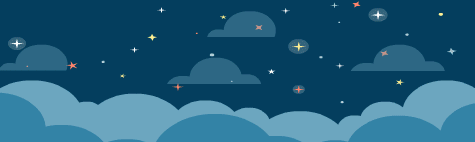
Created by @robinsonlgil


Created by @derangedvisions

Los que me siguen desde mis inicios saben que de las cosas que más amo compartirles son mis recetas, y las fotografías son otra de las cosas que disfruto mucho, tanto tomarlas, editarlas y compartirlas con todos los que como yo, disfrutan de ellas. Me encanta jugar con la fotografía, y algo que había dejado de hacer hace rato, era cambiar los colores de una fotografía, no sólo aplicando coloreado selectivo, sino seleccionando un objeto en específico de la fotografía y aplicando bien sea un color o un filtro al mismo, hoy después de días sin tener tiempo ni para mí, deje todo y me dispuse a editar algunas fotografías viejas que tenía en mi teléfono, que si bien fueron tomadas con mi Nikon D80, las guardo en mi teléfono para este tipo de ocasiones.

Este pequeño caracol o babosa, lo pude observar hace ya unos 5 o 6 meses atrás, mientras mi papá reparaba un viejo tanque en casa, estos pequeños salen por efecto de la humedad y ya hace un tiempo los había observado en una de mis plantas. Por lo que quise jugar un poco con la forma del caracol, recortando la forma, del mismo con la herramienta para recortar de PicsArt, para ello se marca el contorno de la forma y luego automáticamente la aplicación hace el recorte.

Una vez que tenemos la imagen o forma recortada, hacemos uso de los filtros que tenemos disponible en la misma aplicación de PicsArt, también se puede cambiar de aplicación, suelo utilizar Snapseed también para esto. Quise utilizar los filtros con colores fuertes, para obtener un caracol un tanto psicodélico, pero que al mismo tiempo que permitiera ver la diferencia de texturas entre el caparazón y la babosa en sí. Quién lo viera tan inocente y como es capaz de acabar con una plantita si nos descuidamos.

Para ser sincera al principio no me gustaron mucho las combinaciones de colores, así que las cambie al menos unas tres veces antes de que encontrará uno que me agradara, al final estás cuatro imágenes fueron las que más me agradaron, un tanto estridentes, me vi tentada a colocarles un fondo monocromático, y es que me encantan esos fondos en tonos grises y negro, que nos permiten resaltar más los colores, pero, a decir verdad, estos colores cobrarían en donde sea que los colocará.





Gracias por tomarse el tiempo de leer esta publicación, si tiene alguna pregunta, crítica o sugerencia, la agradecería que la pusiera en la caja de comentarios, y recuerda, ¡Tú también puedes hacer magia en la cocina ya dondequiera que vayas!

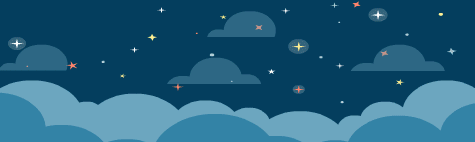


photography
photoedition
photomanipulation
photoshoot
photographylovers
spanish
cervantes
palnet
curie
0
0
0.000
https://twitter.com/1139966685132271617/status/1597397765340164097
The rewards earned on this comment will go directly to the people( @fmbs25 ) sharing the post on Twitter as long as they are registered with @poshtoken. Sign up at https://hiveposh.com.
Hola Francis, querida amiga bienvenida como siempre a publicar más seguido somos muchos los que agradecemos el esfuerzo que haces para sacar tiempo y traernos deliciosas recetas. Yo también he vivido en carne propia los problemas con el internet y la electricidad sumado al estrés del día a día para poder hacer una publicación. Afortunadamente, estos días cercanos muchos tendremos más tiempo libre por las vacaciones de diciembre espero que tu caso sea igual y tengas más espacio para compartir con nosotros. Un gran abrazo.
Gracias por tus palabras, lamentablemente creo que este problema del internet esta afectandonos a todos en el pais, y que decir de la electricidad, justo hace unos 30 minutos restituyeron el servicio electrico, desde la mañana que se fue, pero aqui estamos, tratando siempre de dar lo mejor de si. Feliz día para ti.
Ese caracol esta muy bonitoo se ve casi transparente!! que fino jajaja
buenas fotos , me gustaron!
Es que estaba super chiquito, era del tamaño de la uña de mi meñique, probablemente mas diminuto, intuyo que era casi recién nacido, ya que van creciendo van tomando color, que bueno que te hayan gustado.
!LOL
Posted using Hive Images
lolztoken.com
Then they call me ugly and poor.
Credit: lofone
@fmbs25, I sent you an $LOLZ on behalf of @hivephoto
Delegate Hive Tokens to Farm $LOLZ and earn 110% Rewards. Learn more.
(5/10)
@tipu curate 6
Upvoted 👌 (Mana: 0/55) Liquid rewards.