[ES-EN] 4 Letras P.A.R.A mejorar la escritura de tus artículos | Dito Ferrer

Montaje a partir de imagen en Pexels
¿Por qué es tan complicado escribir?
Unas pocas veces, las ideas fluyen y los dedos se mueven ágiles por el teclado. ¡Ya está terminado!
¡Publicar! 👏
Pero la mayoría del tiempo tenemos la cabeza llena de ideas que revolotean sin cesar y poca o ninguna dirección de cómo o en qué orden ponerlas.
Pero escribir es, básicamente, pensar y manejar información. Así que si aplicamos un sistema a nuestra manera de pensar, vamos a mejorar considerablemente como escribimos.
El Sistema P.A.R.A propone organizar todos los aspectos de tu vida digital en solo cuatro categorías. De esta manera aligeras la carga mental que supone lidiar con todas las responsabilidades de una vida moderna.
El objetivo del Sistema P.A.R.A es la creación de un Segundo Cerebro, una estructura digital que te permita almacenar y gestionar toda la información en un solo sitio y acceder a ella de un modo sencillo, práctico y rápido.
O sea:
❎ No más olvidos
❎ No más sobrecargas de información
❎ No más ansiedad por desconocer el paso que sigue a continuación
Las cuatro categorías son:
Proyectos
Áreas
Recursos
Archivo
▶️ Proyectos: esfuerzos a corto plazo que emprende con un objetivo determinado en mente.
▶️ Áreas: partes importantes de su trabajo que requieren atención continua.
▶️ Recursos: Variedad de temas que le interesa y de los que está aprendiendo.
▶️ Archivo: elementos de las tres categorías anteriores que ya no estén activos, pero que quizás quieras guardar para referencias futuras.
Beneficios del Sistema P.A.R.A:
❇️ Organización eficiente de la información:
Ayuda a organizar y gestionar de manera eficiente toda la información que se recopila y se genera en el día a día. Permite clasificarla en diferentes categorías y etiquetas para facilitar su búsqueda y acceso posterior.
❇️ Acceso rápido a la información:
Permite acceder rápidamente a los documentos, notas, archivos y cualquier otro tipo de información que se necesite en un momento determinado.
❇️ Mejora de la productividad:
Se reduce el tiempo y el esfuerzo necesario para encontrar y utilizar la información relevante. Esto ayuda a aumentar la productividad y a realizar las tareas de manera más eficiente.
❇️ Generación de ideas y creatividad:
Fomenta la generación de ideas y la creatividad al permitir capturar y organizar rápidamente cualquier pensamiento o inspiración que surja en cualquier momento. Esto ayuda a mantener un flujo constante de ideas y a aprovecharlas de manera efectiva.
❇️ Colaboración y trabajo en equipo:
Facilita el trabajo en equipo y la compartición de información entre diferentes personas. Esto mejora la comunicación y la colaboración en proyectos conjuntos.
❇️ Mejora del aprendizaje y la retención de información:
Facilita el proceso de aprendizaje y la retención de la información a largo plazo. Permite revisar y repasar fácilmente los conceptos y materiales de estudio.
¿Pero, qué pasa con nuestra escritura?
¿Cómo podemos aplicar el sistema PARA en nuestras publicaciones?
Te explico mi proceso. 💡
Digamos por ejemplo, que quiero escribir un artículo sobre Ejercicios recomendados para fortalecer la espalda.
Vamos a ello:
▶️ Proyecto:
Lo primero que hago es crear una carpeta en mi disco duro y una página en Notion específica para ese artículo. Quiero tratarla como un proyecto, con lugares concretos dentro de mi plataforma de trabajo.
Lo último que quiero es tener la info regada por todos lados.
Dentro de mi página en Notion voy a poner toda la documentación que necesite para escribir el artículo:
- Conceptos clave
- Fuentes de referencia
- Ilustraciones de ejercicios
Generalmente, descargo las imágenes y las pongo también en la carpeta del disco duro. Sé que no necesito hacerlo…
¡Pero soy matraquilloso!
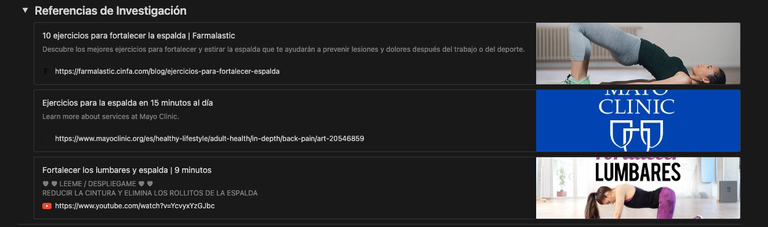
screeshot de mi espacio de trabajo
▶️ Áreas:
Una de las tareas de cada escritor es buscar y clasificar información todo el tiempo. Tienes que convertir esto en un hábito.
Esa información va para determinadas carpetas fácilmente accesibles y que luego deben ser procesadas con tus palabras. Es importante procesarlas para que empiecen a formar parte activa de tu conocimiento.
La información que no se procesa solo ocupa espacio de almacenamiento. Probablemente nunca la uses porque no recordarás, en primer lugar, que está allí.
En mi caso también tengo una base de datos en Notion donde almaceno toda la información. La tengo clasificada por las áreas de conocimiento en las que me interesa desarrollarme.
Cuando estoy navegando por Internet y veo algún artículo que capta mi atención, no lo leo en el acto, en cambio copio el link y lo pego en mi base de datos para leer y procesar luego. Así optimizo mi tiempo y mis energías cuando estoy online.
Como este hipotético artículo entra en la categoría Salud, resulta que ya tengo una serie de publicaciones que me resultarán útiles en este caso.

screeshot de mi espacio de trabajo
▶️ Recursos:
En esta categoría pongo todos los recursos que puedo necesitar para escribir la pieza de contenido:
- Links de artículos de gramática y puntuación
- Accesos directos a diccionarios y aplicaciones de traducción
- Un generador de ideas infinito aplicado a los siete días de la semana
- Generadores de títulos, buscadores de palabras clave y tendencias de Google
- Prompts de IA, etiquetados para las diferentes fases del proceso de escritura en que me encuentre
💡 El punto es que una vez entres en la zona, no salgas de ella. Acumulas momentum cuando tu atención está en un solo sitio, con todas las herramientas a tu disposición.

screeshot de mi espacio de trabajo
▶️ Archivo:
El lugar donde guardaré el artículo una vez terminado. Es importante clasificar los artículos guardados para poder acceder a ellos más adelante. Yo utilizo diferentes denominaciones: tipo, tema, categoría.
También me gusta guardar las métricas de la publicación para medir su desempeño: cantidad de likes, impresiones, compartidos.
En el caso de nuestra publicación de los ejercicios físicos, quedaría de la siguiente manera:
- Tipo: Artículo
- Tema: Salud
- Categoría: Accionable
Y le seguiría el link del artículo una vez publicado y una actualización de las métricas que vaya acumulando.
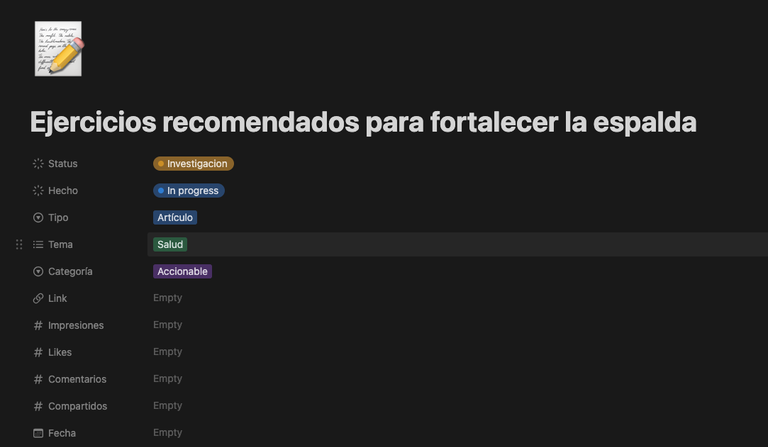
screeshot de mi espacio de trabajo
Según el sistema P.A.R.A, es muy bueno guardar con links para poder acceder a artículos ya escritos rápido y referenciarlos dentro de un artículo nuevo, si es necesario. Así vamos a poder tener acceso a citas, fragmentos y conclusiones de nuestros propios trabajos.
¿Por qué me molesto en hacer todo esto?
✅ Control
✅ Crecimiento
✅ Reutilización del contenido que funciona.
Más sobre esto en próximos artículos.
¡Stay tuned! 😅
Esta es la manera en la que yo trabajo, por el momento. Recuerda que el sistema definitivo es aquel que te funcione a ti, pero para llegar a él debes probar diferentes métodos y la combinación de todos ellos se convertirá en tu propia fábrica de creatividad y de pensamiento.
Trata a cada pieza de escritura como un proyecto y dejará de ser una cosa abstracta y elusiva. Empezará a convertirse en una maquinaria que siempre puedes afinar, potenciar.
¿Te resultó útil mi interpretación del sistema P.A.R.A aplicado a la escritura de mis artículos?
¿Quieres compartirme el tuyo?
Te leo en los comentarios. 💬
ENGLISH
Why is writing so complicated?
A few times, the ideas flow and the fingers move nimbly across the keyboard. It's finished!
Publish! 👏
But most of the time we have a head full of ideas endlessly fluttering around and little or no direction as to how or in what order to put them.
But writing is basically thinking and managing information. So if we apply a system to the way we think, we will greatly improve how we write.
The P.A.R.A System proposes to organize all aspects of your digital life into just four categories. This way you lighten the mental load of dealing with all the responsibilities of a modern life.
The goal of the P.A.R.A. System is the creation of a Second Brain, a digital structure that allows you to store and manage all the information in one place and access it in a simple, practical and fast way.
Meaning:
❎ No more forgetfulness.
❎ No more information overload.
❎ No more anxiety about not knowing what step comes next.
The four categories are:
Projects
Areas
Resources
Archive
▶️ Projects **Short-term efforts you undertake with a specific goal in mind.
▶️ Areas: important parts of your work that require ongoing attention.
▶️ Resources: Variety of topics you are interested in and learning about.
▶️ Archive: items from the above three categories that are no longer active, but that you may want to keep for future reference.
Benefits of the P.A.R.A. System:
❇️ Efficient organization of information:
Helps to efficiently organize and manage all the information that is collected and generated on a day-to-day basis. It allows to classify it in different categories and labels to facilitate its search and subsequent access.
❇️ Quick access to information:
Allows quick access to documents, notes, files and any other type of information needed at any given time.
❇️ Improved productivity:
The time and effort required to find and use relevant information is reduced. This helps to increase productivity and perform tasks more efficiently.
❇️ Idea generation and creativity:
Encourages idea generation and creativity by allowing you to quickly capture and organize any thoughts or inspirations that arise at any time. This helps maintain a constant flow of ideas and harness them effectively.
❇️ Collaboration and teamwork:
Facilitates teamwork and information sharing between different people. This improves communication and collaboration on joint projects.
❇️ Improved learning and information retention:
Facilitates the learning process and long-term retention of information. It allows for easy review and revision of concepts and study materials.
But what about our writing?
How can we apply the PARA system in our articles?
I explain my process. 💡
Let's say for example, I want to write an article about Recommended exercises to strengthen the back..
Let's get to it:
▶️ Project:
The first thing I do is create a folder on my hard drive and a page in Notion specifically for that article. I want to treat it as a project, with specific locations within my work platform.
The last thing I want is to have the info scattered all over the place.
Within my Notion page I'm going to put all the documentation I need to write the article:
- Key Concepts
- Reference sources
- Illustrations of exercises
Generally, I download the images and put them in the folder on my hard drive as well. I know I don't need to do that...
But I'm a perfectionist!
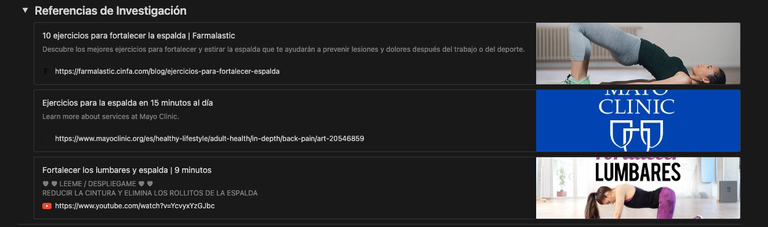
▶️ Areas:
One of the tasks of every writer is to search and classify information all the time. You have to make this a habit.
That information goes into certain folders that are easily accessible and then must be processed with your words. It is important to process them so that they become an active part of your knowledge.
Information that is not processed just takes up storage space. You will probably never use it because you won't remember that it is there in the first place.
In my case I also have a database in Notion where I store all the information. I have it classified by the areas of knowledge in which I am interested in developing.
When I am searching on the Internet and I see an article that catches my attention, I don't read it on the spot, instead I copy the link and paste it in my database to read and process later. This way I optimize my time and energy when I am online.
Since this hypothetical article falls into the Health category, I happen to already have a number of publications that will be useful to me in this case.

▶️ Resources:
In this category I put all the resources I may need to write the content piece:
- Links to grammar and punctuation articles.
- Shortcuts to dictionaries and translation applications
- An infinite idea generator applied to seven days a week
- Google title generators, keyword and trend search engines
- AI prompts, tagged for the different phases of the writing process I am in.
💡 The point is that once you get in the zone, don't get out of it. You accumulate momentum when your attention is in one place, with all the tools at your disposal.

▶️ Archive:
The place where I will save the article once it is finished. It is important to classify the saved articles to be able to access them later. I use different names: type, topic, category.
I also like to save the metrics of the publication to measure its performance: number of likes, impressions, shares.
In the case of our fitness post, it would look like this:
- Type: Article
- Topic: Health
- Category: Actionable
And it would be followed by the link to the article once published and an update of the metrics it accumulates.
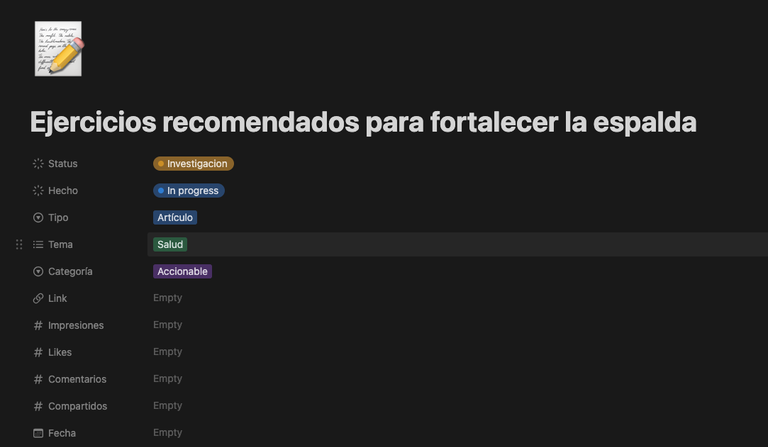
According to the P.A.R.A. system, it is very good to save with links to be able to access articles already written quickly and reference them within a new article, if necessary. This way we will be able to access quotes, excerpts and conclusions from our own work.
Why am I bothering to do all this?
✅ Control.
✅ Growth
✅ Reuse of content that works.
More on this in upcoming articles.
Stay tuned! 😅
This is the way I work, for the moment. Remember that the ultimate system is the one that works for you, but to get there you have to try different methods and the combination of all of them will become your own creativity and thinking factory.
Treat each piece of writing as a project and it will stop being an abstract and elusive thing. It will start to become a piece of machinery that you can always fine-tune, enhance.
Did you find my interpretation of the P.A.R.A. system applied to my article writing useful?
Would you like to share yours with me?
I'll read you in the comments. 💬
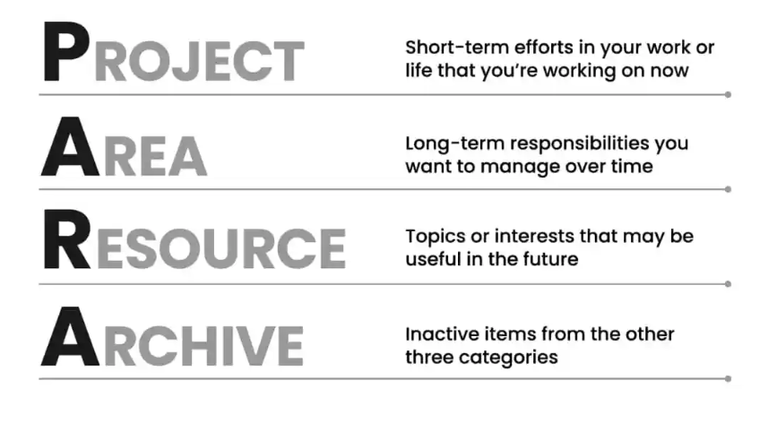
Buenas tardes @ditoferrer agradecida por esta información tan útil para organizarnos nuestros escritos.
Mi método es más sencillo y poco funcional 🙃🙃, Por ejemplo, los artículos que escribo en Hive los archivo según la comunidad donde publico y al mes y año correspondiente. Los materiales de referencia los clasifico por temas y hasta allí llego.
El método que propones me parece funcional, voy a probarlo. Gracias😊
Te lo recomiendo. Y sobre todo usar Notion para esto.
Como ya tienes un registro por año y comunidad, puedes crear una base de datos que tenga estos y otros parámetros que escojas.
Súper útil cuando necesitas hacer una selección para, digamos, un compilatorio o wiki de tus propios artículos.
Son muchas las posibilidades.
Gracias por aportar tu experiencia y comentar.
!LUV
!PIZZA
@ditoferrer sent you LUV 🙂 (1/1)
Made with LUV by crrdlx
$PIZZA slices delivered:
@ditoferrer(1/10) tipped @damarysvibra
Yay! 🤗
Your content has been boosted with Ecency Points, by @ditoferrer.
Use Ecency daily to boost your growth on platform!
Support Ecency
Vote for new Proposal
Delegate HP and earn more
Gracias a ustedes por apoyar mi trabajo!
Congratulations @ditoferrer! You have completed the following achievement on the Hive blockchain And have been rewarded with New badge(s)
Your next target is to reach 25000 upvotes.
You can view your badges on your board and compare yourself to others in the Ranking
If you no longer want to receive notifications, reply to this comment with the word
STOP