[React] Mobx-state-tree 학습하기 #9 : 로컬 저장소에 저장소 저장
이전글 "[React] Mobx-state-tree 학습하기 #8 : Create an Entry Form to Add Models to the State Tree"에서 이어지는 내용입니다. 참고로 이 포스팅은 제가 학습한 내용을 노트에 정리하듯이 기록하여 올리는 글이기 때문에 보팅 안해주셔서 됩니다. 많은 분들이 코딩에 흥미를 느꼈으면 좋겠습니다. ㅋ
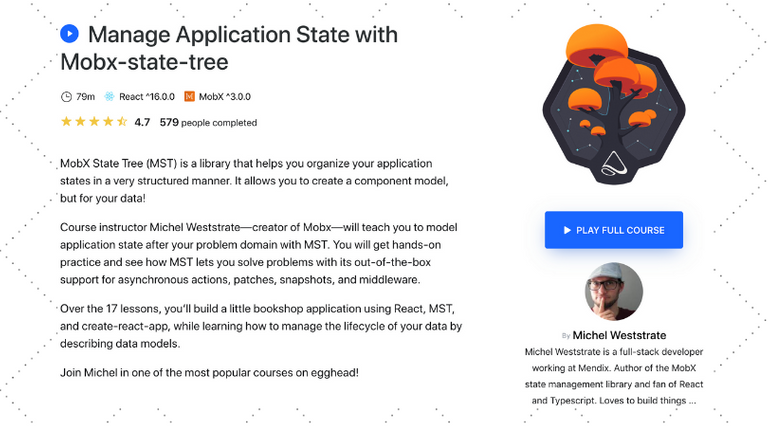
Store Store in Local Storage
9번째 레슨입니다. 최적의 사용자 및 개발자 경험을 위해 로컬 스토리지에 상태(state)를 저장해야하는 경우가 있습니다.
이번 레슨에서 우리는 다음을 배우게 됩니다.
onSnapshot를 사용하여 새 스냅 샷에 대한 알림을 받을 수 있습니다- 로컬 스토리지에 스냅샷 저장하기
- 로컬 스토리지에서 상태 트리 복원하기
Model.is(...)을 사용하여 스냅샷이 모델을 준수하는지 확인하기
로컬 스토리지에 스냅샷 저장하고 가져오기
index.js 파일을 수정합니다. 그다음 초기 상태(initial state)를 담을 initialState 변수를 만듭니다. 그리고 로컬 스토리지에서 가져온 데이터를 initialState 에 담아 WishList 모델을 초기화합니다.
src/index.js
// ...
import { WishList } from "./models/WhishList";
// 초기 State 정의
let initialState = {
items: [
// ...
]
}
// 로컬 스토리지에 데이터가 있으면 가져와서 JSON 파싱하기
if(localStorage.getItem("wishlistapp")) {
initialState = JSON.parse(localStorage.getItem("wishlistapp"));
}
// initialState 로 WishList 모델 인스턴스 초기화하기
const wishList = WishList.create(initialState);
ReactDOM.render(<App wishList={wishList} />, document.getElementById("root"));
그다음 mobx-state-tree 모듈의 onSnapshot 를 import 합니다. 그리고 onSnapshot 를 사용하여 스냅샷이 발생하면 스냅샷을 로컬 스토리지에 저장합니다. onSnapshot(model, callback)는 새 스냅샷이 발생할 때 마다 이벤트 리스너가 생성됩니다. 자세한 내용은 mobx-state-tree gitbook snapshots 문서를 참고하세요.
src/index.js
// ...
import { onSnapshot } from 'mobx-state-tree'; // add here
// ...
onSnapshot(wishList, snapshot => {
localStorage.setItem("wishlistapp", JSON.stringify(snapshot));
})
이제 새 스냅샷이 발생하면 onSnapshot 함수에서 현재 state를 가져와서 로컬 스토리지에 저장하게 됩니다.
그다음 로컬 스토리지에서 가져온 데이터가 WishList 모델의 데이터에 준수하는지 검증 코드를 입력합니다. 이런 코드를 보통 방어 로직이라고 합니다.
if(localStorage.getItem("wishlistapp")) {
const json = JSON.parse(localStorage.getItem("wishlistapp"));
if( WishList.is(json) ) {
initialState = json;
}
}
실행 화면
이제 데이터를 입력하고 Add 버튼을 누르면 현재 State가 로컬 스토리이에 저장됩니다. 그래서 새로고침을 해도 등록한 데이터가 유지됩니다. 로컬 스토리지에 저장된 데이터는 개발자 브라우저 콘솔창에서 확인 가능합니다.
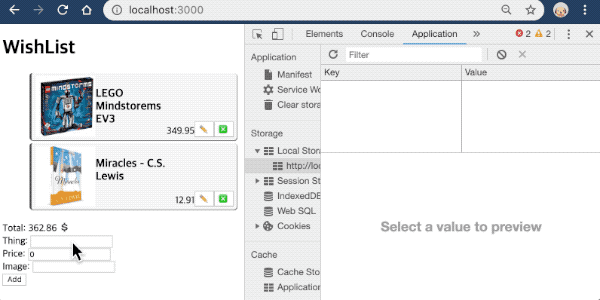
오늘 수업 끝.
댓글, 팔로우, 좋아요 해 주시는 모든 분께 감사합니다.
항상 행복한 하루 보내시길 바랍니다.
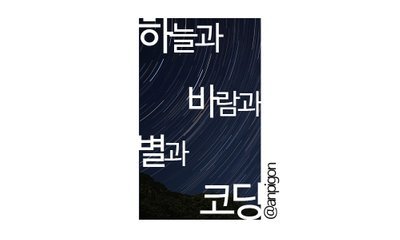
Hi @anpigon!
Your post was upvoted by @steem-ua, new Steem dApp, using UserAuthority for algorithmic post curation!
Your UA account score is currently 3.425 which ranks you at #7473 across all Steem accounts.
Your rank has improved 49 places in the last three days (old rank 7522).
In our last Algorithmic Curation Round, consisting of 130 contributions, your post is ranked at #54.
Evaluation of your UA score:
Feel free to join our @steem-ua Discord server
kr-newbie님의 [8/27 kr-newbie 큐레이팅 프로젝트] / @hyunyoa님의 캘리그라피 이벤트!!
Thank you for your continued support towards JJM. For each 1000 JJM you are holding, you can get an additional 1% of upvote. 10,000JJM would give you a 11% daily voting from the 700K SP virus707 account.