Creating a WAX Account - How hard can it be?
I recently started engaging with the Hive blockchain more than I used to. A couple of weeks back I would only be here to play Splinterlands and drop and occasional Actifit report. But since I discovered Cryptobrewmaster and especially the super-addictive Rising Star I started looking around and am discovering new dApps daily.
This is becoming a lot of fun and therefore I thought, why not give other platforms a try as well? Splinterlands had a WAX campaign going on a while back which I remembered and since things seem to evolve there (a lot of users are posting about staking NFTs on WAX recently), I thought it might be worth a try.
But where to start? First things first, I apparently had to create an account. This proved a bit more difficult than I expected, which is why I would like to share my experience with other newcomers.
Signing Up at WAX
I went to https://on.wax.io/wax-io/ where the "Create Wallet" button awaited me. This seems easy! Let's click on it!
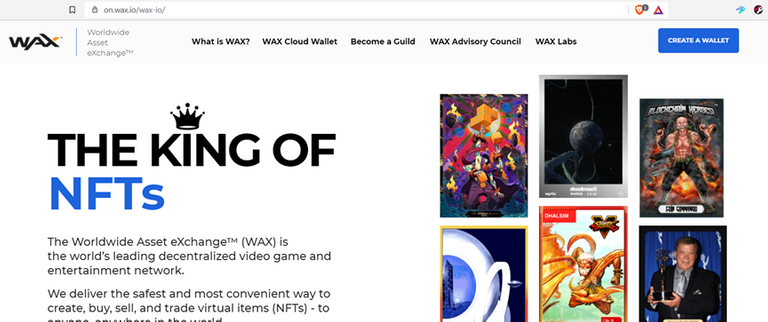
I landed on another website https://all-access.wax.io/.
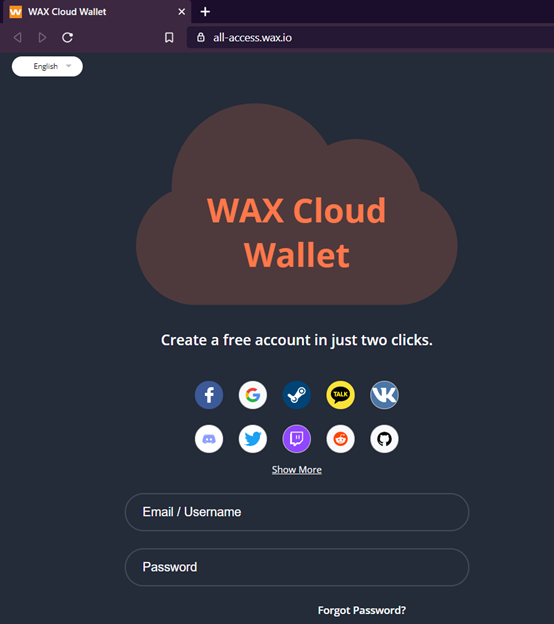
Ok, so I guess the first page was just about the project and this second one is where you actually sign up. They offer a whole bunch of "Sign in with..." options which is great and makes things easy. I chose to sign in with my Steam account (Steam that is, not Steem ;)) as WAX is supposed to be NFT and thus game related. I had to enter my email address to receive a verification link and boom, I'm signed up and logged in.
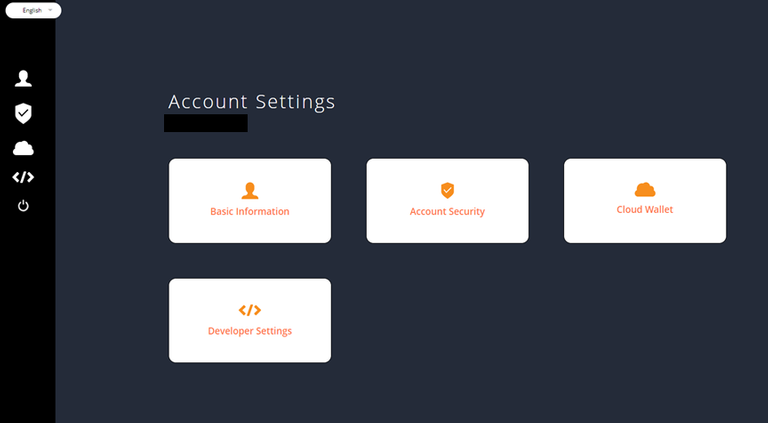
But wait, what is this? I expected to see my wallet when clicking the wallet button, but instead it is asking me for one?
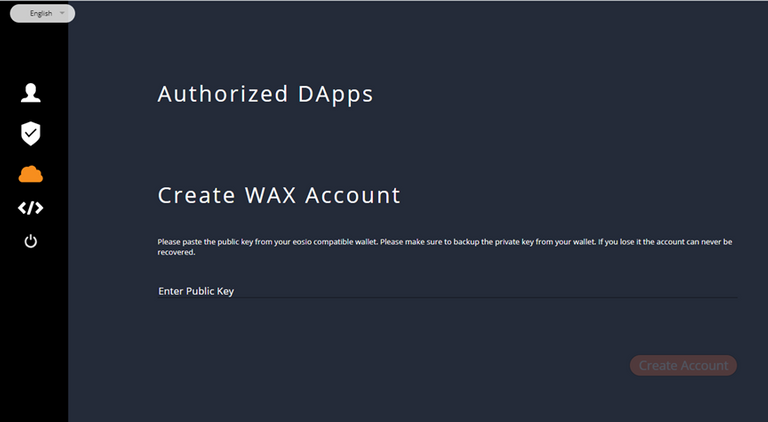
Time for some research. The website is asking for an EOS public key. While I have quite a bit of experience with difference blockchains and wallets, EOS is not one of them.
Creating an EOS wallet
Google told me that while EOS does not require gas fees to operate on the chain, you have to provide CPU and RAM by staking coins and thus compensate for the energy your actions are consuming. So, no free NFT for me? Do I have to buy EOS first?
Thank goodness there seems to be a provider offering a free-to-use wallet. I signed up for this:
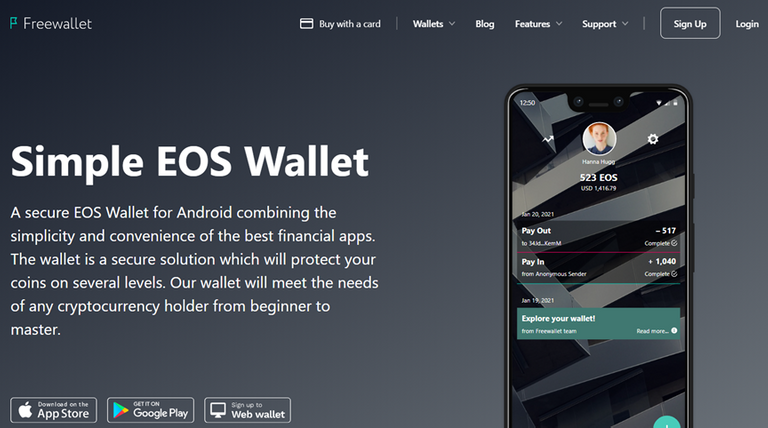
And what awaited me was an exchange rather than a wallet. They don't even provide you with a public key to use, don't even think about token-support. Well, that was a letdown. "Our wallet will meet the needs of any cryptocurrency holder from beginner to master" my a**.
Realizing I must have taken a wrong turn somewhere, I focused back on EOS in connection with WAX and I eventually found https://wax.bloks.io/. Seems to be related to WAX. I just created a WAX account earlier, so let's try to click the login button in the upper right corner.
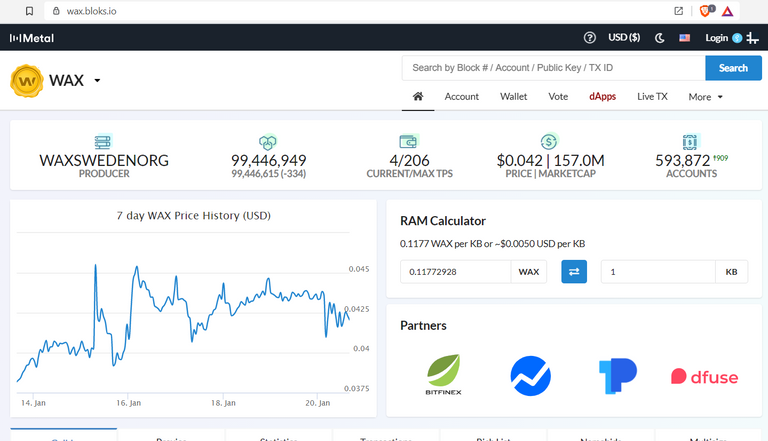
I fell for a click-trap here because next thing happening is the website asking you to install an app, which I now have on my computer.
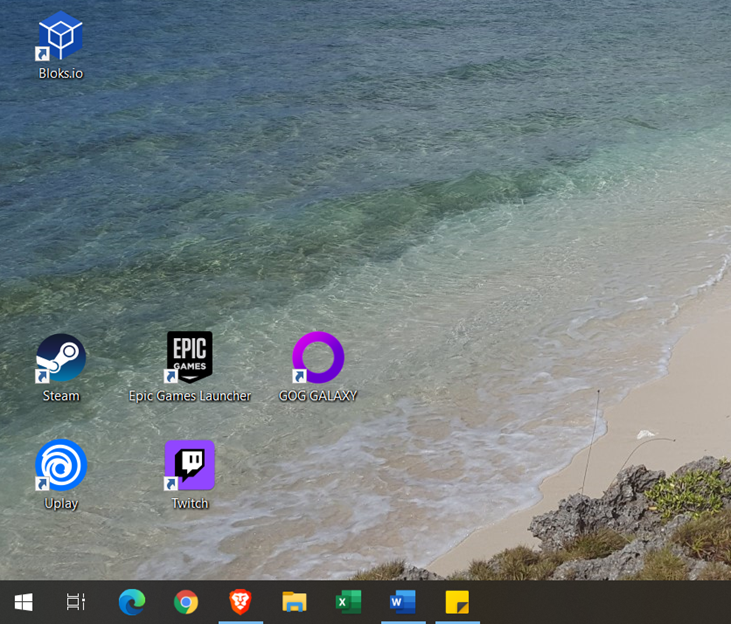
Not sure if you need this to manage your wallet or if you could do the same on the website. But whatever, now that I have it, let's use it.
As expected, the app let me login with my WAX account. Funny thing is, that this is the first time I learned what my WAX account name was.
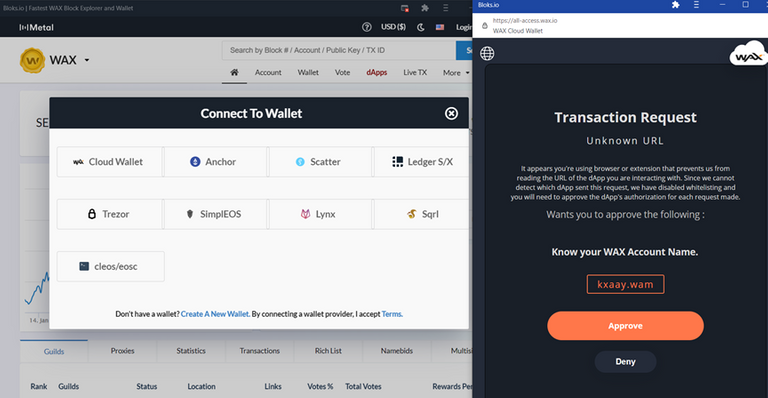
Putting two and two together
Ok, not entirely sure what I just did. Also I had no idea what a public key on the EOS chain would look like, so let me try entering my account name in the WAX wallet:
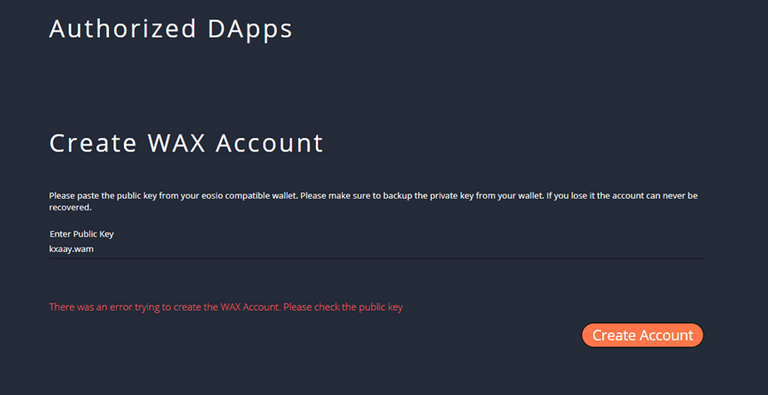
Didn't work...
So let's take a look at that wallet I created again. In the (unwillingly) installed bloks.io app, I found a section to manage my wallet's keys. And what have we there? A public key:
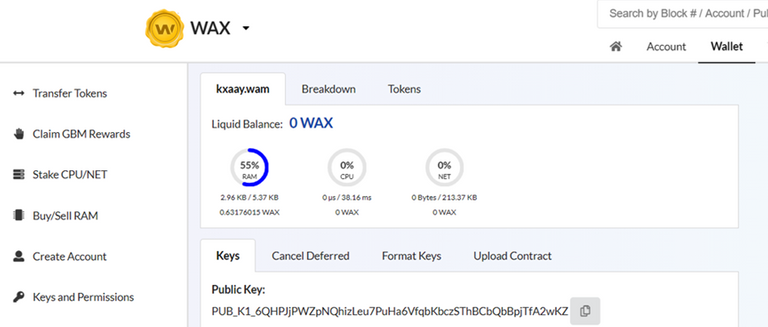
The cockpit also shows how much of the RAM, CPU, NET I got from staking coins is already used. Wait, did I stake coins? As a matter of fact I didn't. The way I interpret is, is that these accounts and wallets I created are managed and somebody delegated "EOS power" or whatever that's called to me. I guess in return bloks.io may have control over my wallet. I need to research this more, in case the account gains value in future.
Anyways, back to that public key. Let's copy it into my WAX account.
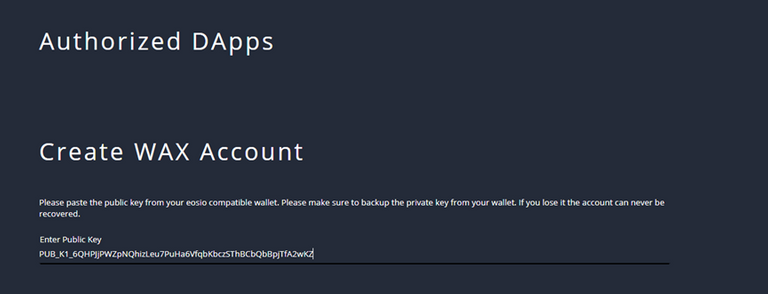
This time it worked!
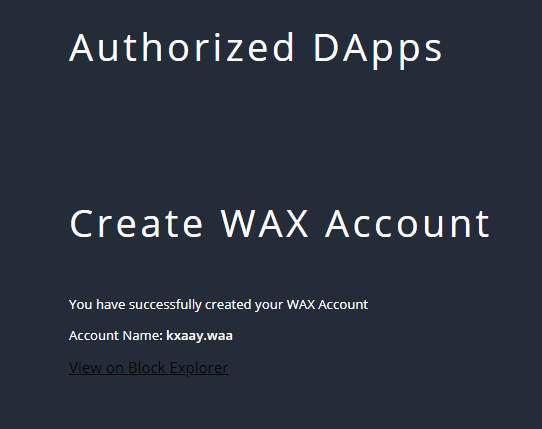
Accessing https://wallet.wax.io/dashboard now let's me access my Dashboard and I'm ready to start operating on WAX!
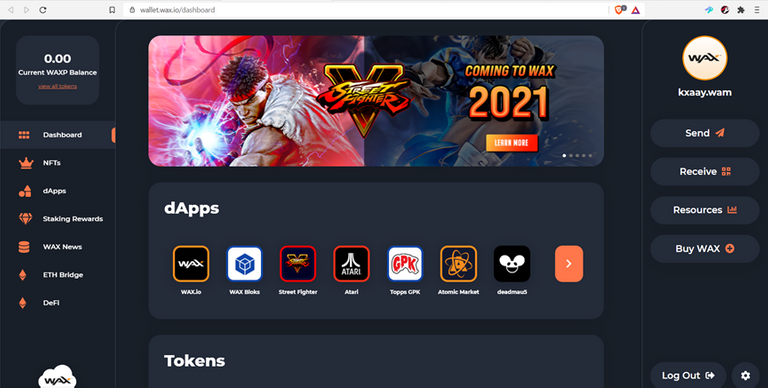
The sign-up process could have been smoother, but I can't wait to try out the dApps. Any recommendations? I already powered up Alien Worlds.
