Reviewing S. Notes, a notepad with a lot of prospects.
I’ve always struggled with keeping up with written tasks whenever I get to read these motivational and self-help books that give tasks like “write ten things about…” or “list 5 thoughts…” or anything of the sorts. I always like to read right before I sleep, so for me, getting a pen and a jotter at that point feels like an uphill task. Thus, began my search for an alternative, which brought me to using notepads. But I’ve used lots of notepads in the past, still haven’t gotten an ideal notepad. But one, in particular, caught my attention. And I just had to make a review about it, talking about its features.
The notepad I’ll be reviewing today is called Standard notes (S. Notes for shorts). I’ve been using it for some days now. It is a notepad app with some cool features. I’ll be talking about these features in my review, and also give my own opinion based on my own user experience.
Let’s begin the review (S. Notes)
STANDARD NOTES
The app was officially released on January 22, it’s current version was released a few days ago (version 3.0.10) and is available to both IOS and Android platforms. I think the developer is working hard to make this app one of the best notepad available. The app is user-friendly and has a lot of features which I will get to shortly. The app has some special features which many notepad apps lack, which is its high-security level found in its end to end encryption, ensuring the much-needed privacy for your thoughts. Although it still has some limitations, it is still a great app to try out. Now let’s get to the features
REVIEW OF STANDARD NOTES FUNCTIONS AND FEATURES
The app is packed with a lot of great features as earlier stated, it also comes with an up to date security module like the latest fingerprint security technology. But more of this will be discussed much later in the course of this review. Let’s find out what these features are;
- Create
- Themes
- Views
- Tags
- Data backup
- Settings & Security
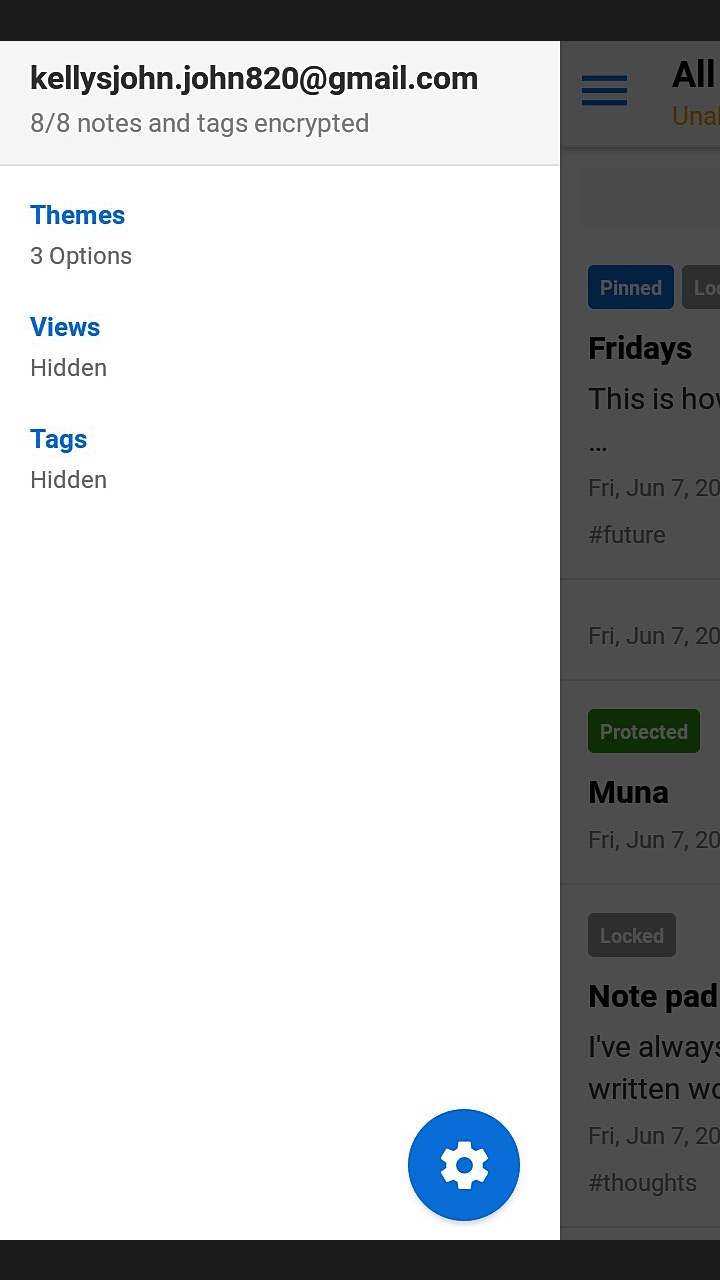
Create
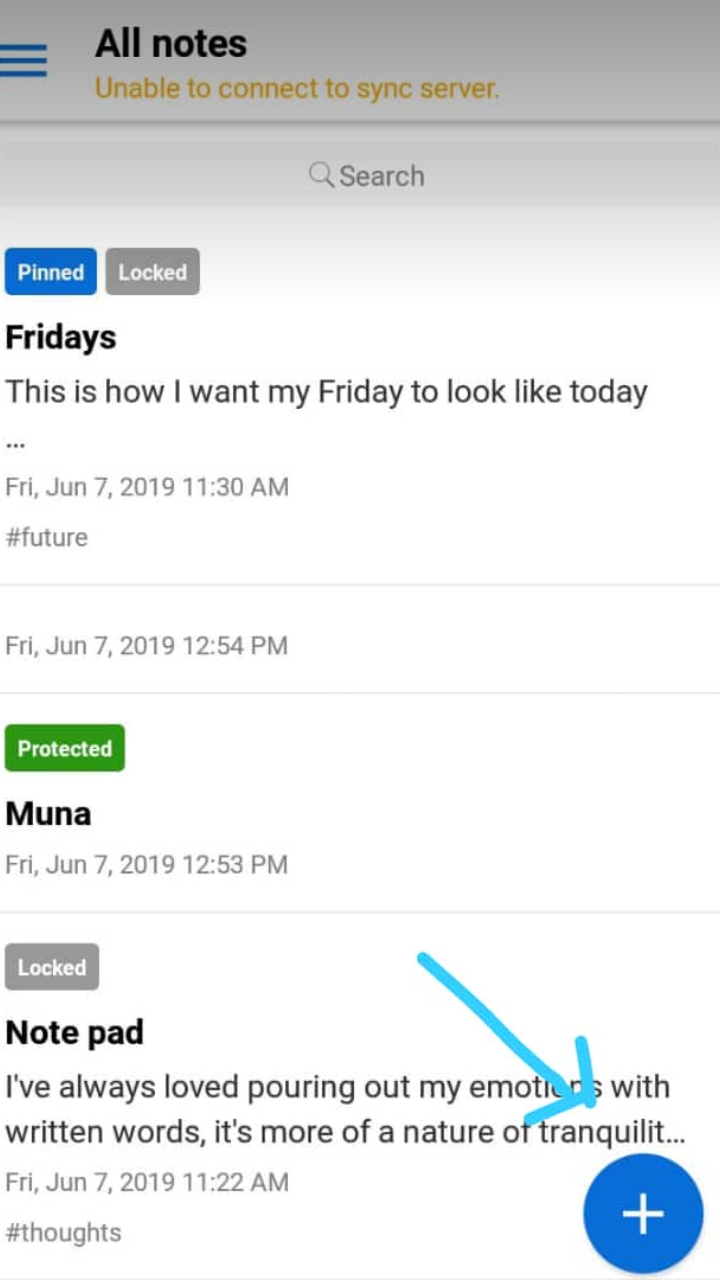
This is indicated by a big plus (+) sign. It is used to create a new note. Once you tap the icon, it opens the part where you get to write your note. One of the special features it has is that, it has a separate portion for you to write the topic, heading or title of your note and a separate portion to write the body of the note.
After writing your note, there are special options available for the note you’ve created. These options include:
Pin/archive/protect/lock/move/share/move to trash
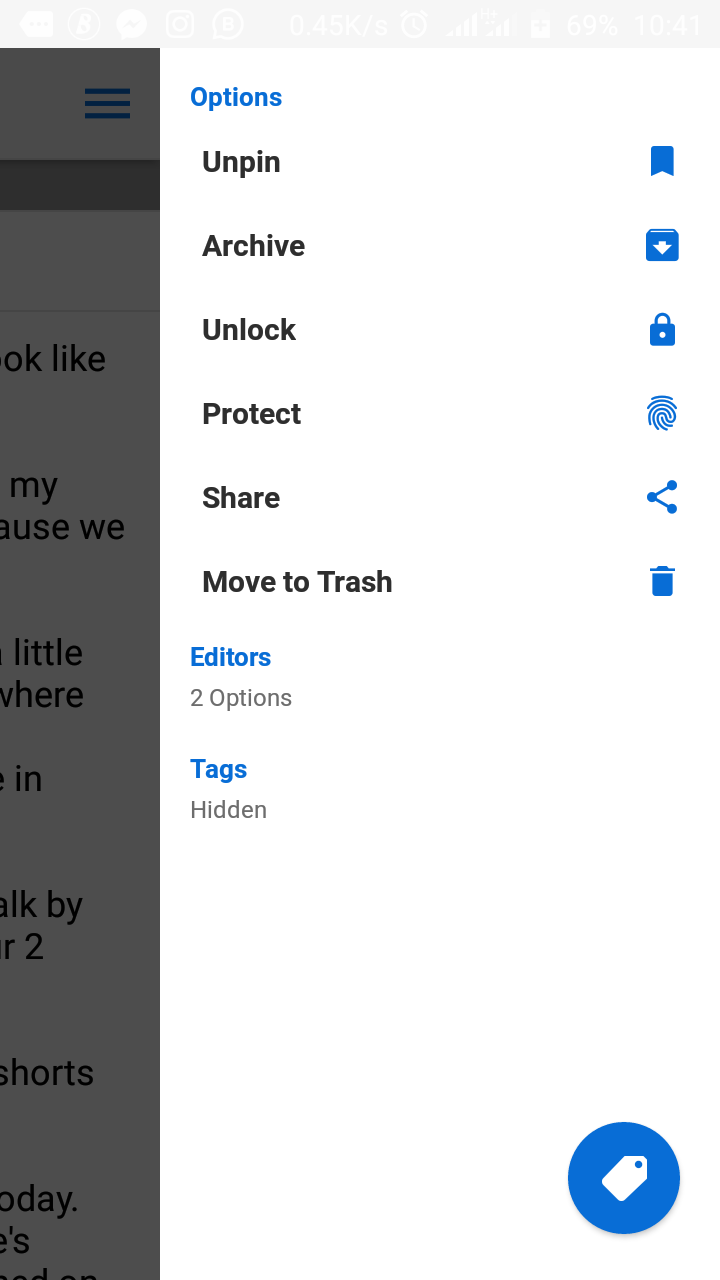
Pin
This enables you to place important notes to the top of the list of previous notes you’ve created before. Sometimes it can get frustrating trying to get to an important note you’ve written before, even for me but this feature will help keep it in sight and not get lost in the multitude of notes you’ve written.
Archive
This is a folder you keep important notes. I think this feature is really important because you get to keep important notes in one place. This comes in handy when you already have a ton of notes and you trying to get to the important ones.
Protect
This is a security measure used for personal notes or notes you don’t want others to read. I think this feature is important because I get to keep some of my written thoughts away from prying eyes. I get to feel all safe because of the dual security that comes with it.
Lock
This is a security measure that keeps the note from being edited. I remember some of those times when I’ll keep my phone in my pocket, only to find out later that I sent some gibberish text to someone. This takes care of that.
Move to trash
This acts like a recycle bin in a PC. It keeps previously deleted notes. From this section, deleted notes can be recovered. I find this helpful because sometimes you would want to retrieve information from deleted files. Then you can run to your trash and scoop them all up.
Themes
It has two themes to choose from(Red and blue), for me, blue is usually preferable. Although it has an option for getting more themes from an external link. I wish there were more theme options though.
View
In this section, you get to see all your notes as they are categorized into All notes/Archived notes/ Trash. You then can easily navigate between note categories.
Tags
These are keywords with which you can easily find any of the notes you have written earlier. This is helpful because it’s like creating your custom category for your notes. Once a particular tag is clicked, it takes you to the notes associated with those tags. Just as it is used in a blog. Although in the beginning, this feature may not seem to be useful but as time goes on and your number of notes increases, then it’ll be easier finding your notes using these tags. I’ve used other notepad apps and I’ve always wished for a feature such as this.
Data Backup
This is one of the cool features of this app. I remember losing my phone at one point in time. And I cannot begin to quantify the joy I felt when I restored my data from an online cloud storage. Having this feature ensures that you can never lose the information on your notes.
Asides storing your encrypted notes on your devices for offline reading, you can also store them online, to be accessible via any of your other devices. All you need do is to download the app and log in. Then all your notes will be made available to you.
Settings & Security
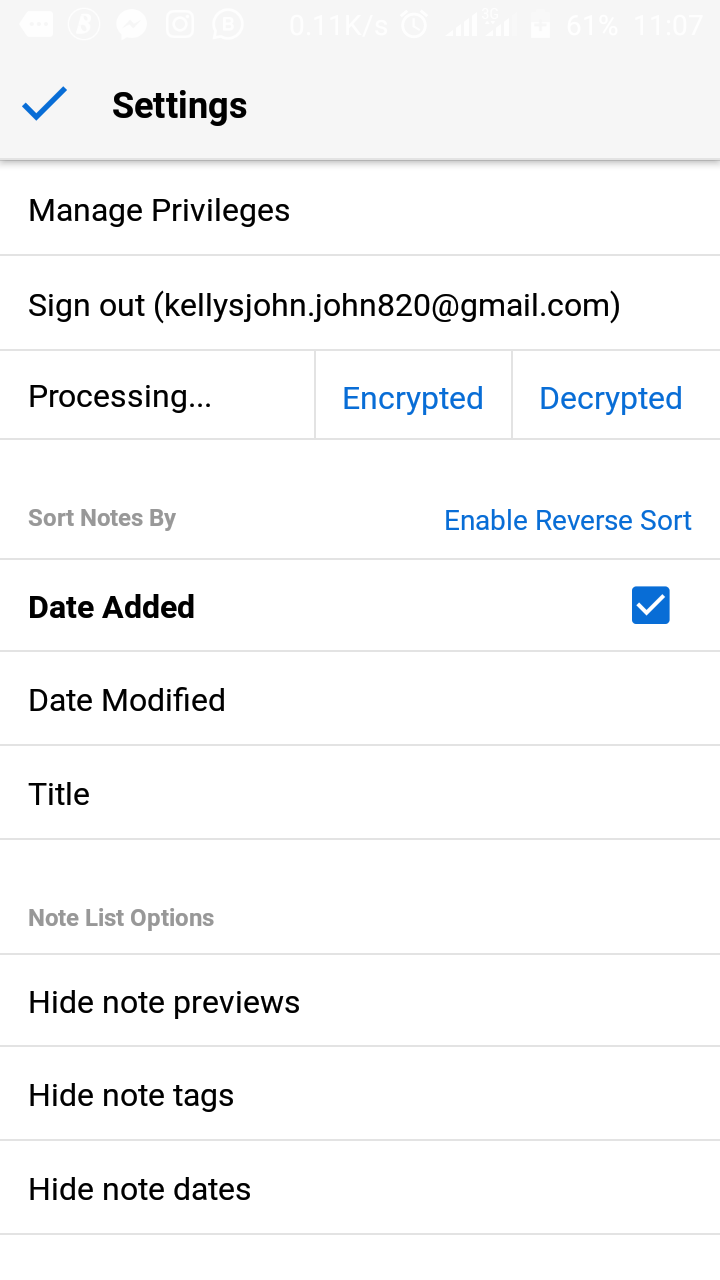
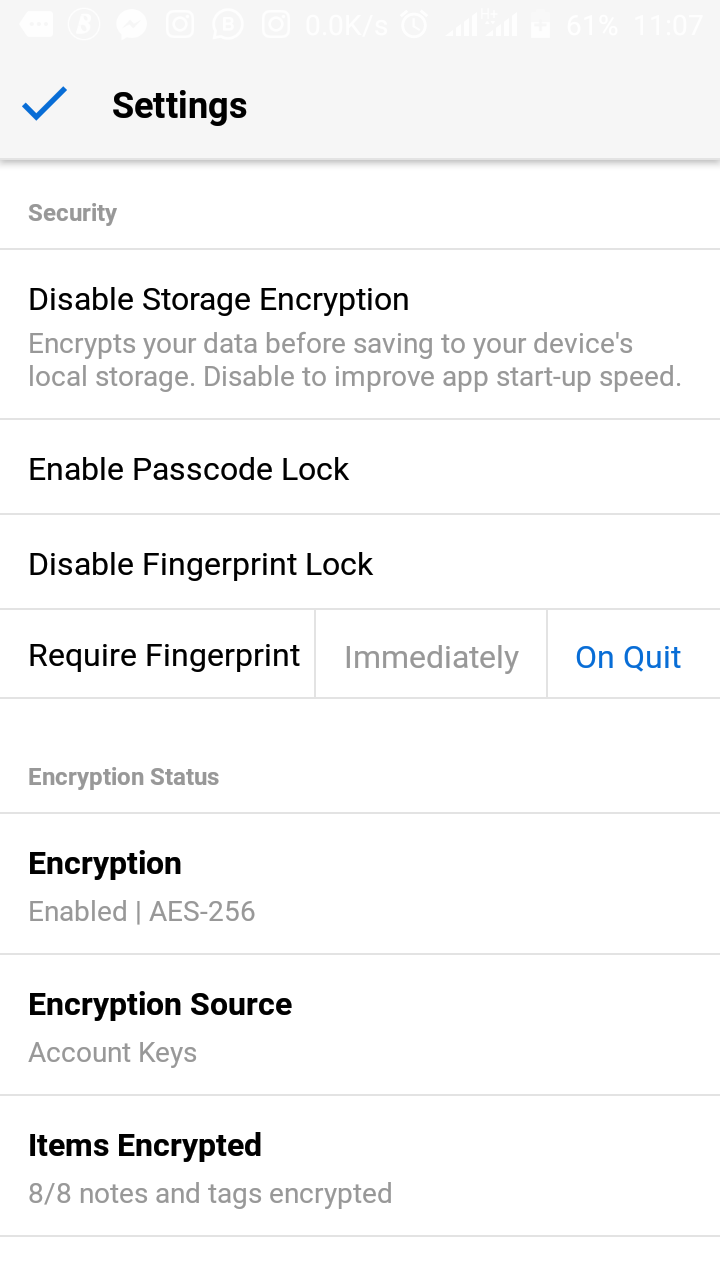
This is where all the app parameters are set. Although, I wish there was more to the user interface. The app has a simple UI(user interface). It doesn’t have many designs as most apps do, but what makes it stand out is the security module which I find really cool. It has the option to use the fingerprint or pin to secure your private notes. It uses AES-256 encryption to protect messages saved on the device and also on the cloud storage. One can sign up and have all the notes synchronized with all devices used.
SUMMARY
In this article, I’ve been able to review “S. Note” which is a notepad application. From my review of the app, you will be able to see why the app might be just what you need if you looking for a more secure and user-friendly interface that will not cause any lag on the speed of your device. So far, the developer has created 9 versions already, with the latest version out just 4 days ago.
Although the developer argues that the simple User Interface was to make sure the app doesn’t cause a lag on devices used, I still feel there was room for improvement in that aspect
Also, there could still be improvements made regarding night mode, to adjust either the theme or backlight of the app. The app is still a great app, considering it was only created early this year. The developer is very active, working on bug fixes and improving the apps almost at a monthly interval.
If you’ve read my review up to this point, I hope you find it very helpful. I’ll be dropping the link to getting the app and the app repository. If there’s any way you can help in the project, you can reach out to him via his profile on GitHub.
Links section
- Github repository: https://github.com/standardnotesApp
- App download link: https://github.com/standardnotes/mobile/releases
Resources
The content of this post was created based on my knowledge of the project and my experiences while using the app. The images used for this review were screenshots taken from my device.
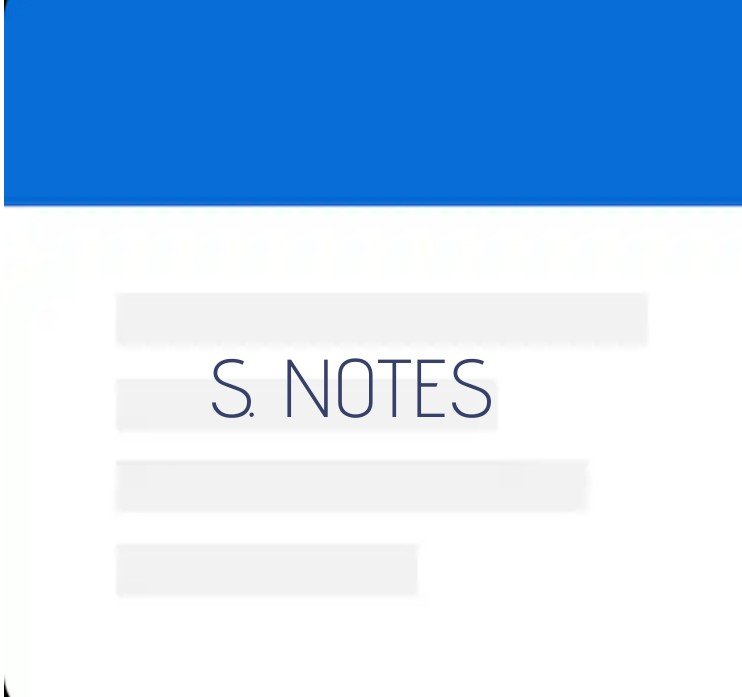
Hello @cuteflames, welcome to Steem, and Utopian.
I noticed you are new here, and I am sure one of the current Utopian contributors introduced Steem to you. I appreciate anyone it might be, as he/she is helping to grow the project Userbase.
I like the project you reviewed, because of the cool features it as. Moreover, I appreciate the effort put in writing. The post is extensive and well-Illustrated with relevant screenshots.
However, it is more valuable to review big projects than basic note-taking application. This is just a piece of personal advice as it not on the Guidelines.
Further, you did great on the content side. The post is packed with the app features, uses, and your thoughts about them. However, I would advise you to work in your writing. There are many grammar issues in the post. If you wish, I would be happy to cite a few examples in a follow-up comment.
Your contribution has been evaluated according to Utopian policies and guidelines, as well as a predefined set of questions pertaining to the category.
To view those questions and the relevant answers related to your post, click here.
Need help? Chat with us on Discord.
[utopian-moderator]
Thanks for your review, you can cite examples of my errors. It'll be much appreciated
Thank you for your review, @tykee! Keep up the good work!
Hey, @cuteflames!
Thanks for contributing on Utopian.
We’re already looking forward to your next contribution!
Get higher incentives and support Utopian.io!
Simply set @utopian.pay as a 5% (or higher) payout beneficiary on your contribution post (via SteemPlus or Steeditor).
Want to chat? Join us on Discord https://discord.gg/h52nFrV.
Vote for Utopian Witness!
Congratulations @cuteflames!
Your post was mentioned in the Steem Hit Parade for newcomers in the following category:
I also upvoted your post to increase its reward
If you like my work to promote newcomers and give them more visibility on the Steem blockchain, consider to vote for my witness!
Congratulations @cuteflames! You have completed the following achievement on the Steem blockchain and have been rewarded with new badge(s) :
You can view your badges on your Steem Board and compare to others on the Steem Ranking
If you no longer want to receive notifications, reply to this comment with the word
STOPVote for @Steemitboard as a witness to get one more award and increased upvotes!