Music Downloader; downloading MP3s and MP4s from YouTube
Repository
https://github.com/AndreaCioccarelli/MusicDownloader
Introduction
Hello and welcome to another review of mine. I hope you're doing good.
Whenever I'm web-surfing and I happen to come across a video/music video which I like (on YouTube), I long to have the video/music video downloaded into my phone. NF is an American Rapper and he has released some cools music videos on YouTube, but YouTube won't let me download them to my phone.
I have severally received the question in which people ask me of the possibility to download a video from YouTube. Initially, I had no idea, but now, I know of a guaranteed open-source application which can do the download task.
I was going through a contributor's past blogs when I came across a review in which the contributor discussed an app called Music Downloader. He did his best to elaborate on the app and its features. After going through his interesting and informative blog, I downloaded and installed the app.
What is the Music Downloader app about?

Though the app's name says "Music Downloader", the app is beyond that. The Music Downloader app is a mobile application which helps users download the audio/video of a YouTube video. That's my definition of the app but the app has some other functions.
The repo simply defines it as a minimal YouTube MP3/MP4 downloader.
The app was initially released on the 31st August 2018, and since then, there have been a total of 13 releases. The latest version of the app is version 1.3.10, and there were a lot of updates in this latest release. These updates include
- Changed click behaviour and removed long-click action.
- Used lazy-loading to enhance performances in ChecklistDialog.
- Fixed update checker not being able to properly perform installations.
- Changed font from Google Sans to Manrope.
- Code style improvements & comment fixes.
- Layouts & padding updates to enhance UI.
You can download the direct apk file of the latest version by clicking Here.
Functions
The Music Downloader app has a lot of functions. I'll list all of them and elaborate on the unique ones.
- Search box
- Download MP3/MP4
- Checklist
- Play Video
- Open video link
- Open channel
- Copy Link
- Share
- Download MP3/MP4: This if I may say happens to be one of the main features of the app. The app allows its users to download both the MP3 and MP4 of a video. This feature is a unique one. Most applications will only permit me to download the MP4, but it's not the same case for Music Downloader app users.
I have a lot of songs and music videos to download (doesn't mean that I can't download any other kind of content from YouTube). After I launched the app, I went ahead to download a song by NF. I typed NF into the search box and performed a search. There were a lot of options in the search result. I clicked on a music video titled 'Time' and behold, I saw an option to either download the MP3/MP4 of the music video.
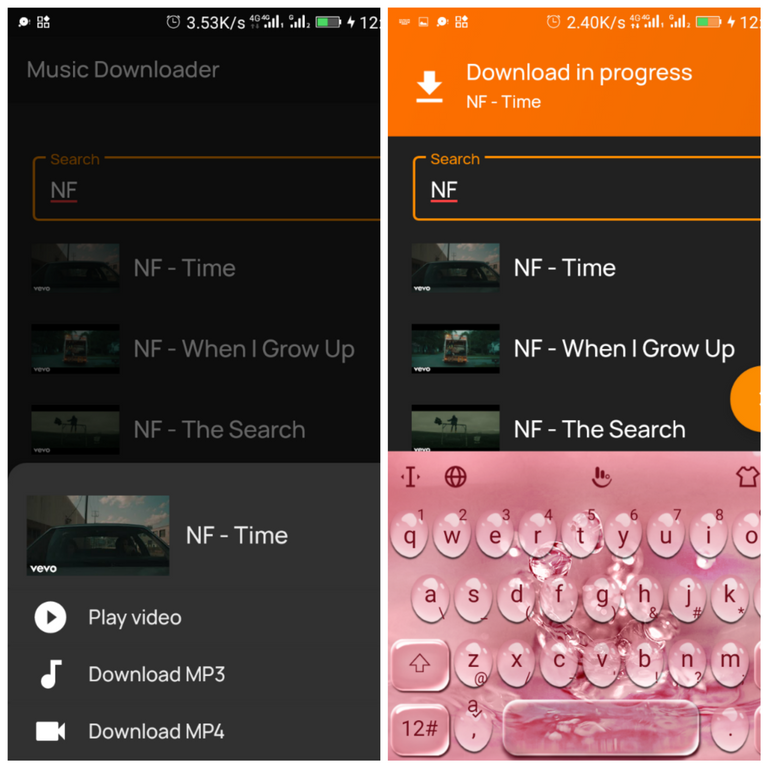
- Checklist: The checklist feature is another unique feature, in fact, it is the feature I love the most. The checklist feature allows users to download more than one video/audio at a time. Just the same way you add items to a cart and pay for them when you're done shopping, the Music Downloader app allows you to add as many MP3/MP4 as you want to a cart (checklist) and download all of them whenever you want to.
Honestly, I don't have enough data and time to download in bulk. Either ways, I still did a mock-up to show you what it's like. I added about 5 music videos to the checklist and afterwards, I clicked on the 'DOWNLOAD ALL' option. Immediately after clicking the download option, I was asked to specify the format I want the videos to be downloaded in. I selected MP3 (my preferred format) and started the download.
After the download, I discovered that the checklist was emptied.
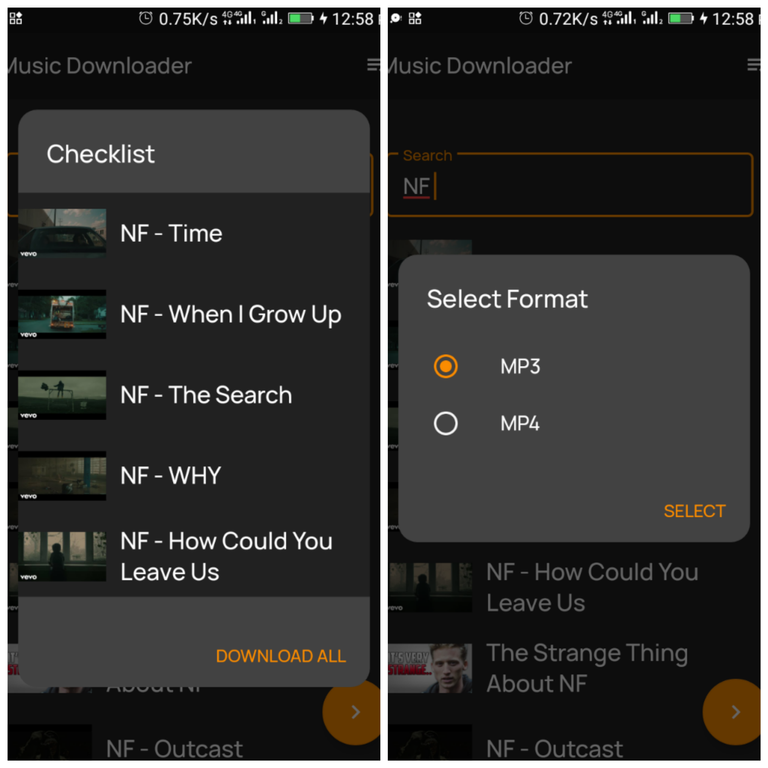
- Play Video: I know you may be wondering how you'll identify the videos on the search result. Well, that's not an issue. One of the features of the Music Downloader app is the play video feature. This feature allows users to stream any of the videos on a small embedded screen. Though this feature is helpful, I don't know the exact reason for it. However, I use it to confirm videos before downloading them. You can use it to do whatever you want; the choice is yours.
Before I download a video I'm not sure of, I click on the 'Play video' feature to be sure of what I'm downloading.
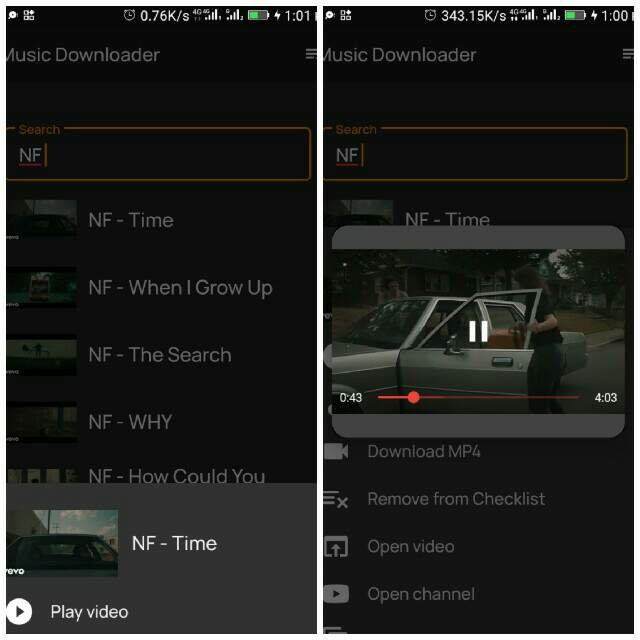
Some other interesting features
- Open video link: this feature allows the user to open the link of the video on YouTube.
- Open channel: this feature allows the user to open the link to the YouTube channel that owns the video.
- Copy link: the copy link feature allows the user to copy the link to the YouTube video.
- Share: this feature aids users to share the link to the YouTube video.
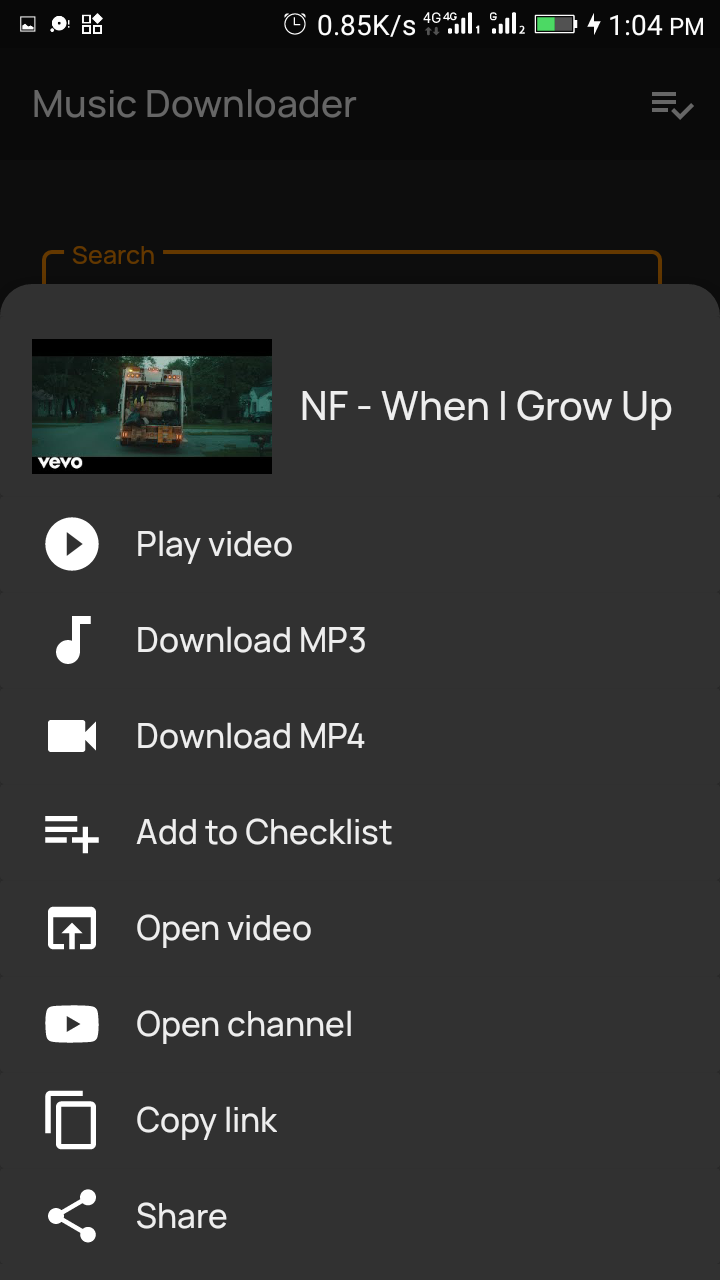
Conclusion
This is a superb project as it gives me the ability to download YouTube videos either as MP3 or MP4. Kudos to the developer!
Thanks for using eSteem!
Your post has been voted as a part of eSteem encouragement program. Keep up the good work! Install Android, iOS Mobile app or Windows, Mac, Linux Surfer app, if you haven't already!
Learn more: https://esteem.app
Join our discord: https://discord.gg/8eHupPq
Hello, @chrisbarth!
Thank you for your contribution to Utopian. Everybody loves YouTube, and tools that enable us to download and store our favourite YouTube videos are very useful these days. Even though I personally avoid downloading videos in order to save up disk space, I do see the need for such a tool if you're a student or a professional who might need to work offline, and whose work totally depends on the availability of video presentations or tutorials.
Your review is very informative and well-illustrated with relevant visuals, and I enjoyed reading your work. I like all the information about the project, and I appreciate the fact that you took the time to add a personal touch to your text. However, the post did have writing imperfections which could have been avoided.
Nevertheless, you did a good job of promoting this tool with a comprehensive blog post. By the way, Utopian is undergoing some changes, and you might want to read our official announcement for more information.
Thank you for your efforts.
Your contribution has been evaluated according to Utopian policies and guidelines, as well as a predefined set of questions pertaining to the category.
To view those questions and the relevant answers related to your post, click here.
Need help? Chat with us on Discord.
[utopian-moderator]
Thank you for your review @lordneroo
Posted using Partiko Android
Thank you for your review, @lordneroo! Keep up the good work!
Hey, @chrisbarth!
Thanks for contributing on Utopian.
We’re already looking forward to your next contribution!
Get higher incentives and support Utopian.io!
Simply set @utopian.pay as a 5% (or higher) payout beneficiary on your contribution post (via SteemPlus or Steeditor).
Want to chat? Join us on Discord https://discord.gg/h52nFrV.
Vote for Utopian Witness!