Guitar amp settings for rock on the Harley Benton HB20R Boogie rock lesson
My favorite guitar amp settings for rock on the Harley Benton HB20R amp are very simple and to the point. I don't use any effects pedals as early rock musicians didn't have effects pedals either. If you are looking for authentic tones and sounds try these settings.
Find your way around the fretboard with this simple method below.
Follow these practice methods and you will be rocking in no time with the guitar tone or tones you are looking for.
In this video we look at a few different practice pieces for you to work on.
Quick links
Guitar amp settings for rock 0:20
How to play Boogie rock shuffle 2:12
How to play Boogie rock shuffle in reverse 3:03
Rock riff pattern 3:36
Finding fretboard tones using Do Re Me 4:07
The HB20-R amp contol dials range from 1 to 10
To get the tone for rock try these settings
EQ settings
Overdrive on
Gain set to 3
Master volume set to 4
Treble set to 5.5
Middle
Bass set to 4
Reverb set to 3
Set the guitar tone control switch to the middle position on a Gibson style guitar and crank up both volume controls to 10 with a third of the tone rolled in on the neck pickup This is a fast way to dial in the electric guitar tones that you want from the amplifier for that distinct rock sound.
Whether you want to play Metal, Rock, Blues or Jazz you start from the clean tone on the amp settings and then hunt around until you find the sound and tone that 'you' want. Then make a note of the tones you like the best.
Have fun and keep practicing.
Affiliate links. I may get some credits when you use these links.
http://www.thomann.de/gb/index.html?p...
Compare guitar kits and bundles on Amazon
https://amzn.to/2LBWdrB
Disclaimer:- I am a Thomann partner. If you buy through my link I may get a small store credit (3%)
▶️ DTube
▶️ YouTube
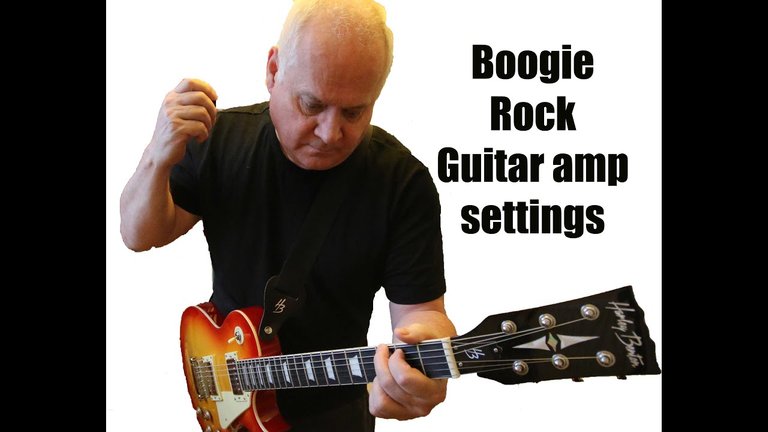
Why did an all-powerful God murder the Haitian people during the earthquake? Comment what you understand of our topic.
Check our Discord 😍🤗❤
https://discord.gg/vzHFNd6
Congratulations @molometer! You have completed the following achievement on the Steem blockchain and have been rewarded with new badge(s) :
You can view your badges on your Steem Board and compare to others on the Steem Ranking
If you no longer want to receive notifications, reply to this comment with the word
STOP