[ESP-ENG] Una técnica aprendida para tener wifi en casa - A learned technique for having wifi at home
¡Saludos a toda la comunidad de Hive!
Greetings to the entire community of Hive!
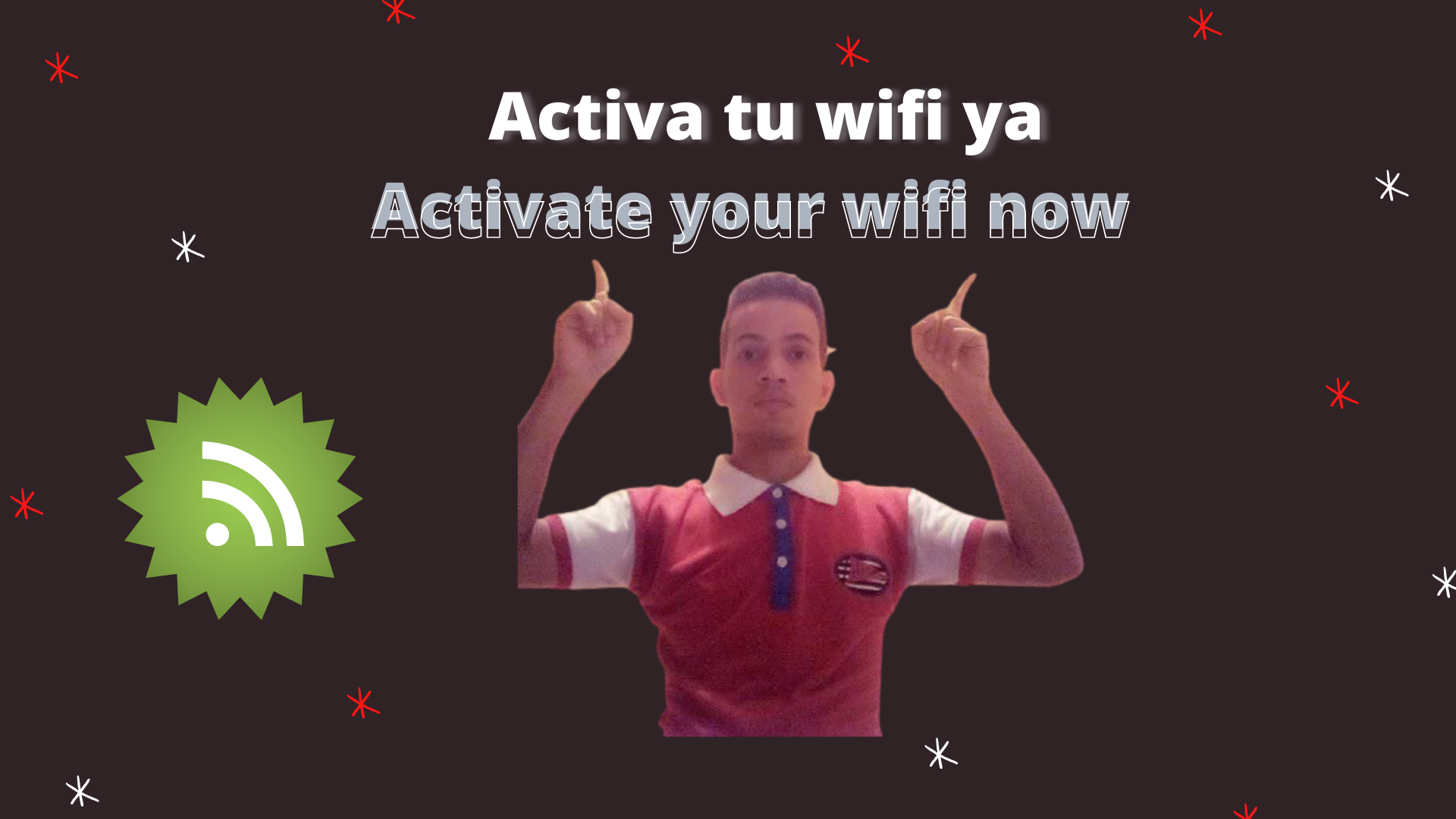 Foto tomada con mi teléfono inteligente alcatel tetra y edición desde canva
Foto tomada con mi teléfono inteligente alcatel tetra y edición desde canva
Day by day, we see how in Venezuela the technology of communication advances greatly in its dimensions, adding to this, the incorporation of the wireless Wifi, which allows us to navigate in Internet and to be on the lookout for what is happening in the world. For this reason, today I bring you a tutorial on how to have wifi in your computer, canaima and laptop, taking into consideration that we must have an active Router.
Without further ado, I begin this tutorial.
.gif) Capturas de pantalla desde mi canaima y GIF realizado en canva
Capturas de pantalla desde mi canaima y GIF realizado en canva
En el primer paso, buscaremos en Internet, Baidu WIFI Hotspot, donde le daremos en «descargar». Cuando le den en descargar, le aparecerá otra página que dirá «Descargar Baidu WiFi Hotspot para PC» en la parte de abajo. Le darán clic en «Descargar gratis para Windows» para seguir con el siguiente paso.
In the first step, we will search the Internet, Baidu WIFI Hotspot, where we will give you «download». When you get to download, another page will appear that says «Download Baidu WiFi Hotspot for PC» at the bottom. You will be given a click on «Download Free for Windows» to proceed to the next step.
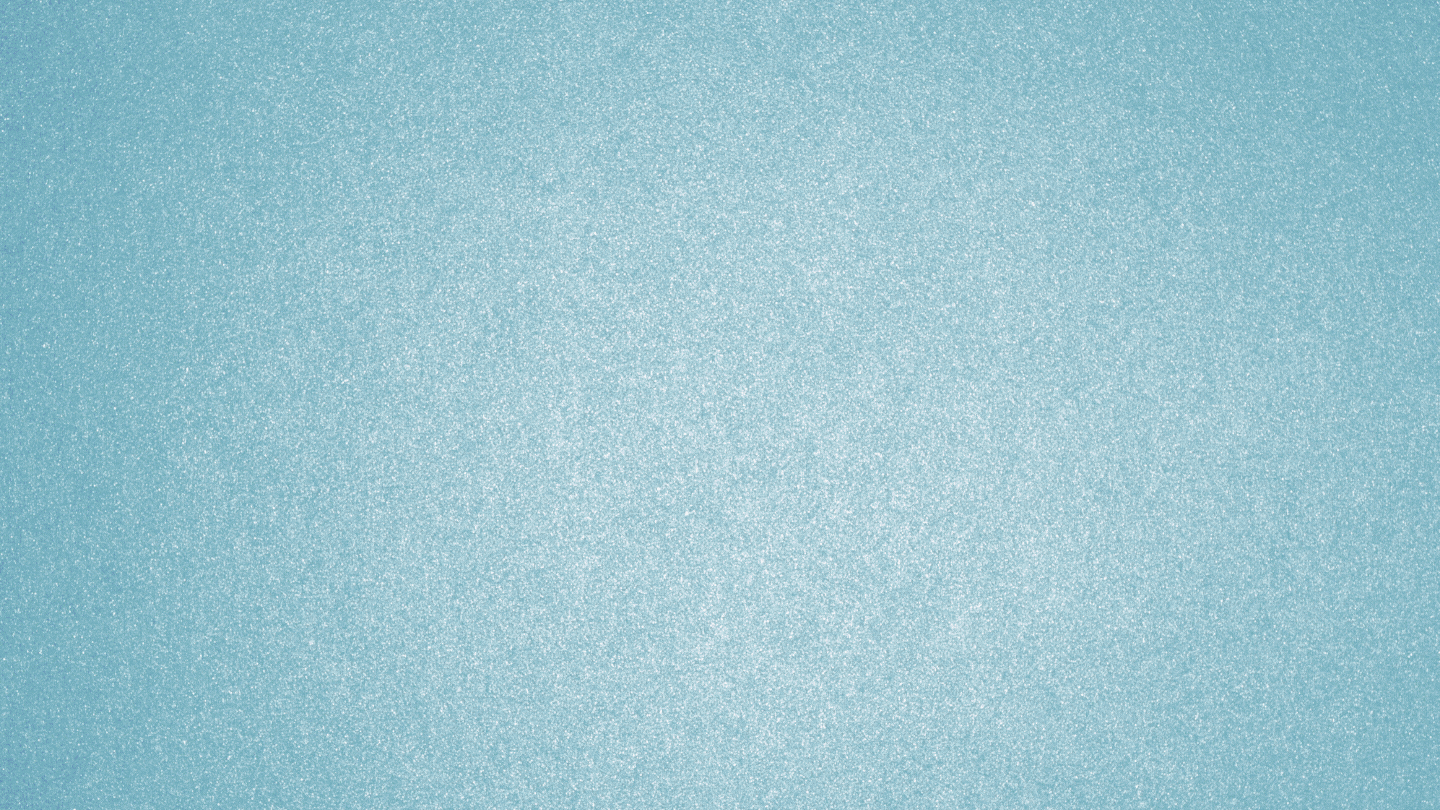 Capturas de pantalla desde mi canaima y GIF realizado en canva
Capturas de pantalla desde mi canaima y GIF realizado en canva
In the second step, we will wait 20 or 30 seconds for the Baidu WIFI Hotspot to be downloaded to our Computer, canaima or Laptop. After waiting these seconds, we will go to the third.
 Foto tomada con mi teléfono inteligente, capturas de pantalla desde mi canaima
Foto tomada con mi teléfono inteligente, capturas de pantalla desde mi canaimay GIF realizado en canva

Siguiendo con este importante tutorial para todos ustedes. Es momento de presentar el tercer paso, donde después de esperar unos segundos, vamos a darle en el primer clic al Baidu WIFI Hotspot que se encuentra en nuestra parte izquierda de la pantalla, seguidamente, se nos abrirá una ventana, que nos dirá: "¿Desea permitir que este programa realice cambios en el equipo?". Le vamos a dar que ¡Sí! para continuar con el proceso de instalación.
Continuing with this important tutorial for all of you. It's time to present the third step, where after waiting a few seconds, we will give in the first click to the Baidu WIFI Hotspot that is on our left side of the screen, then, a window will open, which will tell us: "Do you want to allow this program to make changes to your computer? We will give you Yes! to continue with the installation process.
Una vez ya realizado este paso, veremos otra ventana más, indicándonos en azul la palabra Install. Cuando estemos aquí, sin miedo y con mucha serenidad le daremos en Install.
Once this step is done, we will see another window, indicating in blue the word Install. When we are here, without fear and with much serenity we will give it in Install.
Finally, the anguish is over. The last window will be loaded, which shows us the loading process for our Baidu WIFI Hotspot. Once this step is finished, I proceed to finish with the last and definitive step of this indispensable tutorial.
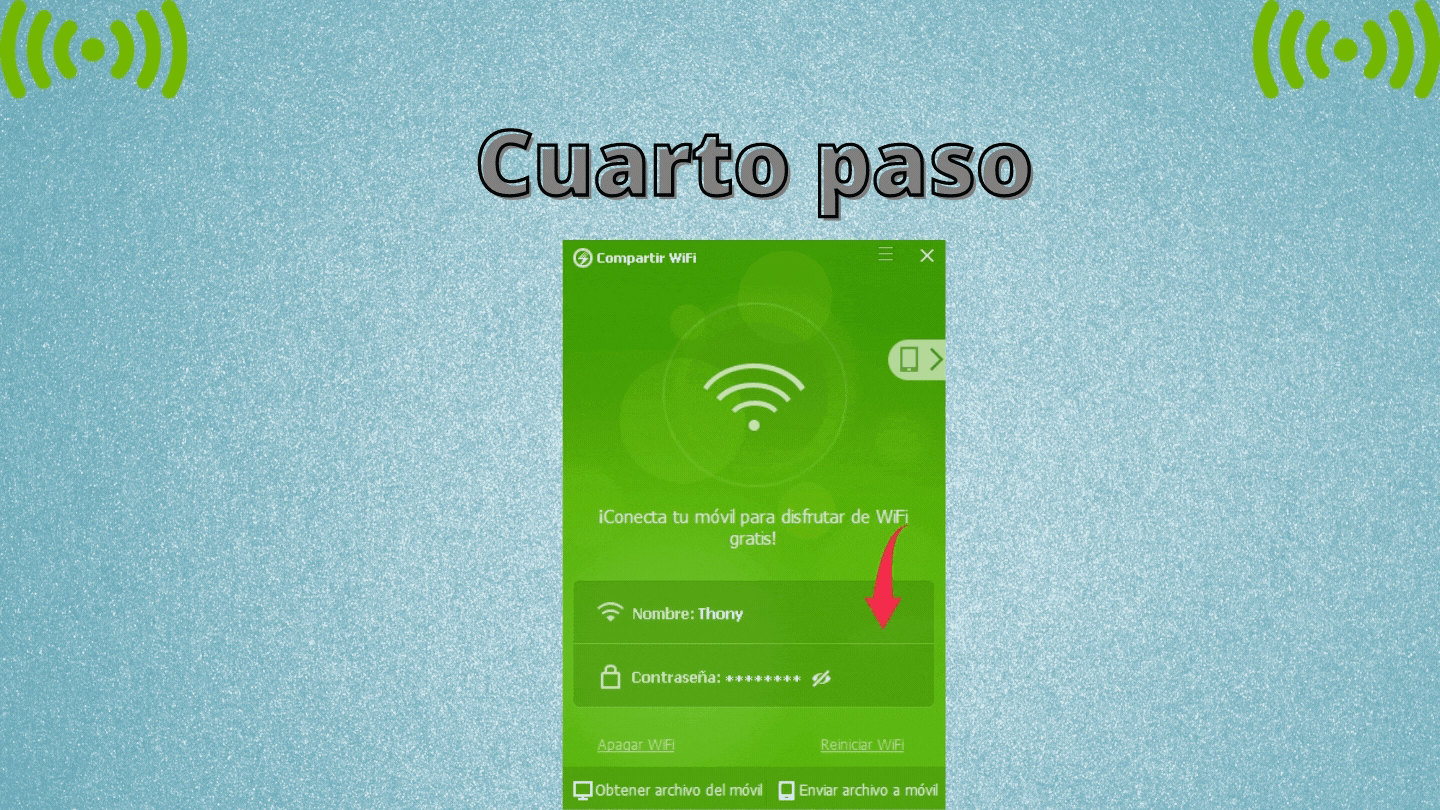 Capturas de pantalla desde mi canaima y GIF realizado en canva
Capturas de pantalla desde mi canaima y GIF realizado en canva
En este último y cuarto paso, vamos a configurar nuestro Baidu WIFI Hotspot. Sólo tenemos que darle en el lápiz donde esta el nombre del Wifi; en esa opción, colocaremos el nombre que llevará nuestro wifi y la contraseña, la cual debe de contener entre 8 a 32 caracteres, por ejemplo: Somoshive123,+
In this last and fourth step, we will configure our Baidu WIFI Hotspot. We only have to give it in the pencil where the name of the Wifi is; in that option, we will put the name that will take our wifi and the password, which must contain between 8 and 32 characters, for example: Somoshive123,+
Baidu WIFI Hotspot, allows us to see who are the people who are connected to the Wifi. I recommend that only 3 or 4 people connect, so that the Internet does not get slow on the computer that sends the Wifi to those three or four electronic equipment.
También, al terminar esto, podemos observar que en nuestro computadora, canaima o Laptop, de donde se encuentre instalado el Baidu WIFI Hotspot, aparecerá en el costado derecho de la parte de abajo un icono verde, que nos indica nuestra conexión. Esto solo se verá en la computadora en donde se haya instalado el Baidu WIFI Hotspot.
Also, when finishing this, we can observe that in our computer, canaima or Laptop, where the Baidu WIFI Hotspot is installed, it will appear in the right side of the part of down a icon green, that indicates our connection. This will only be visible on the computer where the Baidu WIFI Hotspot is installed.
Si tienes alguna duda, no dudes en preguntar en la caja de comentarios.
If you have any questions, don't hesitate to ask in the comment box.

https://twitter.com/Deljesus17/status/1316202310880690176
Congratulations, your post has been upvoted by @dsc-r2cornell, which is the curating account for @R2cornell's Discord Community.
Enhorabuena, su "post" ha sido "up-voted" por @dsc-r2cornell, que es la "cuenta curating" de la Comunidad de la Discordia de @R2cornell.
Muchas gracias, @anthony2019, acabo de bajarlo para probar. Si funciona, me habrás resuelto un problemón.
Gracias, amiga. Para eso estamos.
Saludos.