Cara Menggunakan Ekstensi Translate Tanpa Berpindah Laman | How to Use Translate Extensions Without Moving Pages [bilingual]
Assalamualaikum Wr. Wb
Setelah pada postingan sebelumnya saya membahas tentang "Cara Memasang Ekstensi Terjemahan Untuk Memudahkan Pekerjaan", pada postingan kali ini saya akan meelanjutkan pembahasan lanjutannya tentang "Cara Menggunakan Ekstensi Translate Tanpa Berpindah Laman".
After the previous post I discussed about "How to Install Translation Extensions to Facilitate Work ", in this post I will continue the discussion about" How to Use Translate Extensions Without Moving Pages ".
Googlte translate dewasa ini sering digunakan untuk mengetahui sesuatu yang tersedia dalam bahasa asing, memudahkan penggunanya untuk memahami dalam bahasa negaranya. Google translate tidak hanya digunakan untuk mentranslate kata, tetapi juga sering kita mendengar suara khas dari google translate mengisi suara pada vidio-vidio di Youtube. Namun, pada postingan kali ini kita persempit hanya membahas penggunaan google translate untuk tulisan saja.
Today's translate Googlte is often used to find out what is available in a foreign language, making it easier for users to understand in their native language. Google translate is not only used to translate words, but also often we hear the distinctive sound of Google translate filling the sound on videos on Youtube. However, in this post we narrowed down to only discussing the use of google translate for writing only.
Diantara pembaca mungkin ada yang sedang mengerjakan skripsi yang mana banyak jurnal-jurnal luar negeri yang memang menggunakan bahasa inggris. Nah, dimasa sekarang ini perbedaan bahasa bukan lagi menjadi kendala yang serius. Ekstensi google translate ini dapat menjadi ekstensi yang sangat berguna, tidak hanya untuk pejuang skripsi, ekstensi ini juga sangat membantu untuk teman teman yang hobby membaca online pada media asing. Selain itu, ekstensi ini juga sangat berguna buat pemburu airdrop token cryptocurrency agar dapat memahami whitepaper dari tiap-tiap penyedia airdrop yang tnetunya banyak bahasa yang digunakan termasuk bahasa china.
Some of the readers might be working on a thesis where a lot of foreign journals do use English. Well, in this day and age language differences are no longer a serious obstacle. Google translate extension can be a very useful extension, not only for thesis warriors, this extension is also very helpful for friends who like reading online on foreign media. In addition, this extension is also very useful for cryptocurrency token airdrop hunters to be able to understand the whitepaper of each airdrop provider whose language is used, including Chinese.
Nah, sepertinya kita sudah cukup jauh menjabarkan gambarannya, oke sekarang kita langsung masuk kee pembahasannya:
Well, it looks like we've explored the picture far enough, okay now we go straight into the discussion:
Pertama
Pastikan browser teman-teman telah terinstall ekstensi google translate, jika belum silahkan baca cara memasangnya disini (Cara Memasang Ekstensi Terjemahan Untuk Memudahkan Pekerjaan)
First
Make sure your friends' browsers have the google translate extension installed, if not, please read how to install it here (How to Install the Translation Extension to Facilitate the Work)
Kedua
Setelah memastikan ekstensi telah terinstall, maka langkah selanjutnya teman-teman tinggal membuka website atau jurnal-jurnal yang ingin teman-teman translate, saya ambil contoh adalah website bloomberg karena saya sering mengikuti berita cryptocurrency tapi tidak mahir berbahasa inggris.
Second
After making sure the extension has been installed, then the next step friends just open the website or journals that want to translate friends, I take the example is Bloomberg website because I often follow cryptocurrency news but are not proficient in English.
Ketiga
Setelah laman website, jurnal atau apapun itu terbuka, maka langkah selanjutnya anda hanya perlu mem blok kata atau paragraf yang ingin anda translate, lalu akan muncul ikon google translate di pojok kanan bawah kata yang di blok.
Third
After the website page, journal or whatever is open, then the next step you only need to block the words or paragraphs that you want to translate, then the google translate icon will appear in the lower right corner of the word in the block.
Keempat
Setelah anda mengklik icon google translate maka akan muncul langsung translate nya pada laman, tersebut secara langsung dan instant tanpa perlu berpindah ke laman lain. dan terntunya ini akan memudahkan sekaligus mempercepat tugas kita, seminimal-minimalnya dapat menghemat waktu. Anda juga dapat langsung mengubahnya ke dalam bahasa lain yang anda inginkan hanya dengan memilihnya pada pop up yang tampil pada laman tersebut, untuk lebih jelasnya lihat gambar dibawah ini.
Fourth
After you click on the google translate icon the translate will appear directly on the page, directly and instantly without the need to move to another page. and of course this will facilitate as well as speed up our work, as much as possible to save time. You can also directly change it into another language that you want just by selecting it in the pop up that appears on the page, for more details, see the picture below.
Bagaimana, cukup mudah bukan. Ekstensi ini saya pribadi sering gunakan dan sangat bermanfaat untuk meningkatkan produktifitas dan efisiensi waktu, sehingga kita dapat melakukan pekeerjaan dengan waktu yang lebih sedikit.
How, pretty easy isn't it. I personally use this extension and it is very useful to increase productivity and time efficiency, so that we can do work with less time.
Oya, untuk beberapa kasus, terkadang pop up google translate ini tidak muncul dengan dengan hanya mem blok kata atau paragraf yang ingin kita translate, solusinya adalah dengan cara meng klik icon google translate yang berada di pojok kanan atas layar laptop anda, maka akan secara otomatis kata yang sudah anda blok tersebut ter translate.
Anyway, for some cases, sometimes the google translate pop up doesn't appear by just blocking the words or paragraphs that we want to translate, the solution is to click on the google translate icon in the top right corner of your laptop screen, it will automatically the word that you have blocked is translated.
Sekian postingan kali ini, semoga bermanfaat kepada pembaca, dan dapat menjadi memori abadi bagi penulis dengan menulisnya disini. Jika mempunyai kritik, saran dan masukan silahkan coret-coret dikolom komentar. Semoga bermanfaat!
So this post, hopefully useful to readers, and can be a lasting memory for writers by writing it here. If you have criticisms, suggestions and input, please scribble on the comments column. May be useful!
Wassalam.

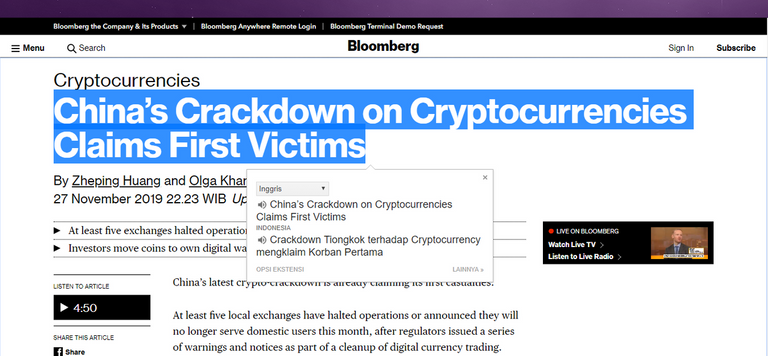
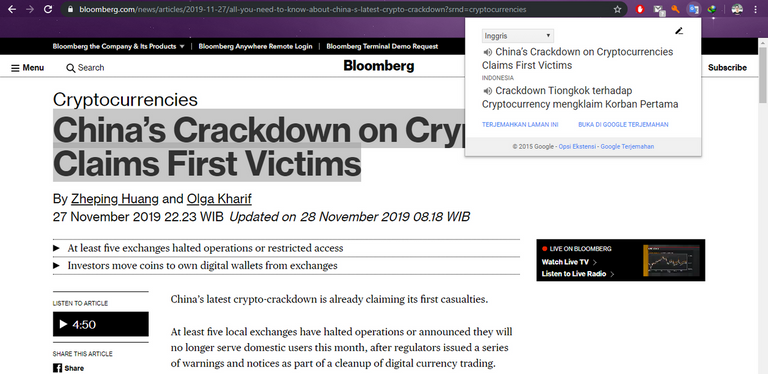
Thank you so much for being an awesome Partiko user! We have just given you a free upvote!
The more Partiko Points you have, the more likely you will get a free upvote from us! You can earn 30 Partiko Points for each post made using Partiko, and you can make 10 Points per comment.
One easy way to earn Partiko Point fast is to look at posts under the #introduceyourself tag and welcome new Steem users by commenting under their posts using Partiko!
If you have questions, don't feel hesitant to reach out to us by sending us a Partiko Message, or leaving a comment under our post!