How to Buy Steem - Updated 2019

Image source: Wikimedia Commons
This post supplies the steps to buy Steem using Coinbase. You can also use other exchanges. To buy Steem at this time, you must purchase another cryptocurrency (e.g. Bitcoin or Litecoin) that can be converted to Steem. One day, when Steem is on the major exchanges, it will be easier. Today it requires several accounts and a number of steps. But I've made this as super simple as possible.
First a few important notes:
A side note and disclaimer: I think we will look back on this time in a few years and say: "That was the most awesome time to buy Steem!" That said, this is not financial advice. Only a qualified financial advisor should provide recommendations about your investments. Also note that the value of Steem, like all cryptocurrencies, fluctuates all the time. You will see values in this post, and they will not match the current value of Steem when you read this.
I wrote this post for my own easy reference, and to help others, as the top search results for "how to buy Steem" on Google are several years old and a few things have changed. If you have corrections to my steps, please let me know in the comments. Thank you!
For the uninitiated, you can find a few definitions (e.g. Steem, Steemit and cryptocurrency) at the end of this post.
How to Buy Steem Using Coinbase
- Create a Steem account, if you do not have one. I recommend starting with a Steem Actifit account. You can do so here. (You can also do so from Steem.com.) Notes:
Be sure to securely store your keys! You will need your Active Private key to perform transactions via your Steem wallet.
One way to securely store keys for easy access is in a Google doc with double sign-on set up. This means only you can access the Google doc from one of your personal devices. You will be required to verify identity to access it. - Set up a secure wallet in Coinbase.
- Buy the dollar value amount of Bitcoin or Litecoin that you want to spend. My examples below show Litecoin. Then confirm that the sale has gone through and you have the money in your Coinbase account. (Note that depending up on the type of transaction you choose, and other factors like whether you use a credit card or debit card, this can take several days to a week.)
- Log into your Steem wallet. (See the "Wallet" link in the upper right corner of your Steem account.)
- Click “BUY STEEM OR STEEM POWER.”
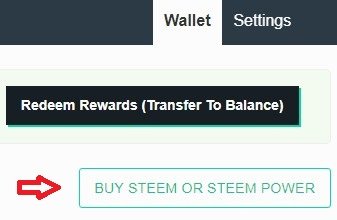
This will take you to an external website: BlockTrades.us. Note that you must set up an account on the BlockTrades site, or log in if you already have one. - In the Send window, select the type of crypto you purchased - e.g. Bitcoin or Litecoin.
- In the Receive window, select Steem.
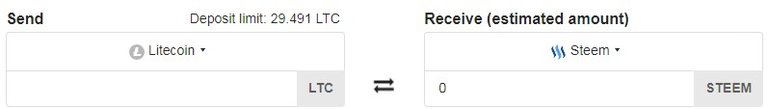
- Enter your Steem account name in the Receive address window. Blocktrades verifies that your receive address (Steem account) is valid.
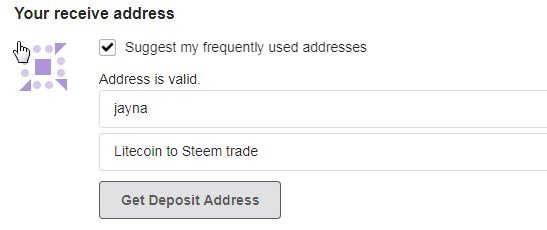
- Click the Get Deposit Address button. Now you will see a Bitcoin or Litecoin wallet address. Copy this transaction-specific address to your clipboard.
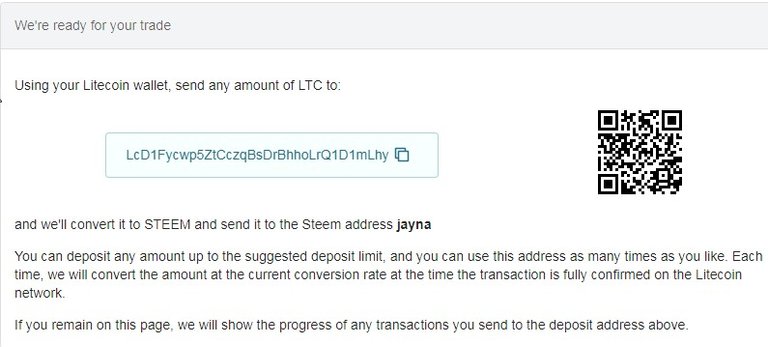
- Go back to your Bitcoin or Litecoin wallet in your Coinbase account and click Send. A new window opens where you can send funds.
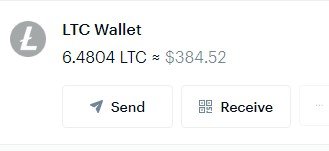
- Paste the address you copied into the Recipient window. A green checkmark will appear to show that the address is valid.
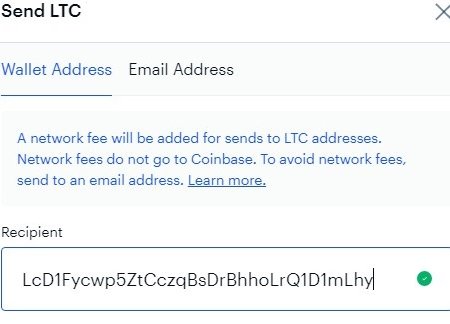
- Now enter the amount that you want to send. You can see what you have available in your wallet in the Available to send space. Select either a dollar amount or a Bitcoin/Litecoin amount. If you want, you can click the Send Max button once you click inside the amount window, and it will populate both the dollar and BTC or LTC values for you.

- Click Continue.
In the Confirmation window, you must enter a verification code from your mobile phone to confirm. If you didn’t receive it, click the Re-send SMS link. - Go get some coffee or a beer and wait a bit for your transaction to clear. Once it clears, you will see the funds in your Steem wallet. It generally takes a few minutes.
A few definitions
- What is Steem? "Steem is a social blockchain that grows communities and makes immediate revenue streams possible for users by rewarding them for sharing content. It’s currently the only blockchain that can power real applications via social apps like Steemit." (Source: Steem.com.)
- What is Steemit? "Steemit is a social network that looks and functions a lot like Reddit, but with one HUGE difference: Steemit pays both the content creators when their work gets upvoted, as well as the people who curate the best content on the site by upvoting others' work." (Source: Steemit.com.) Addition: Steemit is the original social platform built on the Steem blockchain, but there are others, with different user interfaces and methodologies. Others include Steemleo, Busy.org, Steempeak and Appics.com. All of these post to the Steem blockchain and are accessible with your Steem keys.
- What is cryptocurrency? "Cryptocurrency is an internet-based medium of exchange which uses cryptographical functions to conduct financial transactions. Cryptocurrencies leverage blockchain technology to gain decentralization, transparency, and immutability." (Source: Blockgeeks.com.)
Thanks for visiting my blog!
Join me on Actifit! Get inspired to move every day, get fit and get rewards. Click this referral link to get started.
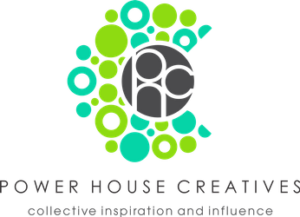
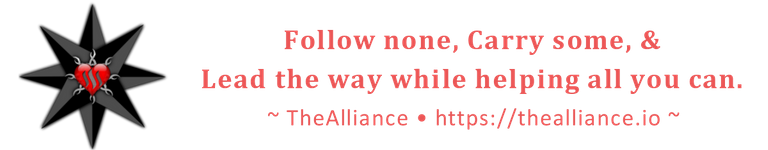

Nice to have instructions are nice. To have. :)
Thanks @manoldonchev. I needed an instruction link to add to my post footer. Hopefully this will be helpful to others!
Great instructions. This is the sort of thing steemit should include in one of their tabs. Buying Steem is very confusing for those new to cryptocurrency.
Posted using Partiko Android
Thanks, @spectrumecons. I do hope this post gets some visibility so it helps as many people as possible!
This need to be in the FAQ.
I agree! 😁
Great walkthrough. I like the motive of discovering that the guides aren’t updated on google search, so you took action to change it. Steem can be so confusing to new users/potential investors.
🦁
Thank you, @leo.voter! Yes, I was keeping my own notes about how to do it, and finally it occurred to me that it is worth sharing. 😁
Thanks for your vote.
Best Regards.
!COFFEEA
Great one!
Thank you, @dalz!
Thank you!! The first time I tried to do it, nobody was able to give me an accurate answer.
This is awesome! Great job! Thank you!
!tip .20
You are quite welcome, my friend. I’m so glad it’s useful. Hopefully it will be easier with the steps written out. 😁
Thanks so much for the tip!
🎁 Hi @jayna! You have received 0.2 STEEM tip from @dswigle!
@dswigle wrote lately about: Sailing Into The Week Feel free to follow @dswigle if you like it :)
Sending tips with @tipU - how to guide.
There is so much about Steemit and the Steem apps that I believe many take for granted. Knowing how to do something like this is one of those.
Thanks, @joebrochin. I totally agree. And something like how to actually buy the cryptocurrency shouldn't be a secret! :-)
Yeah, @adetorrent made a post I just commented on regarding how complicated some platforms are to just make a trade or buy the crypto.
Steem is no different. You have to jump through a bunch of hoops just to buy some. I would buy more, especially now, but I don't have, what seems like an hour, to spend trying to do so.
This is why it is my belief that Steemit, or other cryptos, will not go mainstream. Most people are not going to go through such a convoluted process to join, buy, and learn how to use something.
Frankly, it doesn't bother me, because like I stated in a comment I made on another post, I don't care how the sausage is made, I just like using the platform and its nice I can earn a little on the side too. When it becomes too much of a pain or I no longer feel the juice is worth the squeeze, I'll move on.
Nice post. What US friendly exchange are you using to transfer Steem to from your Steem wallet?
I wish I had seen this when I was fumbling about in the dark! I'm resteeming it - not just because I think it's deserving, but so that it's also on my blog and easy to find. Thanks so much for this @jayna. Very useful.