Share Steem Post to Twitter with HashTags Automatically For Good #Steem Impression on Twitter

Succeeding eSteem RSS released for its web app, I made a post on how to Share Steem Blogs to Other Social Media Perfunctory. In that post I explained how Steemians can share all their blogs to Twitter automatically but with no #tags, I mentioned it that I would love it more if IFTTT has this feature implemented, good #tags gives a Tweet good numbers of impression. People like bots to handle stuff for them rather than going through menial hassles, I made the tutorial due to this reason and to bring more viewers to users posts from outside Steem.
I was surfing Steem yesterday and I found a post showing #Steem, #Steemit, and #SteemPeak hashtags analysis titled Proof of Sharing #posh by an avid Steemian, @acidyo. It came into my mind that it would be great if we can do this automatically and include tags to our Steem tweets, by doing this we will give #Steem tag good impression. I immediately messaged the IFTTT team to add this feature and continued to explore their site to see if this could be possible. After sometimes exploring and experimenting on the site, I figured how to it.
I will show you how I did it, it’s very easy to do, just follow the steps and screenshots below. The concept is, we will be creating our own Applet instead of using predefined ones.
Procedures
Login IFTT account, from the website home page, click on Explore located in the top right corner.

On the Explore page select the ➕ to create your own Applet
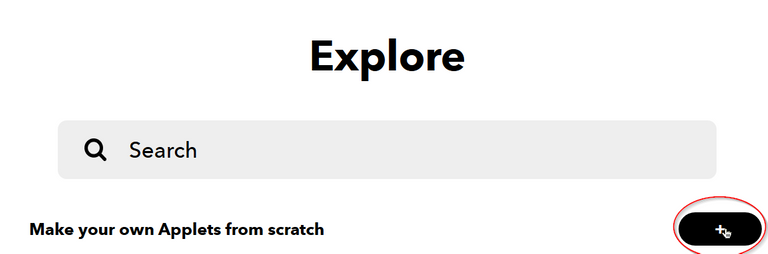
On that next page select the ➕ ;
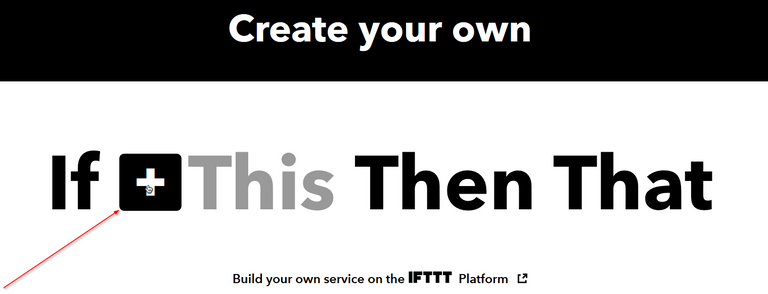
You will be taken to Choose a service panel, search for RSS for a faster result and select the result.
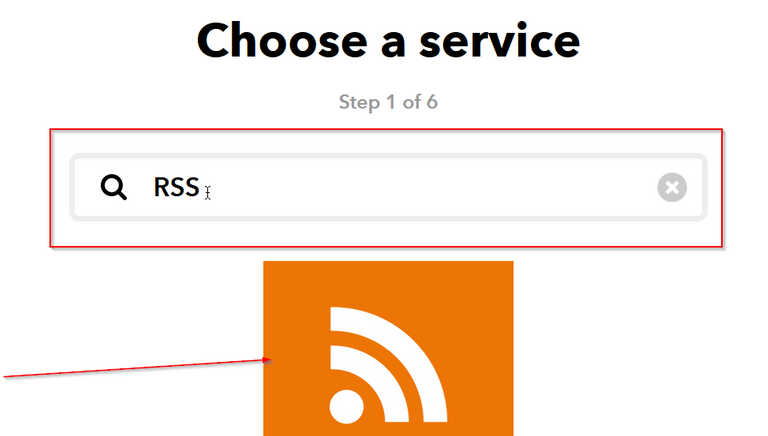
Select New feed item
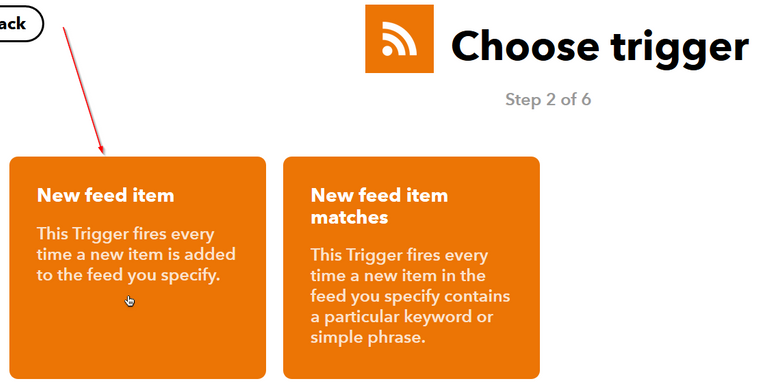
Input your Steem RSS Feed URL into the box: https://esteem.app/@username/rss and click Create trigger button
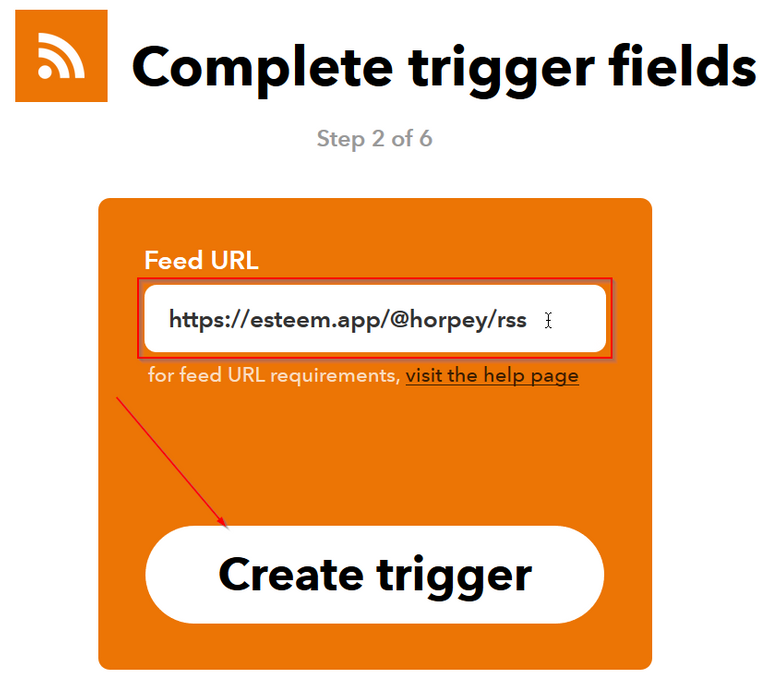
We are done with the first part!
You will be redirected to this page after completing the first part in order to add the second service;
Click on the ➕ as shown in the image below

Search for Twitter for a faster result and select the result.
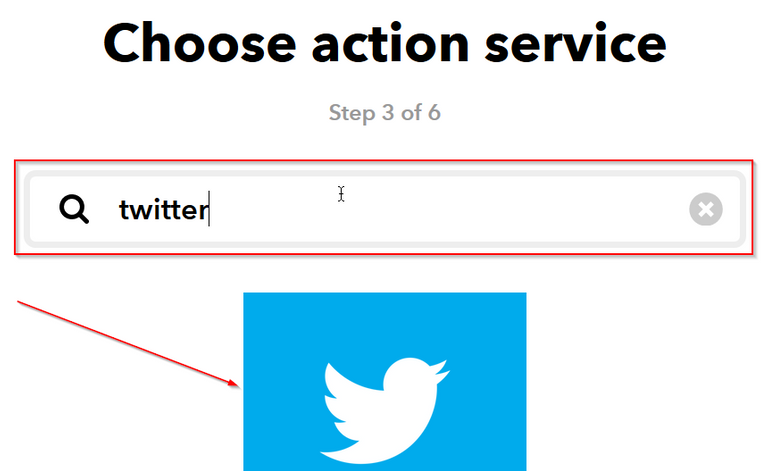
Select Post a tweet
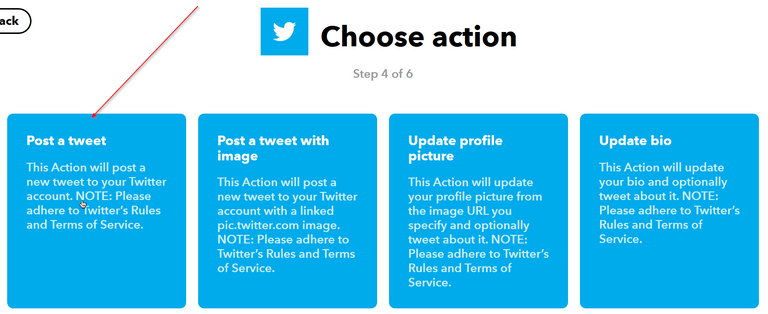
We now arrived at Complete action fields page. In the Tweet text textbox you can add #tags you want to automatically attach to each Tweet. You can also add @username to mention a user on each share too but I use this carefully not to annoy the mentioned user. After you finish with the textbox click on Create action
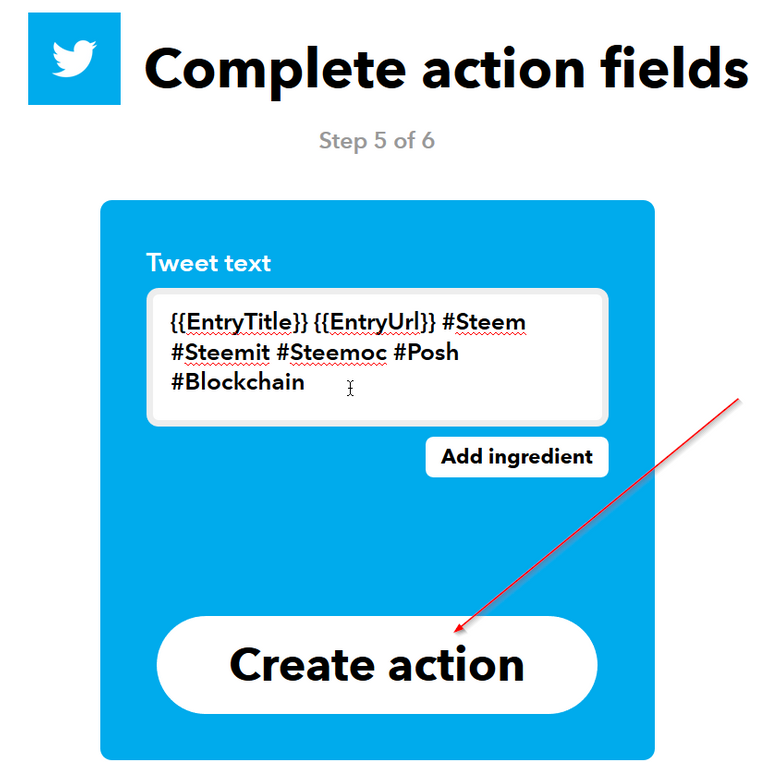
Click the Finish button. Woot! You're done ♨
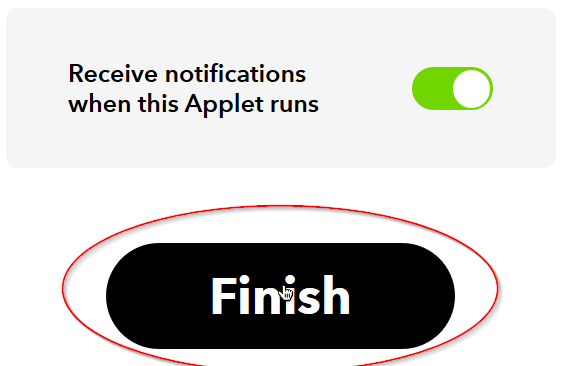
Click on your profile avatar, from the drop-down list, select My Applets to configure, see disconnected, and connected Applets.
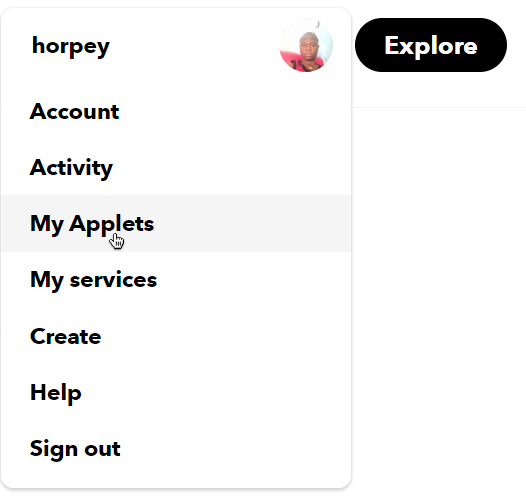
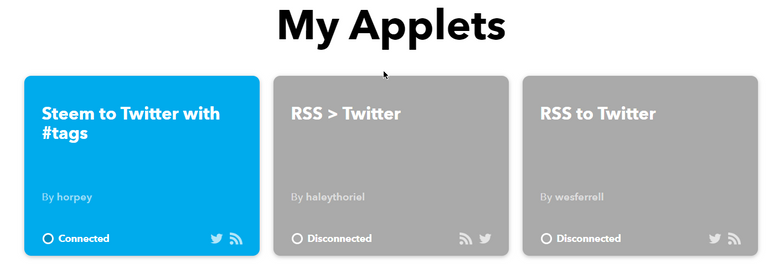
This does not share your own post only but your resteemed post too. So, if like a post just resteem it to get shared on Twitter.
Result
A post by @melinda010100 I resteemed while writing this post.
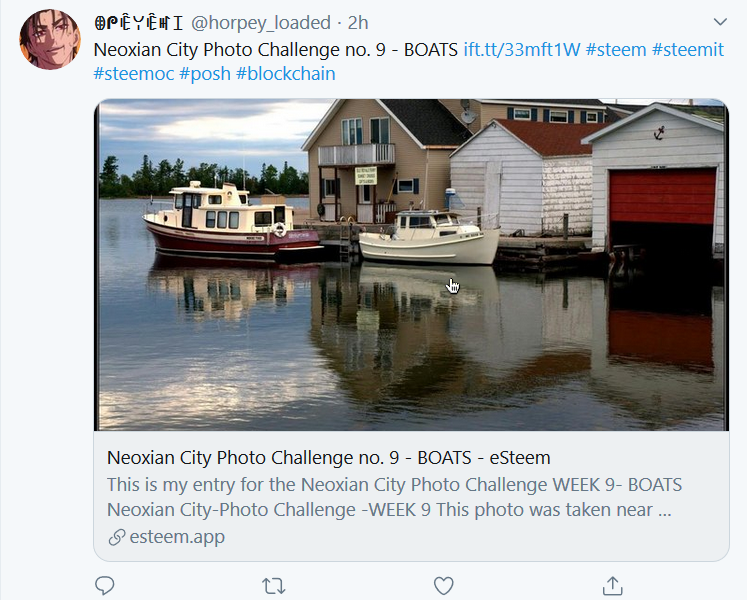
Thank you for reading, let's do this to get our content out of Steem and give #Steem and related tags huge impression and views on Steem content.
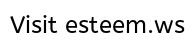

Auto Shared on Twitter: https://twitter.com/horpey_loaded/status/1199240490790637568?s=19
Thanks for mentioning eSteem app. Kindly join our Discord or Telegram channel for more benefits and offers on eSteem, don't miss our amazing updates.
Follow @esteemapp as well!
if @esteemapp adds a referral program (for sign-ups) and functionality to web, I will set this up for sure
We are close to release... 😉
any sneak peak avail? :)
sneak peak of upcoming updates? 🙂
We are simplifying mobile experience and number of elements being reorganized to give your better view of what's happening and of course separate wallet page with better token management (this part alone will be huge going forward), better token incentivization to balance economics of token and its utility.
It will be added soon 🔜 Development never stopped on eSteem products
Share on Twitter account
https://twitter.com/HaseebK42567430/status/1199288333765136385?s=19
Thank you
Very cool and thanks for selecting my post testing and tweeting! 😊
Retweeted!
https://twitter.com/horpey_loaded/status/1199240490790637568?s=09
It’s a pleasure 🙂 and you're very welcome
you are great
Thanks a lot for sharing your great info, it looks very interesting and I will take a look and try it tonight @horpey
Posted using Partiko iOS
Try it, you will like it I'm sure.
Hello my friend, I´m trying to do the steps but I can't find the second step to continues. It looks different in my screen.. And it show me to connect with google account...!!
Pls provide a screenshot of the page
Thanks a lot for your response. It supposed to be that I finished the step 6 and create this one, but I´m not sure if that is correct, this is the screenshot and is same pic for My Applets section.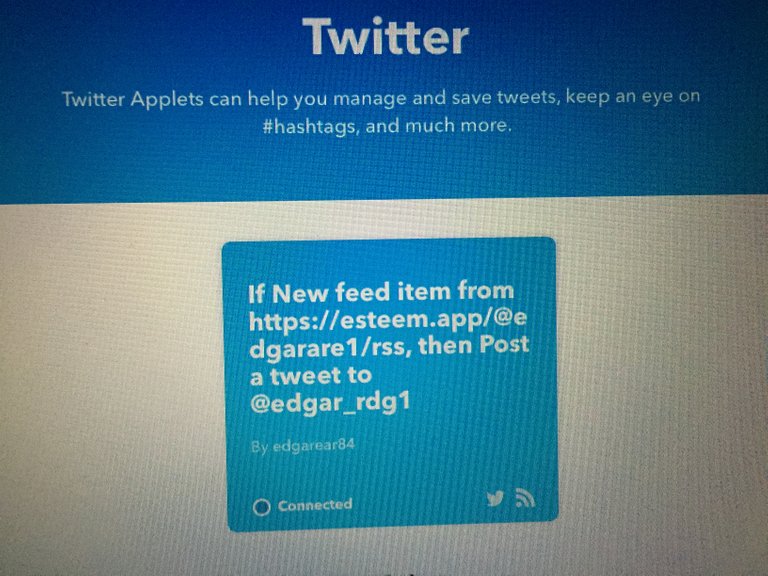
Hello again my friend, now I´m testing the system with a pic shared on Steemit and now it appears on twitter automatically.. It is working...!! thanks a lot..
It's good that you got it working 👍
Thanks @horpey, works a treat. Blasted this very article out as a resteem to my 7.5k Twitter followers, so that should stimulate some interest. Who knows, steemians working together may even get #Steem trending!
Thanks for your kind words
Thanks alot.
Thanks for information. I can shared my steemit post in Twitter and useing #steem HashTags.
My tweet link
My steemit post link
This is a great how-to guide! I love IFTTT for stuff like this. I upvoted and resteemed this post, @horpey.
I’ve maintained a little app called SteemRSS which has some more RSS feed features for trending, new and other Steem blog feeds. It is a good complement for your steps of auto-Tweet with tags. Check it out at http://www.SteemRSS.com
SteemRSS is not longer working, I've tried it.
Hi @horpey, what is the issue? I’m using SteemRSS daily, it’s up and running.
website not accessible
Awesome. I will set this up tomorrow
Posted using Partiko Android
Great 🙂
Hey @horpey, that is the missing part I was searching for.
Will setup this for @beerlover and even my @detlev posts to reach out to the Twitter world.
I guess we might do similar actions on other networks to promote the #Steem family....
Anyway, a bit of !BEER for you from me.
ooh Yeah 🙂. Thanks for finding this post helpful 🙏
Sorry, out of BEER, please retry later...
He just got a refill.....
This is awesome. Thank you for posting this.
This service is limited to esteem app users right?
Nice !!!
I did as you wrote - but this does not work - the post on Twitter did not appear (
It should work. Propably it's slow this time. Wait for some minutes to confirm.
Yes bro - it all worked)
👍