Refresher: How to sign up for GINAbot
@ginabot has been part of many Steemian's lifes for a long time now, providing notifications via Discord about:
- Comments
- Transfers
- Delegations
- Curation and author rewards
- Mentions/Watched words
- Resteems
- Follows
- Votes
- New or watched posts
- New posts in a tag
- Witness votes
- Escrow transactions
At the moment, we are reworking both her front and back end, to enable us to provide you with even more useful features! This might take a while, as the current STEEM price makes it diffictult to pay developers, but GINA's future is looking bright.
To make it easier for new users to sign up, we decided to provide a quick refresher about how to do that.
How to sign up for GINAbot
- Join the BuildTeam public Discord Server
If you haven't already created a Discord account, you will need one now. We're planning to bring GINAbot to other chat applications too, but for now she's Discord based.
Join the BuildTeam server by clicking on this link: https://discord.gg/kyB43Z6
Once you've joined, scroll down to the "GINABOT" section and click on #registration.
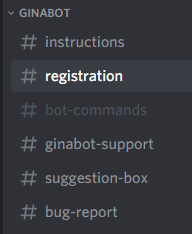
In that room, type ..reg yourUsername. GINAbot will provide you with a memo. Please send 0.001 SBD or STEEM to GINAbot to verify this is really your account.
The tokens will be returned to you, registration does not cost you money.
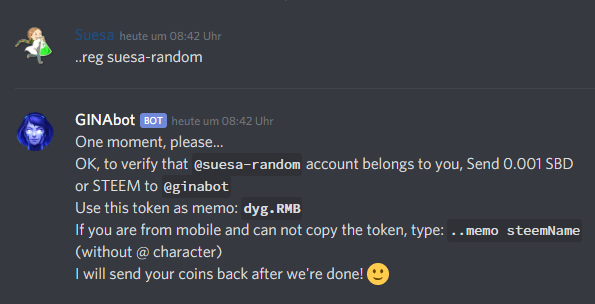
As soon as you've sent the SBD or STEEM to @ginabot, you will receive a private message from GINAbot on Discord, where she will confirm that the accounts have been linked and provide a link to your settings.
The settings can be accessed any time by messaging GINAbot ..set
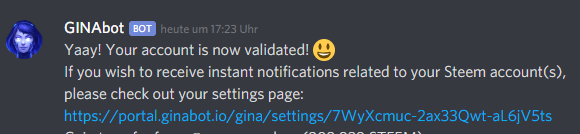
The first time you sign up, you have to activate the notifications in your settings page. If you don't check that box, GINAbot will not send you notifications!
This also lets you easily turn off notifications at any time.
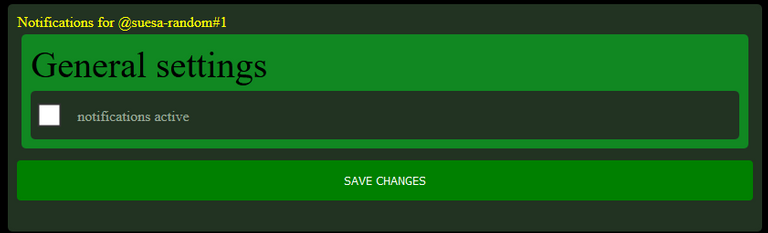
Once you've activated notifications, you can choose which of the notifications GINAbot can provide you want to receive.
If you encounter any problems, feel free to contact us on our Discord service and we will try to help you as best as we can!
 |  |
 |  |
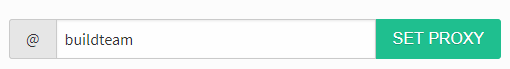
( Want an easier way? Use our SteemConnect proxy link! )

Disclaimer: This is a @steemvoter subscription payment post. Thank you to Steemvoter customers for allowing us to use your Steem accounts to upvote this post by virtue of your free subscription to the Steemvoter.com curation automation service. @steemvoter is proudly a @buildteam subsidiary and sister project to @dlease, @tokenbb, @ginabot, @steemsports, @btuniverse, @steemsports-es and @minnowbooster.
Beneficiary Declaration: 10% @null BURNPOST! 10% to @steem.dao proposal fund.
Edit: We didn't do the beneficiary settings correctly, will do 20% + 20% on the next post to make up for it.

what is GINABOT?
Posted using Partiko Android
Discord notification service for the Steem blockchain.
Yes good question! What is Ginabot? A messaging or upvoting service?
Discord notification service for the Steem blockchain.
Awesome! With more and more information coming to us all the time, we are going to need services like this to filter out, whats worthy of our attention and whats not. Love it...
Glad to have another happy customer!
It or She does look really cool though and Im very keen to learn more...I embrace the bot future not run from it :)
HI, Gina is a Discord messaging service, she basically notifies you whenever something happens on Steem, like if you get an upvote or a resteem, receive a memo or a comment etc.
To register, you simply go to our discord channel https://discord.buildteam.io and then register your Steemname there, she will give you a reference that you have to then send to her as a memo.
HI, Gina is a Discord messaging service, she basically notifies you whenever something happens on Steem, like if you get an upvote or a resteem, receive a memo or a comment etc.
To register, you simply go to our discord channel https://discord.buildteam.io and then register your Steemname there, she will give you a reference that you have to then send to her as a memo.
You can also learn more from historical blog posts.
Very cool! I will signed up immediately- I like that kind of service 👍🏻
"we are reworking both her front and back end" - what about her legs? I used to like her legs.
Here perve on this, lol:
umm Hay the discord link is not working for me...
Try this https://discordapp.com/invite/S37bYma
Will Gina be updated to work on Hive? 😁
Any chance @ginabot survives HF26 ? About 10 days without Gina !
We miss her !
Please.