Beginner's Guide For Steemies | Part 3 - Account, Wallet, and Tokens
Lessons:
Part 1 - Intro
Part 2 - Registering and Keys
Part 3 - Account, Wallet, and Tokens
Part 4 - Getting Steem
Part 5 - Posting and Tagging
Part 6 - Tribes
Part 7 - DApps
Part 8 - Curating
Part 9 - Delegating
Part 10 - Stat Tracking and Transaction Searching
Part 11 - Key Managing
Part 12 - Steem Engine
Part 13 - SMTs, Bonus Stuff, and Conclusion
Now that you're registered on to this platform, now is to learn about your page.
Account
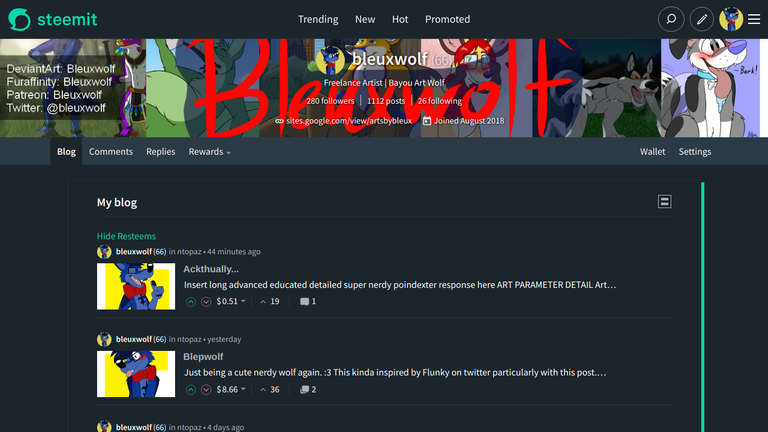
You have 6 tabs on your pages: Blog, Comments, Replies, Rewards, Wallet, and Settings. Here's what they are summed up:
- Blog - Page of all your postings.
- Comments - All the comments in order from latest to oldest time posted you've made anywhere on the platform.
- Replies - All the replies in order from latest to oldest time folks made to you anywhere on the platform.
- Rewards - Shows all your reward transactions to you for the last 8 days. Broken into 2 categories.
- Curation rewards - Rewards from curations/upvoting content.
- Author rewards - Rewards from your postings.
- Wallet - Where your Steem & Steem related token amounts are shown and managed.
- Settings - Where you can edit your profile and reward payout settings.
Wallet
When you click on Wallet, you'd be taking to a separate Steem Wallet page.
Tokens
You have 3 types of tokens: Steem, Steem power, and Steem Dollar. What the 3 are for are:
- Steem (STEEM) - The main blockchain token. You can do whatever with it. Save it, “power up” (staking it), exchange it, sell it, etc.
- Steem Power (SP) - Your staked Steem. This is important because as you can see even shown in the description on the page for it, the more SP you have, the more value your upvotes are worth thus the more you could earn from curation rewards.
- The number in parentheses under the SP number is your delegated SP. Depending on how much is delegated to you or you delegated out, the number will either be positive or negative (or neutral) which means the amount of SP added or subtracted from your total SP which will be your available voting weight. You can also see your voting weight on Steemd.
- Steem Dollar (SBD) - A token that supposed to equal $1 USD. Right now the price fluctuates. Like at the particular time I wrote this part, it was as low 60 cents, and one time it was $10+, now it's around $1. But overall as it stabilizes, it’s supposed to be $1.
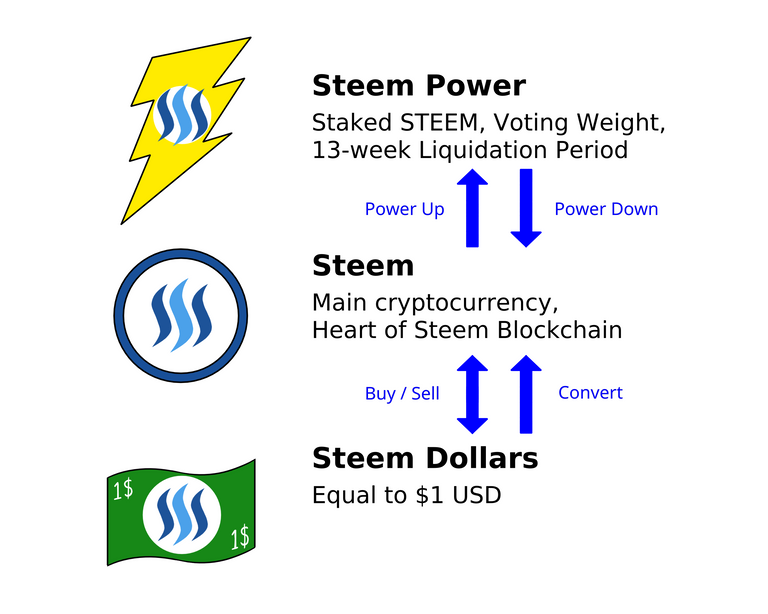
Security
You have two types of ways that can protect your funds (besides using your Active Key carefully) from any rare chance a potential hacker or thief gets access to your wallet (not if they have access to your owner key, see previous lesson as to why). "Powering up" and Savings.
- Power up - A fun term to say staking your tokens and turn them into SP. As said before, this gives your account more power per upvote. While some may see it as a negative, what's good and secure about storing your STEEM through here is that to withdraw your money or "power down", it takes 13 weeks of equal weekly payments. Power downs can be canceled at any time. So 13 weeks is plenty of time to react to nefarious attacks.
- Savings - Save your STEEM and SBD here. These are not staked tokens but to withdraw these takes 3 days. These can also have their withdraws cancelled.
Private Messages
As mention before, you can do private messages on Steemit or Steemit interface DApps (more on that in a later lesson) and your wallet is where you would do it.
For Sender
- Input .001 STEEM to send to whoever you are messaging to
- In the memo, type "#" (minus the quotes) first then type your message after it. The "#" is to encrypt your message otherwise your message is public
- Then send the transaction. You'll be asked for your Owner or Active key, use your Memo key to encrypt your message.
- Then after confirmation, it'll ask again to send the transaction, this time use your Active key.
For Receiver
- Decode the encrypted message by logging in your wallet with your memo private key
- That's it! You can read the message!
If you want to read up more on this feature, click here. How to encrypt message or memo on Steem?
So now that you know more about your account page and your wallet, we'll talk about how to get Steem. See you next post!


Hi @bleuxwolf!
Your post was upvoted by @steem-ua, new Steem dApp, using UserAuthority for algorithmic post curation!
Your UA account score is currently 2.400 which ranks you at #19952 across all Steem accounts.
Your rank has dropped 208 places in the last three days (old rank 19744).
In our last Algorithmic Curation Round, consisting of 92 contributions, your post is ranked at #59.
Evaluation of your UA score:
Feel free to join our @steem-ua Discord server