Beginner's Guide For Steemies | Part 12 - Steem Engine
Lessons:
Part 1 - Intro
Part 2 - Registering and Keys
Part 3 - Account, Wallet, and Tokens
Part 4 - Getting Steem
Part 5 - Posting and Tagging
Part 6 - Tribes
Part 7 - DApps
Part 8 - Curating
Part 9 - Delegating
Part 10 - Stat Tracking and Transaction Searching
Part 11 - Key Managing
Part 12 - Steem Engine
Part 13 - SMTs, Bonus Stuff, and Conclusion
What is Steem Engine? For the official description of Steem Engine, I pull this quote from their platform:
Steem Engine is a smart contracts side-chain platform for the Steem blockchain. This means that it can execute custom smart contracts based on data published to the Steem blockchain. This allows us to do things that are not currently supported by the Steem blockchain, such as creating custom tokens, or literally anything else achievable with a smart contract.
If you're new here and or not a developer, all you need to know is a platform where you can find other tokens that's not Steem. For example, if you mess with Palnet or Creativecoin, those tribes have their own tokens and you can manage them either through their platforms' wallets, or you can go to Steem Engine and manage them there! Just simply login your Steem account (through your key manager client if you have one), and the stuff there is simple.
Your Account
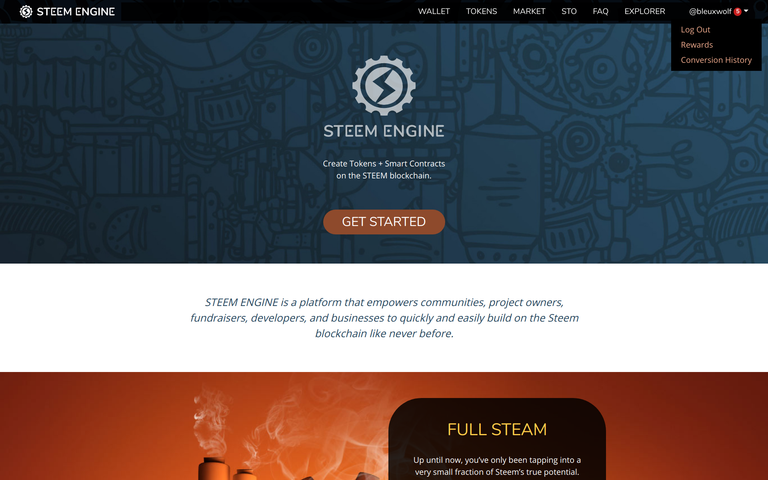
After you login, you'll be taken to a page familiar to the one you was on when you first arrived to the site except with a few more added tabs. You can click "Get Started" to take you to the token page or click one of your other tabs at the top of the page. You have 6 tabs: Wallet, Tokens, Market, STO, FAQ, and Explorer; plus other account settings under your username tab: Rewards and Conversion History. (And also Log Out but that's obvious!)
- Wallet - Where you can view your tokens in your wallet.
- Tokens - A list of all available tokens on the Steem Engine platform. You can search for a specific token in the search bar there.
- Markets - The Steem Engine exchange. You can trade between your tokens and STEEM. (Actually STEEMP, more on that next section.)
- STO - Security Token Offering. I don't think beginners or most folks for that matter have to worry about this.
- FAQ - I think you know what this is. ;)
- Explorer - Shows transactions on the Steem engine platform.
- Rewards - Where you can claim any tokens you received through rewards or airdrops (which are special event token payouts to users that meet a token/companies's specifications for hardforks or other events). A red number will appear next to your username to indicate the number of tokens that have rewards to claim. (You can also mass claim all tokens on any of the tribe platforms' sites in their wallets by clicking "All In One Claim".)
- Conversion History - Withdraw and deposit history of tokens.
Wallet
All your tokens are located here. For all tokens, the icon you see on the right are as following:
- Token Information ("i" icon) - Show token details.
- Token Market (Two opposite arrows) - Go to that tokens market exchange.
- Send Tokens (Arrow with box) - As the name says.
- Show Token History (Bulleted lines) - See transaction history of that token.
For certain tokens, you have additional icons for the option to stake those tokens. (Some like the Palnet and Creativecoin examples above can be staked in the wallets on those platforms.)
- Stake Tokens (Closed lock) - As the name says. You can earn more of said token by doing this.
- Unstake Tokens (Open lock) - Ditto minus the latter part.
- Delegate Tokens (Two-way arrow) - Ditto too! Plus delegating could help you earn more of said tokens like passive income.
STEEM Pegged (STEEMP)
This is simply a token that pegged 1:1 equal value to STEEM. This token is used to transact "STEEM" on since Steem Engine is not part of the core Steem blockchain. (See FAQ to learn more.)
To get STEEMP simply send STEEM from your wallet to @steemfinex and you'll get that same amount back in STEEMP. You can also do this through Steemfinex site. Just imput the url below, replacing "YourUsername" with your actual username.
https://steemfinex.com/?a=YourUsername
After which, you can now trade these tokens for other Steem Engine tokens found on its exchange.
So now we are almost finished with this tutorial. Hope you've learned a lot over these hopefully helpful lessons. I didn't have the same of easy accessible resources luxury exactly. XP But I wanted to make it easy for you guys so you don't have to fight as much through the weeds. So let's head on to the final part.


Hi @bleuxwolf!
Your post was upvoted by @steem-ua, new Steem dApp, using UserAuthority for algorithmic post curation!
Your UA account score is currently 2.390 which ranks you at #20087 across all Steem accounts.
Your rank has dropped 135 places in the last three days (old rank 19952).
In our last Algorithmic Curation Round, consisting of 97 contributions, your post is ranked at #85.
Evaluation of your UA score:
Feel free to join our @steem-ua Discord server