Beginner's Guide For Steemies | Part 10 - Stat Tracking and Transaction Searching
Lessons:
Part 1 - Intro
Part 2 - Registering and Keys
Part 3 - Account, Wallet, and Tokens
Part 4 - Getting Steem
Part 5 - Posting and Tagging
Part 6 - Tribes
Part 7 - DApps
Part 8 - Curating
Part 9 - Delegating
Part 10 - Stat Tracking and Transaction Searching
Part 11 - Key Managing
Part 12 - Steem Engine
Part 13 - SMTs, Bonus Stuff, and Conclusion
Steemd
If you want to check out info and transactions of your account, you can simply go to your Steemd profile by going to Steemd and typing in your account name in the search bar at the top of the page. Or your can type out the url for your profile like so:
https://steemd.com//@"YourUsername" (minus the quotes)
You can see stuff like:
- Vote Weight - How much SP you have +/- any delegated SP to or from. The higher the amount, the higher your upvote's value is.
- Voting Power - How much voting you have left until recharge. Less VP affects upvote value a bit too.
- Downvote Power - Same as VP but for downvotes.
- Resource Credits - How much credit you have until you can't post anything until recharged enough.
- Reputation - Trustworthiness, credibility, and or experience on the site. Upvotes from other's build this up. Everyone starts off with 25. Each whole number up is 10x more difficult to achieve. Downvotes can affect this too if the one downvoting you is a higher rep. (Older article and more technical, but explains it more.)
- Account Age - Self-explanatory but time since you've first registered.
- Transaction History - Every posting, curation, commenting, delegation, etc. transaction you've ever made.
- Public Keys and Authorities/Privileges - Your public keys. Any accounts you gave privileges to will be listed under its corresponding key. More on this in the next post.
- Misc. Data - All other goobly gop that most folks won't have to worry about as much. ;3
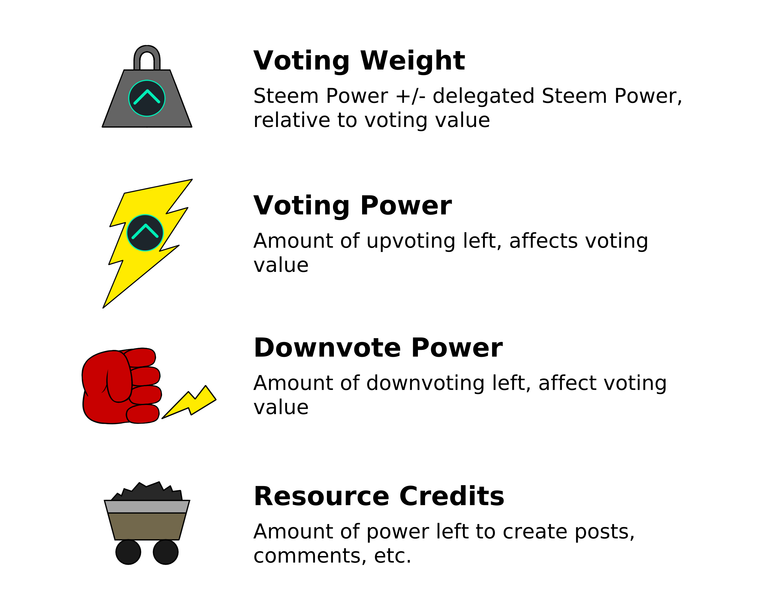
SteemitBoard
You can go to SteemitBoard and check out your Steemit awards, stats, and see your Steemit Rank. Most of it is self-explanatory. You can search up your account in the search bar right there smack in the middle of that page. Or just like your Steemd, you can type in the url for your account like so:
https://steemitboard.com/@"YourUsername" (again, minus the quotes)
Ranking
You can find out where you are in rank by the center top logo on your page along with your "points" underneath it which is about equivalent to your Vests. There are 5 categories you'd be ranked in: Red Fish / Plankton, Minnow, Dolphin, Orca, and Whale. They are assigned to you by Steem Power (SP) or more particular the number of Vests you have. Okay, so what are Vests? A quote from this article here:
"Steem Power is essentially Steem held in a fund. Vests are Shares in that fund."
When you see "mVEST", it means mega VEST or 1,000,000 VESTs. You can find your vest number on your Steemd page. In most likely case, you'll just be focused on SP than VESTs.
Here below is a chart that shows how you'd be ranked. (I borrowed the chart below from this fun article which you should check out too.)
| Ranks | mVESTs | STEEM | Steem Power Equivalent |
|---|---|---|---|
| Red Fish / Plankton | 0 | 0 | 0 SP - 500 SP |
| Minnow | 1 | 490 | 500 SP - 5,000 SP |
| Dolphin | 10 | 4,900 | 5,000 SP - 50,000 SP |
| Orca | 100 | 49,000 | 50,000 SP - 500,000 SP |
| Whale | 1,000 | 490,000 | 500,000+ SP |
Basically, you as a Red Fish won't be able to impact much if any yet, but that's okay because everyone starts off somewhere to build up their ranking and impact. Because if you one day become a Whale, an Orca, or maybe even a Dolphin, you could make big differences for others here especially for those you support dearly.
Steem-UA
Basically a relatively recent new way of doing reputation scores. Summed up, it's determine by how you interact with the platform rather than how the traditional rep score is done where it's by simple upvotes. So it can positively or negative be affected by posting interesting/uninteresting content that affects user engagement, following/unfollowing others, delegating or not, commenting and engaging, etc.
You can also delegate to Steem-UA to receive a specific number of upvotes from them per week. See back on Part 9 (the previous lesson) to know how to delegate. You can also check on you rank by going to the website below and follow the instruction there:
If you want to learn more about steem-UA, click the link below.
Introducing UserAuthority (UA), @steem-ua and UA-API !
Next, I've mentioned "privileges" earlier so lets take a look at what those are.


According to the Bible, Charity Means Love (4 of 5)
(Sorry for sending this comment. We are not looking for our self profit, our intentions is to preach the words of God in any means possible.)
Comment what you understand of our Youtube Video to receive our full votes. We have 30,000 #SteemPower. It's our little way to Thank you, our beloved friend.
Check our Discord Chat
Join our Official Community: https://beta.steemit.com/trending/hive-182074
You should remove the part about Steem-UA from your post. Steem-UA services have been turned off for months now!
Apart, from that, your guide is really well written and very educative. Kudos!
Thank you @arcange!
And oh yeah? I thought they are still going? lol I've still been receiving upvotes from them and updates on my UA account scores from them.
It looks like they restarted their project some days ago.
Anyway, the main issue is that their delegation "Sponsor Rewards Program" contract was broken.
They got a lot of delegation by promising return to delegator, then stopped to reward them while still milking the curation pool.
Definitely not something I would recommend anymore!
Ah, interesting information. I might have to look more into this because if that's the case, I'll have to remove the info about Steem-UA. It's sad though, because I thought it was an interesting project to try to encourage more folks to engage and rewarding them.