DISEÑO GRÁFICO: 052 IMAGOTIPO ORBIT STEREO

Un saludo a todos los amantes del diseño gráfico
Hola a todos, el día de hoy les traigo un nuevo diseño para todos ustedes, el cual trata de un imagotipo para una emisora de radio ficticia, a la que denominé ORBIT stereo. Así que espero que sea de su agrado.

Programa utilizado: Adobe Ilustrator 2019
Dimensiones: 1366 px Por 768px
efecto de rasterizado: 300 ppp
Color: RGB
Colores empleados: Gama de violeta, verdes, azules, y amarillos.
Tipografía: Insaniburger(sin serif).
Si aún no tienes aun Ilustrator, descárgalo Aquí

CREACIÓN DEL IMAGOTIPO
Abrimos un documento en blanco; establecemos la paleta de colores, seleccionados de nuestro círculo cromático. Vamos a hacer uso de gamas de colores análogos y complementarios.
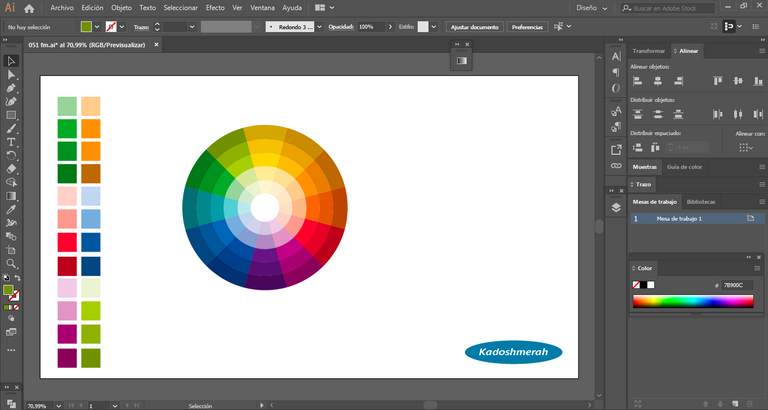
Pasamos a hacer unas columnas de cuadritos, que nos servirán de ecualizador de volumen.
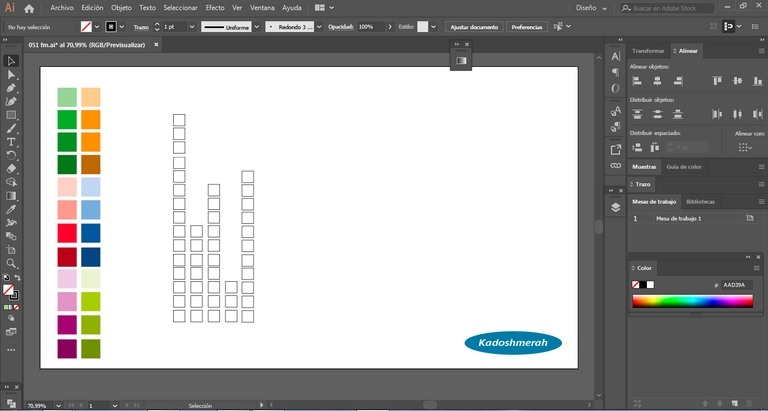
Damos colores en sus gamas.
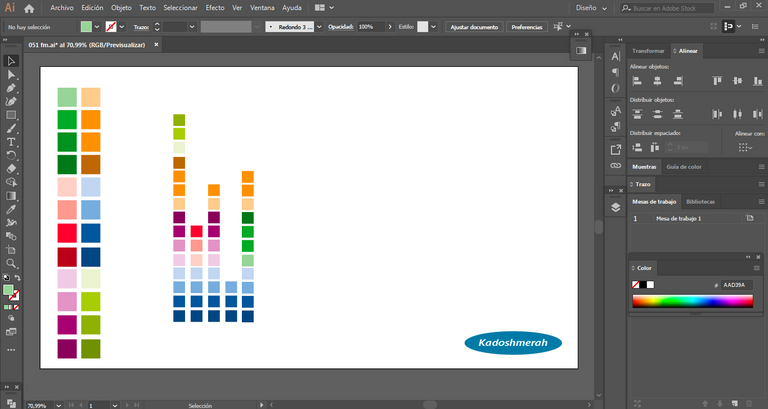
Añadimos la tipografía en dos líneas: en la superior escribimos “ORBIT” en color fucsia y en la inferior escribimos “STEREO”, para ambas usaremos la fuente Insaniburger sin serif.
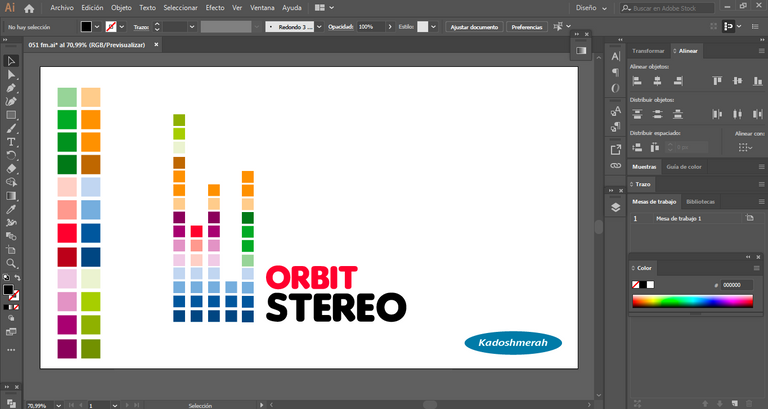
Con la herramienta pluma hacemos, dibujamos una línea quebrada para nuestra frecuencia de sintonia.
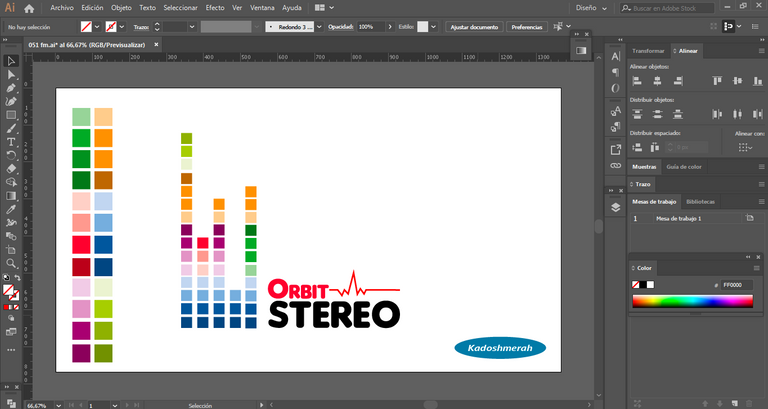
Expandimos nuestro texto de Orbit, alineamos la parte de “rbit” y trabajamos la “O”, a la cual dentro de ella le agregamos “FM”, y hacemos dos rectángulos con los vértices redondeados y los colocamos en forma de “V” la cual nos servirá de antena y la colocamos sobre nuestra “O”.
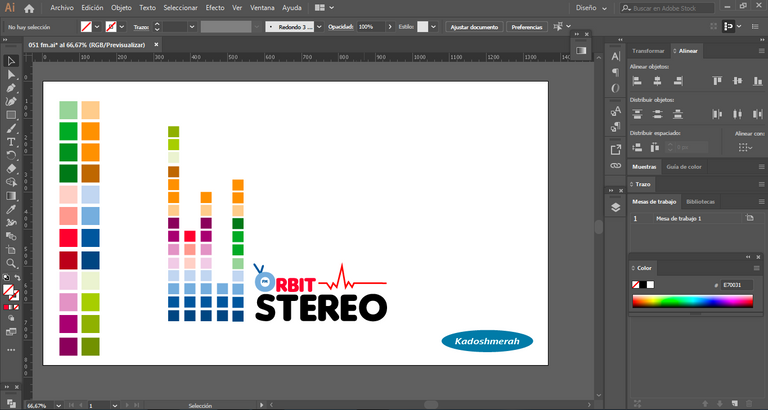
Y listo, espero que les haya gustado.

Sobre fondo negro:

Soy kadoshmenorah y hasta una próxima oportunidad y no olvides dejar tus comentarios acá abajo.
CONTENIDO 100 % ORIGINAL

Hola a todos, el día de hoy les traigo un nuevo diseño para todos ustedes, el cual trata de un imagotipo para una emisora de radio ficticia, a la que denominé ORBIT stereo. Así que espero que sea de su agrado.

Programa utilizado: Adobe Ilustrator 2019
Dimensiones: 1366 px Por 768px
efecto de rasterizado: 300 ppp
Color: RGB
Colores empleados: Gama de violeta, verdes, azules, y amarillos.
Tipografía: Insaniburger(sin serif).
Si aún no tienes aun Ilustrator, descárgalo Aquí

Abrimos un documento en blanco; establecemos la paleta de colores, seleccionados de nuestro círculo cromático. Vamos a hacer uso de gamas de colores análogos y complementarios.
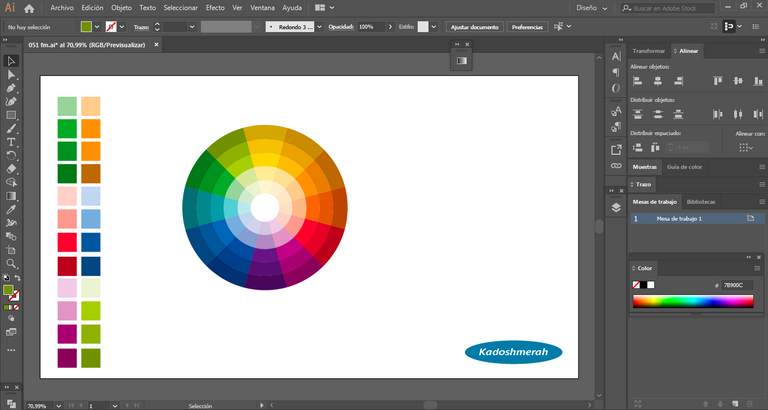
Pasamos a hacer unas columnas de cuadritos, que nos servirán de ecualizador de volumen.
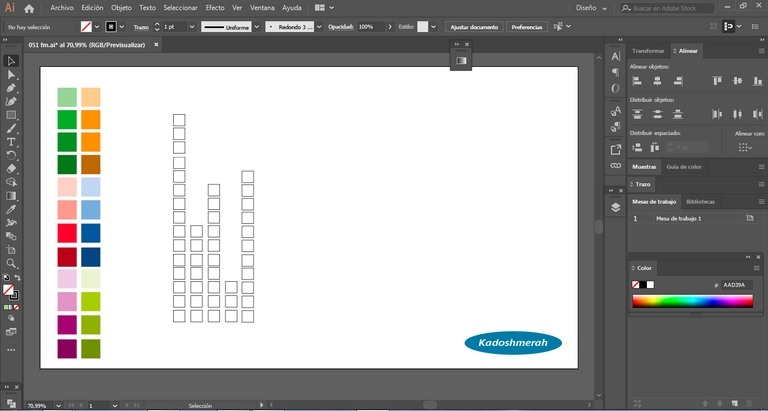
Damos colores en sus gamas.
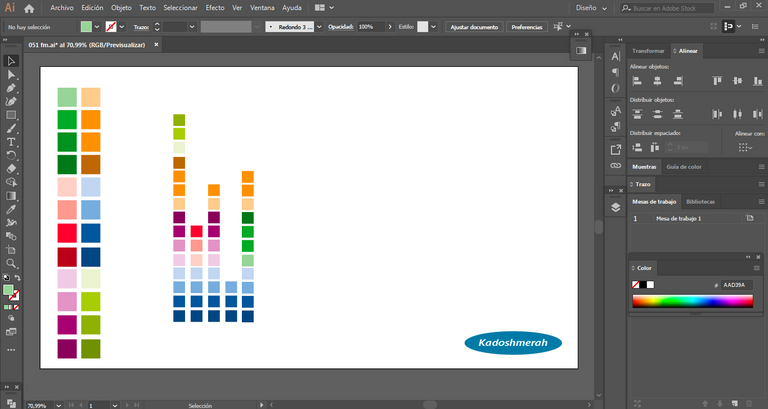
Añadimos la tipografía en dos líneas: en la superior escribimos “ORBIT” en color fucsia y en la inferior escribimos “STEREO”, para ambas usaremos la fuente Insaniburger sin serif.
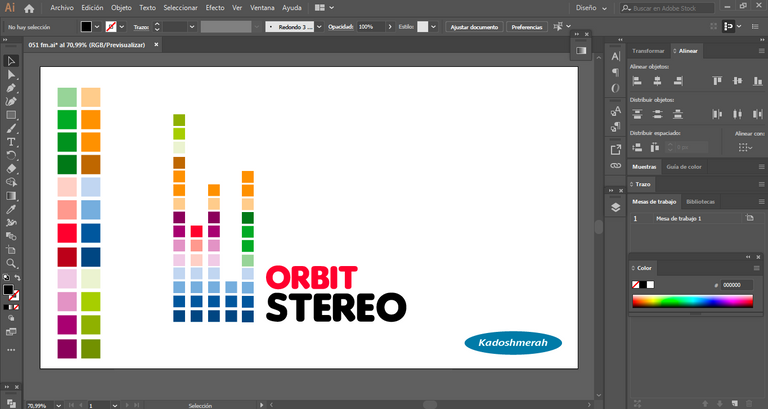
Con la herramienta pluma hacemos, dibujamos una línea quebrada para nuestra frecuencia de sintonia.
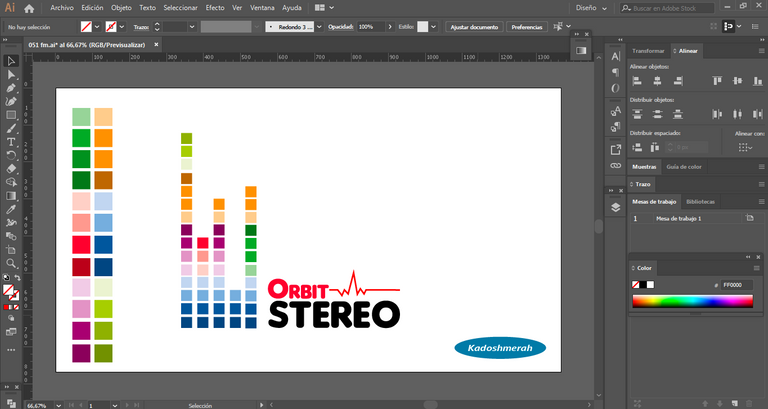
Expandimos nuestro texto de Orbit, alineamos la parte de “rbit” y trabajamos la “O”, a la cual dentro de ella le agregamos “FM”, y hacemos dos rectángulos con los vértices redondeados y los colocamos en forma de “V” la cual nos servirá de antena y la colocamos sobre nuestra “O”.
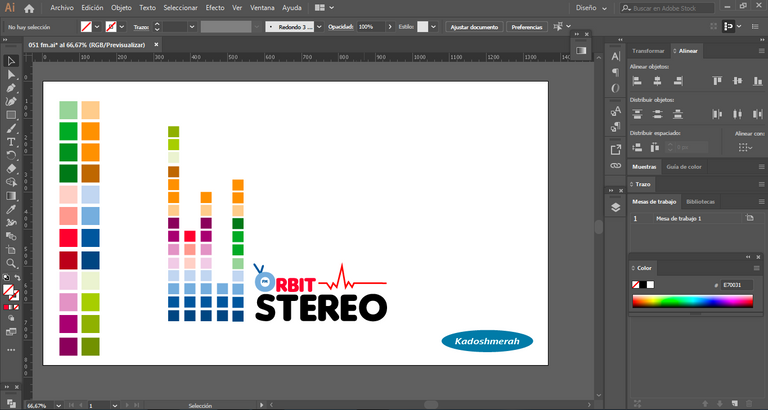
Y listo, espero que les haya gustado.

Sobre fondo negro:

Soy kadoshmenorah y hasta una próxima oportunidad y no olvides dejar tus comentarios acá abajo.

Congratulations @kadoshmenorah! You have completed the following achievement on the Steem blockchain and have been rewarded with new badge(s) :
You can view your badges on your Steem Board and compare to others on the Steem Ranking
If you no longer want to receive notifications, reply to this comment with the word
STOPTo support your work, I also upvoted your post!
Vote for @Steemitboard as a witness to get one more award and increased upvotes!
You got voted by @curationkiwi thanks to kadoshmenorah! This bot is managed by KiwiJuce3 and run by Rishi556, you can check both of them out there. To receive upvotes on your own posts, you need to join the Kiwi Co. Discord and go to the room named #CurationKiwi. Submit your post there using the command "!upvote (post link)" to receive upvotes on your post. CurationKiwi is currently supported by donations from users like you, so feel free to leave an upvote on our posts or comments to support us!
We have also recently added a new whitelist feature for those who would like to support CurationKiwi even more! If you would like to receive upvotes more than 2x greater than the normal upvote, all you need to do is delegate 50 SP to @CurationKiwi using this link.
This post has received a 1.56 % upvote from @drotto thanks to: @curationkiwi.
Gracia por apoyar este contenido, muchas gracias...Saludos @ramonycajal
buen trabajo
Gracias por tu comentario @pedromontages
Excelente trabajo
Buen tutorial... Saludos