PSA: Check your encrypted memos
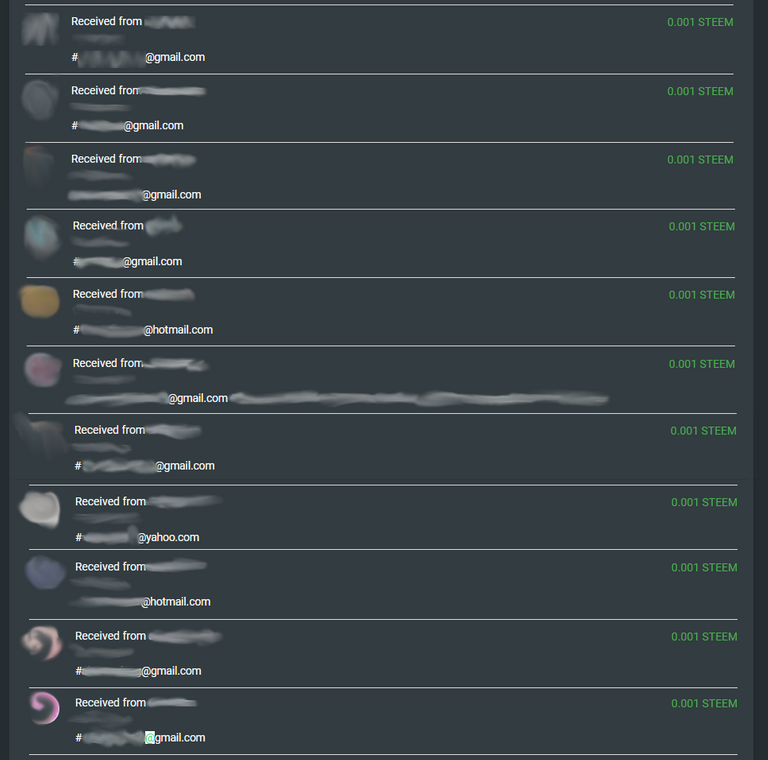
Hello Everyone,
Today I went on a wallet trail, as I find it fun to see how people use their STEEM. I found an account which accepts emails (I won't disclose it due to the nature of what I found), many of the memos has # in front of them, leading me to believe that they were intending to encrypt them, especially since some of the emails look like First & Last names.
Whenever I want to make a special transfer with encryption, I always do the following to make sure that I'm not about to throw it out into the open.
Anywhere I don't whether they support it
I'll usually try and stick to Keychain (Which I'll Explain the moment), but when using anything else, I send a memo prefaced with a # like # Test and send it to myself or someone else, then I'll wait a couple of minuites and visit https://steemd.com/@cadawg and check whether it says # Test or #<encrypted text> which looks like random text. If it says # Test, they don't support it (or have another way to enable it) so avoid it. If it has encrypted and doesn't read in plaintext at all, I'll then use that service.
Keychain Method
Keychain has an encryption checkbox, which makes me feel much happier about using it. Although, if you click the dropdown next to STEEM then it won't appear, you have to click the SEND button.
STEEM > SEND STEEM

Send
Just Check The Box
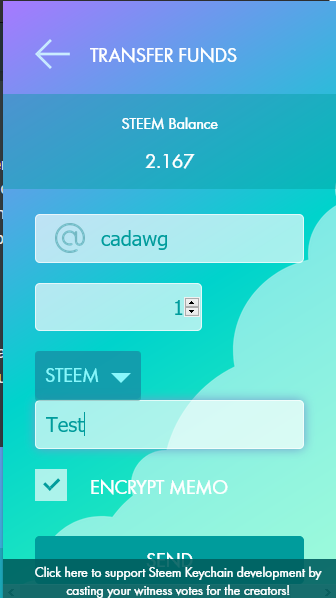
And confirm on this screen that it says (encrypted) after the memo!
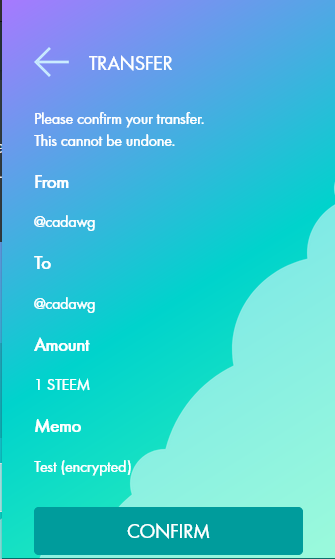
Thanks, stay safe!
Always good to give a refresher course on safety.
Yup!
Hi, @cadawg!
You just got a 0.55% upvote from SteemPlus!
To get higher upvotes, earn more SteemPlus Points (SPP). On your Steemit wallet, check your SPP balance and click on "How to earn SPP?" to find out all the ways to earn.
If you're not using SteemPlus yet, please check our last posts in here to see the many ways in which SteemPlus can improve your Steem experience on Steemit and Busy.
!BEER
View or trade
BEER.Hey @cadawg, here is a little bit of
BEERfrom @eii for you. Enjoy it!