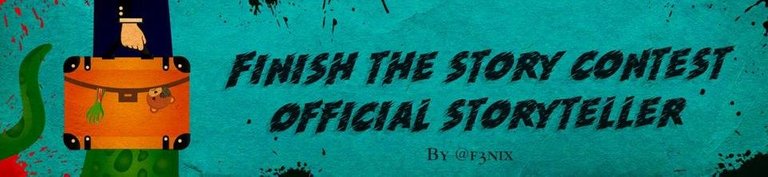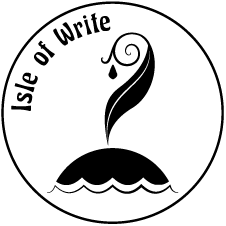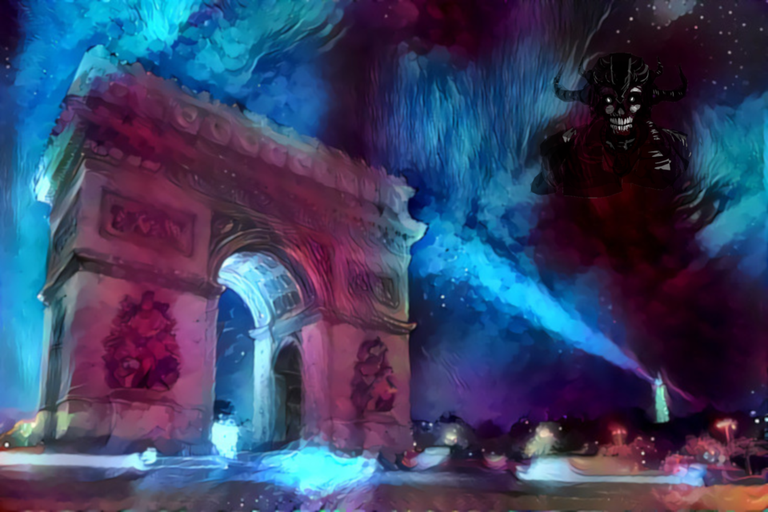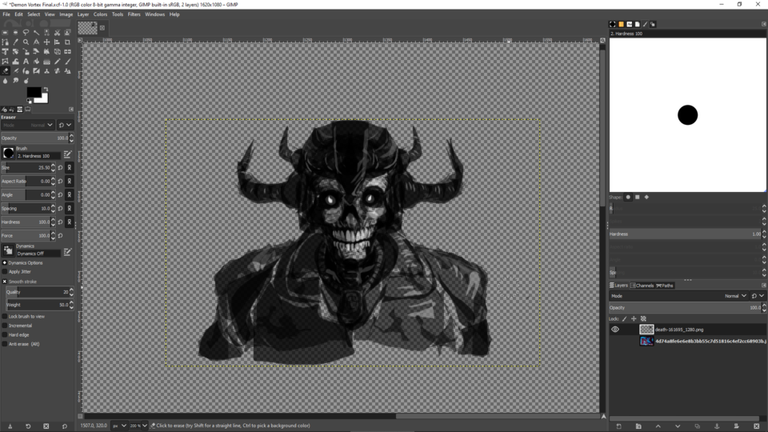How To Creating Digital Art Using GIMP (Free Photo Editing Software)
Today I have been working on creating an image for a horror story I wrote that was recently accepted to an online magazine. After seeing some of my digital art work, they asked me to create a title image for the page with a small increase in my fee for the story.
When I looked at the original image (please see below), for some reason it jumped out at me and I could imagine a HP Lovecraft cthulhu type scene. The story is set in Paris, but I can't really say any more, as you know... spoilers and all that. When looking at the image, in my minds eye I could see some type of dimensional rift with a creature of unimaginable horror emerging from the vortex. So I decided to try and make my nightmare vision a reality.
Original Image by Johannes Plenio from Pixabay
Here's How I Edited this Image
Step 1: was to take the original image and put it through a handy website I know called Deep Dream Generator.This amazing site is free and has many settings you can play with to produce all sorts of psychedelic effects from a picture as a base for the image morphing.
You can really change an image if you set the parameters to high so in this instance I kept it on low settings. Have an experiment and see what you can come up with!
Step 2: was to import my now trippy picture, with vortex and all into GIMP photo editing suite where I would add my monster from another dimension. GIMP is a fantastic (free) open source version of PhotoShop.
Important note: be sure to set your background to transparent before importing your image to allow for image editing.
Above is the version of the image I imported before adding the monster which I source from Pixabays range of vector graphics.
Image by OpenClipart-Vectors from Pixabay
Step 3: After a little resizing of the vector image, I used the eraser brush to remove the flames and some of the edges of the monster to make it look more like it was emerging from the vortex.
Finally, I resized the whole image's dimensions to 1620/1080 before importing it in PNG format.
I was quite pleased with the results and the horrific image you see before your eyes at the top of the page. Tell me the truth... is it enough to give you nightmares? 😉