WhaleVault also works with STEEMIT.com, and PALNET too!
I was thrilled to recently discover that Steem Keychain could finally be used to login to both STEEMIT and PalNet!
I've long believed that one of the greatest obstacles holding back the graphene chain ecosystem has been a safe and secure way to interact with graphene-based websites. If a site is maliciously compromised, an attacker can potentially snag any private keys accessible within the scope of the site. This would not be possible if your keys are safely stored away in a separate extension such as Steem Keychain or WhaleVault.
At its core, WhaleVault is essentially a cross-chain version of Steem Keychain. While WhaleVault doesn't offer all the wallet features of Steem Keychain, it does provide a simple set of API calls that easily apply to all graphene chains from BitShares to STEEM to WhaleShares to EOS and beyond!
Given their similarities, it occurred to me that any site supporting Steem Keychain could easily support WhaleVault as well. So I went ahead and added a bit of "polyfill" code that mimicked the required signing features of Steem Keychain, and voila!
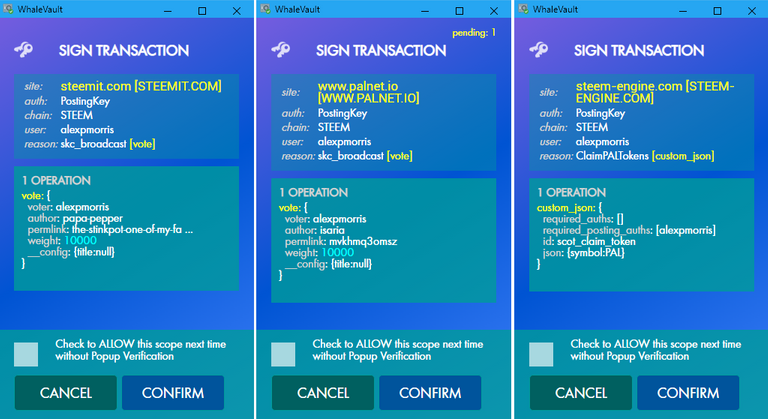
Now, don't get me wrong here. I don't mean to step on anyone's toes. Steem Keychain is terrific, and both work just fine side-by-side. If Steem Keychain is detected, WhaleVault will simply stand aside and let it "do its thing".
However, if Steem Keychain is NOT available, WhaleVault is more than happy to step up to the occasion. And for those already using WhaleVault to seamlessly hop, skip, and jump between multiple sites, dapps, and/or accounts over any number of chains, I expect this will be a most welcome addition and time saver.
EOS dapps can easily integrate WhaleVault via the Transit API!
And that's pretty much all there is to it!
Link: WhaleVault :: Secure Graphene Cross-Chain Key Store Extension 🐳
To listen to the audio version of this article click on the play image.

Brought to you by @tts. If you find it useful please consider upvoting this reply.
I've tried to claim palnet reward with whalevault, but it's not work, just no answer. Tried on palnet and https://steem-engine.com/?p=rewards. Login works fine
I just tried a few operations like staking and claiming, and they all seemed to go through. However, after I accepted the claim operation, the spinner on the site kept going, however the claim did go through, so it could just be a temporary site issue.
After refreshing the page, I was greeted with:
You have no rewards to claim.I also tried a few staking ops, and they seemed to go through just fine as well, including the popup notification...
@alexpmorris You have received a 100% upvote from @botreporter because this post did not use any bidbots and you have not used bidbots in the last 30 days!
Upvoting this comment will help keep this service running.
Quite a nice info sir, though I've not used this route.