Twinkle, Twinkle, Little Star! We Had Fun With AR (Augmented Reality StarView App)

The "Christmas" Star
Earlier this month, the planets Jupiter and Saturn had been drawing closer to each other in the sky, and last December 21, the two planets aligned to appear only a tenth of a degree apart! Happening close to Christmas, the occurrence was popularly referred to as the "Christmas" Star.
According to NASA, this spectacle otherwise known as the "Great" Conjunction, is so rare since it has been 400 years since the two planets passed this close to each other in the sky and 800 years since it occurred at night. You can read more about it here:
The ‘Great’ Conjunction of Jupiter and Saturn
Of course, we were not to miss this rare sky spectacle. Our homeschoolers headed outdoors about an hour after the sunset and checked out the sky. The two giant planets were actually visible to the naked eye, albeit "stars" only to our inexpert perspective.
SkyView App
Then I remembered another article I came across, actually discussing where we can actually view the Milky Way. It briefly mentioned the SkyView App, as a tool that could help identify stars, constellations, and planets in the sky. I downloaded the app and so the fun begins!
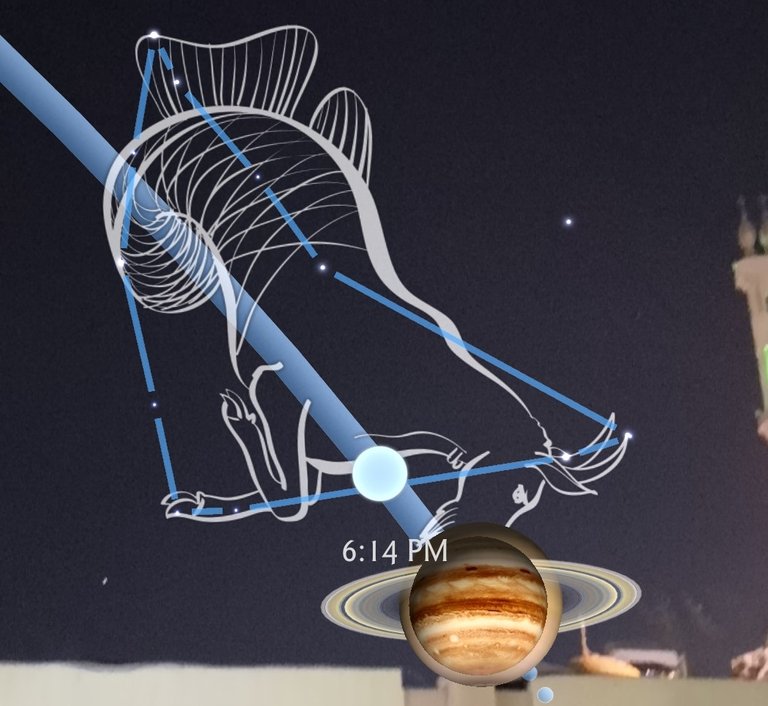
Alas, the tiny speck in the sky now became more exciting to view. The kids were finally able to co-relate the "bright stars" to Jupiter and Saturn.
We live in the city hence there are very few visible stars. The app suggested the relative positions of different constellations and planets, the moon, and even satellites!

The app gives the general direction of the heavenly bodies no matter what time of day. It also gives a brief description of the object currently in focus.
So now we know that the "red star" near the moon is not actually a star, but the planet Mars! Really cool!
The app is very easy to use - just download, calibrate (do a couple of figure-8's with your phone) and enjoy star-(and planets) gazing.
It shows the horizon (the red line on the picture below) and the direction (N, NE, E, SE, S, SW, W, NW) where you are pointing your camera.
The picture below was taken at the SE direction a few minutes after sunset. You will find Jupiter and Saturn on top, above the horizon, while below the horizon are the planet Mercury next to the sun, planet Venus which you will see at the bottom part of the picture. Somewhere in the middle should be the Milky Way.

I was at the roadside when I took this snapshot. It would be really awesome if you were in a vast open space!
Sharing with you here a short clip of the video I took while we were enjoying our AR star-gazing.
Quick Review of the Skyview Lite App
The SkyView Lite is a free mobile application that is available to download from both Google Playstore and Appstore.
It is very straight-forward - all you have to do is point your phone camera to the sky and it will tell you what celestial bodies are there. More information can be found about the object as you click the "!" button.
If you have any particular celestial body in mind that you want to locate, there is also a "search" function.
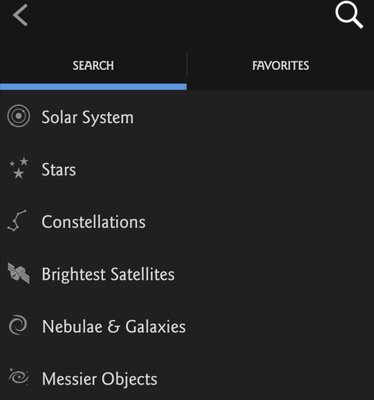
Once you click on the object you would like to find, the navigation arrow will point in its direction and you can start exploring as you would when using GPS while driving but instead, this one is pointed towards the sky or below (if it is below the horizon).
Display Setting
When exploring outside, I find the AR view more useful and more realistic. But for times when you perhaps don't have the best view or when there are lots of objects blocking the view, you can try turning the AR camera off to get a black background and Milky Way background (right photo below).
Below at the left, are the default display settings.
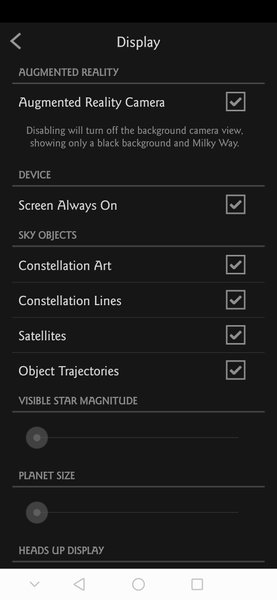 | 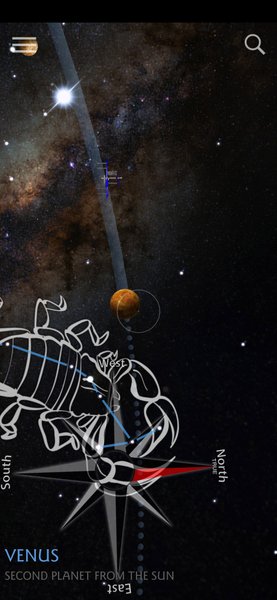 |
|---|
I also love the "object trajectories" option which shows where the selected object will move across the sky through time. The photo above (right) shows the trajectory of the planet Venus as of 9:37PM (GMT+4), December 28, 2020. The dotted line is the direction it is yet to take.
The ISS (International Space Station) was also captured on the photo above but when I went back to the app 20 minutes later, it is already gone from that view and has moved towards the southwest direction.
This app is the first "space exploration" app that we have used and we are happy with it so far. The kids use it even during daytime. It makes studying the stars and planets more exciting, not to mention we do not need high-powered telescopes and cameras to view these celestial bodies. We're glad to have found it. Hopefully, we can use it while stargazing at a campsite soon!
We hope we were able to share something cool and useful with you our fellow homeschoolers. Please do share if you have used this app or something similar before, or if you decide to try it, what you think of it!
Until the next! <3
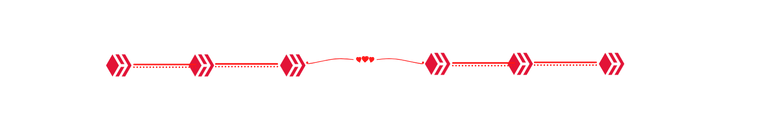


Wow, didn’t know you could see all that with the app. Downloading it immediately 🤩
Hope you'll enjoy it as we do. ☺️
!ENGAGE 10
ENGAGEtokens.Sometimes technology is cool and useful lol
@tipu curate
Upvoted 👌 (Mana: 23/150) Liquid rewards.
Aargh dammit I completely forgot about the star viewer apps, I used to have one a while ago but it got deleted off my phone for I can't remember what reason, and while we did go out to look at the conjunction (mine are old enough to appreciate it from a distance and feel a modicum of regret that we were all too tired to make the trip to any of the locations where various astronomy clubs were setting up telescopes for the public as we'd all been running around like headless chickens trying to get ready for a big trip that happened the following day). Would have added to the experience XD
Yeah, the app definitely added to the experience. Though for us we just were around the house. There were suggested viewing sites here but I didn't want to risk getting lost in the desert. 😂😅
Yeah the desert is no joke if you aren't familiar with trekking out there in the night on a normal night lol never mind with a plan like this. Maybe try to get a little more familiar so you get a better view next time? Could be fun, or terrifying hahaha
Yeah, I'm not too confident to go wandering about in the desert especially my car isn't 4x4. Haha. The last time we went camping I took a wrong turn - actually took the exit before the correct one. Waze led me through 5 kilometers of moon-like surfaced terrain until we reached a dead end and had no choice but to go back. I think it took us over 1 hour to reach the campsite when it should have been just 20 minutes if we took the correct exit. The campsite was actually just behind the fence at the dead-end but our car won't be able to traverse the loose desert sand.
!ENGAGE 25
ENGAGEtokens.That's great I'm glad your older kids are at the age to appreciate it! I missed all of it but our son did get to enjoy the full moon the past 2 days. We don't see many stars where we are but hopefully we will be moving to a place with less light pollution!
Guessing you live in a city of a very big/busy suburb/residential hell? I don't even like the light pollution out where I am in the suburbs and it's a hell of a lot less than the tiny handful of cities I've been in, we can at least see a lot of stars even if the sky isn't as full of them as I remember seeing growing up in a much smaller town 🙃
Hope you’re able to move somewhere with less light pollution so you can enjoy more night sky 😄
Ah how cool! I used to have the star gazing apps on my phone but removed them a while ago. I’m looking forward to when we can explore more of these astronomy things. Our son this summer got to see his first stars, he loved them! He points them out whenever we are outside and can see any. Sadly that’s not too often since we live where a lot of light is but he does love the moon which he sees often!
Same here. We really don't have very starry skies because of light pollution so it's mostly just the moon (and a few bright stars) too! Now I miss home back in PH where we can see lots of stars and constellations!
BTW, Happy New Year to you and your fam!
!ENGAGE 25
ENGAGEtokens.I can't believe I forgot all about this!
I've featured your post in the @HomeEdders weekly curation.
Curated by @minismallholding on behalf of @HomeEdders.
Supporting home education and educational content. If you're a home educator, home educated or are thinking about home education, find out what we're about HERE.
You can join the community by clicking the subscribe button on Hive or Peakd.
please feel free to join us on discord.