ESP/ING ~ ¿CONOCES GIMP? GIMP TE DA LA SOLUCIÓN DE QUITARLE EL COLOR DE FONDO A UNA IMAGEN // DO YOU KNOW GIMP? GIMP GIVES YOU THE SOLUTION TO REMOVE THE BACKGROUND COLOR FROM AN IMAGE
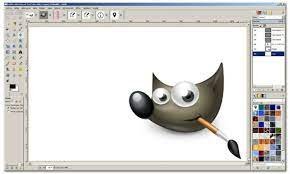
Fuente de la imagen ~~ Image source
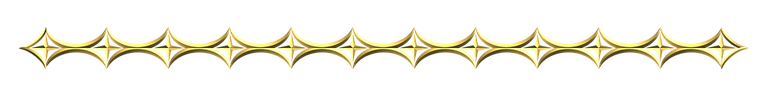
Buenas tardes querida comunidad, el día de hoy quiero compartir con ustedes este post, porque al igual que a mí se que a muchos se nos ha tornado un poco frustrante cuando tenemos una imágen que tiene un color de fondo y queremos quitarlo y nos preguntamos, ¿Como puedo quitar ese color de fondo? Así como muchos otros programas, GIMP también te trae la solución. GIMP es un programa de edición de imágenes digitales en forma de mapa de bits, tanto dibujos como fotografías. Es un programa libre y gratuito. GIMP tiene herramientas que se utilizan para el retoque y edición de imágenes, dibujo de formas libres, cambiar el tamaño, recortar, hacer fotomontajes, convertir a diferentes formatos de imagen, y otras tareas más especializadas.
Good afternoon dear community, today I want to share this post with you, because like me I know that many of us have become a bit frustrating when we have an image that has a background color and we want to remove it and we ask ourselves, How can I remove that background color? Like many other programs, GIMP also brings you the solution. GIMP is a program for editing digital images in bitmap form, both drawings and photographs. It is a free and free program. GIMP has tools that are used for retouching and editing images, drawing free shapes, resizing, cropping, making photomontages, converting to different image formats, and other more specialized tasks.
Para mayor información de este programa visita: https://es.wikipedia.org/wiki/GIMP
For more information on this program visit: https://es.wikipedia.org/wiki/GIMP
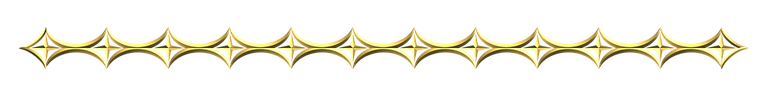
EMPEZAMOS // WE START
- Tenemos esta imagen y queremos quitarle el fondo blanco al logo de Hive.
- We have this image and we want to remove the white background from the Hive logo.
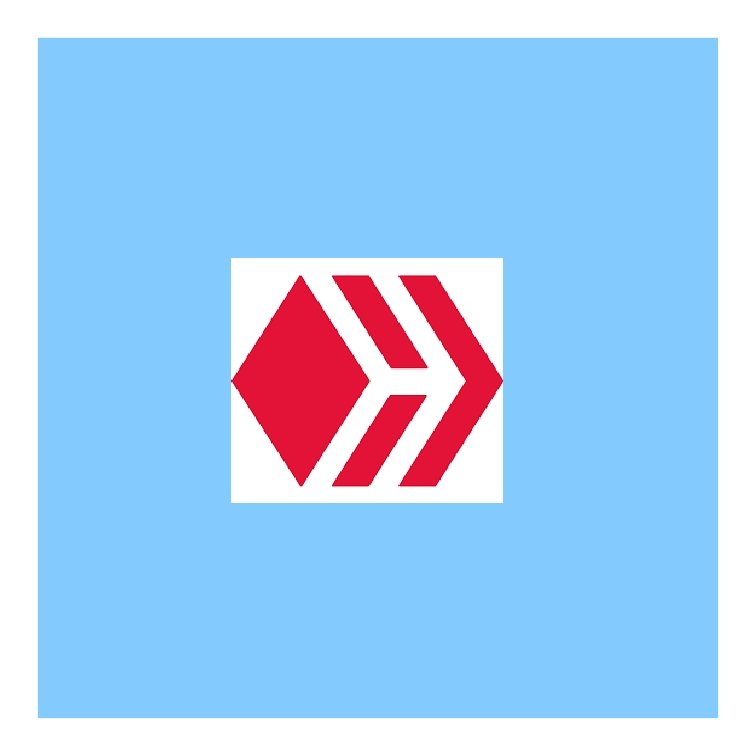
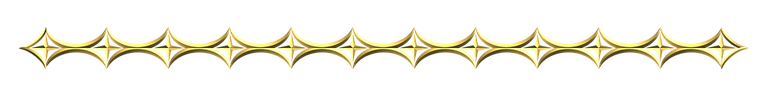
- Abrimos GIMP.
- We open GIMP.
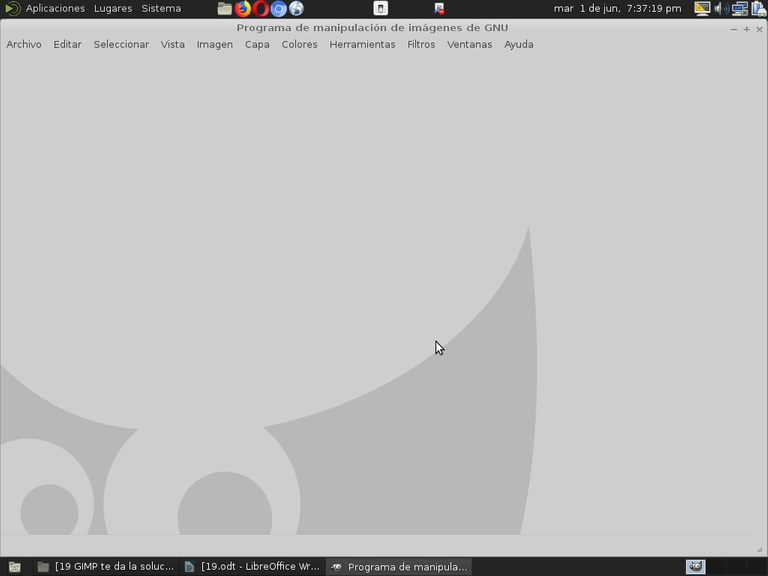
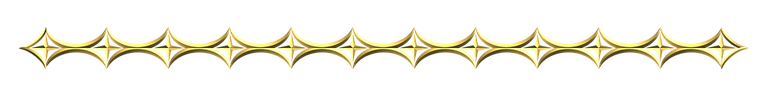
- Luego Archivo ---> Abrir, al seleccionar abrir se nos abre una ventana para buscar la imagen que queremos quitarle el color de fondo. En este caso la siguiente Imagen.
- Then File ---> Open, when we select open a window opens to find the image that we want to remove the background color from. In this case the following Image.
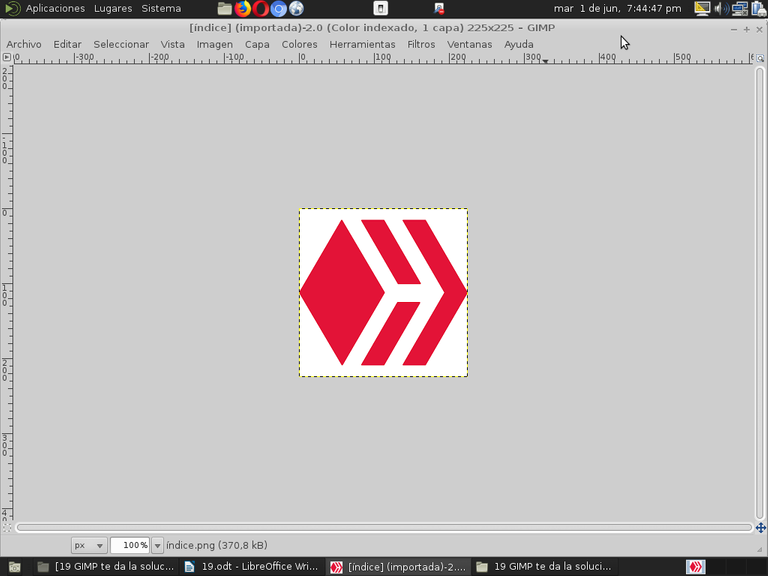
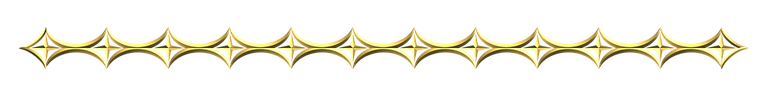
- Menú capa ---> transparencia ---> añadir canal alfa.
- Layer menu ---> transparency ---> add alpha channel.
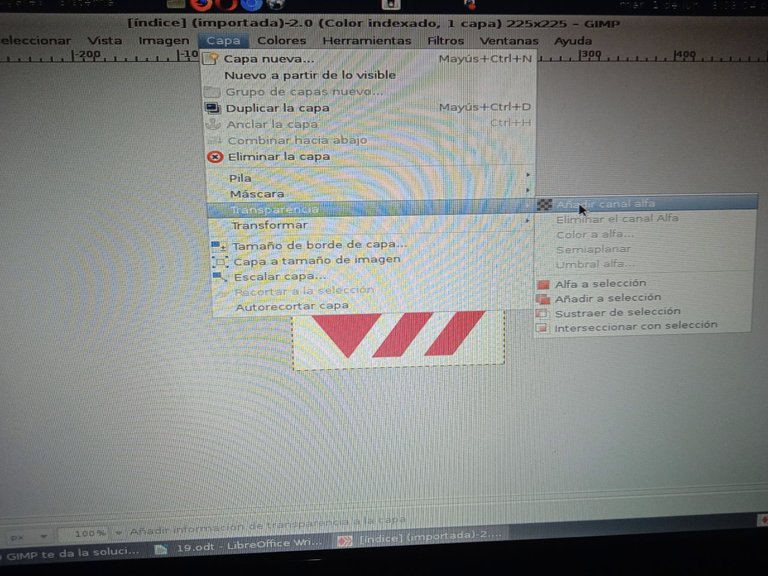
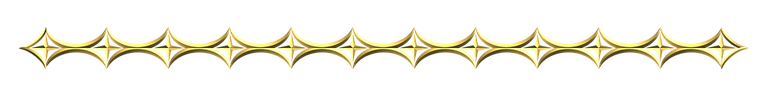
- Menú seleccionar ---> por color
- Menu select ---> by color
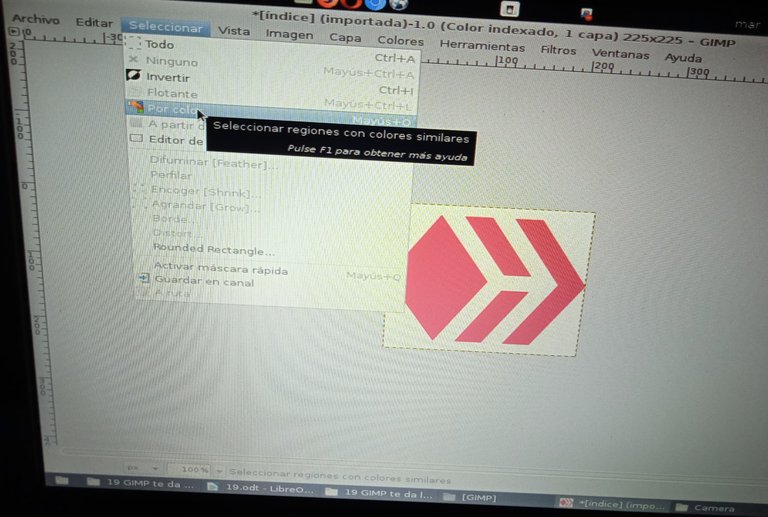
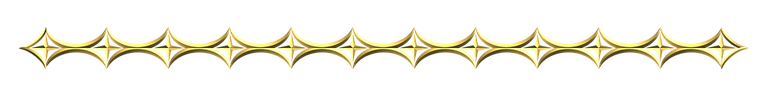
- Hacemos click con el ratón en el color del fondo que queremos hacer transparente, en este caso en el color blanco de la imágen. Se nos selecciona toda la parte blanca que deseamos quitar.
- We click with the mouse on the background color that we want to make transparent, in this case on the white color of the image. All the white part that we want to remove is selected.
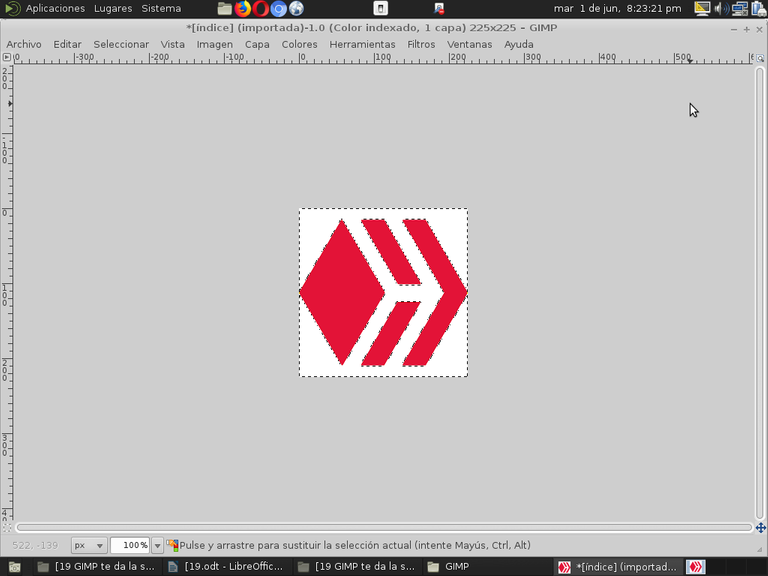
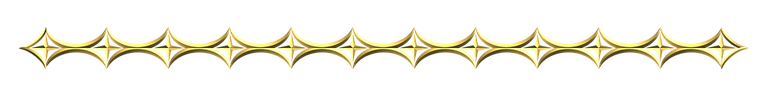
- Menú editar ---> cortar.
- Edit menu ---> cut.
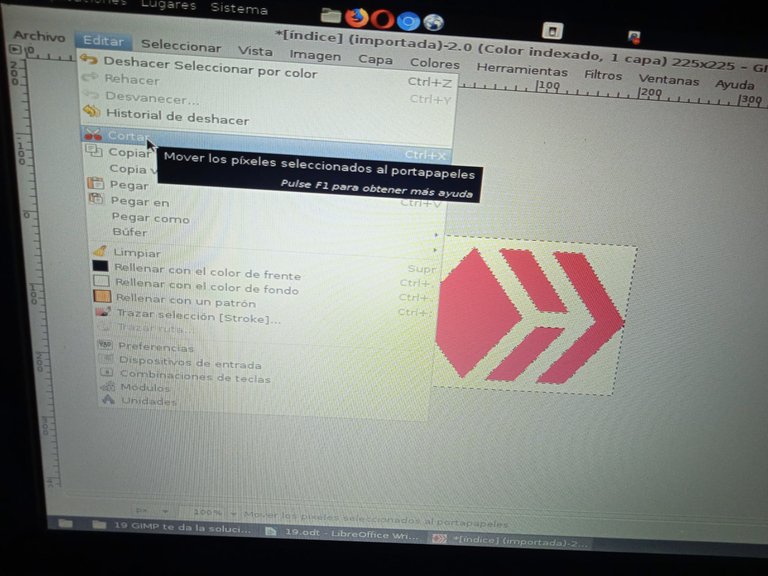
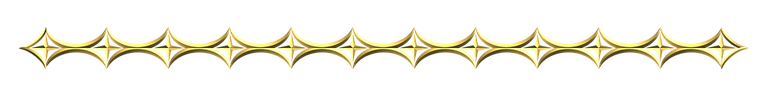
*Al cortar el fondo seleccionado este quedará con cuadros pequeños con distintos tonos de grises. Eso indica que el fondo es transparente.
*When cutting the selected background, it will be left with small squares with different shades of gray. This indicates that the background is transparent.
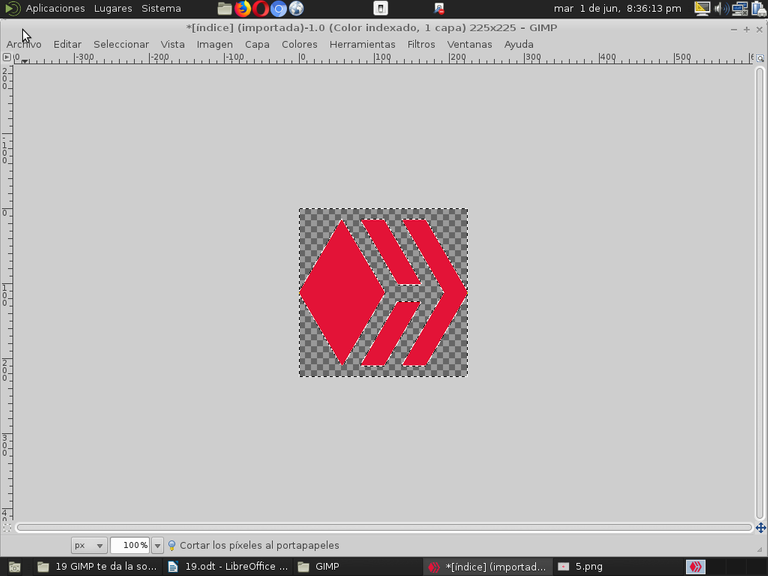
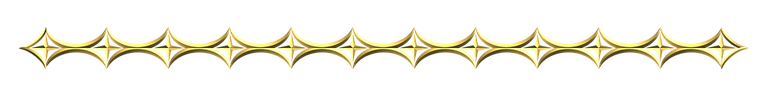
- Finalmente en el menú archivo ---> exportar como, guardamos la imagen a diversos formatos de archivos como png, gif y jpg.
- Finally in the menu file ---> export as, we save the image to various file formats such as png, gif and jpg.
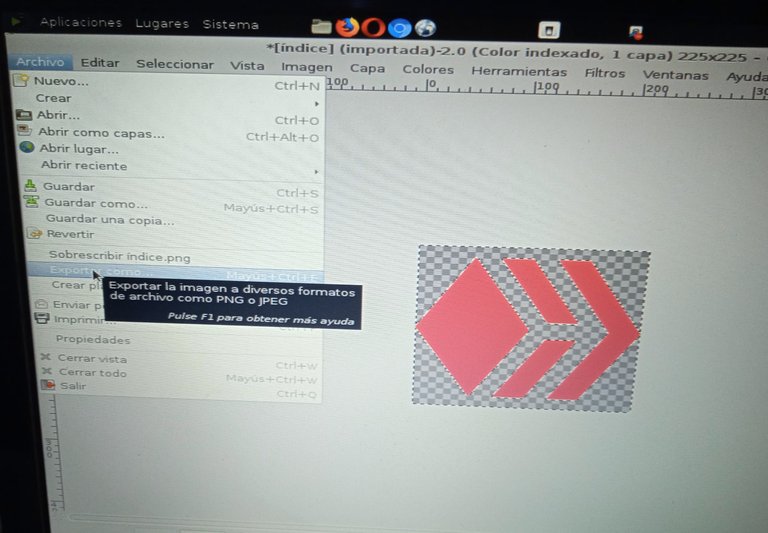
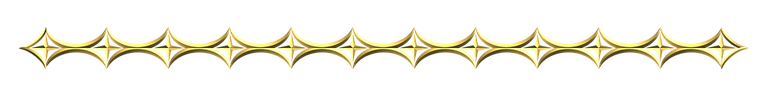
*Nos queda la imagen sin su fondo blanco.
*We are left with the image without its white background.
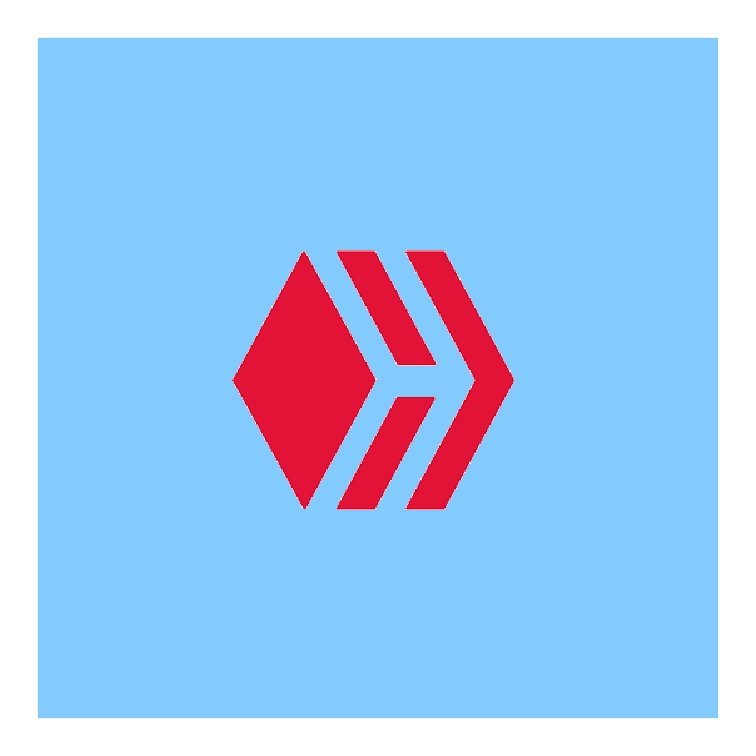
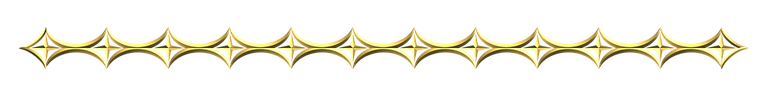

Las imágenes son de mi autoría, tomadas con mi teléfono Xiaomi Redmi 9A.
The images are my own, taken with my Xiaomi Redmi 9A phone.
Separadores de texto ~~ Text separators
0
0
0.000
Congratulations @figueroa1! You have completed the following achievement on the Hive blockchain and have been rewarded with new badge(s) :
Your next payout target is 250 HP.
The unit is Hive Power equivalent because your rewards can be split into HP and HBD
You can view your badges on your board and compare yourself to others in the Ranking
If you no longer want to receive notifications, reply to this comment with the word
STOPCheck out the last post from @hivebuzz: