"Time Machine' - magic photo transformation
Hi friends!
As you know I love all kinds of photo processing, I wanted to see how they would look if they were taken in the pre-digital era.
There is such a plug-in in the Corel PaintShopPro photo editor called "Time Machine".
It consists of a set of filters that mimic all the most popular photo printing methods that have existed from the beginnings of the art of photography until the mid-20th century.
This is how the plugin window looks like:
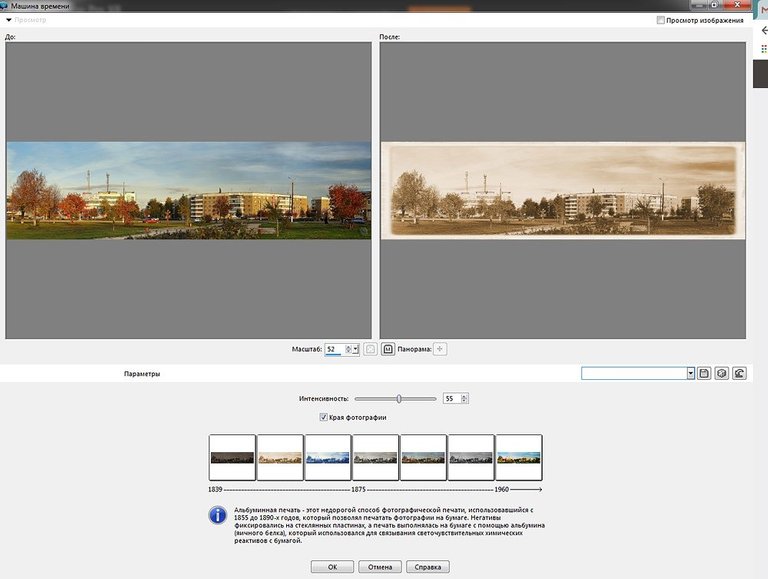
Above - a preview of the photo viewer before and after processing.
Below are icons with filter options and a description of each of them.
You can add a corresponding frame to each of the filters, as well as manually set the level of overlay intensity.
Here's what came out of my experiments.
Old Town (original)

Retro filter

Box camera filter

Sample processing of other frames
City Park, Early color photography filter

Chapel, filter Daguerreotype

Lavra, Cross-processing filter

So, for lovers of simple processing (without problems with complex settings with a lot of sliders) - the most it!))
All the photos presented in the tutorial are mine
Have a nice and creative day!