Color correction of photos with Harry's filters (part 8)
Hi friends!
Mixed Beam in Gradient group filters of Harry's filters can create more colorful and saturation toning for shots than the previous filter.

At example, choose a photo with autumn berries and duplicate layer

Lunch Harry's filter from Filters menu in Photoshop
Select an options with Random button
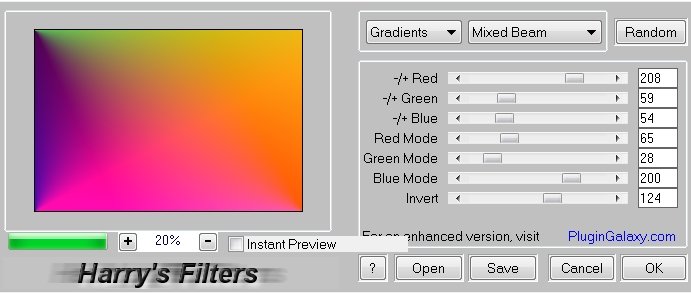
Soft Light blend mode, opacity 70% and - the magical autumn mood is enhanced!

With its help, we can transform a photo with beautiful spring flowers.

In this case an options were chosen I want.
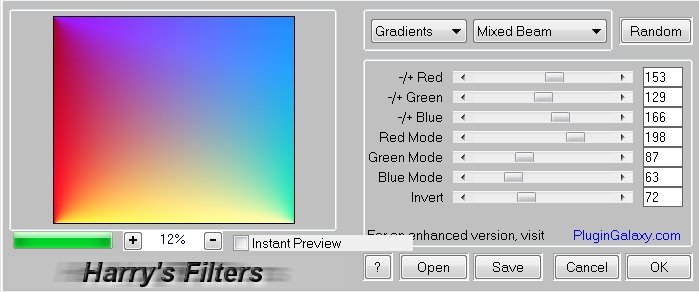
Soft Light blend mode... yes, I like it!

Or so

Manually options again
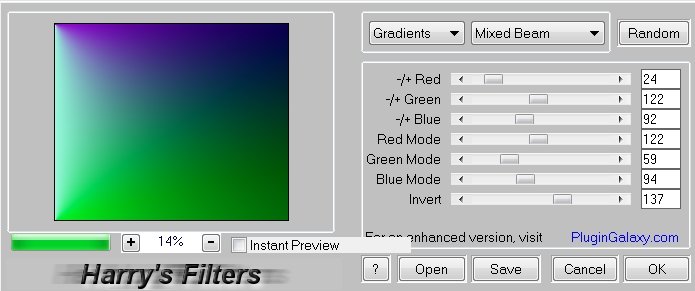
Hue blend mode

Color blend mode and 50% opacity

Thanks for your attention and have a nice day!
Regards
0
0
0.000
0 comments