Game Development | Zone 23 The Great Divide

The Great Divide is a zone that has two different factions occupying it. On one side you have a faction that is living in a decrepit ruined city that has not much-left standing but parts of building walls. On the other side, you have a cave network of tunnels being inhabited by a very jealous faction.
The zone is set up in a way the player starts on one side of the city. They will have to cross a bridge over the great divide into the caves. Once they are done clearing that out they will have to cross over a secondary bridge back into the city. Where all the way in the back is the zone exit.
The Great Divide itself has a few different meanings and ways it became about. You do have this massive void in the middle that has been overrunning by flowing lava. You also have the culture and racial divide between the two different factions.
With how massive this zone ended up being and it’s quite an adventure to walk around it to the tune of 20 or so minutes. I thought I would try taking screenshots from an above view at an angle as I progressed through creating it.
I’ll admit showing this viewpoint shows things in an uglier but true fashion of creating a zone. There is always a reason why game developers rarely want the player to piece the bubble they have created around them to see. It is interesting even to me how it pulls together, in the end, to give the player amazing views while they are exploring around a zone.
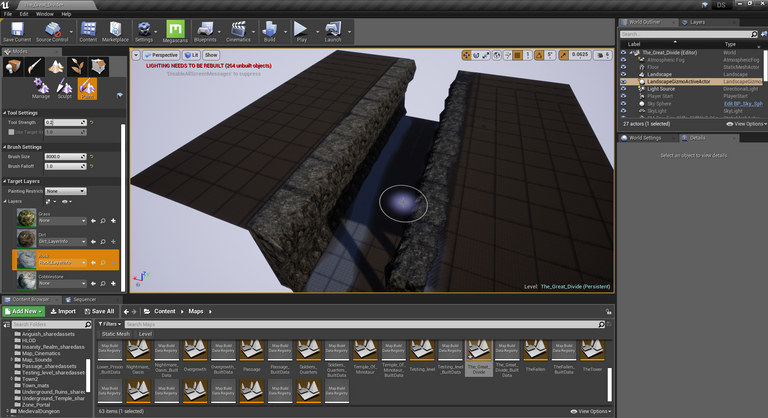
The first step was to have a landscape layer to build from. It just so happens in my abyss zone I already have created a landscape layer with a massive divide in the middle. It would be a shame to not reuse something if I can to save time. As such, I ported it over and made some changes increasing the total size.
After that, I imported into the zone some of the more common meshes that I would be making the bulk of the zone out of. I wanted to make sure I had some idea on the scale and the best way is just spawning in as the character to get the point of view the player will have.
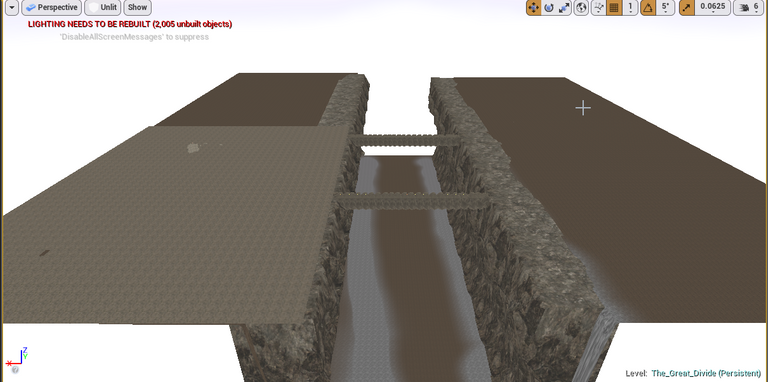
The left side of the map is going to be the decrepit ruined city. I worked on tiling the left side in a floor design that I felt would be rather fitting for the general feel I’m trying to give. Once I had the first couple of rows I just mass-selected and copied it till I was done.
This will serve as my general building area for everything else I have planned for it. While it did end up being a little bigger than I should have allowed. I did want some distance and depth for the player when they are exploring the area.
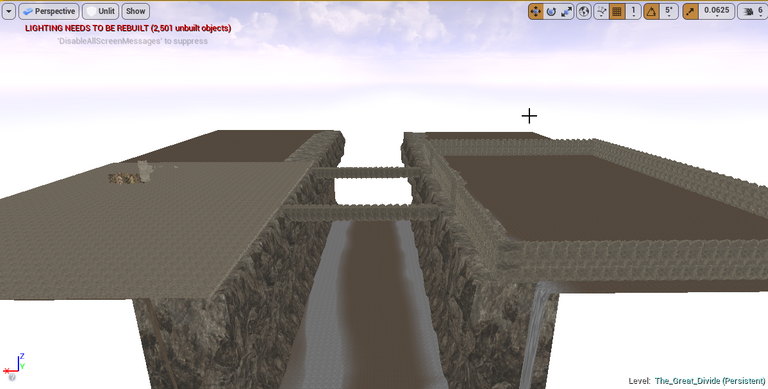
On the right side, it was time to build a general outline of the area I was going to use. With this being a cave system I knew I was not going to fill in every area of it. There comes a point where concerns about this zone taking far too long for the player to finish come in play.
I also wanted both sides to be around similar lengths visually. The cave side I did make on purpose a tad longer just to give it a little offset. With the player heading over on the second bridge I wanted there to be some cave wall on the one side visible as they make their way back into the city.
You will notice I’m going back and forth to some degree between the two different sides. I’m somewhat building this zone in stages. It also keeps some of the more repetitive tasks on either side from getting overly boring as I’m switching things up every few hours. This also helps keep me motivated to work on this for long sessions at a time.

I did some starting work building up the entices into the different areas so I could better work out the paths that would be leading to them. I also built up the sides with some rock meshes to fill in the divide itself.
I also wanted the right side near the first bridge to have a second level overlook seeing across everything. I felt now was a good time as any to get that roughed in. I raised some of the dirt on the right side and put in a dirt ramp for the player to walk up as well. Once I get more layers built up I’ll further define it later in the build.

It was now time to start creating the player start area. While that is in the lower-left corner that is cut off from this viewpoint they have some space inside a building where they spawn into. I tend to like to give them some space before any monsters could path into and start attacking them.
There is also going to be quite the debris field of walls in all different stages of decay filling in the wider areas between different areas I create for the player to explore. This was quite a dense and large city after all where smaller homes did not survive the passage of time and only left behind a stone wall or two.
I also did not want the player just running over to the zone exit. If I would have placed the zone exit on the right side they would not have much of a desire to check out the remaining city. Unless, they are farming.
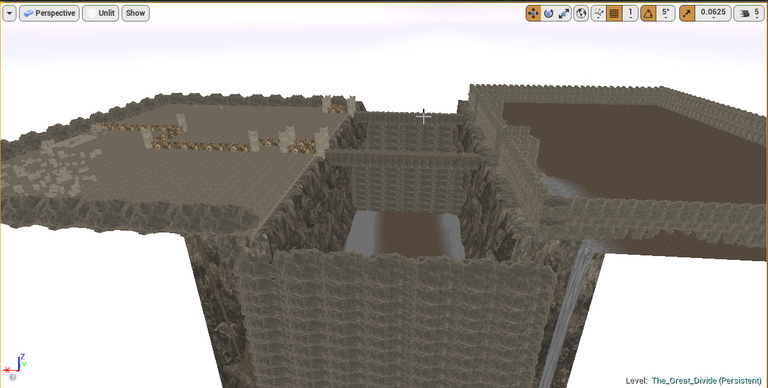
As a result, I built a lower wall with some towers around it that would restrict and even in some cases direct the player in a certain direction if they wanted to move forward. It is something I have done before in other zones when I have wide-open spaces and need to direct the player a certain way.
You can also see I built out another foundation of an area for the player to go into and explore. These are just the remains of large buildings with many of them having an outdoor area to go through as well.
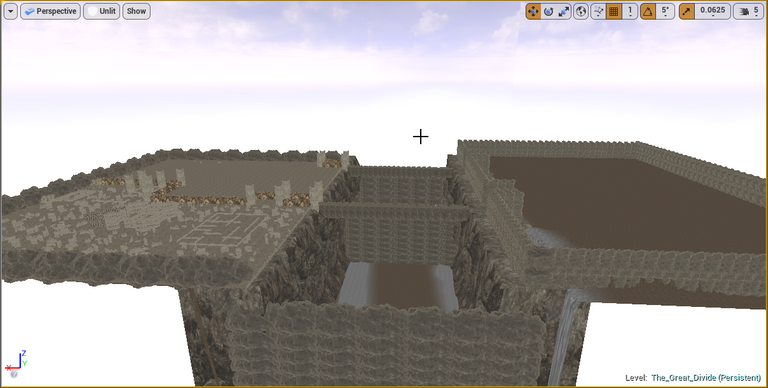
After some time I finish the first portion of the left side. I have a mix of some giant and smaller areas for the player to explore. Along with a lot of debris that player will have to navigate around and fight off any remaining inhabits that is not so happy you are defiling what remains of the city.
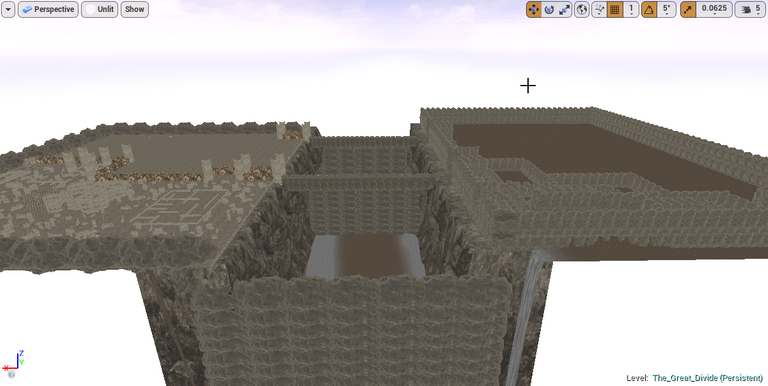
It was now time to start working on the right side where the cave systems are. I wanted a lot of different sized and shaped rooms. Along with several long tunnel sections for the player to run through as they keep their eyes peeled for any side areas to check out.
I also took this screenshot spawned in as the player getting a partial view of the unfinished city. Outside of the two openings for the bridges, this is the only viewpoint the inhabited in the caves have of the city. I come back later to further build-out.
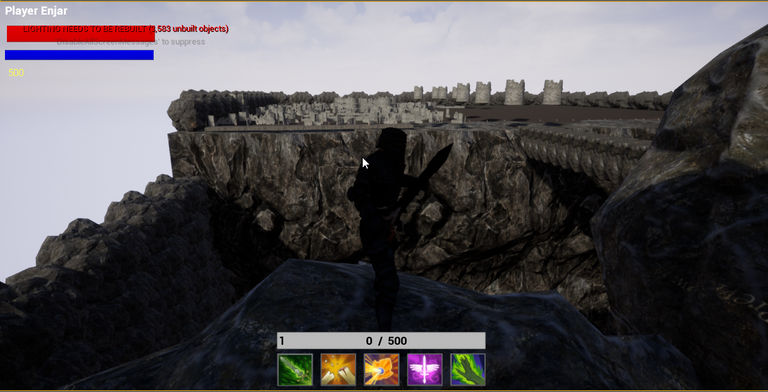
At this stage of the build, I just have a second layer built up to the rocky wall. I wanted to make sure the player could get to this viewpoint without any struggle. I adjustment the ramp and some rocks to make it a bit easier to traverse.
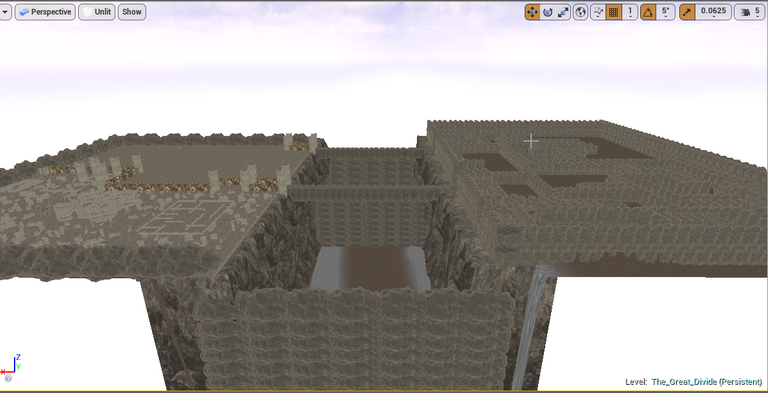
After a fair amount of time passing, I finished the outline for the cave systems on the right side. I did make the ending a little more direct than I was planning to do. I started to realize after some testing this zone was going take a while for the player to clear and get through.
I was at least expecting not all of the space to get used up. Much later on I do go back and clean up anything that the player walking around seeing. This also leaves me some areas to work with if I ever want to come back in later and add something a little extra special for the player to discover. Not that I’m necessarily saying this zone will have hidden areas for the player to discover.
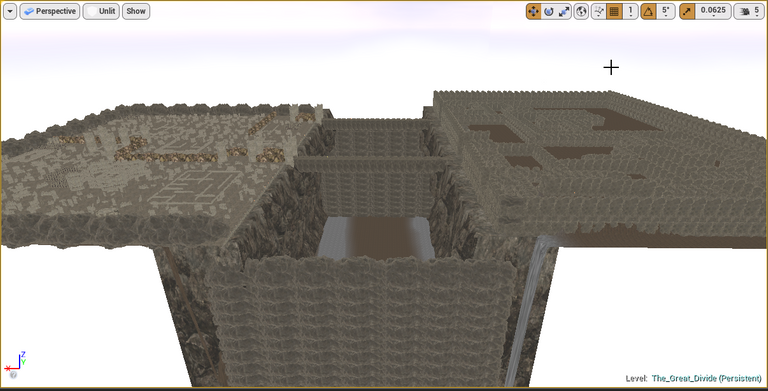
I might have forgotten to stop and take a few screenshots as I was working on the remaining left side. I made several more noticeable areas for the player to explore. Along with trying to direct the player to go a certain way. After all, I just don’t want them running to the back looking for the exit.
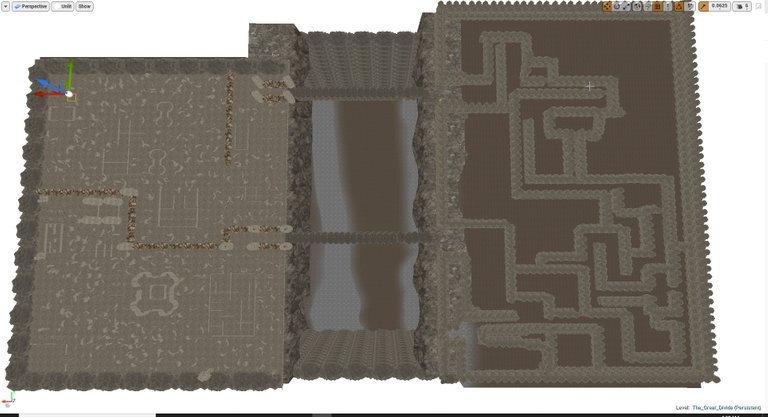
Just for some fun, I took a different screenshot of the zone making it easier to see everything. The spot I had selected to take most of the screenshots from for this post might not have been the best choice. It at least gave a different depth to the process.
I took the time to add in some light importance volumes before adding in the ceiling as it is just easier to do in that way. This tells Unreal Engine where to focus effort when it comes to building out the light later on. There are some dead areas and voids where I do not need a lot of quality when it comes to the lighting.
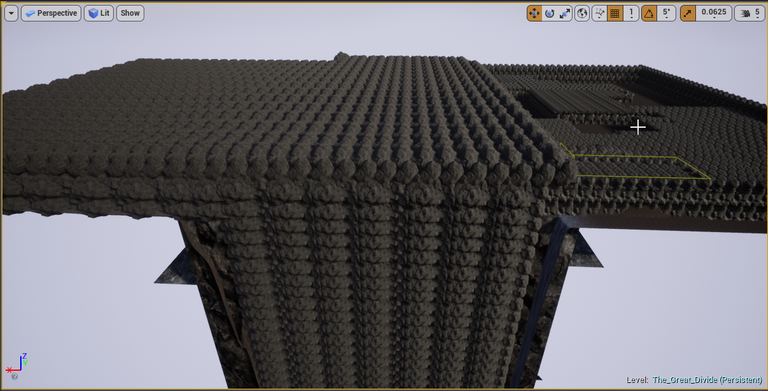
With the majority of my zones being indoor dungeons it was time to add a ceiling to everything in this one as well. This will be the last view from this angle as you can’t see much of anything anymore.

While I try as I might to not leave mundane tasks to do all at once. The lighting was not as predictable in how I would have placed it as it has been in other zones. So I had quite the bulk of what turned into around 600 light sources to place and work on.
You might have also noticed I snuck in adding lava to the great divide in the middle. Along with a lot of other details. I have been wanting to lava feature in one of my zones for a while now. The downside is the massive preference in frame rate hit. I still need to do some research and further optimization later when I come back around and do a pass of that for many of my zones.
I’m hoping I don’t have to take the lava out. It’s not perfect and I have a feeling I’ll be redoing some work on it in the future. It also sadly create some lighting issues due to some of its settings that I need to resolve. Things the future me needs to worry about. For now, I have lava in this zone!
With how large this zone is I did increase the static lighting levels which decrease the quality by changing how it measures the length of light. It took almost two hours for lighting to build and I’m glad I made the change so it was not five hours or longer. Final lighting for this zone is going to take quite a fair amount of time and perhaps days.
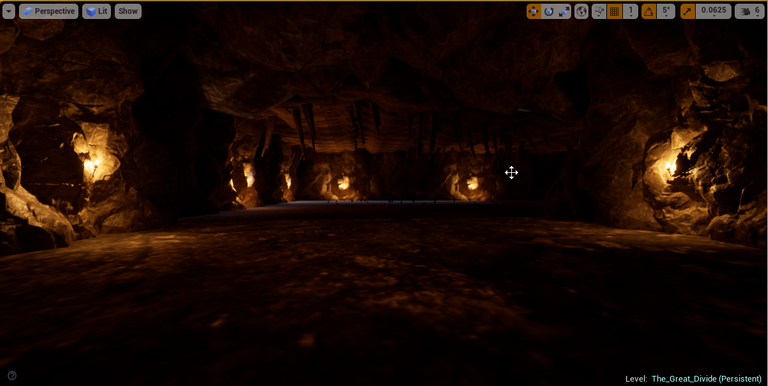
While I sometimes like to have my caves nice and bright this zone was not one of those times. Some areas might even have a little more light than I like for it. Others you get more than enough to walk through them. There are also some darker areas to add a bit of as you travel through the caves.
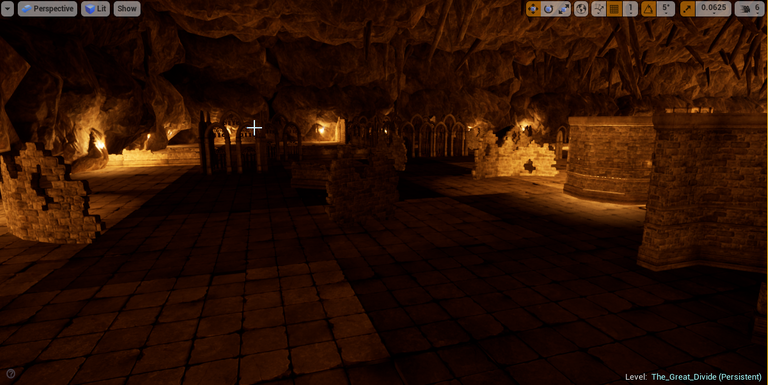
The hardest part of the lighting was how un-uniform the city itself was. I think with the light placement I did it ended how I wanted. Nothing is overly too dark and some areas even feel like you are walking down a former dark alleyway. While other areas have a lot more light to lure the player to them.
I do expect the lighting to even out a bit better once I come back around for a lighting production level build. That will also include lowering the static light level and some balancing being done with post-processing volumes. That however I expect it to take days and not something you do until you are done changing anything that would require lighting to be rebuilt.
Final Thoughts
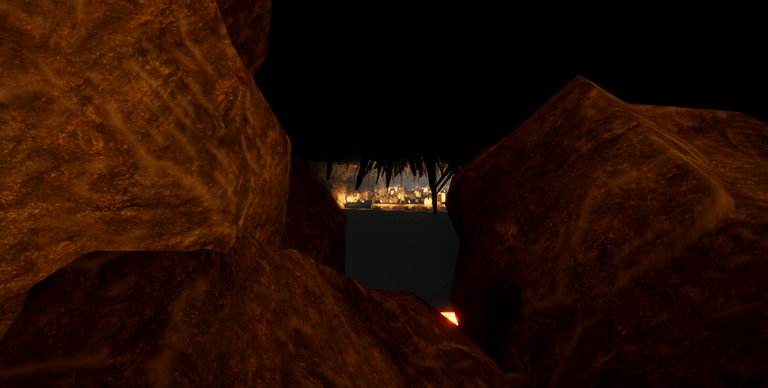
I leave you with the viewpoint the cave dwellers have been viewing for many lifetimes with envy. The city sure looks warm and inviting from here. Sadly that was never the case. The lava just barely seen between the rocks ensured that never changed.
Other Posts:
- 38. Zone 21 Temple Of Minotaur
- 39. Disaster Strikes A Zone Won’t Load
- 40. Game Development | Zone 22 Overgrowth
Information
Screenshots were taken and content was written by @Enjar. Screenshots are from Unreal Engine 4.
Game roadmap.



https://twitter.com/EnjarGames/status/1350649219988787200
You are a game developer. It is critical work. The game development is looks good
Thanks, have a great weekend.
Nice work!
!wine
Cheers, @dksart You Successfully Shared 0.100 WINE With @enjar.
You Earned 0.100 WINE As Curation Reward.
You Utilized 1/3 Successful Calls.
WINE Current Market Price : 1.100 HIVE
Thanks. This one took a while.