Game Development | Zone 22 Overgrowth

For the 22nd zone in my game, I called it Overgrowth. It’s a cave zone where the deeper you go into it the more dense foliage elements become. It comes to a point where you could be missing side areas or even the main pathway to head further in if you are not paying attention or are trying to move too quickly through it.
This time around for the creation of this zone I took screenshots from the ground level most of the time from different points in mid-design for different areas. I try and change up the viewpoint I show in these to give them a bit of a different story of the zone being made.
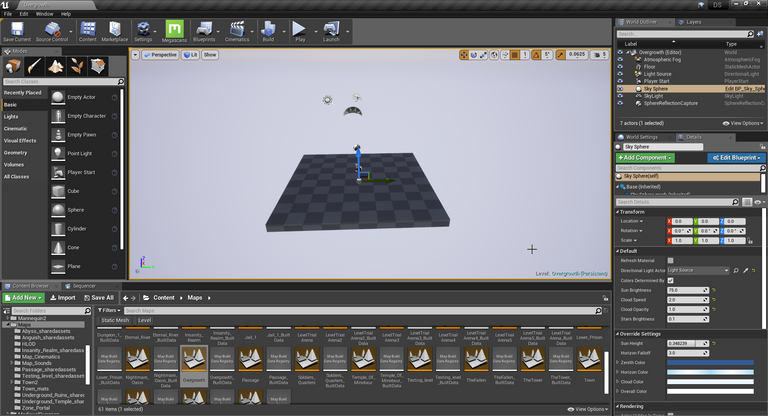
I loaded up a default zone in Unreal Engine 4(UE4) that provides a couple of basic items like a light source, a small platform, and the sky. Along with the player start and a couple of other objects. Other than that it is quite bare-bones.
Building Out Zone 22 Overgrowth
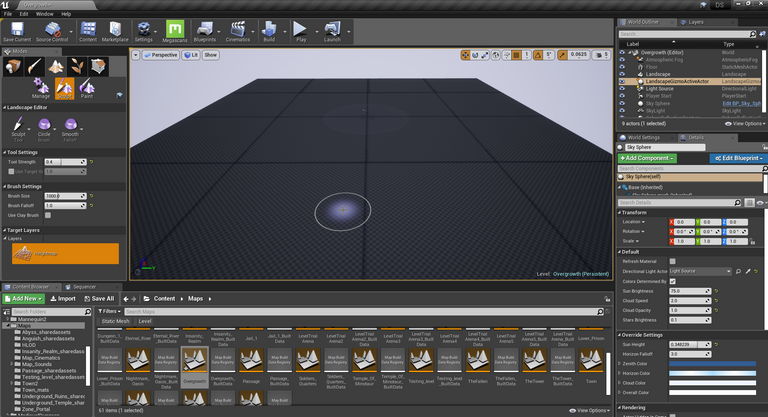
I selected a 4 by 4 landscape layer and populated it as my base to build around. While it was not exactly the size I needed in the end. It’s not that big of a deal as I can add in further sections as needed. It was for most of this zone perfect.
I also just for a sense of feeling moved in a couple of the major meshes I would be using to make this zone and populated in as the player to get the feeling for scale. Since I have worked most of the meshes and objects I’ll be using in this one. I already had a decent feel for scale.
The starting area I made was decently sized. I wanted to have a couple of large puddles in it. Along with a heavy hand of the foliage that would be throughout the remaining of the zone. I also wanted the player far enough back they would not be automatically triggering any creatures I’ll be spawning in there that they will have to fight when they first load in. Those will be added later this year.
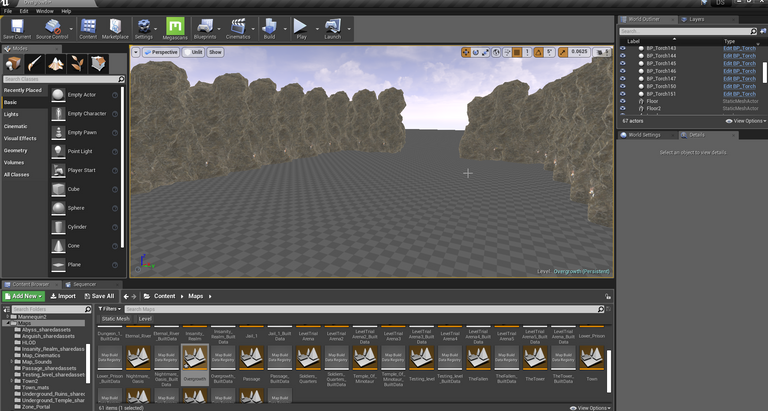
I also knew from wanting to spawn trees and vines in this zone as the overgrowth part that is would need a bit of a taller cave system as well than I tend to have. While I could increase the size of the mesh for the rock walls even further I don’t want to cause more distortion.
As such, I did not embed as deep as I usually do into the landscape layer. The downside which I planned to use as a design element is one of the sides of the mesh it a bit odd shaped at that shallow of a depth. I’ll then increase the dirt layer above any problematic spots giving those areas some characteristics to them so the player is not always seeing flat land.
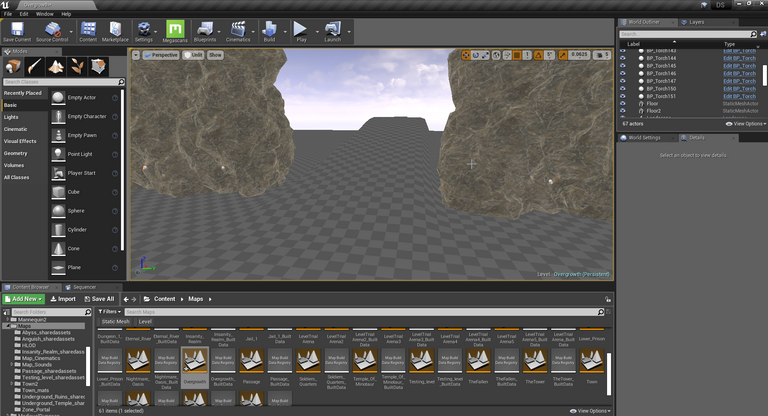
One tool I have not played with a lot in UE4 is ramp making landscape tool. There are a couple of different levels to this zone and I have the player going up and some side areas that go down. Along with the main path forward further in.
This seemed like a good time as any to break it out and practice using and seeing how it worked with the meshes I was building this zone out of. I also spawned as the player a couple of times throughout the process to see how the experience was moving the character up and down these ramps in determining if they were too steep or not.
As you might be able to tell from the above screenshot working with different elevations is a bit hard to see the difference from the standard blank checkered pattern. So I took the opportunity to add a landscape material I had created for my other zones a while back. While that material has a few different brush options to paint with I only needed the dirt material layer.
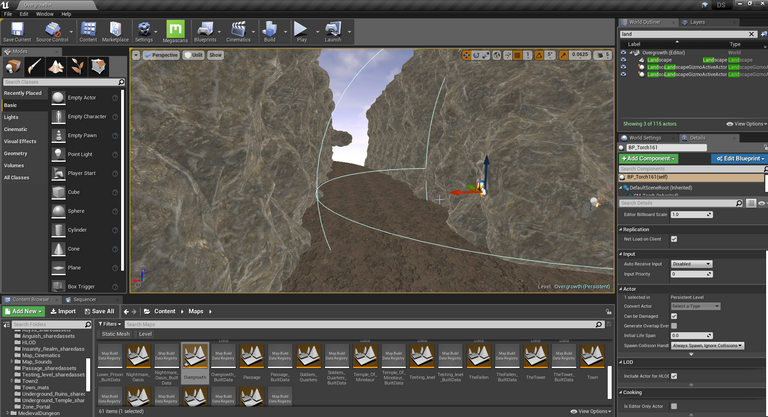
After the ramp, it was time to start working on a couple of passageways that would be leading to the next major area. There is one dead-end in it that is quite easy to see. While the player could skip going to the dead-end I’ll place a couple of monsters later on as something to clear if they are farming for zone drops.
I was also putting in my lighting sources as I was going alone. Sometimes in the past, I’ll leave that as a later task. Even more so if I’m still working out some finer details and I’m not quite sure about the lighting situation. This time around I did not leave hours of placing light source to do all at once. Which sometimes feels like a never-ending task with how big some of my zones get.
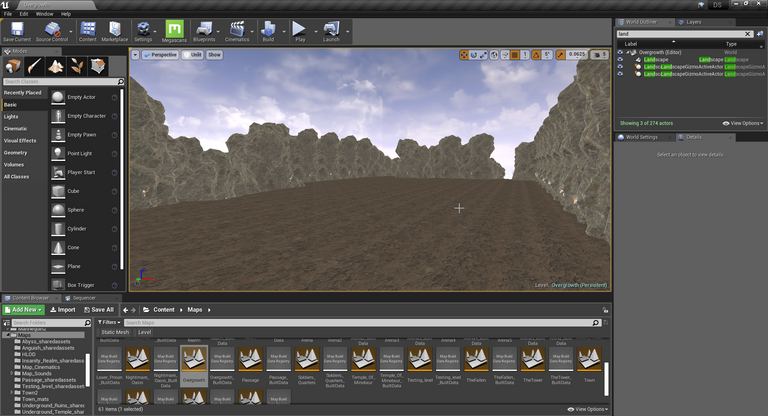
After some elevation changes, passageways, and smaller areas for the player to explore we get into the second-largest areas in this cave. Several different paths lead off from this room and I do end up closing it a bit with walls later on. Along with using foliage to create paths and little areas in these rooms as well.
While making large areas in a zone can be fun. If you don’t use them in a creative way you end up just creating a lot of wasted dead space. That the player has zero reasons to go exploring and walking through most of it other than a direct path to the next area.
Not to mention it can be easy to get carried away trying to fill large spaces later with way too many monsters for the player to fight. Forcing you to make some design changes later on so you don’t just have giant empty large spaces in a zone.
Throughout this, I’m playtesting different areas on occasion seeing how everything looks from the player's point of view. Sometimes there is a gap between meshes that you need to fix. Other times you just don’t quite like how an area turned out so you make some modifications on the fly.
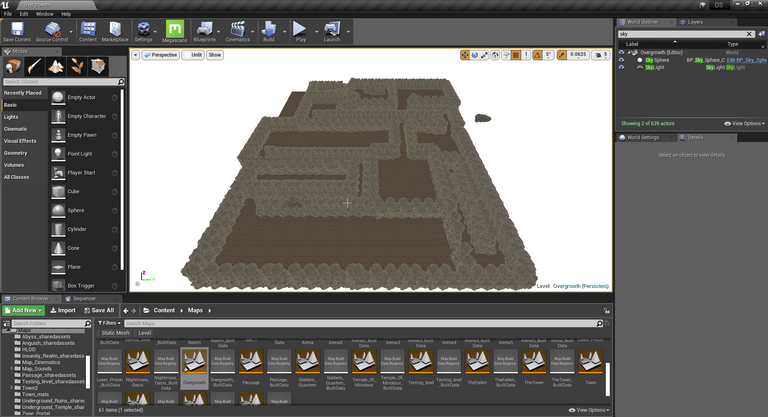
After expanding out the landscape layer a little bit and making some minor changes this is the basic layout of this zone. The player starts in the off-center square middle.
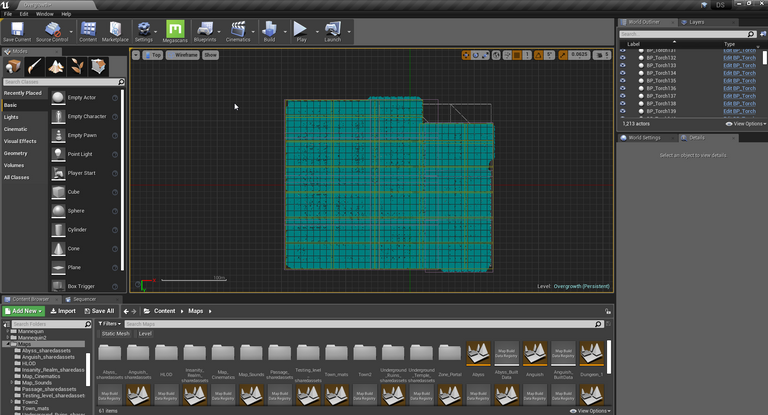
I tend to save adding ceiling to the later stage of the build and it was finally time. It is just easier to see what is going on without it. I don’t feel like changing my perspective mode and viewing in the viewport everything in wireframe. Some people can build zones with the above screenshot view. I’m not the biggest fan of it unless I need to do some mass selecting and moving.
Some Lighting Work
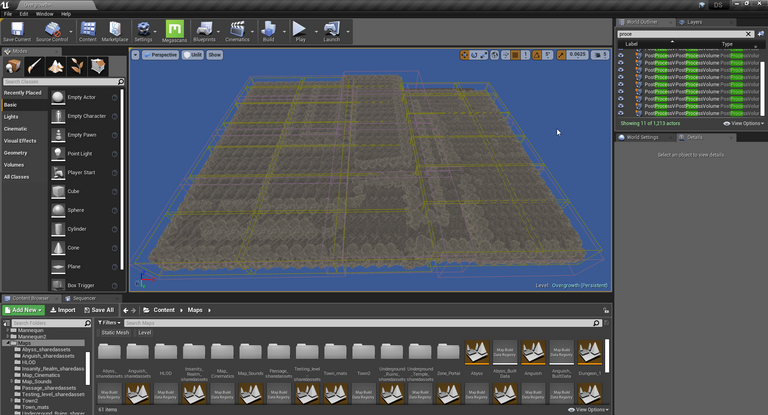
With the base outline done for the zone, I get out of the way with some lighting and optimization work. While further changes will be done later on I like to break things up a bit. This involved setting up light importance volumes, post-processing volumes, and rearranging some light sources.
In some of my zones if they are really big and everything is quite spread out I’ll put a lot of time and effect into setting up my light importance volumes. They tell UE4 were to focus on when building the lighting later on. With how compact this zone is I went the lazy route and gridded it out. I mostly did not want to make any of the volumes too big where it slows down rendering the light later on for the engine.
There is also some slight post-processing going on so I set up eleven different volume areas for that as well. I tend to not mess with the setting of it too much as it can have quite a performance impact and add a considerable amount of time to the light building later on.
This is also when I go into the world settings and make sure I like how I have different lightness settings set up. Since this is not a large zone I keep the static light level at 1. If it was a larger zone to cut down on light building time I would increase to 2 or greater. That however changes the lighting scale and makes it look lower quality.
I also set indirect light bounce to three. I have considered reducing it down to 2 after I built out the lighting a couple of times. As that would help darken the zone a little bit with less light bouncing around. That process however takes around one and a half hours each time so I’m leaving it alone for now.
I also take this time to add in some exponential height fog. I turn down most of the settings for it quite low as I just want to add a little bit but not make it an overwhelming feature for the player to deal with. I also adjusted the scattering color to a darker blue to give the zone a bit of a colder feeling.
For the most part, I wanted to keep the zone well lit. With how dense some of the foliage gets later on when I add it in. I knew player visibility would be reduced and I didn’t want to further compound that issue while they are in passageways or trying to find side areas to clear.
Foliage
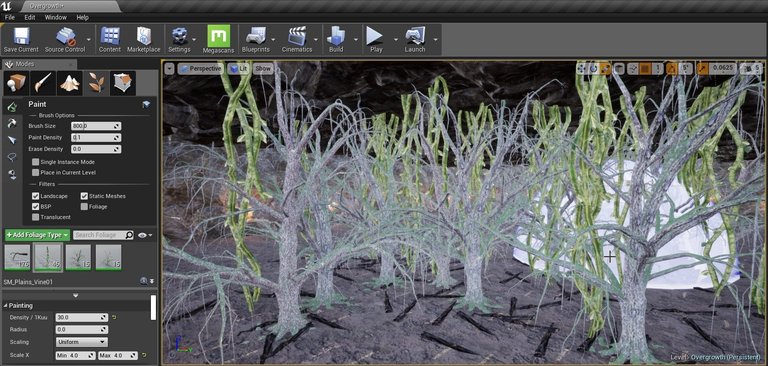
The part I was most eager to get to on making this zone was adding in the foliage. This is going to give the zone the character I wanted it to have. I also played around for a while with different settings to the point I was happy with it to work on the rest of the zone.
The nice thing about the tree meshes I’m using is the player can fit under them. So I go a little too heavy-handed in an area and some of the randomnesses of the settings clump too many trees together the player should still be able to fit through it.
This entire cave has also been taken over by vines. They stretch up to the ceiling and just encompass everything. The player will be walking through endless vines feeling I assume quite dirty by the time they are at the end.
After I got the paint density, object density, scaling, shadow options, and some other stuff that worked for the trees, vines, and rocks. It was time to start going into different parts of my zone and give it some great details.

I like to do things in different stages by coming through with a few different passes. Since you can deactivate objects in the foliage tool I use that to my advantage. In some areas, I might not want trees. While other areas I might want to place down only rocks to give the ground more detail. The screenshot above was taken after I had lighting built out after everything was done.
I also took this time to go in and add some erosion in some areas with a sculpting tool to expose a couple of layers of water I added to the zone. With there being several different elevation changes I made I was not having an area “flood” as I shifted around my water layer trying to get a good match for where I wanted some water shown.
Final Thoughts
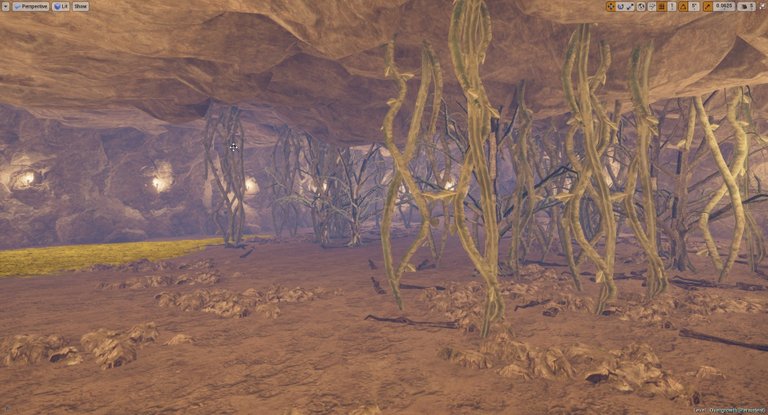
It is always quite a fun adventure when you can try out doing some different things and seeing where it leads you. While I might make this zone a bit darker when I rebuild the lighting at a higher quality later on I’m rather happy with it otherwise.

There are quite a few little areas created from the walls themselves and even the foliage. Even when a player is in a room for instance they might not see everything going on and will have to walk around it.

I’ll leave you with this final screenshot.
Other Posts:
Information
Screenshots were taken and content was written by @Enjar. Screenshots are from Unreal Engine 4.
Game roadmap.



https://twitter.com/EnjarGames/status/1348484715754483712
Looks pretty cool 😎 what’s the game about?
It’s an rpg dungeon crawler. It will be a couple of years before it’s released.
Nice, will it be story rich? I’ve always wanted to write a script for an rpg 🏹
It’s going to be quite light on the story.
I’ve written the first part of it. Lot of stuff I’m still playing around with. It's something I’m going further work on later this year and next.
Good luck, look forward to more updates
Thanks. Have a great day/night.
Nice work
!wine
Cheers, @dksart You Successfully Shared 0.100 WINE With @enjar.
You Earned 0.100 WINE As Curation Reward.
You Utilized 2/3 Successful Calls.
WINE Current Market Price : 0.000 HIVE
Thanks, have a great week :)