Game Development | Pre-Alpha 3.0 PC Build And Fixing Bugs
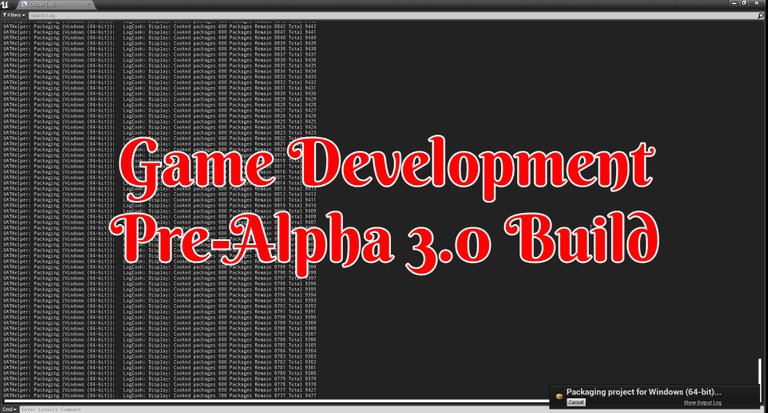
That thrill and pure horror of hitting the build button and hoping it’s not so broken you won’t figure out how to fix it. Many months of work since the last build where I did not fix everything either. Having done this a couple of times now I’ve come to expect these things can take time. So I hope 24 hours is more than enough to at least get a build success. With a lot more time fixing things in the coming weeks and months afterward if needed.
I also know once I get a single success build it will be much quicker as I start working on fixing things and testing the fix. There is a lot of compiling shaders and other stuff UE4 (Unreal Engine 4) itself takes care of the first time around. It takes some time nearing 70 GB in my main project folder.
While the player client has increased to 17.1 GB overall it only took 3 hours for it to build. I was rather excited that I did not have a failed build that results in endless hours of doing research and trying to resolve what caused the failure. I also did not need the 24 hours' worth of time as I was expecting to get to this point.
Even more importantly there were also zero fatal errors reported. This does not mean there are not going to be bugs or things not working as intended. The building process itself just did not have anything major broken to report back that it could not handle on its own or get around.
The downside is the 2,300 warnings that have popped up during the build. I fully expect a huge amount of these to occur. Many were from former builds that I did not get around to working out how to resolve. Being a solo developer on this project I’m not at a stage of the project where I’m doing these builds frequently either so things do stack up.
Till this point, my time has been spent doing as much as I can. With very infrequent builds to see how bad things are going since they take quite a lot of time to do. If I mess up on something I expect errors when I spawn in as the character while playing from Unreal Engine itself or when I attempt to compile something.
As a result, I have a 4 MB log dump to dig through with is about 1,700 pages. Not everything is going to be something I consider worth the time trying to track down and make UE4 happy about. Sometimes UE4 is just being itself and from what I can tell there just some stuff to not worry about. At least that is the impression I have after doing some research before and reading many forum posts and opinions on quite a few things.
Redirectors
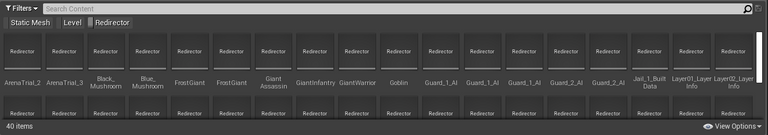
While 2,300 warnings might sound like a lot. Some things like this redirectors issue will solve quite a few warnings. While that won’t be the case for every warning encounter I’ll take the easy ones when I can. I’ve learned I can narrow down this list of warnings within a couple of days if that to see how I’m doing and prioritize things.
There were hundreds of warnings from a tree I ended removing from a couple of my zones that were causing some issues a while back. Those zones were also re-recompiled so why they are even coming up anywhere when they are no longer in those zones let alone the game is an interesting mystery.
There were also another few hundred that were the result of things long since removed from my game as well. If it’s one thing I wish I had done from the start was being a little more careful in everything I brought into my main project and being cleaner.
This has been a growing issue I’ve ignored in other builds since when I tested things. It did not seem to have an impact on what I was testing. With it growing into a bigger issue I felt it was worth investing some time into understanding better.
It turns out quite an easy fix. Like anything in development once you understand the magic word to search for the doors open. It turns out me enjoying being organized with folders and moving stuff around in UE4 is a bit of an issue as well. As a result, I ended up fixing a few warnings I was not even looking into yet.
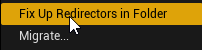
For whatever reason UE4 creates redirectors instead of just actually fixing things correctly the first time for file paths. So when I thought it was taking care of things it was just doing redirectors. Thankfully there is a filter under miscellaneous for redirector. After that, all you have to do is click on the fix option and like magic, it’s fixed.
With just a click of all those issues and a few others being caused by redirectors were resolved. Reducing the number of warnings I had down to 1717. If only every fix is going to be this easy.
Test Zone
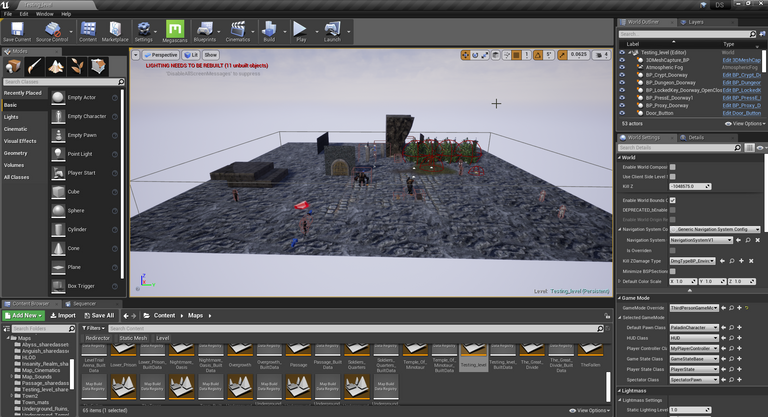
The next large batches of warnings that I noticed seem to be coming from my test zone. I do have an entirely separate game project for testing and trying things out. I also do have a test zone in my game and things get a bit crazy in there. It makes perfect sense some of the madness going on in there are causing issues.
Since I’m not attached to that zone I nuked it reducing the number of warnings I have to 1518. It has been a while since I’ve cleaned that place up anyways. Quite many failed and broken things live in there. They should also be going on in my testing project instead. I sometimes get lazy.
Animation and NPC Issues
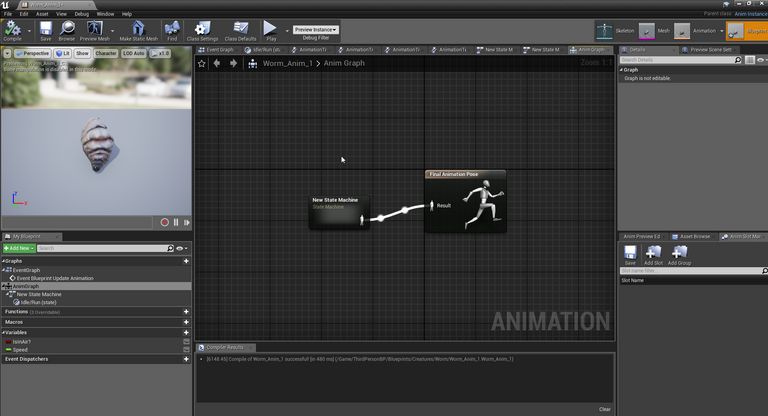
I had a massive amount of warnings from several of the NPCs I have in my game. For whatever reason, it did not get caught the first time when I complied with each one that there was a bug in the animation blueprint. This had implications in both the Event Graph and Animation Graphic.
While in hindsight it would have been nice if I had done something like a parent and child blueprint setup. This would have resulted in me just needing to fix the parent blueprint. These I considered would be highly customized over the long run to go that route.
Instead, I need to fix around 20 NPCs individually which was less than I was expecting. I’m not quite sure how this one got past me in the first place. At least now I have spent the time to address it by removing something that I ended up not even going with as a function in the first place.
As a result that reduced the warnings down to around 1450.
There were also some conflicting issues being reported with how I have some of my more advanced NPCs set up. Unreal was not happy with some duplication of things trying to access the same thing in multiple places. The warnings were going a bit nuts over this. A little cleanup and I’m down to 897 warnings left.
Complier SkillTree Would Not Take
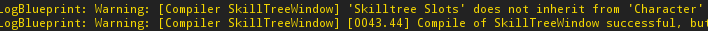
About 2 months ago I had some skills that broke on some of the classes I run around with less frequently. This was something I took a mental note of figured it would be showing up again when it was time for the next Pre-Alpha build.
I plan on doing a major overhaul to my classes and skill system anyways. So this is yet again something I’m going to put on the back burner. This accounts for 4-6 warnings.
String Asset Reference Is In Short Form
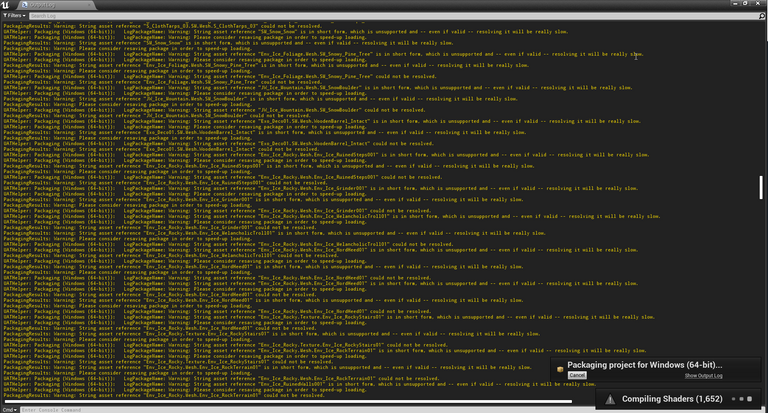
This for me is still unresolved. I’m not quite certain what UE4 even is expecting in this case. I learned a bit more about string asset referencing in UE4 documentation. It is not something I did! This seems to be affecting many assets directly from UE4 itself.
While I did find a few posts of people asking for help and no shocker zero help or resolutions found in how they fixed it. It also appears to not be something I can directly deal with from the UE4 blueprint system. It seems to be something that needs to be done directly from the C++ editor.
I also found an actual ticket on some of the assets that were having issues. It was reported back in 2017 and fixed in 2018. I’m also using a much newer version of UE4. This for the most part has issues with a different set of assets from them. So it at least points they have had issues in the past they fixed on their end.
Just to make sure it was an actual issue with the files received from UE4 or a possible “false flag” which is another issue that could be arising. I created a fresh project. Imported a few fresh downloads of the files into it. Then I did a build. Same warnings pop up.
Even went I went to pull up the log file I could see from the imports that they were reporting warnings with assets in the files themselves. Turns out I did not even need to sit through a build of the project to confirm it.
I also attempted to do some basic fixes just to see if some of the hints the log files seemed to be pointing to would resolve it. I opened and resaved several assets being affected. Along with seeing what was referring them and if there was something from that point in blueprints I could resolve. Finally, I did a re-import. The same warning persists.
For now, I’m considering this a low priority or a false warning flag.
Can't Find File For Asset
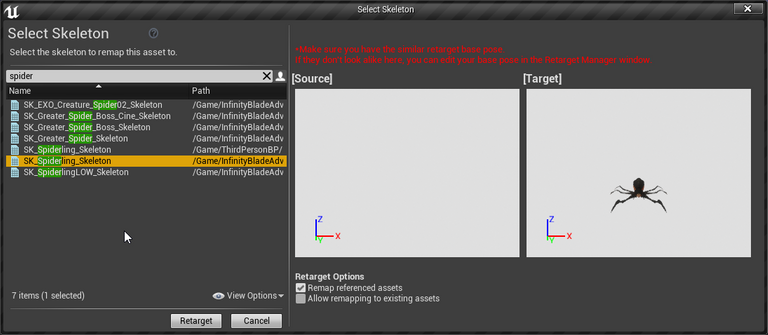
Another large bulk of warnings fell under this category. This could have resulted from doing a couple of things. The first being that I moved files around in the manner I was and not fixing up redirectors the right way. Also, it appears I have a couple of bugged animations.
One solution that cleared up a few warnings was simply reimporting some missing files. This more than likely occurred when I was attempting to clean up what I assumed were unused assets by deleting them. A mistake on my part but one that is now fixed.
The second was quite a few animations for a spider I’m using that was relocated to another folder. What I did not realize was the link to the skeleton was broken. This was an easy fix by using the retarget skeleton and selecting the correct one.
Reduced warnings down to 200.
Miscellaneous
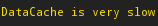
Then there were just a bit of odds and ends. Most of it seemed to do with my computer than anything else. Some of it felt like UE4 was poking some fun at me even.
A few warnings for my internet connection dropping. I did lose connection to the internet a couple of times.
A flurry of warnings regarding caching being slow in some of the builds. While other builds and testing were just fine. This thing hammers my system every time I click the build button. I might be able to reduce this kind of warning by changing where the cache is being stored.
File setting not being configured the way it wanted or at all. There are still quite a few things I need to do one day. It was nice enough to remind me of the endless work still ahead!
Reduced warnings down to 95. Once you add in the short string which makes up the major of the remainder and 4-6 issues with skills that is it.
Final Thoughts
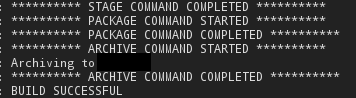
I wrote this post as I was going along fixing things. I’m rather glad I did not have to spend weeks fixing everything that I did. It’s still not 100% but I don’t think that is possible. Some things are also going to get a revamp later on so there no point in stressing over them being warning-free for now.
This is as close as I have been to resolving all the warnings that have popped up. Many of them were leftover from early versions that did not seem worth time fixing. This does not guarantee things are not broken within the game. Just that I have resolved things UE4 has determined to have some kind of issues.
This might be the last major Pre-Alpha build I make for myself. While I still have quite a lot of things to work on. I’m getting closer to calling this project in Alpha status. Like previse Pre-Alpha builds this will not be made public for demoing. This is very much a pre-alpha game with quite a few settings for use in UE4 itself. Along with still being single-player only.
Other Posts:
- 41. Game Development | Zone 23 The Great Divide
- 42. Game Development | Zone 24 Dragon’s Lair
- 43. Game Development | More Items And Zone Work
Information
Screenshots were taken and content was written by @Enjar. Screenshots are from Unreal Engine 4.
Game roadmap.



https://twitter.com/EnjarGames/status/1364430211538964481
Your post has been voted as a part of Encouragement program. Keep up the good work!
Try https://ecency.com and Earn Points in every action (being online, posting, commenting, reblog, vote and more).
Boost your earnings, double reward, double fun! 😉
Support Ecency, in our mission:
Ecency: https://ecency.com/proposals/141
Hivesigner: Vote for Proposal
Thanks for the support. Have a great week.
Congratulations on the milestone build! That was a lot of warnings to knock out, but definitely more welcome than a failed build. Nobody can ever seem to quite get rid of all the warnings anyway. Those that do are pretending they are not there by using round about ways to hide them. 😂
Hehe I can see that happening. It was tempting to disable what was causing a couple of the warnings since I have plans to rework it later on. I left them as is so I don’t overlook them when the time comes.
When doesn't Unreal Engine come up with thousands of errors 😂
Good work with the successful build, being a solo developer makes it a lot harder and take a lot longer, because there is so much you have to do.
Keen to help out by testing, when you eventually get something out and looking forward to see how it plays!
Next year in June if things go well I’ll be doing a closed alpha test.
While it’s tempting to want to put out just a couple of zone and let people play those towards the end of the year. That could take up a lot of time once you start having to deal with players daily and I’d rather spend that time elsewhere for now. It would also most likely be only single player.
https://twitter.com/Mproxima1/status/1365006611081793538
great job = getting closer to something workable
I just started my aframe.io(vr/three.js) journey - it will be fun to see if i can get anything working
at least i won't be fighting a compiler LOL
I have not played around much with JS if any outside of a few tutorials.
If it involves making a game feel free to share your journey in the game development community.
Sometimes the excuses you need to make content and therefore you have to work on your project to do so can be enough to get a bunch of stuff done!