Guide for trading Devault-Dogecoin on Block DX | Guía para realizar trading de Devault-dogecoin en Block DX
Block DX is a decentralized wallet-to-wallet exchange for cryptocurrencies. It allows users to trade their coins for other currencies, such as Bitcoin, Bitcoin Cash, Litecoin, etc. Interestingly, it is possible to trade DeVault for other currencies such as Dogecoin, DigiByte, LBRY Credits, PIVX, and Verge. What are the advantages of trading currencies on Block DX? 1) fast transactions, 2) anonymity, and 3) low-fees trading.

Source: Photo by Kaique Rocha in Pexels with modifications.
In this publication, we will discuss what is required to trade DeVaults on Block DX securely and quickly, as well as some suggestions for placing orders in the market. We will need to install 3 wallets, in this case (DeVault Core, Dogecoin Core, and Blocknetdx). Also, install Block DX software for trading options.
First, we will install the Devault Core wallet (read this publication) and then the Dogecoin wallet. The installation procedure is similar for the Dogecoin wallet; consider that the Dogecoin blockchain is older than the Devault, so synchronizing the blocks of these blockchains requires 39 GB and 5 GB of storage, respectively.
Where do I download those wallets?
Blocknet Comet (Blocknetdx) v4.3.0: https://github.com/blocknetdx/blocknet/releases/tag/v4.3.0
Note: If you have already installed DeVault and Dogecoin wallets, it is necessary to verify if the versions you have are compatible with Block DX: https://blockdx.com/listings.
Once we have installed the wallets, we will proceed to download the Block DX software (trading platform) from the following link: https://blockdx.com/#downloads
Step by step guide for the installation of Block DX
1. Open the DX Block installation software and select the option Quick Setup and click on the continue button. This option will detect automatically the installed wallets.
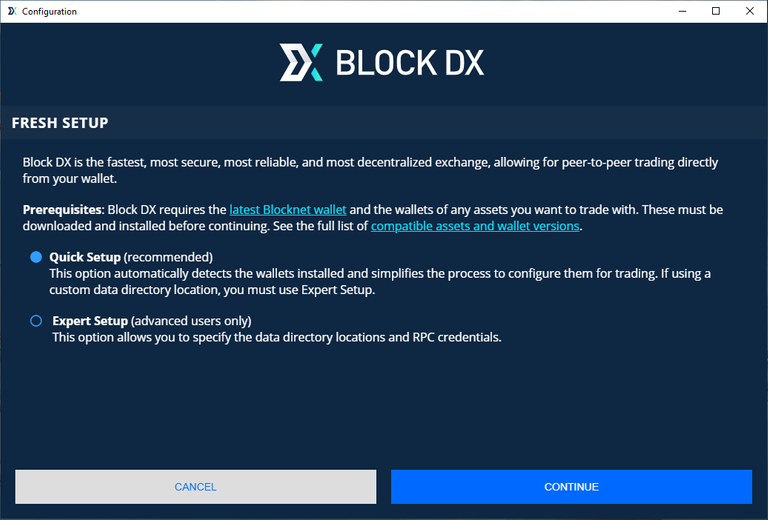
2. Verify the wallets you have installed on your computer, just click on the button Continue. You have the option to skip some wallets.

3. Click on the Finish button and close the software.
Step by step for trading DeVault - Dogecoin in Block DX
1. Open the three wallets and synchronize them with the blockchains (DeVault, Dogecoin, and Blocknetdx).
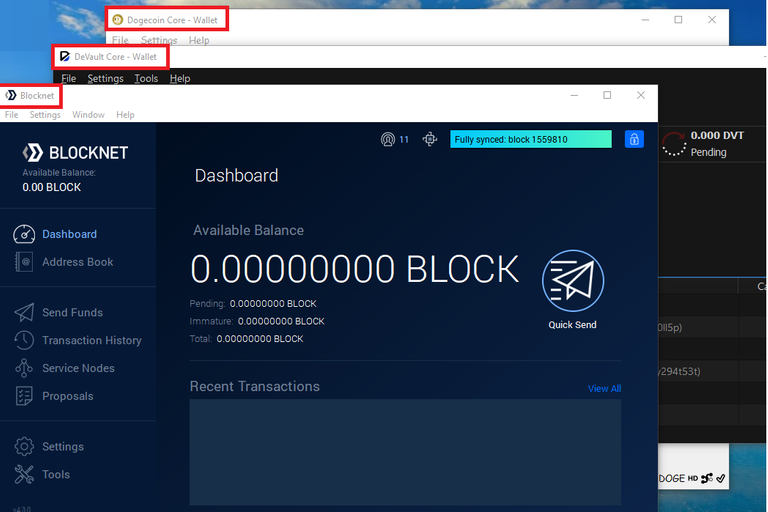
2. Unlock the three wallets. In the case of DeVault, it is necessary to go to Settings and then Unlock Wallet. Please do the same for the other two wallets in case they are locked by passwords.
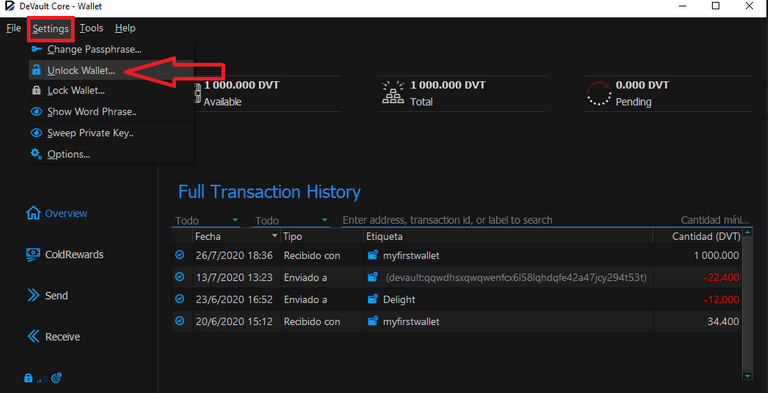
3. Open the Block DX trading software and select the currency pair you want to trade. In this case, we will trade for the first time the DVT-DOGE pair on Block DX.
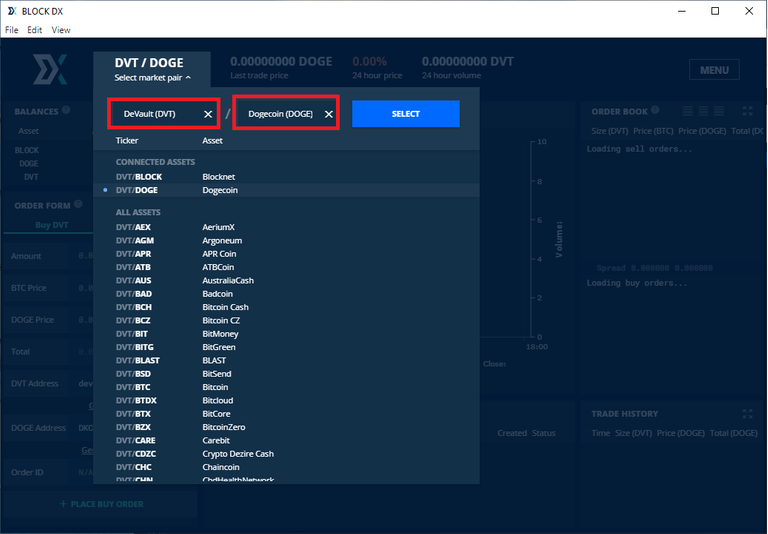
4. We will decide how many DVTs we will sell, in this case, we will sell 500 DVTs. At what price will I sell the DVTs? We have to look the DVT and DOGE prices in Satoshis (BTC) on external markets. For example, if the price of the DVT is 6 satoshis and the price of the Doge is 30 satoshis, then there is a ratio of 6/30 = 0.2 or you can see as 30/6 = 5.
In this case, I will place an order to sell 500 DVTs and in return I want to get 100 DOGEs. Note: The Block DX platform only accepts 6-digit currency prices. In the amount field = 500 DVT, price in BTC (skip it), price of the DOGE (we will write the ratio 0.2), the amount of DOGEs will appear automatically (100 doges, which means that we are offering 5 DVTs for each DOGE). Once we complete our order, we will write the address of the wallet we want to use to sell DVTs and the address where we want to receive DOGEs. Afterwards, you just have to click on the Place Sell order button.
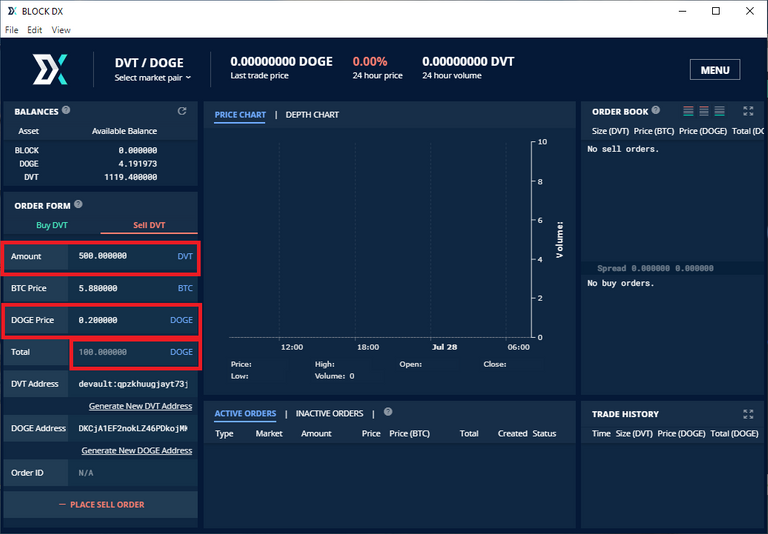
5. Having placed the buying/selling orders, we will see something similar to the following.
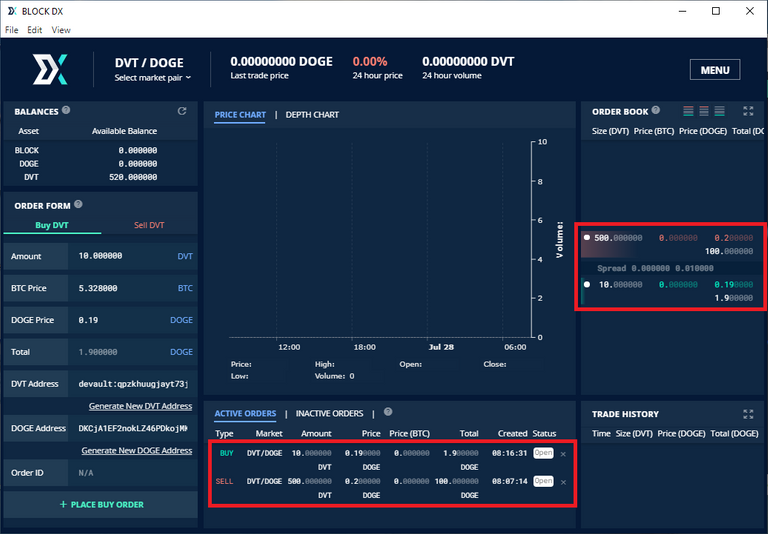
6. In case you want to cancel the order just right click on the order you want to cancel. Remember that, if your wallets are not online, your orders will not appear in that market. When you log back in, the orders you have previously set up will appear.
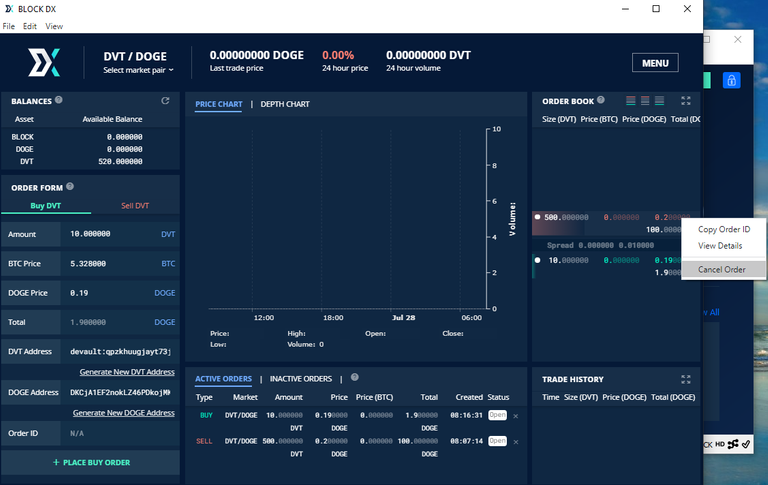
"This new alternative opens up a world of possibilities for trading DeVaults for other cryptocurrencies securely, quickly, cheaply, and anonymously" Let's stop having our cryptocurrencies and paying high fees per transactions on the exchanges and welcome the future of cryptocurrency trading”
More information:
https://docs.blocknet.co/blockdx/setup/
Feel free to Join the DeVault community in their following social networks.
Official website: http://www.devault.cc
Discord: https://discord.gg/jzS8KXh
Hive: https://peakd.com/@devault
Kind regards,

Founder of the Alebrijes Community and Co-founder of Hive México
[Español]
Blockdx es una casa de intercambio descentralizada de criptomonedas de monedero a monedero. Lo que permite que los usuarios negocien sus monedas por otras, tales como Bitcoin, Bitcoin Cash, Litecoin, etc. Lo interesante es que es posible negociar DeVault por otras monedas tales como Dogecoin, DigiByte, LBRY Credits, PIVX y Verge. ¿Qué ventajas tiene realizar el intercambio de monedas en Block DX? 1) transacciones rápidas, 2) anonimidad y 3) bajas comisiones por trading.

Fuente: Foto por Kaique Rocha en Pexels con modificaciones.
En esta publicación hablaremos de lo se requiere para negociar DeVaults en Block DX de forma segura y rápida, además de algunas sugerencias para emitir ordenes al mercado. Requeriremos de la instalación de 3 monederos, en este caso (DeVault Core, Dogecoin Core y Blocknetdx). Además, instalar el software de Block DX para las opciones de trading.
Primeramente, instalaremos el monedero Devault Core (lee esta publicación) y el monedero de Dogecoin. El procedimiento es similar para la instalación del monedero de Dogecoin, toma en cuenta que la blockchain de Dogecoin tiene más tiempo que la Devault por lo que sincronizar los bloques de estas blockchains requiere de 39 GB y 5 GB de almacenamiento, respectivamente.
¿Dónde descargo dichos monederos?
Blocknet Comet (Blocknetdx) v4.3.0: https://github.com/blocknetdx/blocknet/releases/tag/v4.3.0
Nota: En caso de que ya tengas instalado el monedero DeVault o de Dogecoin, es necesario verificar si la versión que tienes es compatible con Block DX: https://blockdx.com/listings.
Una vez que ya tenemos instalados los monederos procedemos a descargar el software Block DX (plataforma de trading) desde el siguiente link:
https://blockdx.com/#downloads
Guía paso a paso para la instalación de Block DX
1. Ejecutar el instalador de Block DX y seleccionar la opción Quick Setup y luego dar clic en el botón Continue. De esta forma se detectará de forma automatica los monederos instalados.
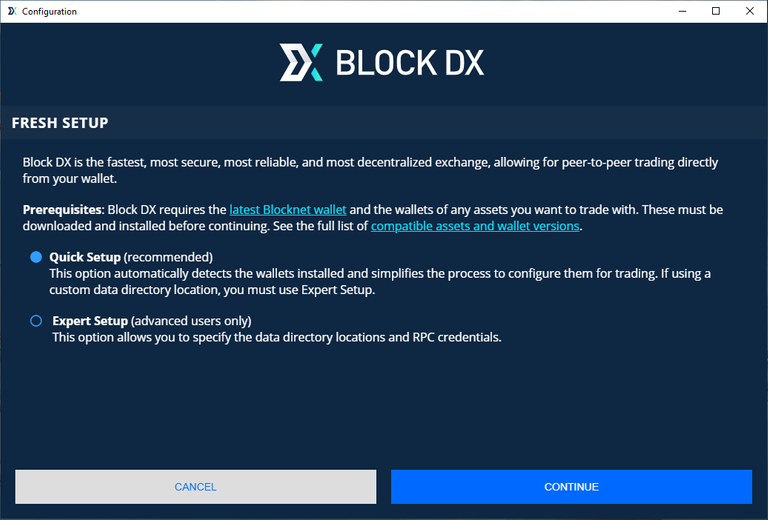
2. Dar clic en el botón Continue.

3. Dar clic en el botón Finish y cerrar el programa.
Pasos para realizar el trading de criptomonedas en Block DX
1. Abrir y sincronizar los tres monederos (DeVault, Dogecoin y Blocknetdx).
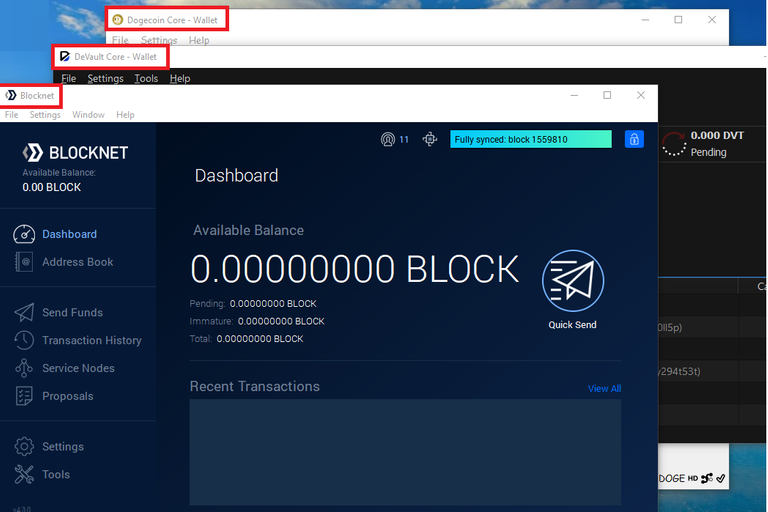
2. Desbloquear los tres monederos. En el caso de DeVault es necesario ir a Settings y luego Unlock Wallet. Hacer lo mismo para los otros dos monederos en caso de que estén bloqueados por contraseñas.
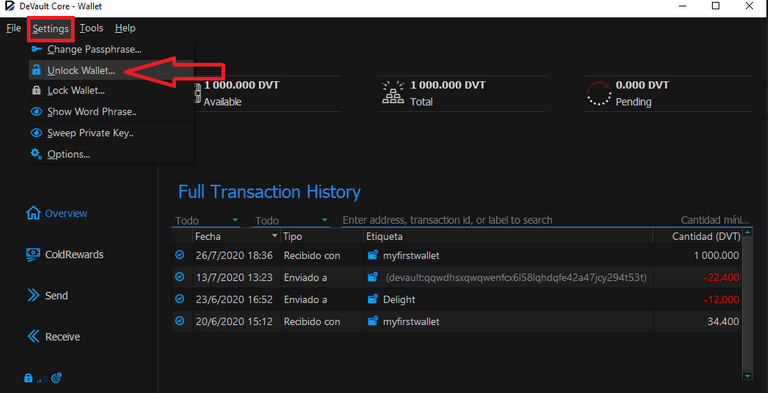
3. Abrir el software de trading de Block DX y seleccionar el par de monedas que queremos tradear. En este caso vamos a hacer trading por primera vez de DVT-DOGE en Block DX.
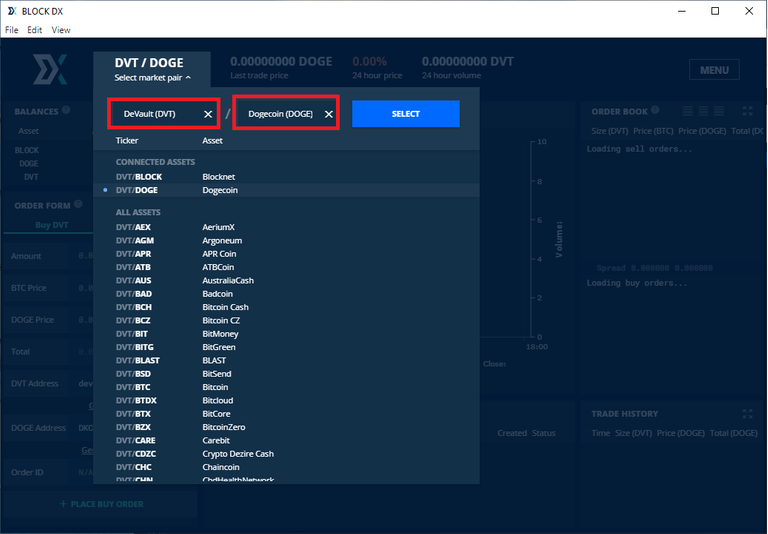
4. Elegiremos cuantos DVTs vamos a vender, en este caso vamos a vender 500 DVTs. ¿A que precio voy a vender los DVTs? Hay que revisar cuales son los precios tanto del DVT como del DOGE en Satoshis (BTC). Por ejemplo, si el precio del DVT es de 6 satoshis y el del Doge es 30 satoshis, entonces hay una relación de 6/30 = 0.2 o se puede ver como 30/6 = 5. Lo que quiere decir que por cada DOGE quiero pagar 5 DVTs.
En este caso voy a poner una orden de venta de 500 DVTs y a cambio quiero obtener 100 DOGEs. Nota: La plataforma de Block DX solo acepta 6 dígitos en los precios de las monedas. En el campo de cantidad = 500 DVT, precio en BTC (omitir), precio del DOGE (escribiremos la relación 0.2), la cantidad de DOGEs que recibiremos será de 100 y aparece de forma automática. Una vez que ya tenemos la orden escribimos la dirección del monedero que queremos usar para vender DVTs y la dirección donde queremos recibir DOGEs. Posteriormente, solo hay que dar clic en el botón Place Sell order.
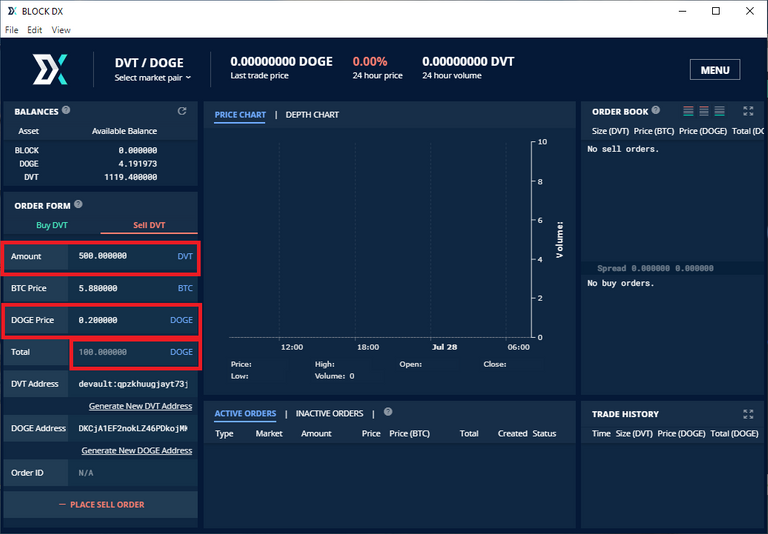
5. Una vez que hemos colocado las ordenes de compra/venta de DOGEs utilizando DVTs nos aparecerá algo similar a lo siguiente.
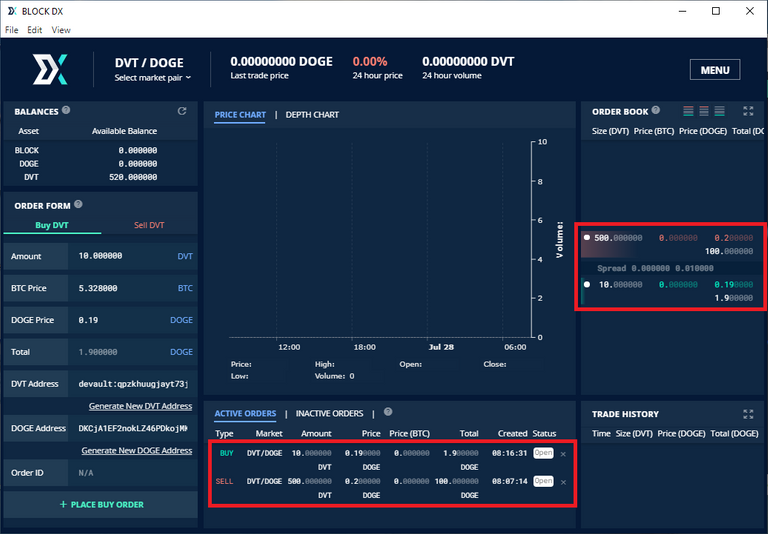
6. En caso de que quieras cancelar las ordenes solo es dar clic con el botón derecho sobre la orden que quieres cancelar. Recuerda que, si tus monederos no están conectados, tus ordenes no aparecerán en ese mercado. Cuando vuelvas a entrar aparecerán las ordenes que has configurado anteriormente.
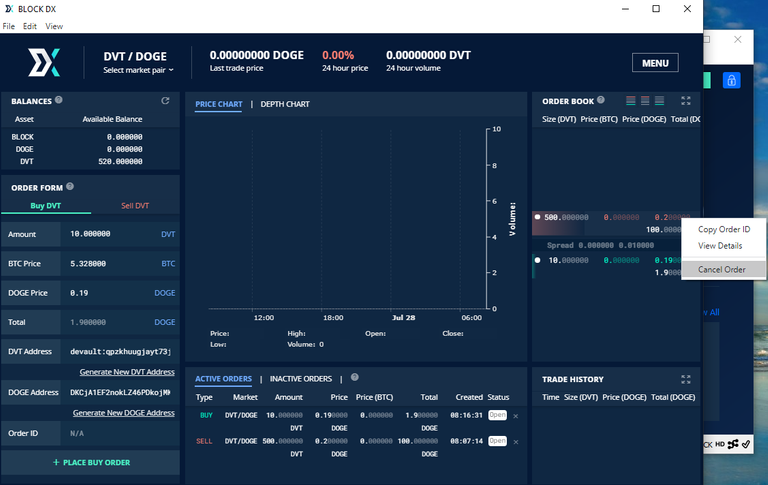
“Esta nueva alternativa abre un mundo de posibilidades de intercambiar DeVaults por otras criptomonedas de forma segura, rápida, económica y anónima” Dejemos de confiarle nuestras monedas y de pagar altas comisiones a las casas de cambio y demos la bienvenida al futuro del intercambio de criptomonedas”
Más información:
https://docs.blocknet.co/blockdx/setup/
Si quieres unirte a la comunidad de DeVault, te comparto sus redes sociales:
Página oficial: http://www.devault.cc
Discord: https://discord.com/invite/JnRZ7BB
Hive: https://peakd.com/@devault
Saludos cordiales,

Fundador de la Comunidad Alebrijes y Co-fundador de Hive México

Proof of Share: 💪
https://twitter.com/ricardovc1030/status/1288900556203802624
Excelente tutorial, muy útil. Paso a probarlo en linux. Te comento la experiencia después.
¡Saludos!
Simón, luego me avisas que tal la experiencia jeje
Congratulations, your post has been upvoted by @dsc-r2cornell, which is the curating account for @R2cornell's Discord Community.
Enhorabuena, su "post" ha sido "up-voted" por @dsc-r2cornell, que es la "cuenta curating" de la Comunidad de la Discordia de @R2cornell.
Spectacular tutorial, which would be very useful to start using it, and as you reflect are new alternatives that brings us the technology and possibilities to enter the world of cryptomonies faster and safer, and we can stop paying very high commissions on the exchange houses that every day are increasing the highest percentages and thus have something to leave for a better furo for cryptomonies. Greetings friend I love your post