Editing a photo with Pixlr X - Beginner's Level 📸 Editando una foto con Pixlr X – Nivel Principiante [ENG/SPA]

I like to observe the colors that are formed in the sky at sunset, from my house I have a panoramic view of the sky and the city, almost every afternoon I go out to watch the sunset and if I find a view that I like, I take pictures of it.
There is a space between two houses that gives me a beautiful view of the city, but to photograph it is difficult because I can not capture well what my eyes see, so in an attempt to make the picture I wanted, I gave maximum zoom to the phone camera and managed to capture that little piece of city and sky. But when I zoomed in so much, the picture was at a very bad resolution, so I thought "then I look for some application to improve images", and so I did.

The truth is that taking pictures and editing them is not my thing, but, if there is something I like, it is learning new things, exploring different ways of doing things and challenging myself to do them. So I started looking for a photo editing application and learn how to use it, I searched from Google and found the Pixlr x Photo Editor free online.

It seemed quite serious so I registered and immediately began to explore it and I was very confused ... but in the end I managed to do something in the Express section, I loaded the original image and I was trying each of the options of filters and effects that I got, many, but in the end I found something that I really liked.
First I provided the Filter section, and there without knowing what I was doing, I selected the "Fringes" option and set it to -100, (by mistake) and I liked the image very much, it gave a layer of different colors, so I quickly saved the edited image.
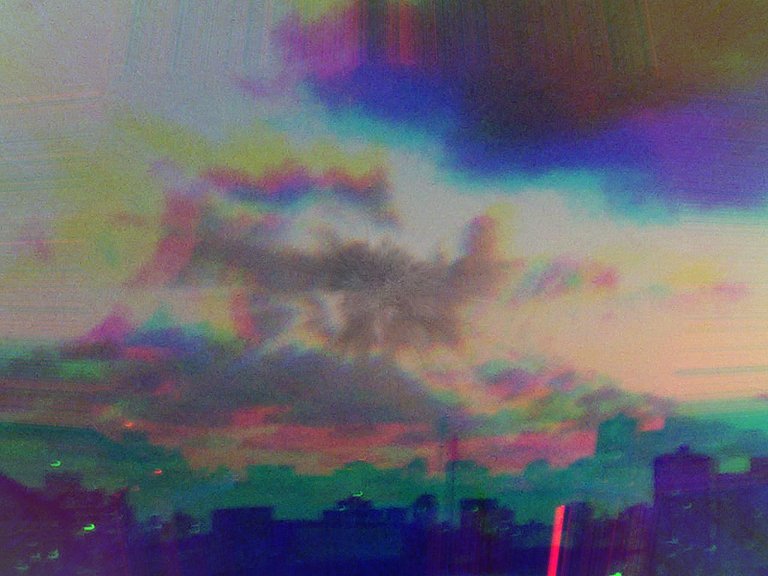
Continue in my search to see what else the Express option offered, which is quite simplified, I guess the programmer thought that a person like me would use it someday XD. Explore the Effects part, there are very nice effects that I will use later, but I found a selection that seemed to fit the concept of my photo, "Urban", there I selected the effect "Sham" and what resulted I loved, because I highlight the silhouette of the city, defining it, and the sky was tinted with a nice purple color.

Finally, I thought, what would happen if I combined both the filter and the effect in one image, and well this is what I got. I thought it was something really nice.

The truth is that my opinion is limited by my lack of experience and knowledge, but I am happy to have tried. Later on I may have a nicer and better edited image to show you.
Photo of my property, edited in Pixlr X Free https://pixlr.com/es/x/ , screenshot of the program. Cover image edited in Canva.

Spanish
Me gusta observar los colores que se forman en el cielo al atardecer, desde mi casa tengo un vista panoramica del cielo y la ciudad, casi todas las tardes salgo ver como anochece y si encuentro alguna vista que me guste, le tomo fotos.
Hay un espacio entre dos casas que me da una vista muy bonita a la cudad, pero para fotografiarla es dificl por que no consigo captar bien lo que mis ojos ven, asi que en un intento de hacer la foto que yo queria, le di zoom maximo a la camara del telefono y logre captar ese pedacito de ciudad y cielo. Pero al acercar tanto la imagen, la foto quedo con una resolucion muy mala, asi que pense “luego busco alguna aplicación para mejorar imágenes”, y asi lo hice.
La verdad esto de tomar fotos y editarlas no es lo mio, pero, si hay algo que me gusta es aprender cosas nuevas, explorar formas diferentes de hacer las cosas y de retarme a mi misma a hacerlas. Asi que empece la busqueda de alguna aplicación para edicion de fotos y aprender a usarla, busque desde Google y me encontre con el Editor de Fotos Pixlr x Edicion de imagenes gratuita en linea.
Me parecio bastante seria asi que me registre y en seguida empece a explorarla y me confundi mucho... pero al final consegui hacer algo en la seccion Express, cargue la imagen original y fui probando cada uno de las opciones de filtros y efectos que consegui, muchisimas, pero al final encontre algo que en verdad me gusto.
Primero prove con la seccion de Filtros, y alli sin saber que estaba haciendo, seleccione la opcion “Flecos” y la lleve al valor -100, (por error) y la imagen me gusto mucho, le dio una capa de colores diversos tipo retro, asi que rapidamente guarde la imagen editada.
Continue en mi busqueda para ver que mas ofrecia la opcion Express, que es bastante simplificada, supongo que el programador penso que una persona como yo la usaria algun dia XD. Explore la parte de Efectos, alli hay efectos muy bonitos que usare luego, pero encontre una seleccion que me parecio adaptarse a el concepto de mi foto, “Urban”, alli seleccione el efecto “Sham” y lo que resulto me encanto, por que resalto la silueta de la cuidad, definiendola, y el cielo quedo matizado con un bonito color violeta.
Para finalizar, pense, ¿Qué pasaria si combino tanto el filtro, como el efecto en una sola imagen?, y bueno esto fue lo que resulto. Me parecio algo realmente bonito.
La verdad mi opinion esta limitada por mi falta de experiencia y conocimiento, pero me quedo contenta de haberlo intentado. Mas adelante quizas tenga una imagen mas bonita y mejor editada para mostrarles.
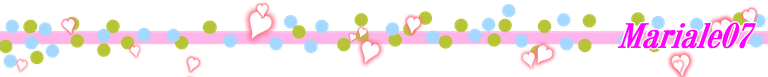

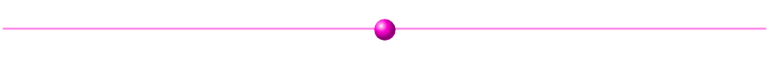
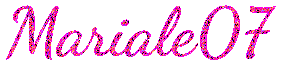
https://twitter.com/MaraMonzon14/status/1307492230840680462
Congratulations @mariale07! You have completed the following achievement on the Hive blockchain and have been rewarded with new badge(s) :
You can view your badges on your board and compare yourself to others in the Ranking
If you no longer want to receive notifications, reply to this comment with the word
STOPHace poco también me empecé a interesar por aplicaciones de edición y me conseguí con PicsArt. Así como tú, al principio estuve muy confundida (bueno, ¿a quien engaño? aún lo estoy jajaja) pero poco a poco voy aprendiendo más. Ya había oído de Pixlr pero no la he usado aún. Ya sé que también es super útil. Gracias por compartir :)