How To Grab A Formatted List Of Your Voters Using Peakd and Notepad++
In a previous post of mine, I wanted to thank my voters by mentioning them since I was making a donation to charity on their behalf thanks to their votes. To accomplish this, I needed to grab a list, and format it so it didn't create a note that was a mile long. For this task, I decided to use Notepad++ for Windows. If you don't have it, I highly recommend you download it here:
https://notepad-plus-plus.org/downloads/
STEP 1: Grab Your List
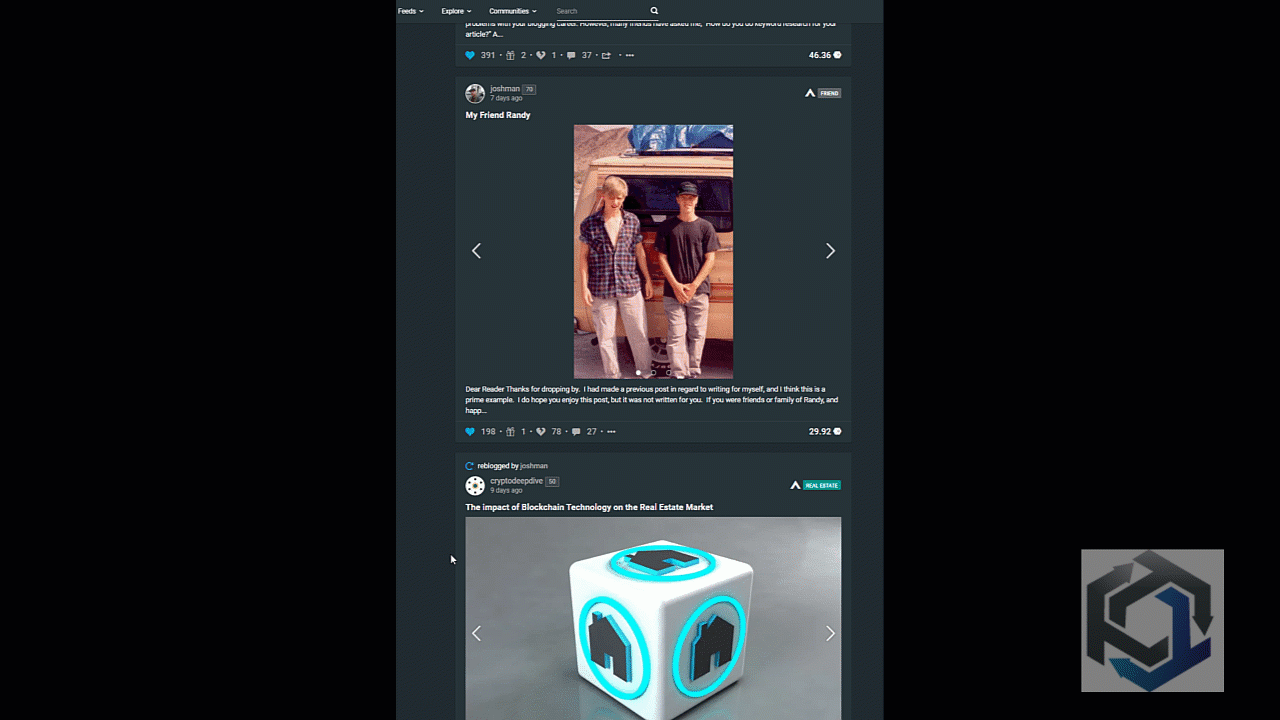
Step 2: Paste The Unformatted List Into Notepad++
Open up Notepad++, create a new note, and paste in your unformatted list using CTRL-V.
STEP 3: Perform REGEX Magic
Refer To The Gif Below To See The Following Steps In Action. Note: You must switch from "Normal" mode to "Regular expression" mode via Search - Replace to perform this step.
Delete vote amounts by finding :.* (colon-dot-star), and "Replace All" with nothing
Insert an @ by finding ^ (carot), and "Replace All" with @ (at sign)
Add a comma by finding $ (dollar sign), and r"Replace All" with , (comma)
Step 4: Kill The Blank Space
- Delete white space by going to "Edit" - "Blank Operations" - "Remove Unnecessary Blank And EOL"
From here you should now have a single-line list of all your voters, which you can now copy out of Notepad++ (CTRL-C), and paste (CTRL-V) into your post or thank you comment. This method could also be used for downvoters as well by selecting the downvote number instead.
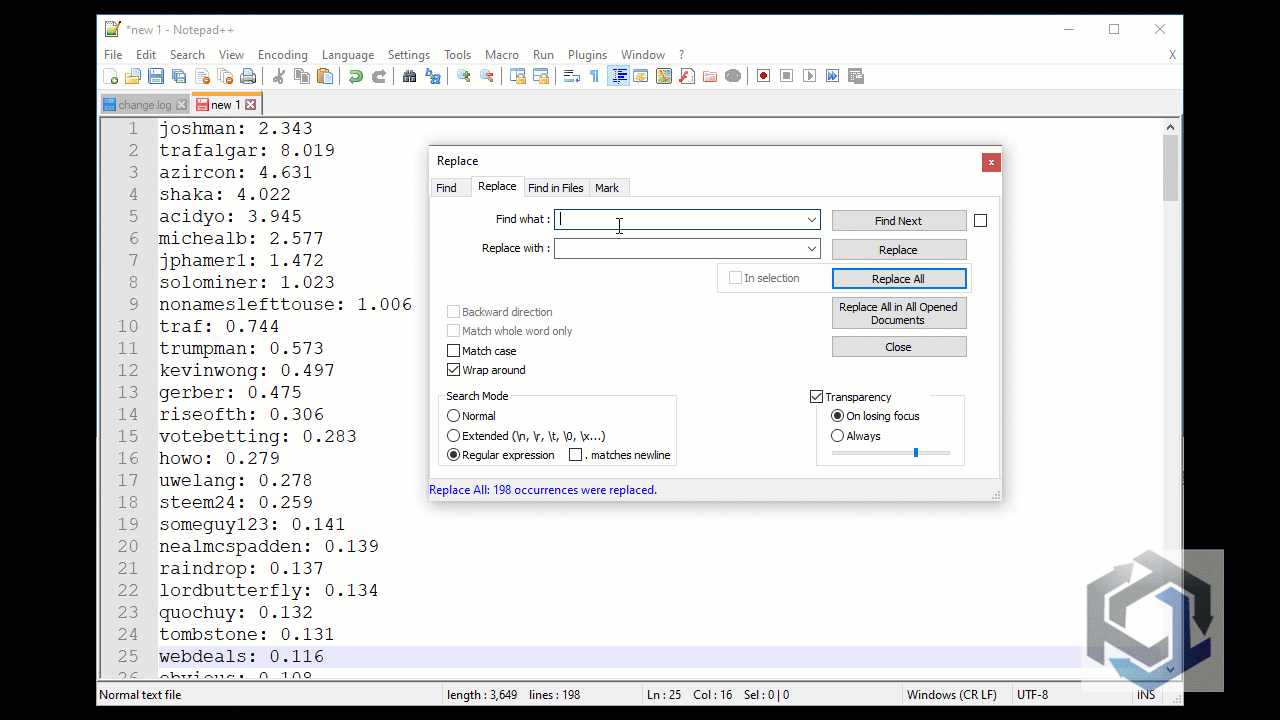
Notepad++ can be a powerful tool to manipulate raw data without having to to create a Python or other scripting language script. Regular expressions offer a lot of flexibility in this regard. The examples I used were very simple, but they can be made much more complex based upon your needs. For more information on using REGEX with Notepad++, go to:
https://community.notepad-plus-plus.org/topic/15765/faq-desk-where-to-find-regex-documentation
Thanks for reading. If you have a faster way of accomplishing the same task within Hive, please share it in the comments. Aside from Hive, this technique can be used on any vertical list of raw data.
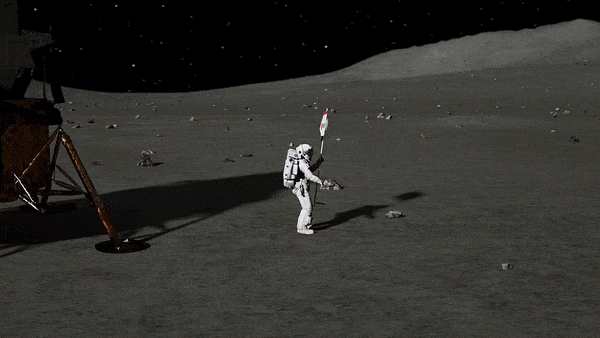
Pretty cool tutorial and a little bit of old style Copy/Paste with some regular expression magic did the trick. Keep on bringing such info that we can take and analyze separately.
Thanks, glad you found it interesting!
That looks pretty hard for me though or perhaps because I am not familiar with these aspect of stuff.
But it will be good to get the list
Why not give it a try?
This could even work as a thank you from our charity!
Will give it a try and thank you!
Awesome. If you need any assistance, feel free to reach out.
Cool, thank you!
Or you can just use dhive to retrieve all active voters and export it to a text file?
Can you link it? I'll check it out.
PS
20% rewards to @justinparke for dolphin acceleration.
#posh https://twitter.com/joshman/status/1264272952700227584
buenas tardes amigo deseo que se encuentre bien al igual que su familia amigo . que tenga una feliz tarde
Hola amigo, espero que tú y tu familia estén seguros y felices.
All too kind once again my man. I can only offer a !BEER
!bro
View or trade
BEER.Hey @joshman, here is a little bit of
BEERfrom @justinparke for you. Enjoy it!Learn how to earn FREE BEER each day by staking your
BEER.You have just been bro-fisted by the guys in the man cave and now have 1 more BRO. Enjoy!**
For more info, please give us a look in here: https://discord.gg/qd8J2x3
Ah nice, I love Notepad++ for editing config files.