Game Development | Soldier Quarters Dungeon
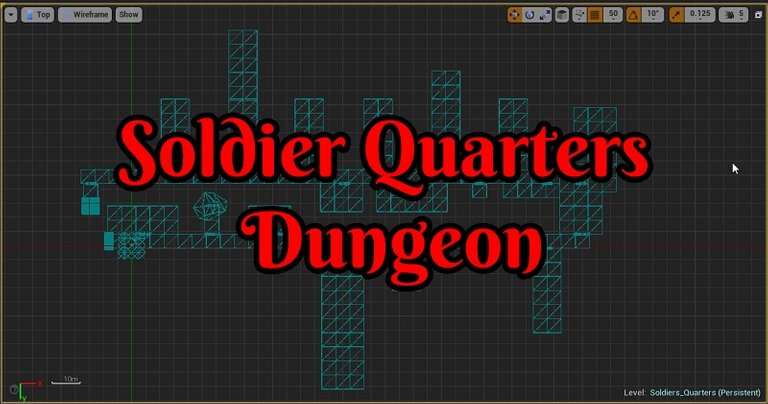
This dungeon was a bit of a shorter one to create with nothing overly complex about the zone design itself. I also wanted to make the transition between light sources and no light rather harsh leaving some area almost pitch black making it easy to walk past something.
The zone itself is mostly comprised of rooms with beds, a cooking area, an office, and some storage areas. There are also several locked off but viewable rooms that would store the more valuable things that could be found in a place like this such as weapons.
Running in and out of each room until I reached the end was around four minutes when I was playtesting. That was without any monsters in it yet to clear. Doors that need to be unlocked or any other obstacles I plan to add in at a later date once those systems are built out. I feel once all that is added there will still be a few minutes spent clearing to get to the end. This zone is going to focus more on those elements than the length in how long it takes the player to get through it.
I was able to get slightly ahead of my roadmap I posted the other day. I wanted to complete the elements I now have by 4/10/20 regarding this zone. As with all of my zones, there are several things I will need to come back to later and add in like creatures to fight and some other mechanics as already mentioned.
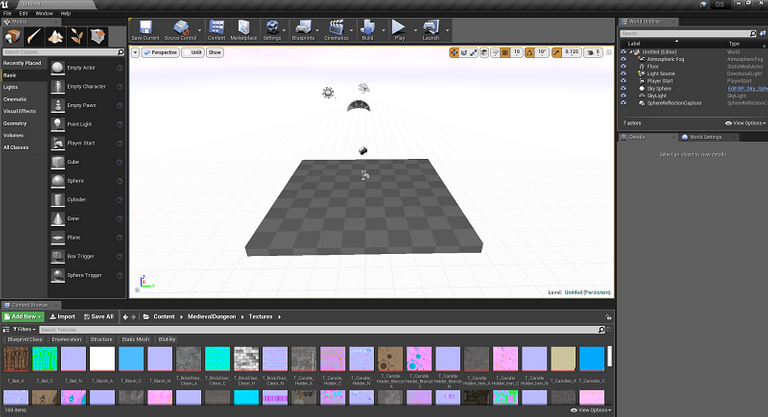
Like any other zone I’ve created I choose to start with just the basics. While I remove them later on. I like to have something in my work environment. It creates a standard template that I then can move forward with. I’m not the biggest fan of having nothing to start with.
I also already know the general direction of wanting to make this more of a square zone with one step down near the start after the player start. It then would have several off branches for all my sided rooms as the player went around it to the end.
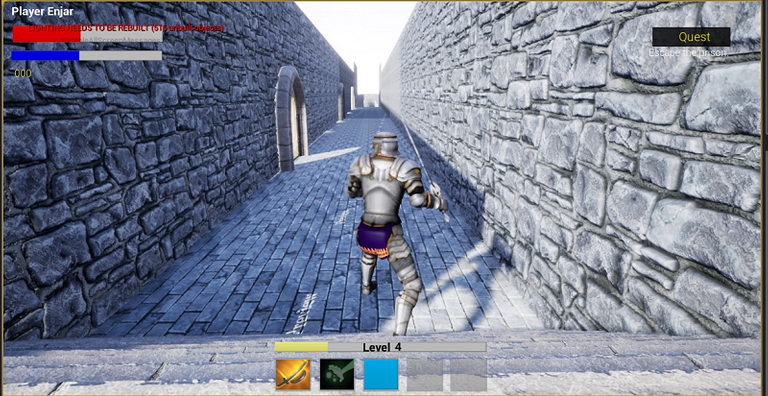
Here was a screenshot of me running around the first section I put in of hallways and rooms. There is no ceiling yet in place as I wanted to make sure I was happy with other elements of the level before adding it in. There are also many other elements missing at this stage of the level. Light for one is not yet built as I consider that later on.

After I’m decently happy I added in the roof and some of the details to some areas like trim along with the flooring. This is still the start of the level. We can see in developer view I still have the icons for a sky and other stuff as I’ve yet to delete them.
Unreal Engine 4 does have an “unlit” feature that allows the developer to see the zone without any of the lighting taking into account. Funny enough they call it “unlit” but it does make it rather easy to see. While you don’t get the full real picture for building out a level this makes it easier to see unless the person creating prefers working from the top-down view which is the cover image of this post. I’m still not as comfortable working from it.

Slight moved up to my first set of stairs in developer mode I’ve started to work on some of the zones lightings. It can take about 40 minutes for lighting to build with my computer for this zone if I want to do other stuff while I wait on it. So I try and avoid building light to many times.
There does however come a point where I want to move from the preview the game is generating and seeing how it looks. We can see it is quite horrible at this stage of things. I have massive lighting from the top that makes a bunch of the walls down the hallways look odd.
At this point is where I start adding in other details such as objects. The place has not been that overrun by what took it over just yet in the current stage it’s in. As such, I did not go heavy overboard as I have in some other zones. This zone is much clearer in its upkeep so you won’t’ find many if at all rocks, spider webs, piles of dirt, unhinged doors, fallen over objects. Instead, it’s more beds, chests, tables, chairs, a cooking area and some candles here or there.
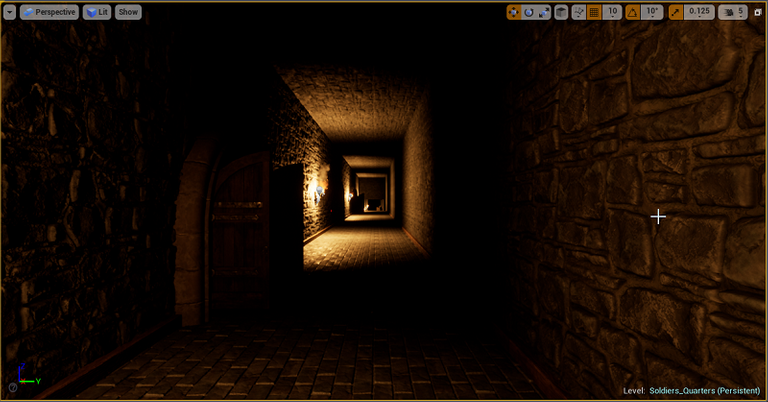
Keeping to around the same starting area as many of my other screenshots above this is, for now, my current lighting. It’s still built on the lower end just so if I want to adjust things later as I’m sure I will. I won’t have wasted hours waiting for my computer to build it out.
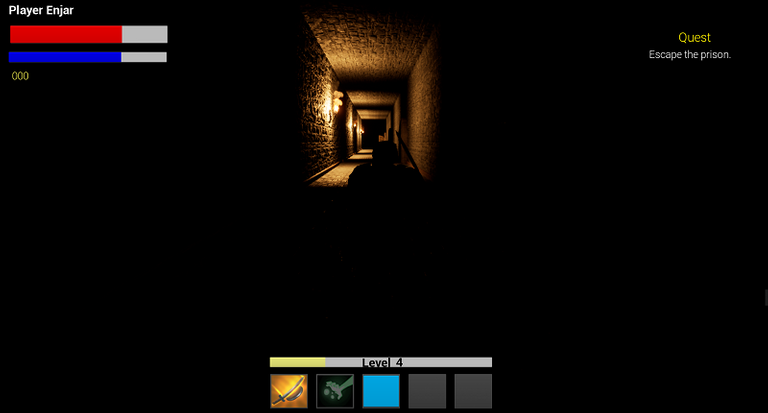
Without fog and many other normal lighting elements, I tend to have that help scatter light between low and high lit areas. We can see while I was running around on my character that you can’t even see the door on the right-hand side of this passageway. That is until you walk past the door and the light from that room hits you. By then you are also dealing with some unwanted attention from what was lurking within.
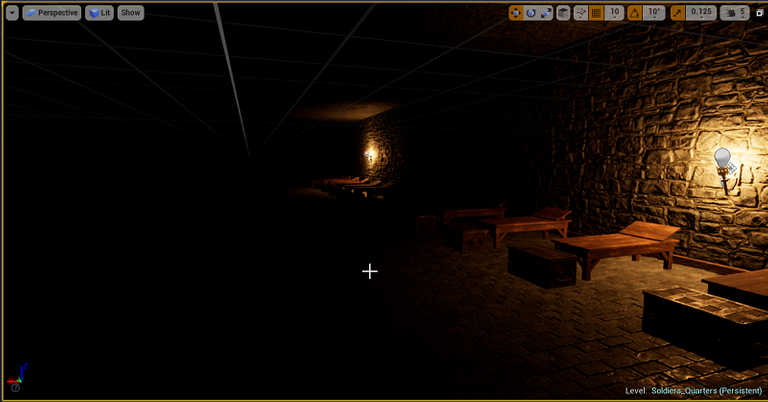
Many of the bigger rooms are also set up similarly. I am going to have some fun hiding creatures in the darker recess of them. So the player is going to have a bit of a surprise. The majority of my other zones are not set up like this. So for those who like to crank up their monitor gamma to 100% in darker and harsher lit games. They won’t be doing that for too long if they stop to adjust their settings so they can “see in the dark. ” Porting into town afterward will also be quite blinding!
Final Thoughts
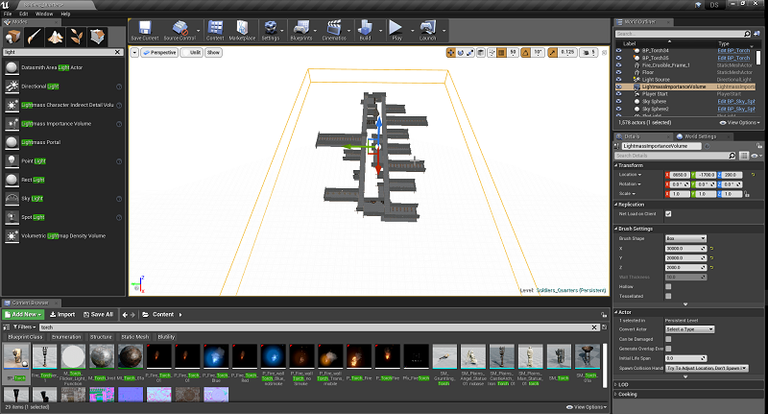
Like any new zone I build-out. There always something different I want to test out and see how it goes. This time I was a bit more dramatic with the lighting. I also choose to not put a ceiling in right away or some other elements I tend to do when I’m just building out a general area. I think I liked going that route a lot more as they don’t take too long to add in and it gives me a chance for a second pass around my zone to correct any gaps or anything sticking out when I placed down the doors, walls, and flooring meshes. Which I do a few times anyways.
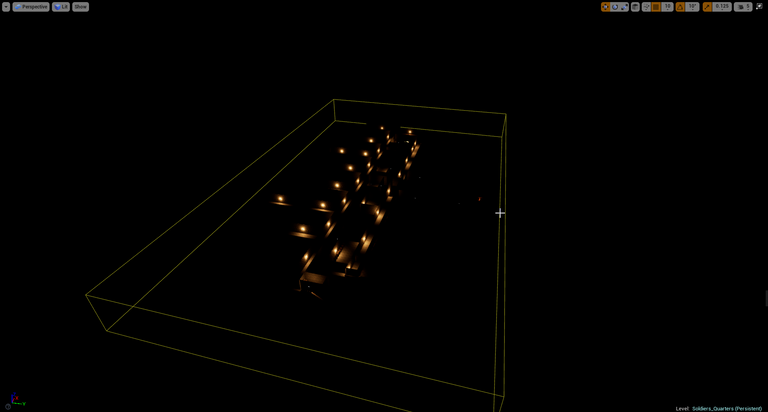
I do love how dark the zoomed-out view of this level is now. Quite the dramatic change from before when I did not have torch lights in and still a full sky. The yellow box around everything is just light mass Importance volume that tells Unreal Engine 4 where to focus when building out lighting.
Other Posts:
- 1. Unknown WIP
- 2. Getting In the Basics
- 3. First Level
- 4. Outdoor Level Attempt Number 1
- 5. Using BSP Method For Making A Zone In Unreal Engine 4
- 6. Structure, Enumerations, Data Table --Oh My
- 7. Creating A Trial Arena
- 8. Roadmap On My Game
- [9. Soldier Quarters Dungeon]
- 10. Game Development | Underground Crypt
- 11. Basic Portal To Another Map
- 12. Shoestring Budget And Getting A Great Deal
- 13. Lower Prison Map
- 14. Anguish Map
- 15. Abyss Map
Information
Screenshots were taken and content was written by @Enjar. Screenshots are from Unreal Engine 4.


More #posh!
https://twitter.com/EnjarGames/status/1247367236521725952
Great work, it was cool seeing your process explained with all the images :-)
Thanks, it was fun to make.