Digital cityscape sketch - working process
Hello everyone
I want to share a sketch drawn on an iPad in the Procreate app. This is a quick sketch drawn in about 20 minutes. I chose to paint the Paris cityscape.
1. First, I outline the main masses and scale of the buildings and the perspective. I used standard Procreate brushes with the effect of a real pencil.
2.Then I outline more distinctive small details- windows, doors, roofs, trees.
3.Then I refine even finer details and draw with great pressure what is in the shadow.
4. Then I add watercolor effects with special brushes.
5. Next, I add volume with strokes and dark lines
6. And I add even more details and hatching.
That's how quickly and simply you can draw a sketch =) I pay a lot of attention to such simple and fast sketches, they really help the development of the skill of drawing.
I wish you a good day!

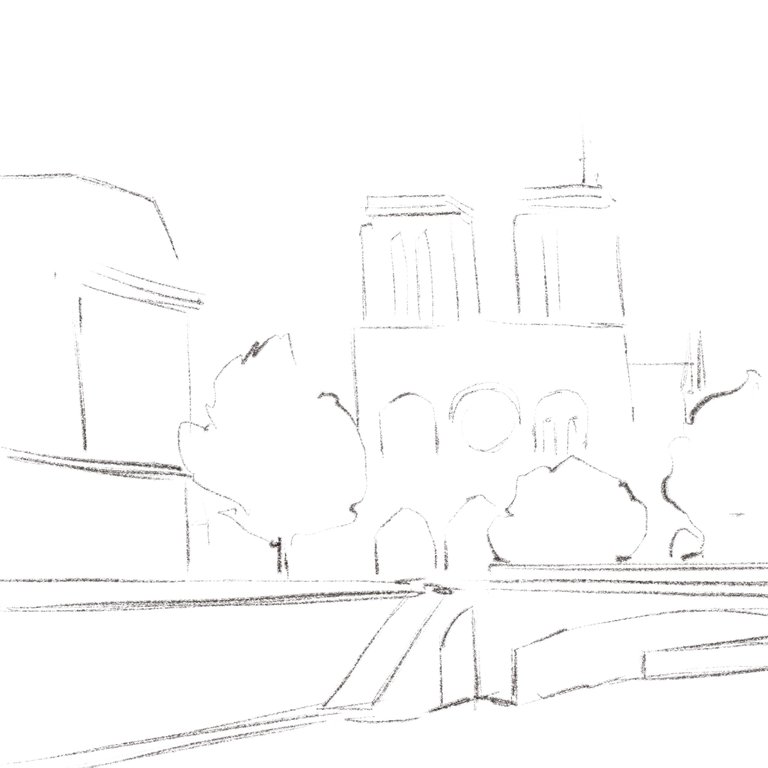
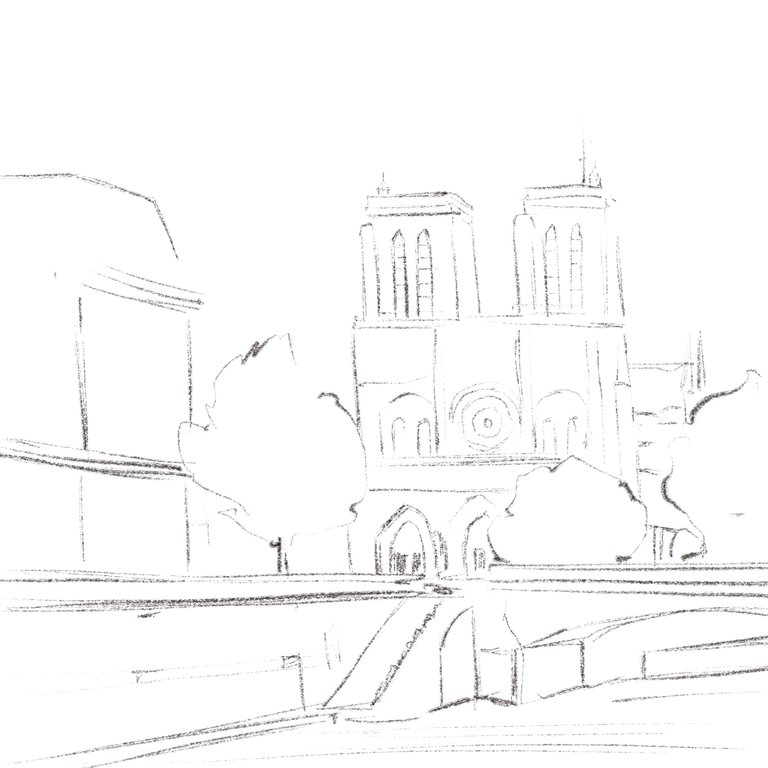
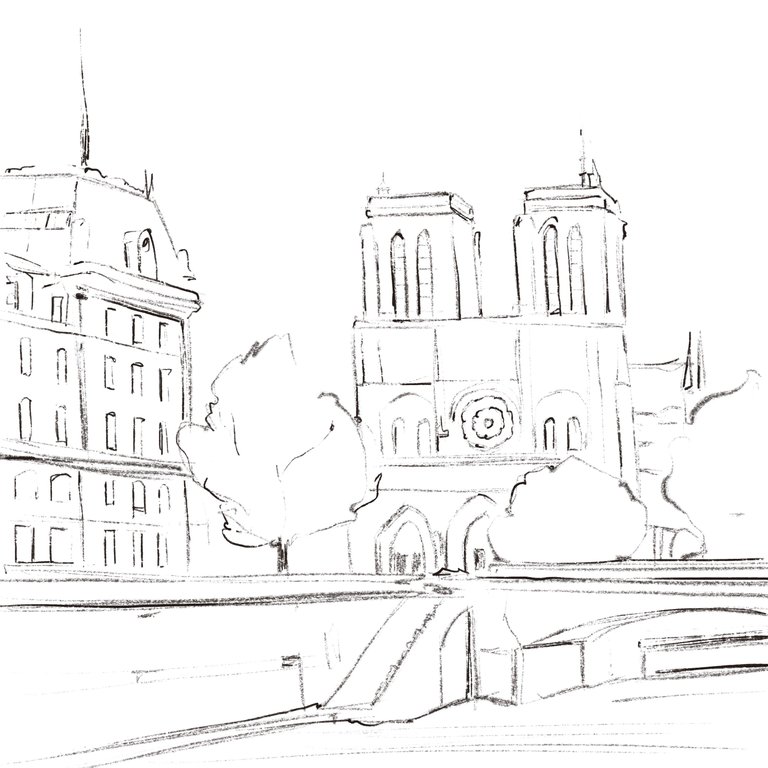
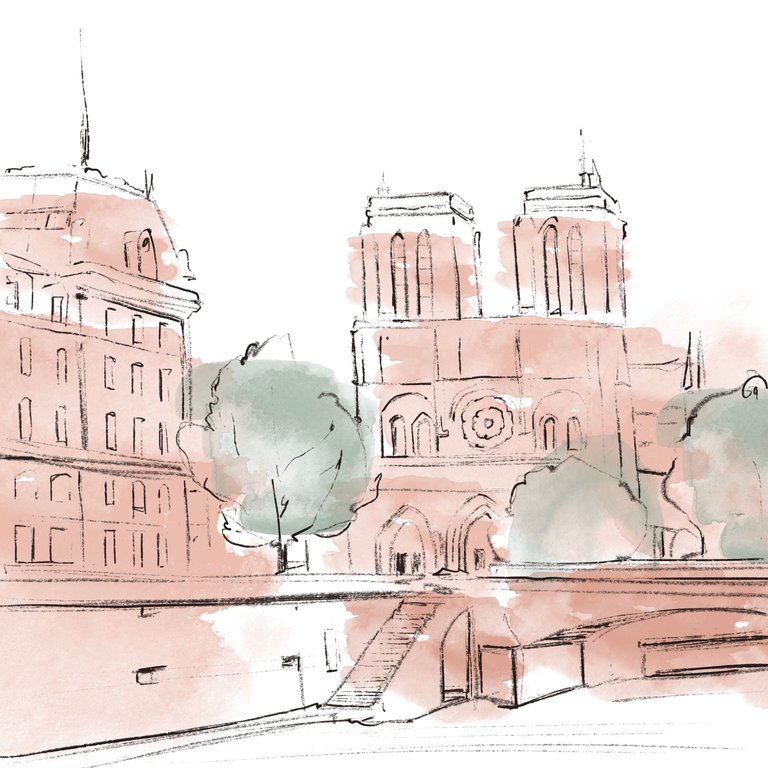

Wonderful quick sketch of some very grand buildings!
Me gustaría saber cuando tiempo te llevo dar con la técnica del paisajista.
Hola! No soy paisajista.🙂
Pues se te da muy bien!
¡Muchas gracias! 😘