A Digital Illustration
A lil Drill On The Procedures

So we all know that the first step in dealing with any kinda art specifically 2-dimensional art is sketching. Ensure to get your sketch right, no distortions, no displacement of organs and no abstraction, well except you are ain't interested in the resemblance. It all depends on you as an artist, you define your art and what it eventually looks like.
-01.png)
I turned off my sketch layer, so there's no sketch image. I like starting from the head when am doing my drawings. I filled the hair and the cap with a dark color. Then i pivoted attention to the other areas. I used a color picker to pick the color on her face and I filled it in.
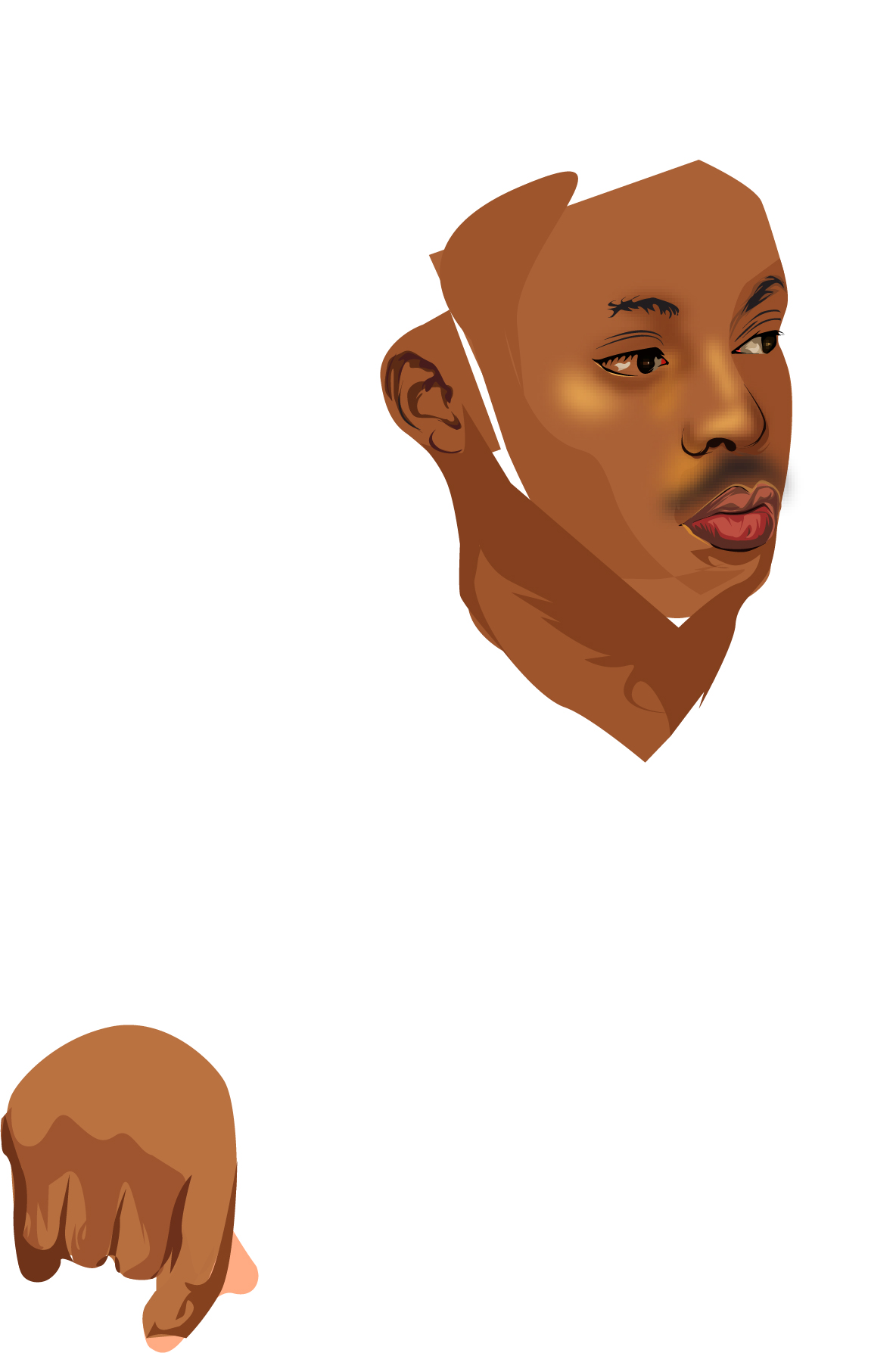
Adobe illustrator automatically creates a layer for each step that you make on it. Each shade and highlight came with its own shape and layer. Sometimes after completion of the whole vector art, there's always a grand total of 200 layers or even more depending on the cartoon. It could be stressful scrolling through each layers, trying to finding the one you need to make an adjustments on. I quickly made a move to play with the clothes. Gradually, the shades were formed, light flowing into dark and vice versa
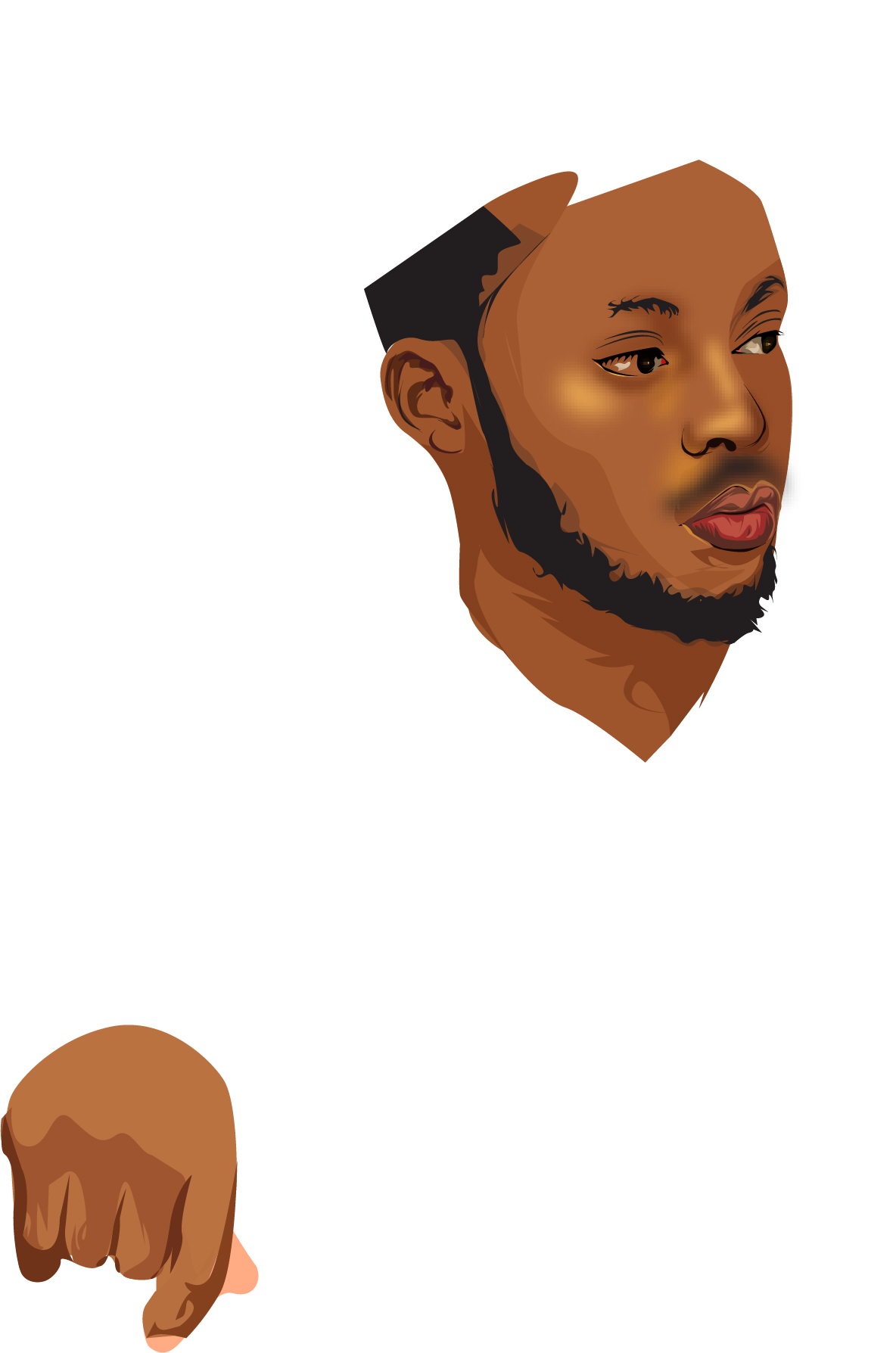
Finally, i satisfactorily finished the cartoon and the resemblance was visible enough. So i settled for the background. I needed a dark and calm background and I went for it
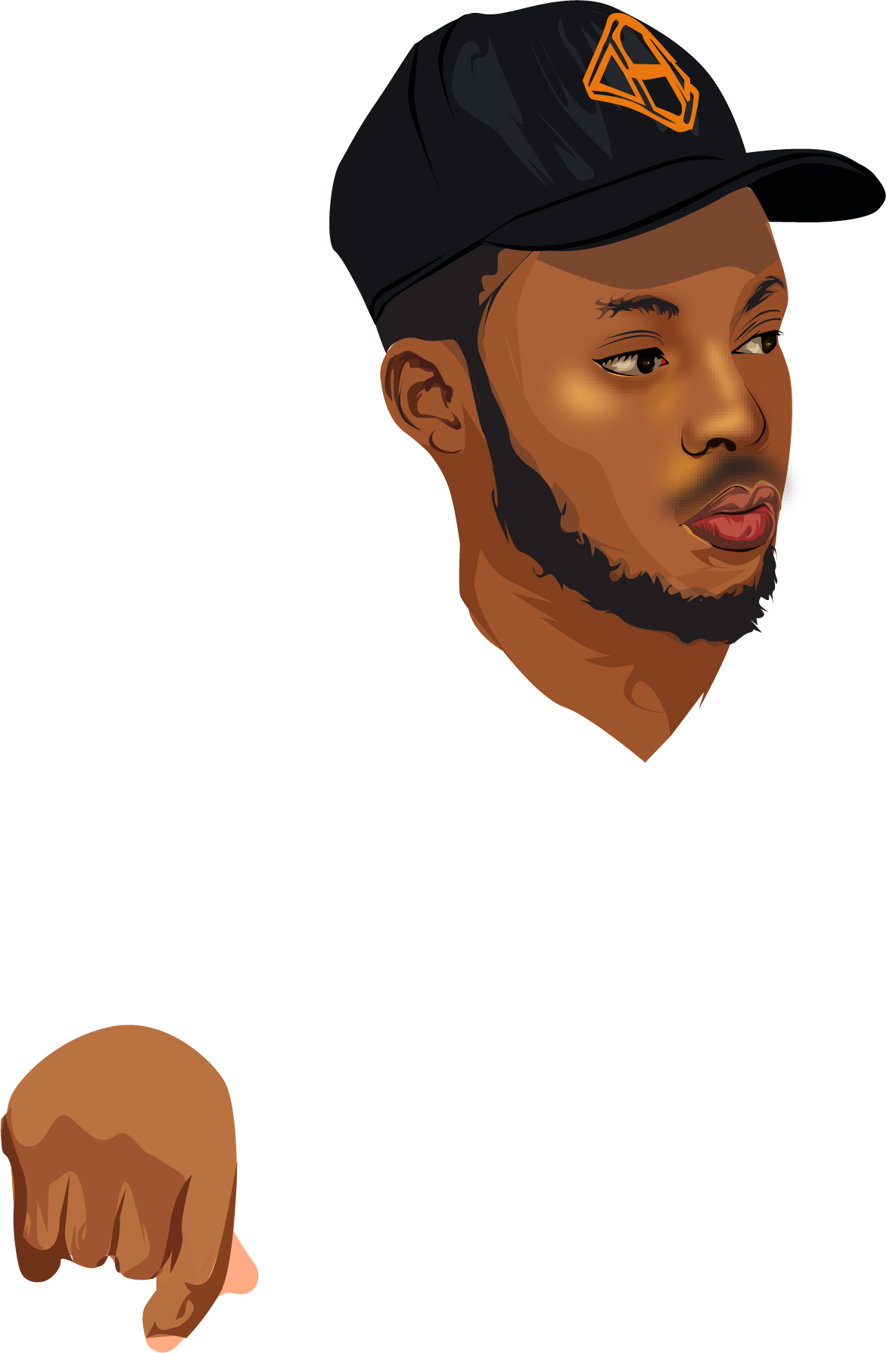
So that's about it
This js so beautiful, i love the step by step illustration