Digital portrait painting || Using clip studio paint || step by step process

Hello everyone, i am here with a new digital portrait painting that i painted with clip studio paint. this one has a hat looking thing on its head made of flower and other things...
This would have required loads of details so i just used different colors and shapes to make it look like that.
painting the shadow part of this was the hardest part, even though i finished it i feel like it doesn't look good enough....
What is your thoughts on that?
Used Reference photo for this painting
Here are some process shots:
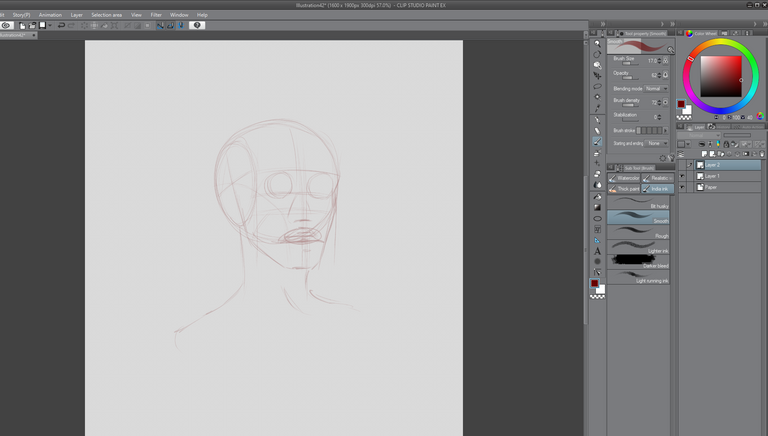
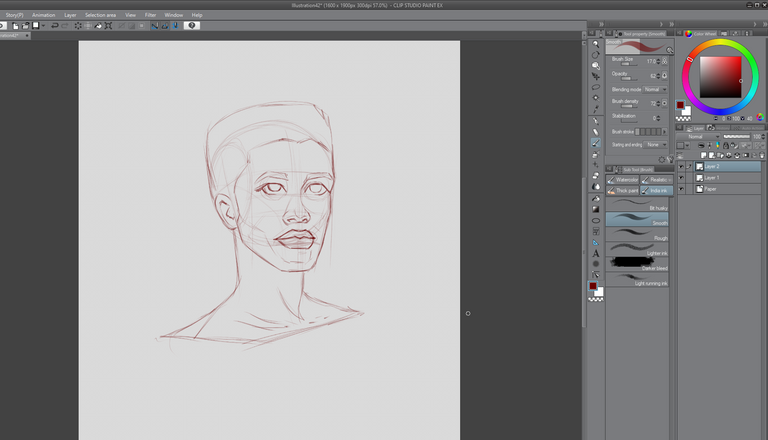
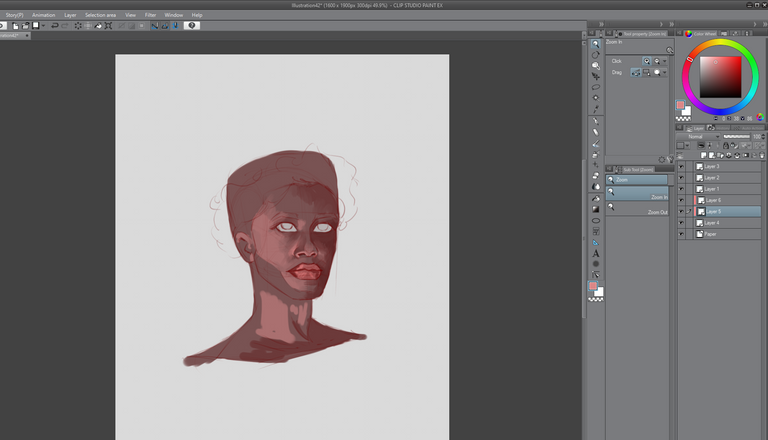
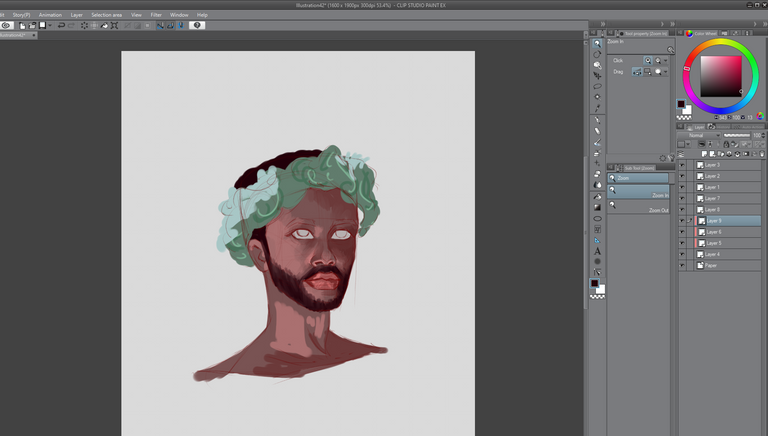
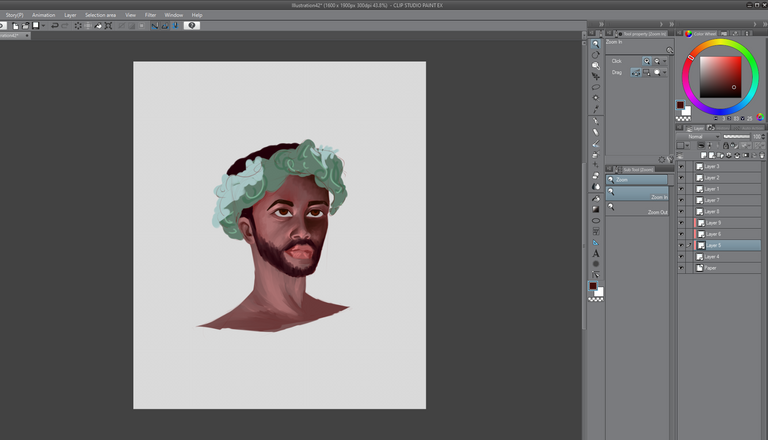
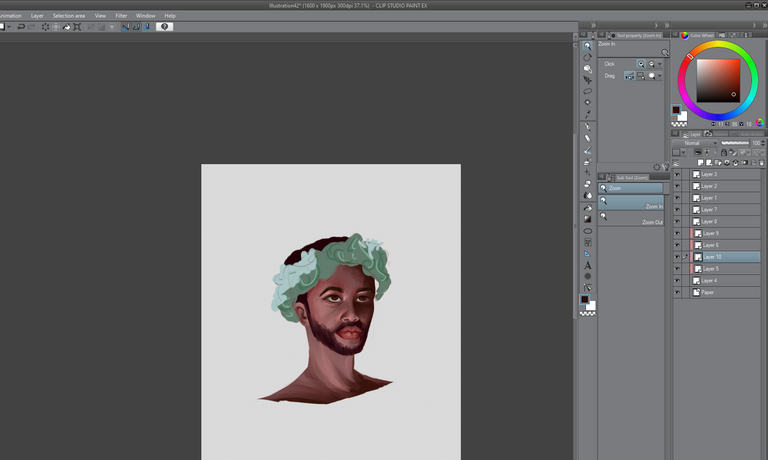



Thank you for visiting my blog
Follow me to see more of my art in your feed.
0
0
0.000
Looks good! How long have you been using the Clip Studio Paint? I see there's a great improvement with the quality :o I can understand though, that software has some really good brushes and the normal brushes from Photoshop feels like it's diluted with water haha but with Clip Studio it feels very creamy, butterish.
Oh my god, yes. That exactly what it feels like. I couldnt explain it to anyone about the feel of drawing with csp brushes(creamy and butterish is the exact description)....
I have been using csp for almost two months now, i mostly use the hotline and watercolor brush in the watercolor subtool.... And the smooth line from ink brushes for sketching... It took me while to properly understand all the things about brushes in csp.... I like to use ps because of the wrap and liquify tool but i keep getting back to csp because its so light and that brush feel.....
Thank you...
Hahah yeah, I also couldn't describe it until I heard one Youtuber (I forgot who) and he described the brushes and I'm like YES THAT'S THE WORD. I also had that software too but I find it heavy for my PC. Like when I use the pencil tool sometimes it lags, I'm not sure, maybe it's the settings or dunno. I went back to using Photoshop still cos I found fine art brushes that feels like the real deal too and I'm more familiar with it so I just uninstalled Clip Studio haha. I thought you just had it cos they are having a 50% off sale now lol
It really takes a lot of time and energy to learn about new brushes. What I did was to create a brush catalog for every brush that I have here so I don't have to try and "discover" each brushes each time I paint.
Yes, using brushes in ps is easier, i just have an entire folder full of favorite brushes so i dont have to go through all of them.
I find csp lighter than ps, i can even use a screen recorder without much lag, but ps sometimes causes problems, probably because i didnt upgrade it... i will up it in a few days to see if anything improves...
Lovely work and nice attention to details :D
I find interpreting reference way harder than just copying it. Well done ^_^
thank you for your valuable comment
Excellent drawing, friend @masummim50
I loved your work. It looks like it was molded in clay.
Hugs and kisses
Thank you....
Hugs and kisses.... 😳