KeepKey vs Trezor One Review - Hardware Wallet Personal Test.
.jpeg)

Crypto Hardware Wallets: Trezor One vs KeepKey
In my quest for building a sovereign financial life and with the decision to dive headfirst into the world of crypto, seeing it as one of the major potential tools to facilitate this wish to achieve a certain level of financial independence and sovereignty.
The past 2 months I ordered a KeepKey Hardware Wallet and since I wanted another wallet for other purposes I decided to try out the Trezor One as well for that one.
Having had the chance to experience both of them and to test them out in a variety of ways. I quickly noticed some serious flaws with the keepkey, but also a few minor ones with the Trezor One.

Security:
Secured via PIN, both display a number pad on their screens. Which is displayed as a grid without any symbols on the computer screen, where you dial the proper location according to what is displayed on your screen, this unlocks the device! Furthermore both KeepKey and Trezor require any outgoing transactions be confirmed by the physical button confirmation on the device itself which signs the transaction and sends it out.

Accessibility of Hardware Wallet
1.KeepKey only through the beta.shapeshift.com interface, although you do not need to create an account with them to access the wallet, this remains the only way I managed to make work to access the hardware wallet. There is a plugin for the browser which is supposed to allow the same, but I could not get it to pair with the KeepKey.

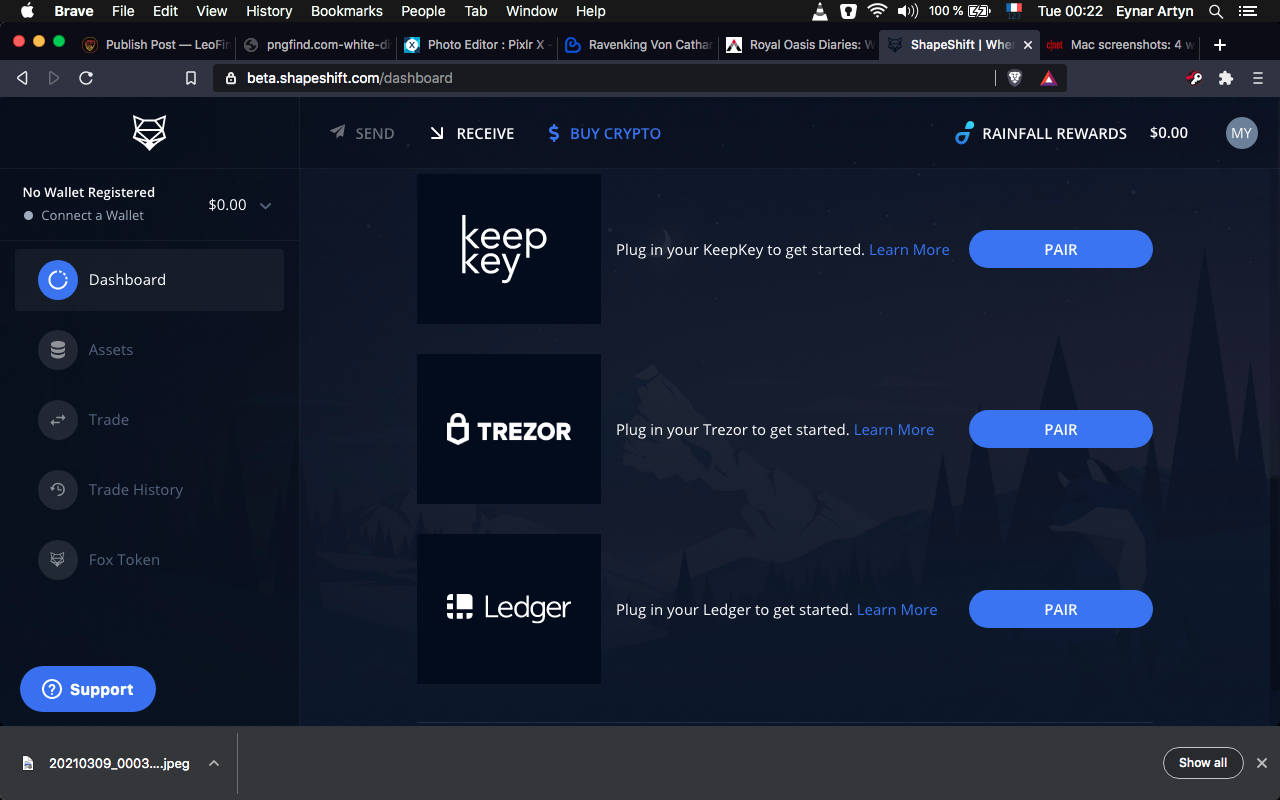 The Shapeshift Interface through which the KeepKey must be accessed
The Shapeshift Interface through which the KeepKey must be accessed
Furthermore I was entirely unable to make the KeepKey work with Windows 10, managed to update the device and firmware but after hours and hours of troubleshooting I have yet to manage to pair it to access the wallet. I tried different browsers, uninstalling/reinstalling device driver, updating usb drivers, KEEPKEY does not work with WINDOWS 10 is my conclusion.
On a mac it connects like a charm though, you quickly go through the pairing process and have full access to send-Receive assets and funds.
2.Trezor One is already on a different level in terms of accesibility, there is a wide range of desktop wallets that can integrate with the trezor. I particularly fell in Love with the combination of Exodus together with Trezor as combo, the portfolio creation tool in exodus allows easy categorising of funds into separate portfolios. Together in combination with the Hidden Wallet function on the Trezor, with which you can Hide a Wallet within your Wallet within You Wallet, each layer protected by its own unique passphrase. Furthermore Exodus easily allows the access of even those hidden wallets through its interface.
I have had no issues in connecting the trezor initially through the trezor start-up page, I also used the Trezor Suite which is a Desktop App for managing the Trezor, it is here where you can create the Hidden Wallets and manage some of the more advanced settings capabilities of your trezor. All of these have worked without any issues so far, accessibility of the device has been guaranteed so far no matter what platform, OS, Client I attempted to use.

My recommendation though and favorite way to use it is in combination with Exodus. Asset functionality KeepKey, seems to support all major crypto assets. But it has a smaller number available than Trezor. They both would suffice for my personal needs to be honest though. The Crypto Geek should definitely stick to the Trezor. While someone with a more moderate approach to crypto should be more than pleased with the KeepKey especially. Trezor literally supports 1000's of Coins. Special Features Trezor shines in this department, but it is also here where it one ugly flaw, namely one of my favorite features which could have been really powerful, is the Password manager they have devised for Trezor, but its major flaw is, that first of all you need a dropbox or google account for it to work, and while it worked flawlessly for the first day, ever since I can not get it to pair the Trezor with the Password Manager anymore, it keeps saying the Trezor is not up to date, although it is fully updated. So has been unusable for that purpose since. Also the fact that my Password data is sitting on a centralised cloud server, even if it is encrypted does not seem to me to be aligned with the true vision of crypto. But if the device could act as a true all-round vault and treasury and safekeeper of my keys/passwords, that would be something powerful to hold in ones pocket. They are apparently planning on updating this feature for the Trezor T I believe where you will be able to store the password file on a SD on the Trezor itself instead of on one of those centralized cloud storage sites. Final Note on Aesthetics The KeepKey has a more solid, aluminium build, it is bulkier though as well. It does make a nice chic appearance. The Big screen is also quite easy to read. The Trezor is made of plastic, but it does not feel less sturdy to be honest, it feels lightweight but strong and durable, it is not a gimmicky cheap plastic housing. Less appealing aesthetic, but more practical, would easily fit onto a keychain without bothering much. So far the Trezor has been my favorite and clear winner, if I had to choose I would go for the Trezor One, and if I was asked what I would try out next, it would be the Trezor T especially once it also supports integrating the password manager with micro sd functionality instead of relying on Google and Dropbox. Currently I am using the KeepKey as more of a Long Term Storage I do not need to access very much. The Trezor is my active use Wallet, functioning for several practical purposes with the help of the hidden wallets, holding unique portfolios in each. In tandem with Exodus, I find it very easy to manage my crypto.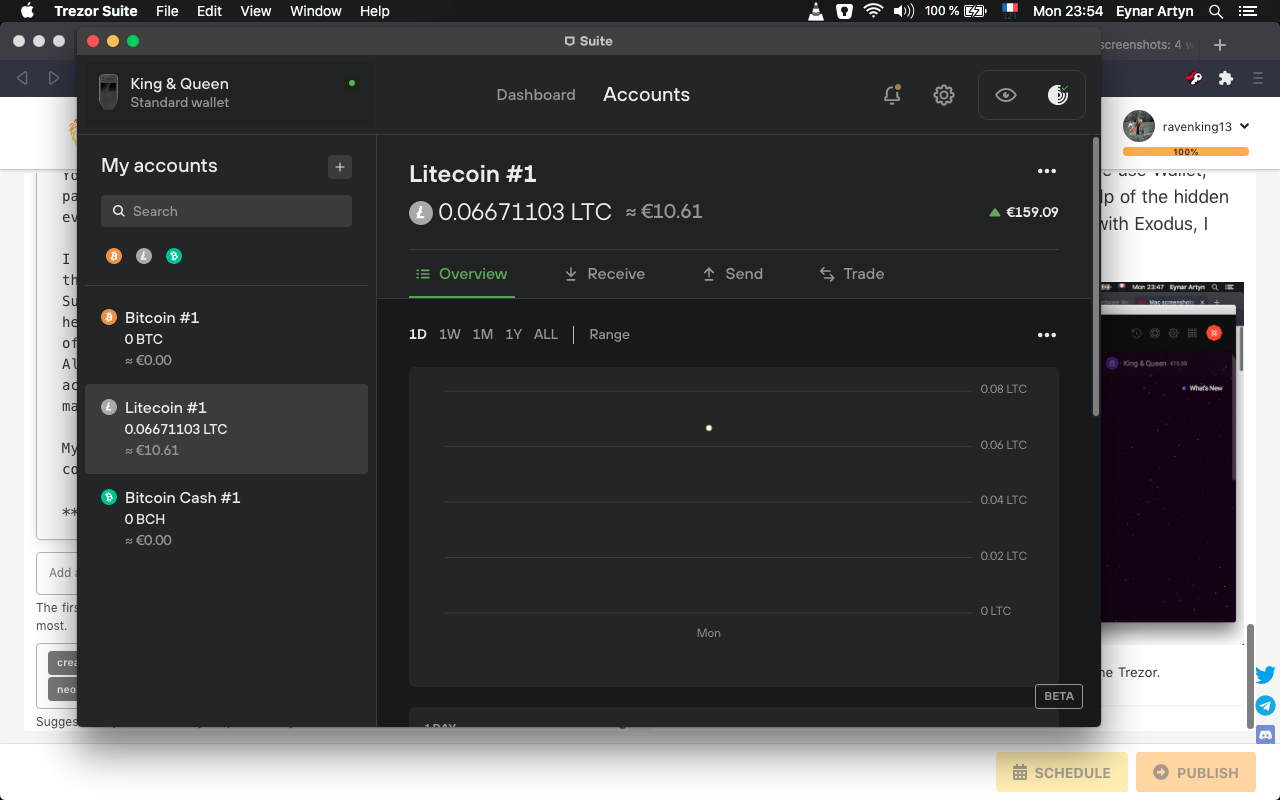 This is the Trezor Suite Desktop App. Works like a charm.
This is the Trezor Suite Desktop App. Works like a charm.




.jpeg) Plus the Guy Fawkes Background Logo one can choose on the Trezor One does give it that extra edge.👺
Plus the Guy Fawkes Background Logo one can choose on the Trezor One does give it that extra edge.👺
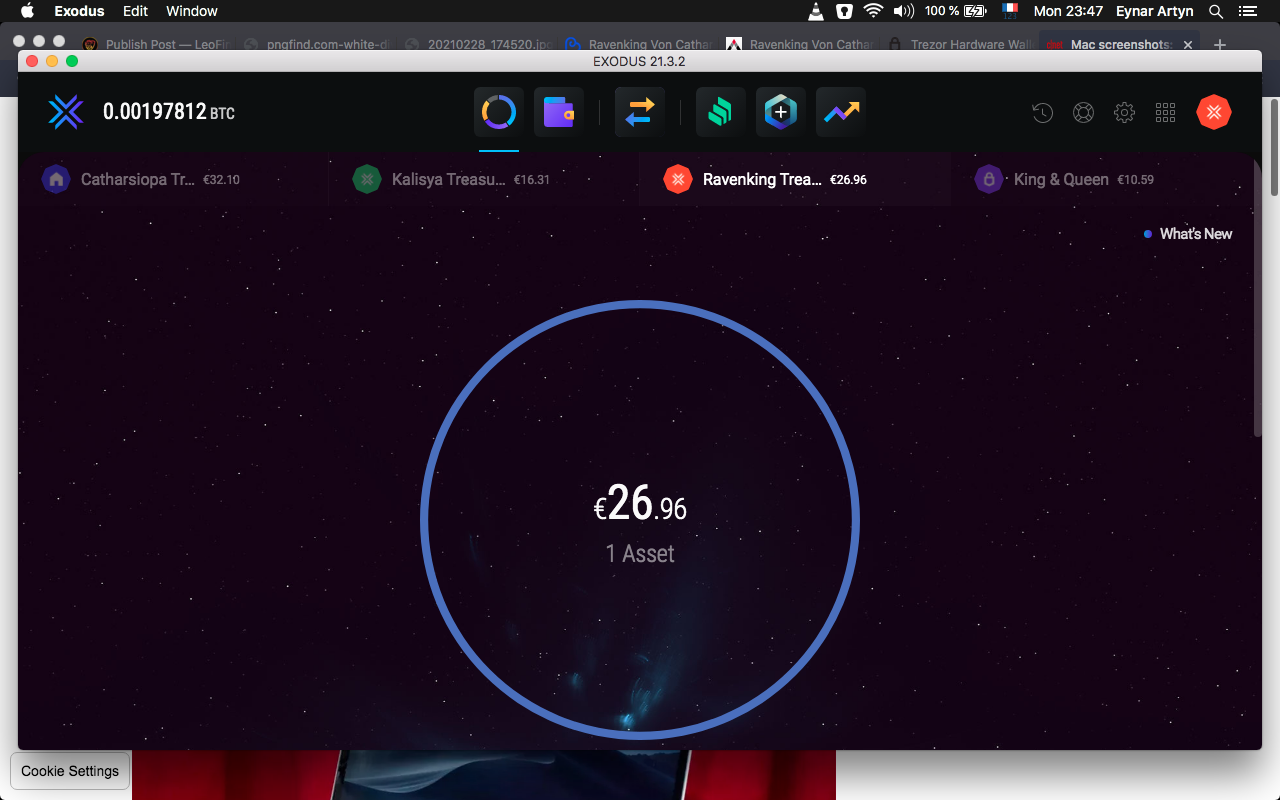
3 Seperate Portfolios in Exodus, Plus the Final fourth Purple Tab is the Trezor.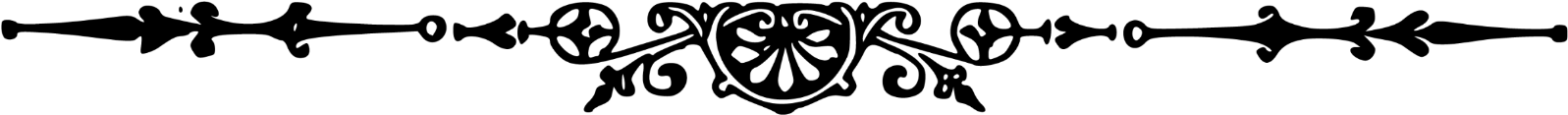
☥ ♛ ☥
-𝔙𝔦𝔰𝔦𝔱 𝔬𝔲𝔯 ℜ𝔢𝔞𝔩𝔪 𝔬𝔣 ℭ𝔞𝔱𝔥𝔞𝔯𝔰𝔦𝔬𝔭𝔞
✫
-𝔬𝔲𝔯 𝔙𝔦𝔯𝔱𝔲𝔞𝔩 𝔐𝔞𝔯𝔨𝔢𝔱 𝔖𝔱𝔬𝔯𝔢 𝔴𝔦𝔱𝔥 𝔄𝔯𝔱𝔦𝔰𝔞𝔫𝔞𝔩 ℭ𝔲𝔯𝔦𝔬𝔰𝔦𝔱𝔦𝔢𝔰
✫
-𝔬𝔯 𝔬𝔲𝔯 𝔐𝔲𝔰𝔦𝔠𝔞𝔩 𝔏𝔞𝔟𝔬𝔯𝔞𝔱𝔬𝔯𝔶 𝔱𝔬 𝔩𝔦𝔰𝔱𝔢𝔫 𝔱𝔬 𝔬𝔲𝔯 𝔪𝔲𝔰𝔦𝔠𝔞𝔩 𝔠𝔯𝔢𝔞𝔱𝔦𝔬𝔫𝔰
✫
𝔄𝔫𝔡 𝔦𝔣 𝔶𝔬𝔲 𝔞𝔯𝔢 𝔠𝔲𝔩𝔱𝔦𝔳𝔞𝔱𝔦𝔫𝔤 𝔰𝔬𝔳𝔢𝔯𝔢𝔦𝔤𝔫𝔱𝔶 𝔞𝔫𝔡 𝔰𝔢𝔩𝔣-𝔰𝔲𝔣𝔣𝔦𝔠𝔦𝔢𝔫𝔠𝔶 𝔦𝔫 𝔶𝔬𝔲𝔯 𝔩𝔦𝔣𝔢, 𝔱𝔥𝔢𝔫 𝔠𝔬𝔫𝔰𝔦𝔡𝔢𝔯 𝔧𝔬𝔦𝔫𝔦𝔫𝔤 𝔬𝔲𝔯 ℭ𝔬𝔪𝔪𝔲𝔫𝔦𝔱𝔶 "𝔐𝔶𝔰𝔱𝔦𝔠𝔞𝔩 𝔖𝔬𝔳𝔢𝔯𝔢𝔦𝔤𝔫𝔰"
∞ ☿ ∞
Posted Using LeoFinance Beta
Why not Ledger?
I just picked up a Trezor, having beards doubts about Ledger due to the closed-source firmware code. The passphrase feature is definitely cool.
That’s some crazy shit about the password manager.
I think I had heard the name too much and I wanted to try out alternatives to what seemed the only name I ever heard when I wasn't looking for one.
I think you will enjoy the trezor though; which model did you pick up the ONE or the new T? Since the T hopefully will make use of its SD card functionality soon for the password manager, upcoming feature according to their website.
Was really bummed at the exclusive dropbox and google support. Tried it out a bit with some unimportant passwords, but fails to pair even now with my trezor after that one night of success with it, I can delete the encrypted password file though at least manually from dropbox. Quite amazed how little choice there actually is in terms of hardware wallets.
Nice being back around here, pleasure to have you drop in here $wine cheers mate 🍷
Congratulations, @ravenking13 You Successfully Shared 0.300 WINE With @rok-sivante.
You Earned 0.300 WINE As Curation Reward.
You Utilized 3/5 Successful Calls.
Total Purchase : 24005.572 WINE & Last Price : 0.290 HIVE
HURRY UP & GET YOUR SPOT IN WINE INITIAL TOKEN OFFERING -ITO-
WINE Current Market Price : 0.271 HIVE
Model T.