[Tips for MetaMask] How to cope when BSC or MetaMask goes down
Hi, this is @polarstar0000
It's been a while! I've been so busy at work lately.
This is the second posting of tips for MetaMask users,
"How to cope when BSC or MetaMask goes down"
Recently, when using various DeFi services, including Pancake Swap on the Binance Smart Chain (BSC), many people may experience transactions that do not occur properly or some error message appears in the MetaMask pop-up window.
Usually, people say that the Binance Smart Chain is overloaded, congestion phenomenon, or BSC is down, but in fact, the Binance Smart Chain itself is not a problem, but a public data seed node is overloaded.
In this case, you can use the service normally by changing the node settings of MetaMask or the mobile wallet you are using, so it is recommended to store the addresses of several public nodes.
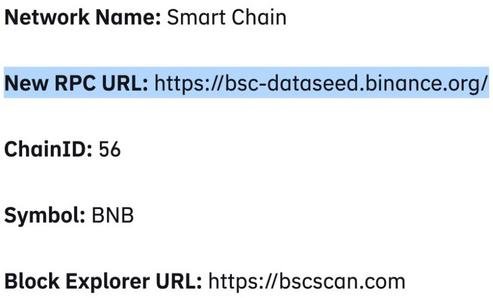
You only need to change the address of the New RPC URL part as above to change the node setting.
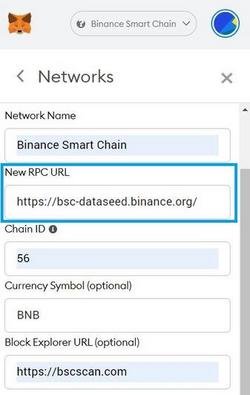
On the MetaMask, you can change the part where you hit the blue box above. There are a lot of public nodes available today, and you can change them as needed.
(FYI, most users are using node "bsc-dataseed.binance.org" by default.)
- Recommended Node Address
- Recommended Node Address in case of Problem
- Other Backup Node Addresses
- https://bsc-dataseed2.defibit.io
- https://bsc-dataseed3.defibit.io
- https://bsc-dataseed4.defibit.io
- https://bsc-dataseed2.ninicoin.io
- https://bsc-dataseed3.ninicoin.io
- https://bsc-dataseed4.ninicoin.io
- https://bsc-dataseed1.binance.org
- https://bsc-dataseed2.binance.org
- https://bsc-dataseed3.binance.org
- https://bsc-dataseed4.binance.org
All the best,
@polarstar0000
Posted Using LeoFinance Beta
Congratulations @polarstar0000! You have completed the following achievement on the Hive blockchain and have been rewarded with new badge(s) :
Your next target is to reach 100 upvotes.
You can view your badges on your board and compare yourself to others in the Ranking
If you no longer want to receive notifications, reply to this comment with the word
STOPSupport the HiveBuzz project. Vote for our proposal!