Understanding DeFi TRON: JustSwap User Guide
Hello, this is kimm. Following the last post, this time , I will explain how to use JustSwap, the protagonist and core platform of the Tron DeFi boom .
There seem to be quite a lot of people who want to participate in DeFi Farming who think that farming is possible only by accessing the Tron wallet and the DeFi Farming website.When digging carrots, eating salmon, or making Sriracha sauce, be sure to use the Just Swap platform. It is a principle to do.
Carrot (CRT), salmon (SAL), Sriracha (SRI), etc.are TRON-based DeFi project tokens that can stake tokens, provide liquidity pools, and mine (farming).
Knowing how to use Just Swap is the basis for participating in Defied Farming, so if you want to participate in Farming, please feel free to touch things in Just Swap and learn its functions.
#One. What is just swap?

JustSwap , officially launched on August 19th, is the Tron version of Ethereum-based Uniswap, a transaction protocol created for the exchange of TRC20 tokens based on the Tron blockchain. Using Just Swap, users can exchange two TRC20 tokens with a simple amount input and click based on system price information, and LP (Liquidity Provider) that provides liquidity so that the exchange of tokens can proceed smoothly is a fee. You can earn profit +@.
For +@, you can slowly figure out later through DeFi farming projects.
(1) Connection address
Just Swap's official access routes are as follows, and other access addresses may be scam sites, so you need to be careful.
(2) Basic function
The basic functions of Just Swap can be summarized as follows.
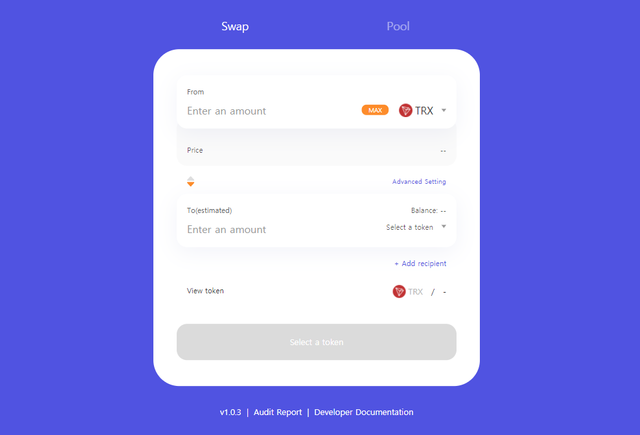
① SWAP: A function to immediately exchange (trade) the token of A for B
② POOL: A function to supply (LP) transaction liquidity of token A and token B
Many people already understand the SWAP function well, but the most difficult and unfamiliar function for those who use Just Swap for the first time is the POOL functionthat supplies liquidity of tokens to Just Swap . The full function is a bit long, so we will explain it in detail in the next post, and below, we will explain how to use the swap function and precautions .
#2. How to use SWAP
If you have installed the TronLink Wallet described in the previous post, you can log in immediately when you connect to the site regardless of the Chrome extension version and the mobile app version.
(1) Using the SWAP function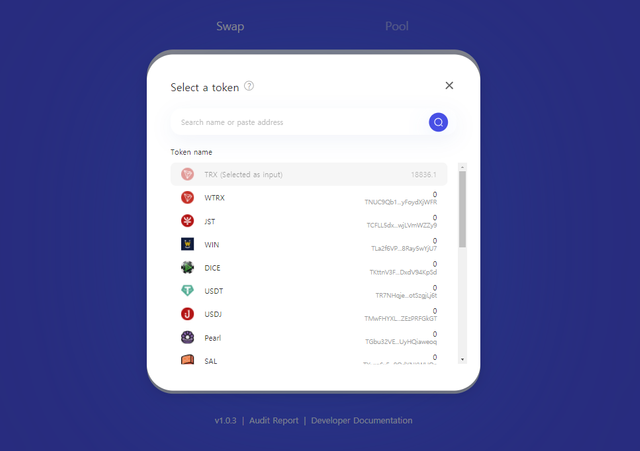
The swap function is exactly the same as we buy other altcoins with bitcoins on the exchange's BTC market. It is a function of converting the token A to the token B according to the exchange rate of thesystem.Tron (TRX) or Tron blockchain such as TRX, WTRX (Wrapped TRX), JST, WIN, DICE, USDT, USDJ, Pearl, SAL, etc. Various TRC20 tokens can be exchanged.
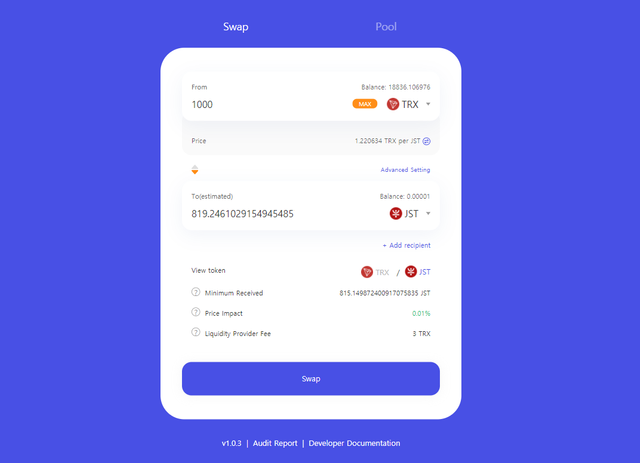
For example, if I have TRX in my wallet and want to exchange this TRX for JST, select JST from the tokens shown at the bottom and enter the desired quantity, and the exchange rate will be calculated automatically . This ratio is determined by a system equation proportional to the number of tokens currently in Just Swap and constantly fluctuates in real time.
(2) Caution
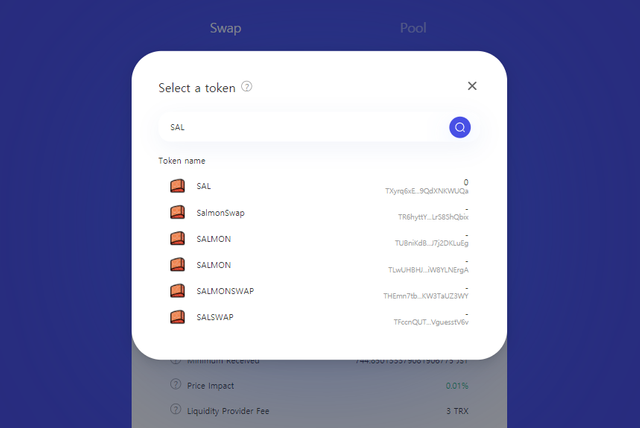
Unlike general, from those centralized cryptocurrency (digital assets) Exchange administrators are traded to manage the token, just swap is possible transactions a free token for all the participants , because the scams token liable if their beginner missteps with the same symbol (ticker) There is a risk of trading .
From the picture above, you can see that in the case of SalmonSwap's SAL token, a lot of scam tokens using the same image and similar name are searched .
Therefore, users need to be careful not to trade wrong scam tokens themselves, and practice to prevent themselves from being damaged by fraudulent tokens is necessary.
(3) How to prevent scam tokens

To prevent fraudulent damage to users, the Just Foundation currently lists token whitelists daily through their Twitter and Medium blogs .
- Just Foundation Medium Blog: https://medium.com/@social_media_21602
[Reference] What is a white list? : A system that registers tokens in a list that can be immediately clicked on Just Swap after checking the transaction volume above a certain level, distribution (various number of holders), and reference project websites in Just Foundation.
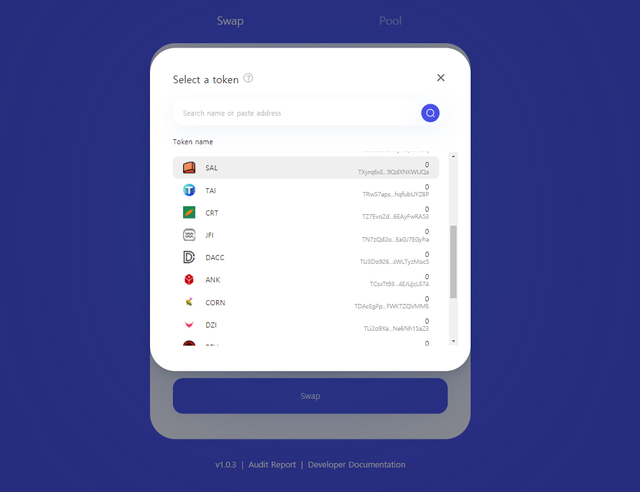
It is a good idea to refer to this list periodically, and it is a good way to trade by clicking on the tokens that are immediately visible when you click Select a token in JustSwap. Of course, the list of tokens whitelisted by the Just Foundation may change at any time, and the Just Foundation does not guarantee the value of the token or protect against damage, so you should always be careful.
#3. Checking the token contract
Now the problem is when the token I want to trade in Just Swap is not visible in the list . In this case, a common mistake beginners make is to enter only the token symbol (ticker), but if you enter only the symbol as shown in the screen below, there is a chance that the wrong scam token is searched and selected.
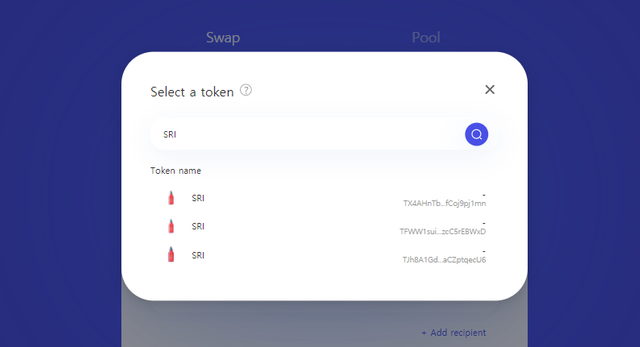
Therefore, if you want to trade (swap) a token that is not on the list, you must practice entering a contract instead of the token symbol .
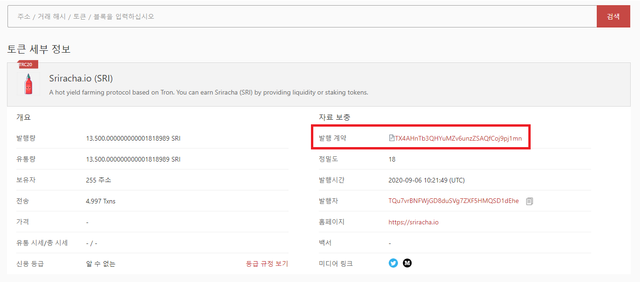
All tokens have their own token contract address called "issuance contract", and most of the tokens of DeFi farming projects publish the contract on their website or social media. The part marked in the red box on the screen above is the token contract, and if you copy and paste the issuance contract from Just Swap, you can confirm that the corresponding token is accurately searchedas follows .
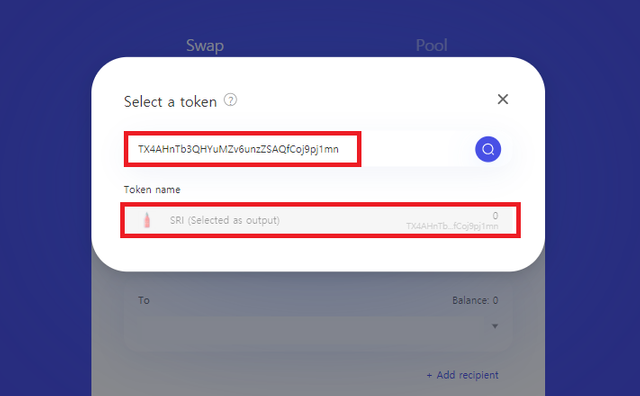
This contract is also the address after token20/ in Tronscan, the Tron blockchain explorer. You must practice the habit of searching for the counterpart token you want to trade with the token contract to reduce the chance of unexpected damage when using Just Swap, so it is a good way to save the contract separately for frequently traded tokens.
#4. Send token to sub-account
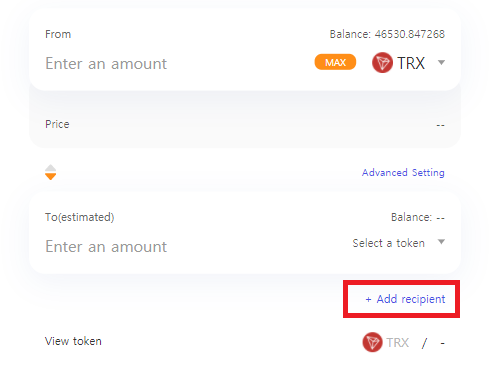
In Just Swap, it is possible to swap tokens from the main account and transfer the exchanged tokens directly to the sub account. For example, if you have TRX in account A and you want to send JST to account B , click the [Add recipient] button on the screen above .
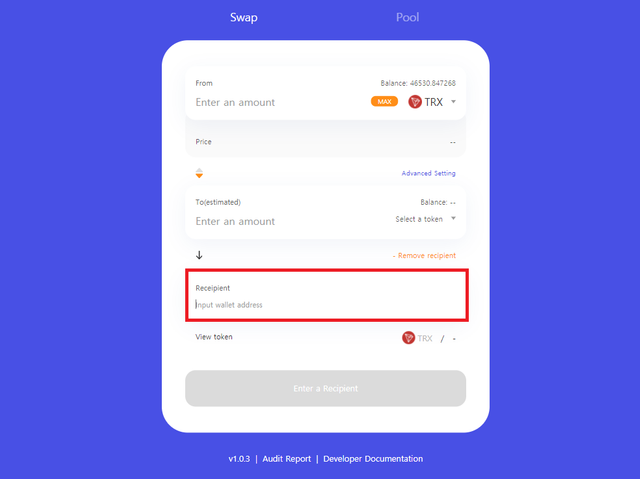
Then, a menu called [Receipient] appears, and a blank labeled [Input wallet address] appears. If you insert the sub-account (B account) address in the blank and proceed with the swap, the payment of TRX for exchange with JST tokens is the main account. In (Account A), however, JST tokens go into sub-account (Account B).
It's a feature that doesn't have much to use unless you're using multiple accounts.
In the next post, we will explain the POOL functions that you must understand in order to participate in DeFi farming in earnest .
Posted Using LeoFinance