providing liquidity to the RFOX uniswap pool
This write-up is to help all RFOX users out there who are providing liquidity in a pool for the first time.

Things needed for the easiest approach:
- Metamask with some ETH
- RFOX address on UNISWAP 0xa1d6df714f91debf4e0802a542e13067f31b8262
Install Metamask
Start by installing Metamask as a browser extension. If you are not using the Brave browser yet, I recommend you switch to that. It is really privacy-oriented and has a good in-built add blocker. And if you do want to see ads, at least you get paid. If not, this extension works on Chrome and Firefox as well.
https://chrome.google.com/webstore/detail/metamask/nkbihfbeogaeaoehlefnkodbefgpgknn?hl=en
Since Brave is the better version of Chrome you can get all extensions in the webstore.
Now you link your existing ETH address to metamask or create a new one. Store those keys safely
Find the RFOX token
Since it is new it probably will not be in there but if you do have it, it will appear under assets as shown below.
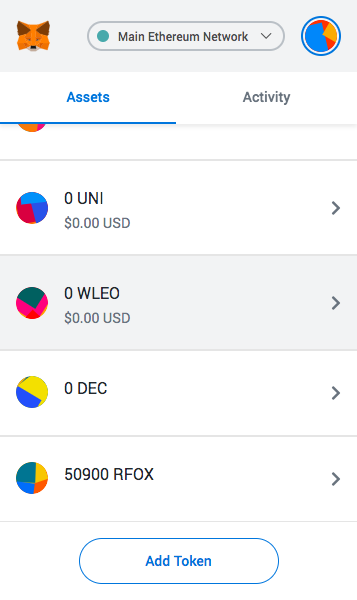
If you do not have the token you have to add it to your list, so press the add token button and then go to the Customer Token Tab.
In token contract address you put the RFOX ETH contract 0xa1d6df714f91debf4e0802a542e13067f31b8262.
That will automatically fill the token symbol RFOX and the decimals. Just press next and approve the token. This will cost you some ETH/GAS which was 0.4 USD when I did it.
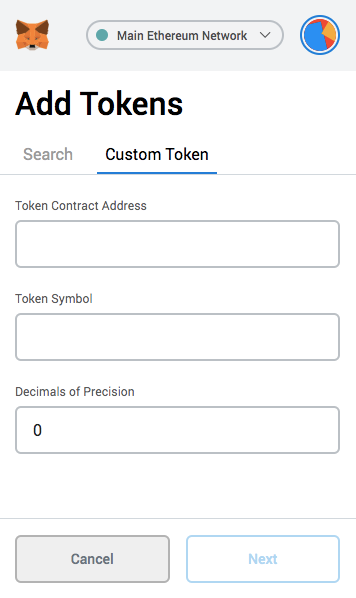
Find the Uniswap pool
https://info.uniswap.org/pair/0x4214290310264a27b0ba8cff02b4c592d0234aa1
Follow this link and you will arrive on the Pool site.
At the moment we have about 30k in Liquidity so we go to the + in the top right and Add Liquidity.
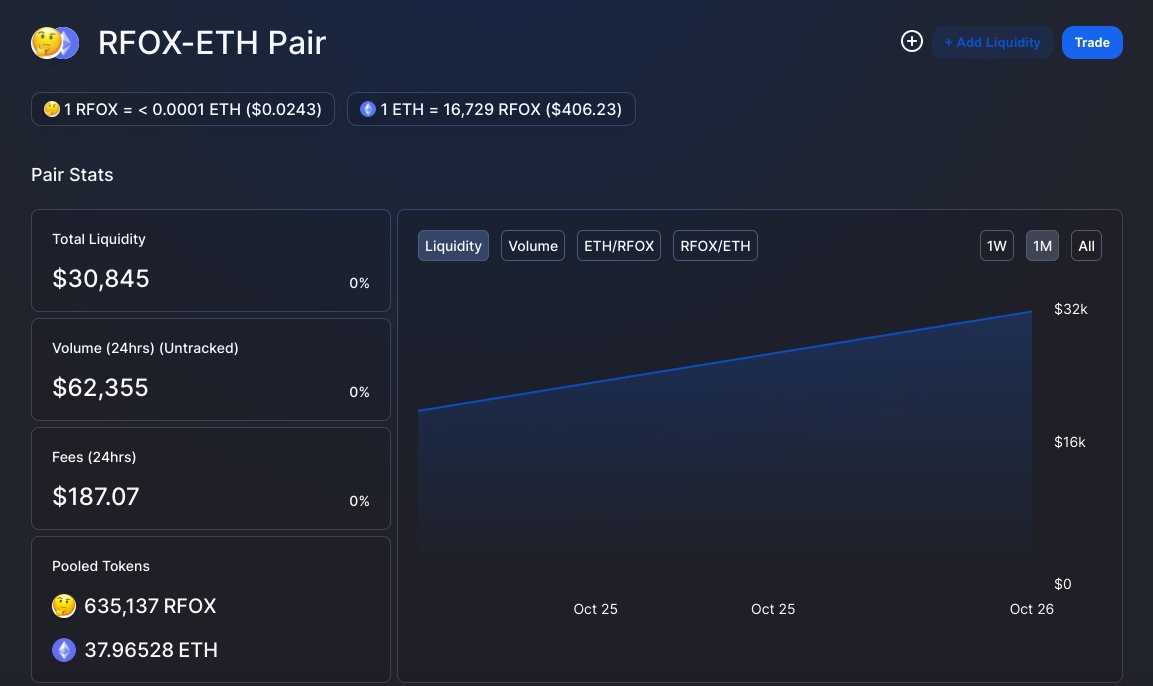
Provide a Balanced Liquidity
- Select the amount you want in either ETH or in RFOX and it will give you the equivalent needed for the other side of the balance.
I happened to have 2.4 ETH in my wallet and am providing Liquidity in the RFOX side for that same amount. - If you do not have ETH then you go back one screen and press trade instead of add liquidity. Then take half of your RFOX and trade for ETH.
- If you do not have any RFOX you do the other way around and put half your ETH.
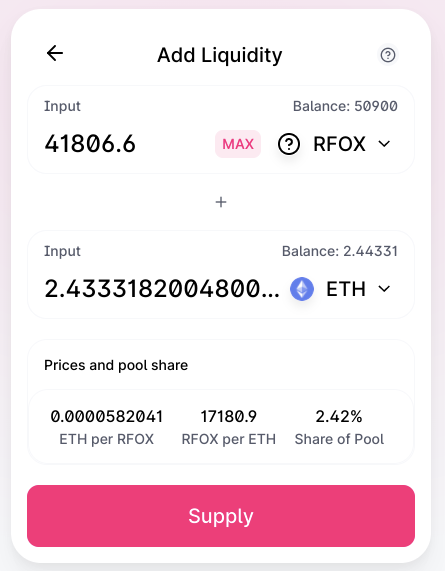
So press supply and then move on to confirm the tokens and confirm on metamask. This will cost you another bit of GAS, 2.25 USD in this case.
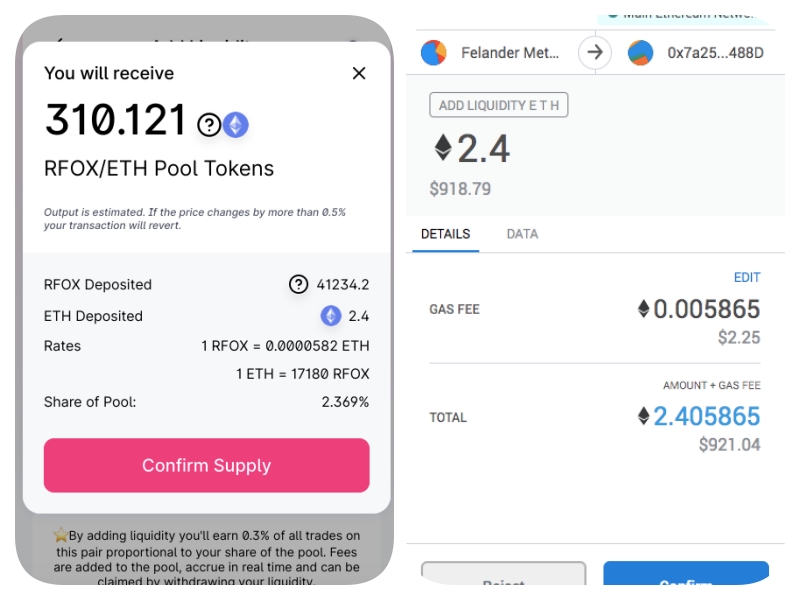
Then there is the patience part for the transactions to go through 20 confirmations on the ETH blockchain (a few minutes)
After that, you will see the transaction appear
https://info.uniswap.org/pair/0x4214290310264a27b0ba8cff02b4c592d0234aa1
or you can see your stake here:
https://info.uniswap.org/account/COPYYOURETHADDRESSHERE
Just add your ETH address at the end and you will be taken to a page that shows all your liquidity providing efforts.
And now all you have to do is looking at the pool and observe how it fills while you take your part of the fees.
Another good source for watching your pools is https://liquidity.vision/#/
I hope this helps.

Now if you read this you are on Leofinance.io, a finance-oriented platform that rewards its users with Cryptocurrency running on the HIVE blockchain.
Since you already have Metamask it is very easy to get yourself a free account, get some comments in and start EARNING LEO as well
find out more in this post
https://leofinance.io/hive-167922/@leofinance/introducing-leoinfra-v1-metamask-onboarding-for-hive-blockchain-accounts
Posted Using LeoFinance Beta
https://twitter.com/CryptogoodiesC/status/1321057731273523201
https://twitter.com/CryptogoodiesC/status/1321057731273523201?s=20
spreading the love...
Posted Using LeoFinance Beta
Congratulations @felander! You have completed the following achievement on the Hive blockchain and have been rewarded with new badge(s) :
You can view your badges on your board and compare yourself to others in the Ranking
If you no longer want to receive notifications, reply to this comment with the word
STOPDo not miss the last post from @hivebuzz: