My Favourite DAPP is PeakD! Useful and Important Features - Tutorial
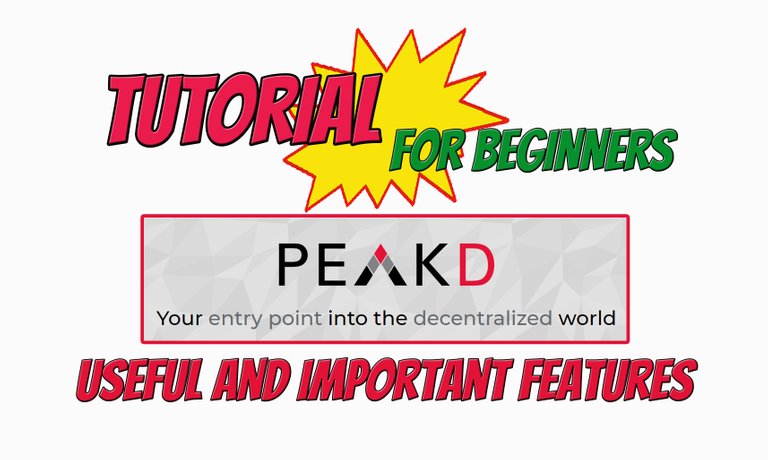
Hive is the blockchain I love and it's also my main social home.
There are so many beautiful and useful DAPPs on Hive that I use on a daily basis:
To read, comment and vote on posts I use:
To transfer and stake my tokens I use:
To securely access Hive I use:
- Hive Keychain (my preferred login method).
- Hivesigner
To monitor my activity on Hive I use:
To play games I use:
PeakD

I love writing on Hive and PeakD is absolutely the Dapp I use the most.
In my opinion it's also the most complete and easy-to-use Dapp to write and publish your own posts and in general to interact with the Hive blockchain.
In this post I'm going to show some useful features of PeakD that I use frequently and that maybe not everyone knows especially new Hive users.
Editor
The PeakD editor is the most used on Hive because it is much more "user-friendly" than other editors such as the hive.blog editor.
For example, if in the editor of Hive.blog I want to insert a text link to a post that I have written previously I have to write the following code:
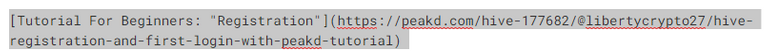
In the PeakD editor I have to click on the button indicated by the arrow in the following image:
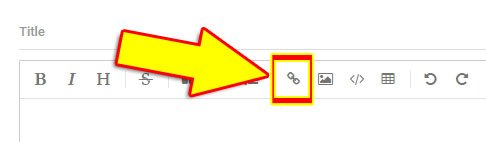
Alternatively I can press the key combination (Ctrl + i)
This will open a window with two fields and a button that makes it much easier to insert a link into a post even for those who are writing their first post.
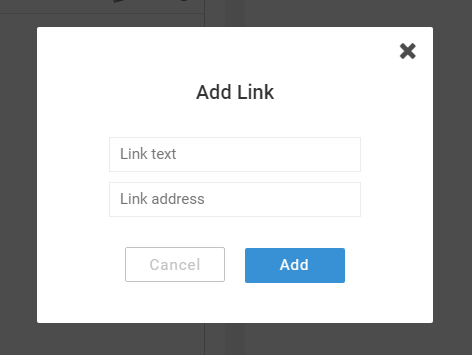
In both cases the result is the same: Tutorial For Beginners: "Registration" but the operation is much more simple and immediate if performed by PeakD.
Below I show you some useful features that PeakD has that not all other editors have:
Undo and Redo

The functionality to undo and redo previously performed operations is a very important and very useful feature.
If I use an editor that doesn't have the Undo and Redo features and I select a part of a text and by mistake I press the delete key I have practically lost all my work.
With the Undo and Redo functionality I can recover my mistake.
Hive.blog and Ecency editors do not have this functionality.
Snippets

Snippets are a very useful feature in the PeakD editor.
They are code fragments that you can save and reuse by simply copying and pasting.
They are useful because they save time when writing text that is frequently used.
For example, when I write a post in two languages (English and Italian) I divide the English part from the Italian one by the following image

I saved the code of the image link in a snippet.
Instead of performing at least 4 operations
- click on Upload Image
- Image Search (2 or more clicks)
- Image Selection
- Click on Open/Add button
I just have to click on the symbol
and copy the code I saved earlier ;)
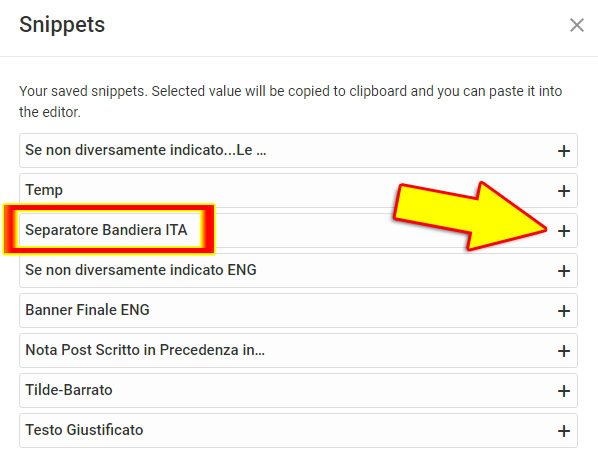
Templates
If my post has a recurring structure (separators, final banner...) I can use another useful feature of the PeakD editor: the Templates.
After writing the recurring structure of the post you can save it as a Template by clicking on the up-arrow symbol next to the SAVED or SAVED DRAFT button (bottom right) and then on the Save as Template as indicated by the arrows in the following image.

Templates are very useful because they save a lot of time and avoid having to write repetitive text.
To view or edit previously saved "Templates" go to the Tools section of PeakD as indicated by the arrow in the next image.
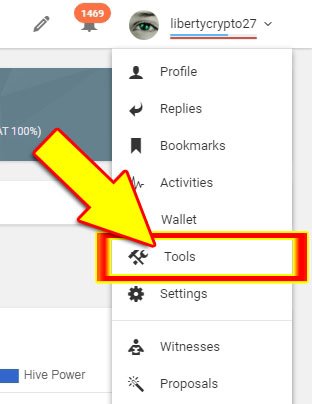
Inside the Tools section there is the subsection Templates
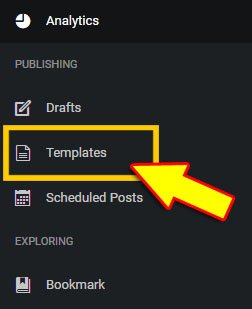
Advanced
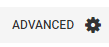
In the Advanced section you can easily select some advanced options, for example you can select a cover image different from the first image of the post (default) or you can select some beneficiaries to whom a part of the rewards of your post will go...
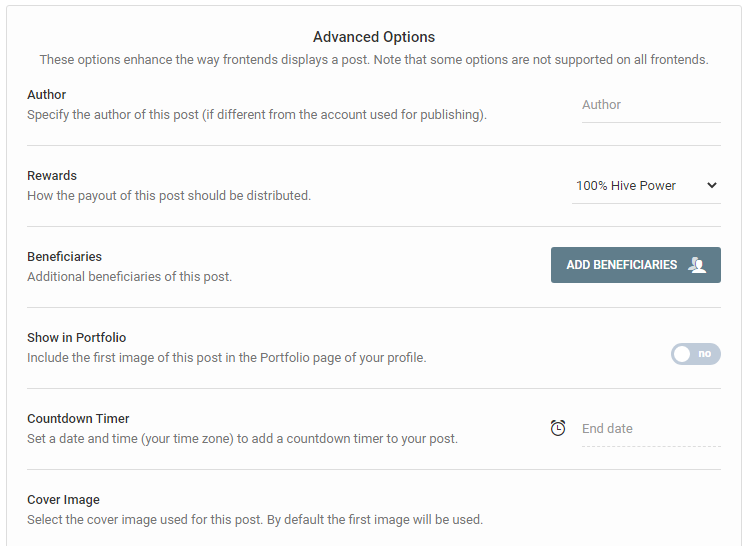
Schedule

By clicking on the SCHEDULE button you can decide the time when the post should be published and you don't need to be in front of the computer and press the PUBLISH button.
To view or edit previously saved Scheduled posts go to the Tools section of PeakD as indicated by the arrow in the next image.
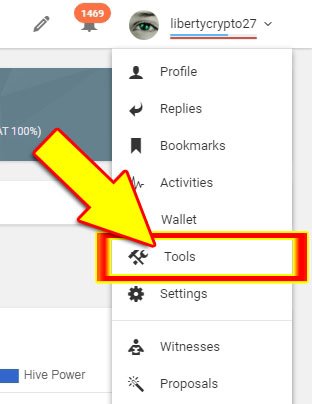
Inside the Tools section there is a subsection Scheduled Posts.
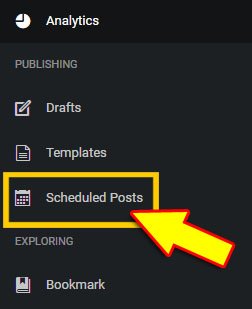
Choose the community in which to publish
Choosing the community in which to publish your post is extremely easy.
If you click on the small arrow next to the writing My Blog you can choose the community in which to publish your post with a simple click and without having to enter tags (hive-xxxx) difficult to remember.
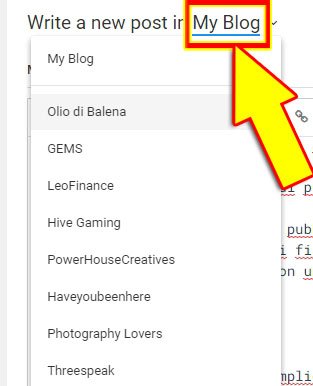
Add to Blog
This is a simple but very useful feature.
In fact when we write a post and we publish it inside a community our post is visible only in the Posts section of our blog:
The Add to Blog feature allows you to display a post published within a community also in the Blog section.
The process is very simple.
When you write a post via the PeakD editor.
1. After selecting the community within which you want to publish the post.
2. You have to click on the little button next to the writing: Include also in my blog

3. Finally you have to click on the Publish button as indicated by the arrow in the following image.

In practice the operation performed is an auto-reblog of the post in the Blog section.
Note: you cannot run this feature in conjunction with PeakD's Schedule feature.
If instead you have already published a post that you want to make visible in the Blog section you have to go in the Posts section of your blog and follow the indications of the arrows in the following image.
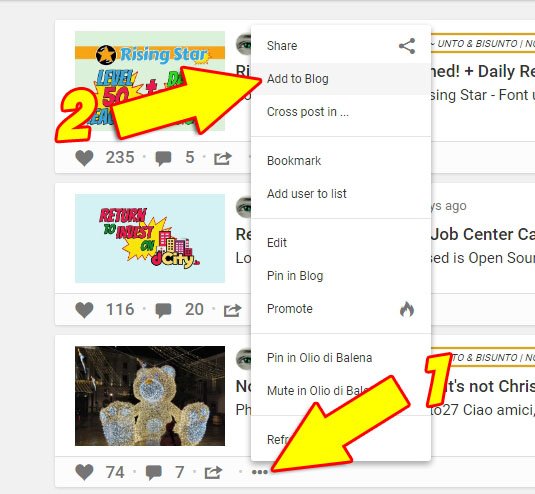
Other useful features
PeakD is much more than just an editor, and the editor is only one part of PeakD.
There are many other sections and tools that make PeakD a really useful Dapp.
Explore
If you click on Explore as indicated by the arrow in the next image
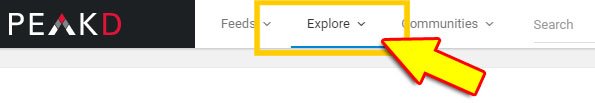
You can explore all the content published on Hive.
You can add a tag to your favorites list.
If within a post you click on a specific tag PeakD will show you all posts with that tag and you can sort them by different types of sorting such as Recent:
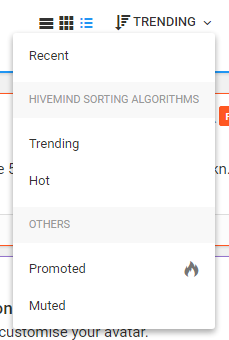
For example, if you click on the tag hive you will see all posts with that tag.
If from the same screen you click on the star symbol at the top as indicated by the arrow in the following image you will add the hive tag to the list of your favorite tags
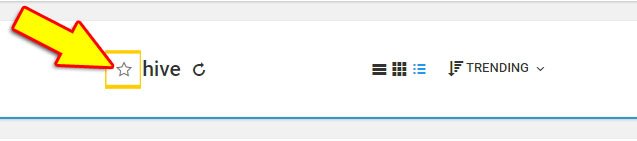
Now all you have to do is click on the tag in the box on the left to display with a single click all the posts that have the tag you are interested in.
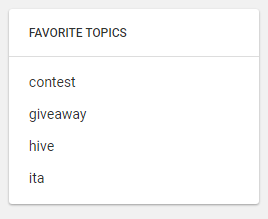
You can also create lists and sublists of authors and editors.
Very useful isn't it?
Account information
If you want to see the main and synthetic information of your account or of another account you simply have to go to the profile page of the account you are interested in and place the mouse pointer on the symbol i as displayed in the following image:
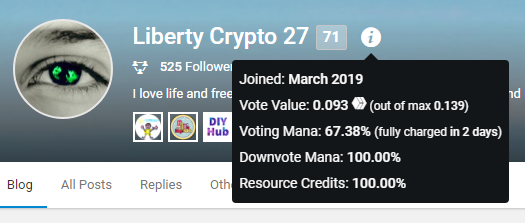
In-depth information about an Account
For more in-depth information there is the Dashboard section
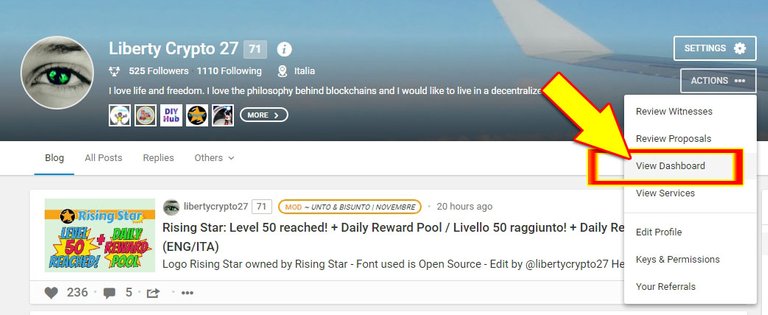
Within the Dashboard section you will find detailed information and charts about your account activity such as:
- Author Rewards
- Curation Rewards
- Incoming Votes
- ...
- ...
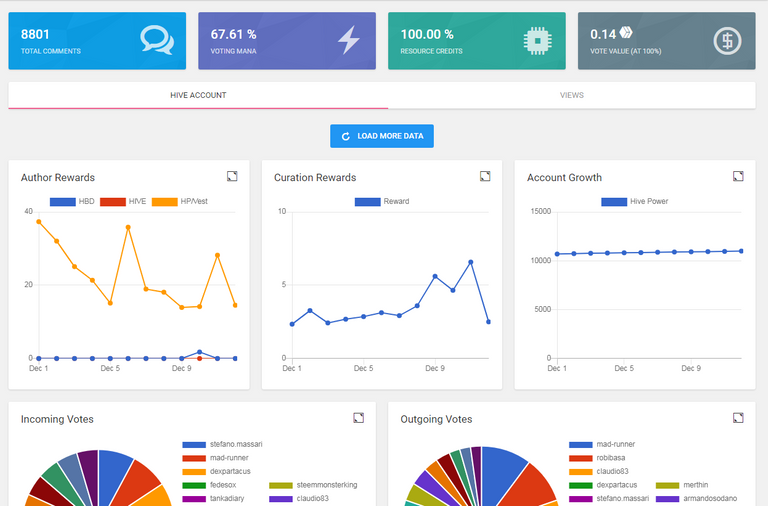
Wallet
The Wallet section of the PeakD site is another very useful and well built section.
To access the Wallet section you need to click on the Wallet sign as indicated by the arrow in the next image
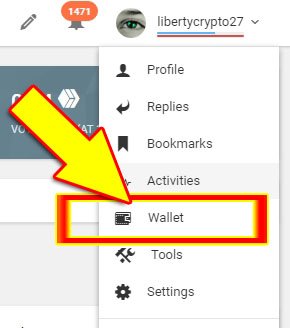
Here you will find all the information about your Wallet (HIVE, HP, HBD) and you can perform many actions:
- Delegate HP or cancel a previously set delegation
- Transfer HIVE or HBD to another account.
- Do Power Up or Power Down
- Convert HBD to HIVE.
- ...
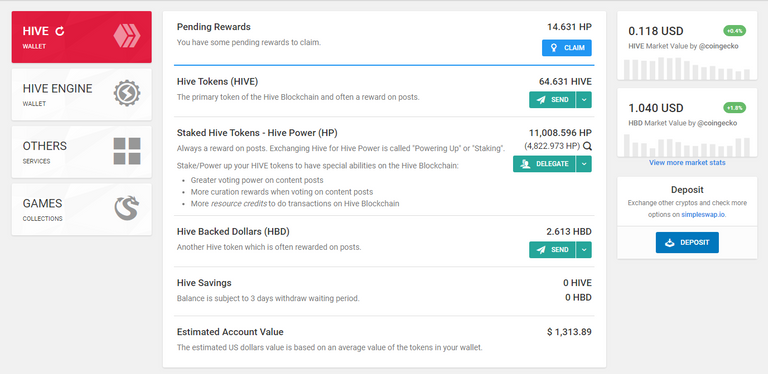
You can view all Outgoing and incoming transactions.
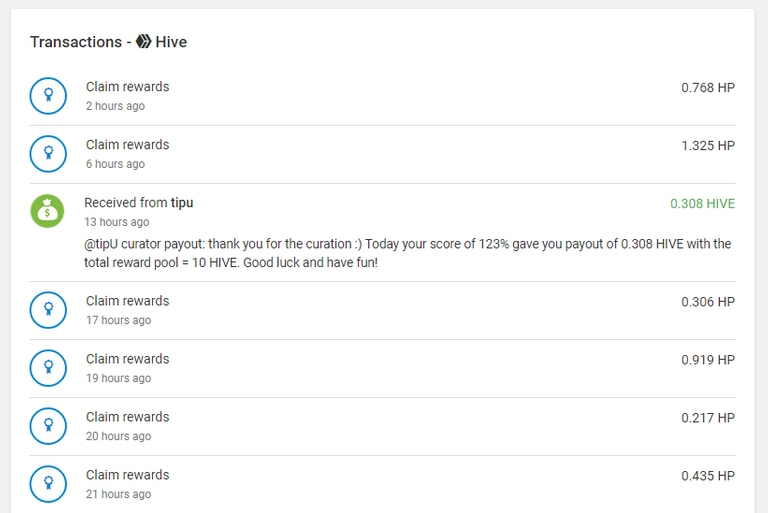
You can apply search filters to narrow down your searches.
This is a very useful feature indeed.
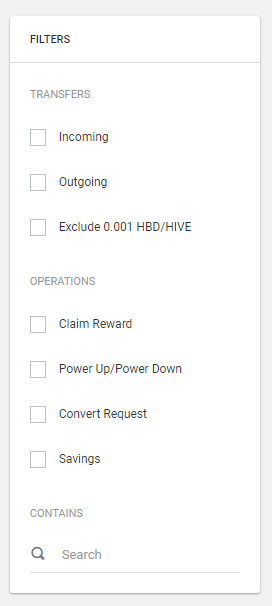
You can also view the contents of your wallet on Hive Engine and view and filter all transactions.
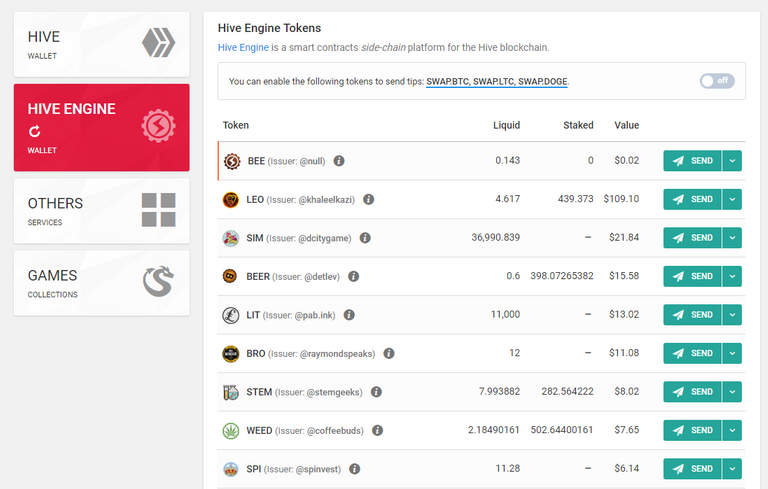
Key & Permission
The Key & Permission section is a very useful section of PeakD because it allows you to perform important operations very easily.
To access the Key & Permission section you have to click on the ACTIONS button that is located in your profile page as indicated by the arrows in the following image.
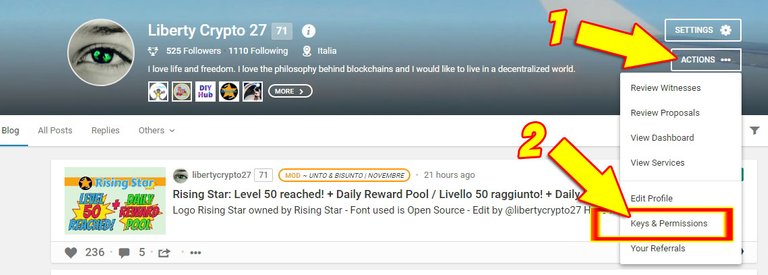
There are 4 sub-sections:
Account Keys
You can view public and private keys of your account
Authorities
You can view the permissions you have given to the DAPPs you use and un-authorize the DAPPs you no longer use.
Change Password
You can change your master password and your account keys.
For example if you were registered on Steem before the birth of Hive you have the same access keys for both Hive and Steem (which I now call SunBook) and it would be a good idea to think about changing your keys on Hive.
Recovery Account
In this section you can choose to change your recovery account.
The recovery account is a trusted account that will be able to help you recover your account in case it gets compromised or stolen.
Those who have registered directly with Hive have a reputable and secure revovery account.
Those who came from Steem and never changed their recovery account have a problem to solve.
In fact many Hive users, even if they have left Steem, still have the following recovery account: 
It's definitely worth to change it!
It's more probable to have dinner with Tony Stark from the Avengers than simply imagine that Sun will help you to recover the Hive account in case it was compromised.
If you still have as recovery account steem can read this post of mine that will guide you step by step in changing your recovery account ;)
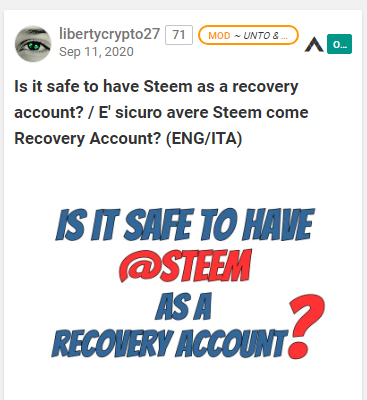
Conclusion
With this post I participate in the nice initiative of @theycallmedan proposed by @yonilkar.
I like to write tutorials and guides especially to help new Hive users who, freed from the oppressive chains of centralization, may have some little difficulty to take their first steps in the beautiful free and decentralized world of Hive.
I hope that there will be more and more initiatives of this type because those who write tutorials on Hive and Dapp I noticed that usually is not very rewarded ...
I've read tutorials very well done but they have received little consideration ...
Reflections aside... I hope you liked my post and that it will be useful to you and if you also use PeakD and appreciate the great work of its developers I invite you to support PeakD as I did.
Go to the following page: https://peakd.com/about/support-us
- support the PeakD team proposal
- vote PeakD as a witness


@tipu curate 2
Upvoted 👌 (Mana: 90/150) Liquid rewards.
Grazie mille caro @robibasa :)
!BEER
View or trade
BEER.Hey @robibasa, here is a little bit of
BEERfrom @libertycrypto27 for you. Enjoy it!Learn how to earn FREE BEER each day by staking your
BEER.I am a big fan of peakd, I use it to create all my post since always hahaha.
ahahah
Hi @yonilkar :)
we are both two big fans of peakd
Thanks for your comment and especially thanks for proposing this beautiful initiative
!BEER
I'm so happy for it, many people joined and really liked it.
agreee, lovd peakd, displaying banners or post thumbnail in gif
Yeahhh, Peakd is the best way to use Hive as social media.
View or trade
BEER.Hey @yonilkar, here is a little bit of
BEERfrom @libertycrypto27 for you. Enjoy it!Learn how to earn FREE BEER each day by staking your
BEER.@yonilkar and @libertycrypto27 you convinced me to use PEAKD
Hahaha that's so awesome.
#posh: https://twitter.com/libertycrypto27/status/1337885280934629376
Aahh ma allora mi pensi! Grazie Liberty per questo post.
Prego e grazie a te @stefano.massari
Peakd è il top per scrivere su Hive e non solo.
Il resto delle dapp simili cercano solo di imitarlo ;)
!BEER
Grazie per questo feedback
View or trade
BEER.Hey @stefano.massari, here is a little bit of
BEERfrom @libertycrypto27 for you. Enjoy it!Learn how to earn FREE BEER each day by staking your
BEER.Congratulations, your post has been upvoted by @dsc-r2cornell, which is the curating account for @R2cornell's Discord Community.
Enhorabuena, su "post" ha sido "up-voted" por @dsc-r2cornell, que es la "cuenta curating" de la Comunidad de la Discordia de @R2cornell.
Thanks a lot for your support :)
!BEER
View or trade
BEER.Hey @dsc-r2cornell, here is a little bit of
BEERfrom @libertycrypto27 for you. Enjoy it!Learn how to earn FREE BEER each day by staking your
BEER.Excellent publication, very well detailed. Thanks for all the details.
The games part also caught my attention, those games are also to win hives? Have you ever used them?
Hi @blessed-girl and thanks for the comment :)
I play 4 games on Hive:
by playing you earn tokens and cards that you can sell in exchange for Hive, but to start you have to spend 10$.
This is my report after 13 months of playing: https://peakd.com/hive-146620/@libertycrypto27/is-splinterlands-a-good-investment-13-months-later-splinterlands-and-a-good-investment-13-months-after
more than a game is an investment.
You earn SIM tokens and if you get on the leaderboard also Hive every day.
I explainde the game in this post: https://peakd.com/hive-126009/@libertycrypto27/dcity-explained-in-a-simple-pratical-example
You earn STARBITS tokens and as of January 1, there will be a leaderboard that also rewards you with HIVE.
My latest post: https://peakd.com/hive-146620/@libertycrypto27/rising-star-level-50-reached-daily-reward-pool-50-reached-daily-reward-pool-eng-ita
Rising Star is a free game that requires no initial investment
You earn CBM tokens, it's a free game like Rising Star but you can withdraw game tokens when you reach 1000 CBM and it takes 8-10 months to reach this threshold.
In all of the games I have made a profit and all have turned out to be a great investment but they are different games....
In some I started a while ago...
Do you play any games on Hive?
!BEER
View or trade
BEER.Hey @blessed-girl, here is a little bit of
BEERfrom @libertycrypto27 for you. Enjoy it!Learn how to earn FREE BEER each day by staking your
BEER.I agree, this post is very well done
Well done and seems very in depth... sending a tip your way.
Thanks a lot for your comment and for your tip :)
Thanks especially for creating a really nice and useful dapp which is the best entry point for Hive blockchain especially for new users.
Thanks again :)
!BEER
View or trade
BEER.Hey @peakd, here is a little bit of
BEERfrom @libertycrypto27 for you. Enjoy it!Learn how to earn FREE BEER each day by staking your
BEER.I think he covered all your bases here with this tutorial!
Beautifully summarised all the features of PeakD. Frankly speaking, Most of features I knew in this post.
These posts are my way of trying to make the initial journey on Hive easier for new users.
thanks a lot for your comment and I'm so glad you liked my post :)
Have a nice day
!BEER
View or trade
BEER.Hey @munawar1235, here is a little bit of
BEERfrom @libertycrypto27 for you. Enjoy it!Learn how to earn FREE BEER each day by staking your
BEER.Great post and tutorial !
We also love ❤️ @peakd
Thanks a lot @hodlcommunity for your support :)
Yes Peakd is a wonderful dapp ;)
!BEER
View or trade
BEER.Hey @hodlcommunity, here is a little bit of
BEERfrom @libertycrypto27 for you. Enjoy it!Learn how to earn FREE BEER each day by staking your
BEER.https://twitter.com/Bhattg18/status/1338836016531030020
Terrific tutorial. With these kinds of things, I tell myself, "If I can learn one trick, it's worth it." I picked up two specific ones: snippets and use of favorite tags to explore.
Thanks a lot @crrdlx :)
I'm glad you liked my tutorial
Yes snippets and explore section are useful
!BEER
View or trade
BEER.Hey @crrdlx, here is a little bit of
BEERfrom @libertycrypto27 for you. Enjoy it!Learn how to earn FREE BEER each day by staking your
BEER.Wow such a good peakd tutorial even I learned something! Peakd has made blogging much more simple I use to use other software to make it easy to manage templates but now just use peakd!
Job well done on this!
Hi @cryptoknight12 and thanks for your comment and thanks for appreciating my tutorial
Completely agree with you
Have a nice day :)
!BEER
View or trade
BEER.Hey @cryptoknight12, here is a little bit of
BEERfrom @libertycrypto27 for you. Enjoy it!Learn how to earn FREE BEER each day by staking your
BEER.Great post ;)
Very useful info about everything...
Thanks @iliyan90 I'm glad you liked my small tutorial :)
Have a nice day
Have nice day too ;)
Good work!
Thanks :)
!BEER
You need to stake more BEER (24 staked BEER allows you to call BEER one time per day)
I have been using peakd for a few months and never realized all the neat features it offers for blogging until I read your post. Thanks and well done on the post!
So much in one post. Awesome place to learn more . Thanks for sharing 😊
Peakd is the most used for Hive dapp
great post! however, PeakD is not a DApp, neither are all the other HIVE frontends so far
ciao @libertycrypto27, ho un problema che PEAKD c'entra solo in parte. Ti faccio qui la domanda. Voglio entrare nella dApp di HIVE usando KEYCHAIN for HIVE. DOMANDA: Mi confermi che KAYCHAIN for HIVE ha una password diversa su ogni dispositivo che viene installato? Cioè se ho due PC, devo installare in entrambi KAYCHAIN con due password diverse. Puoi darmi conferma? (se conosci la questione e se hai tempo)
Ciao @stefano.massari è esattamente come hai detto tu. Keychain ti permette di impostare una password diversa per ogni dispositivo perchè è un'installazione scollegata dalla precedente. Le password vengono salvate in locale e quindi sono scollegate da ogni altro dispositivo e questo è un altro elemento che rende HiveKeychain il metodo più sicuro per accedere ad Hive.
Ovviamente puoi anche scegliere di mettere la stessa password per ogni keychain che installi se poi hai difficoltà a ricordarla ;)
!BEER
Caspita LIBERTY! Grazie grazie....Spero che nella prossima ALT SEASON tu possa guadagnare un sacco di soldi, così poi mi vieni a trovare a Cesenatico con una bella Tesla Roadster .. ti meriteresti un bel GAIN...

View or trade
BEER.Hey @stefano.massari, here is a little bit of
BEERfrom @libertycrypto27 for you. Enjoy it!Learn how to earn FREE BEER each day by staking your
BEER.