Art: Portrait Elf
Arte Digital | Digital Art
Saludos querida comunidad, bienvenido una vez mas a un nuevo proceso de arte. En esta ocasión quise hacer un hermoso elfo de ojos tornasol, siento que ellos tienen mucho protagonismo en esta obra, me encantan los elfos, son personajes que me salen cuando estoy en blanco y sin inspiración, algo sencillo con algunas luces se verá fantástico, ven acomnpañame a ver un poco del proceso...
Presentación del diseño | Desing presentación
❍﹏﹏﹏﹏﹏﹏﹏﹏﹏﹏﹏﹏﹏﹏﹏﹏﹏❍
Greetings dear community, welcome once again to a new art process. On this occasion I wanted to make a beautiful elf with iridescent eyes, I feel that they have a lot of prominence in this work, I love elves, they are characters that come out to me when I am blank and uninspired, something simple with some lights will be seen, come with me to see a little of the process...

Materiales | Materials
- PC
- Tableta Huion H950P
- Programa Adobe Photoshop 2019
- PC
- Huion H950P tablet
- Adobe Photoshop 2019 program
Proceso | Process
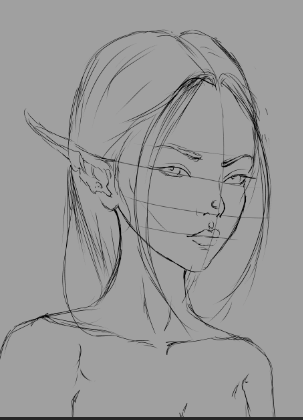
Paso 1
- El primer paso para esta creación, fué idear toda la escena, y dejar que todo lo demas fuera fluyendo al momento de agregar color:
Step 1
- The first step for this creation was to devise the whole scene, and let everything else flow when adding color:
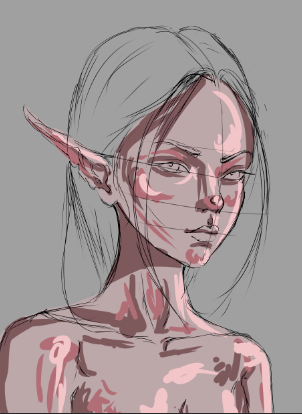
Paso 2
- Es momento de la aplicacion de color, lo primero escoger la paleta en la cual trabajaremos. Selecionamos un tono base no muy saturado y de este partimos para escoger la luz y la sombra:
Step 2
- It is time for the color application, the first thing to choose the palette in which we will work. We select a not very saturated base tone and from this we start to choose the light and shadow:
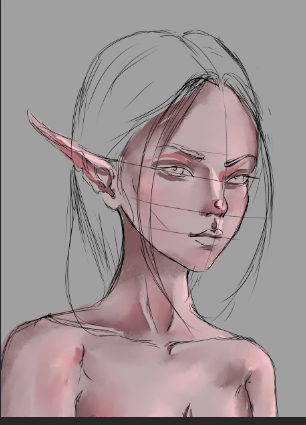
Paso 3
- Es hora de la integracion de color, para eso uso la herramienta dedo, seguido de esto con un pincel mas suave integro un poco mas los colores de la piel.
Step 3
- It's time for the color integration, for that I use the finger tool, followed by this with a softer brush I integrate the skin colors a little more.
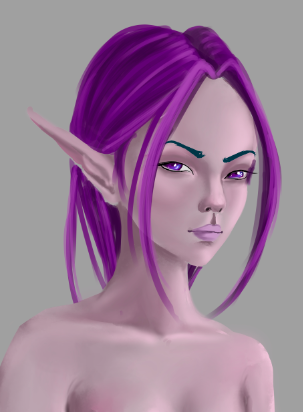
Paso 4
- Agregue su cabello, en principios fue azul pero luego lo cambie a fucsia, me gusta mas y le daba mas vida a la piel del personaje, agregue sus ojos, con un efecto de capa donde estaba posicionada la esclera dio el efecto tornasol a su iris, me gusto mucho como ha quedado...
Step 4
- I added his hair, at the beginning it was blue but then I changed it to fuchsia, I like it better and it gave more life to the character's skin, I added his eyes, with a layer effect where the sclera was positioned, it gave the iridescent effect to his iris, I really liked how it turned out...

Paso final
- Para finalizar todo el proceso de creacion agregue detalles finales como brillos mas luces hebras de cabello sueltas, y ajustes totales de color.
Final step
- To complete the entire creation process, add final details such as highlights plus highlights, loose strands of hair, and total color adjustments.
Obtuvimos un resultado increible disfrute mucho del proceso de creacion. Espero les haya gustado lo he elaborado con cariño para todos los espectadores que visitan esta publicacion, nos vemos en la próxima 😍

We got an incredible result, I really enjoyed the creation process. I hope you liked it, I have elaborated it with love for all the viewers who visit this publication, see you in the next one 😍

0
0
0.000
Very impressive friend, I see that you use digital software for your art. I use old school paper and scissors with glue for my collage which is minted as NFT.
Best wishes from the south coast of Africa.
Thank you so much 🥰