process of drawing and animating using vectors ENG-ESP
hi hivers! I want to share you the process of drawing an animation.
the first thing I do is always starting with basic shapes. I'm using adobe illustrator software.
For this animations I'm doing just face portraits, so I start drawing the basic shape, then the nose.
after that I know where the eyes and the mouth should be.
hola hivers! Quiero compartirles el proceso de dibujo de una animación.
lo primero que hago siempre es comenzar con formas básicas. Estoy usando el software Adobe Illustrator.
Para estas animaciones estoy haciendo solo retratos de caras, así que empiezo a dibujar la forma básica, luego la nariz. después de eso sé dónde deben estar los ojos y la boca.
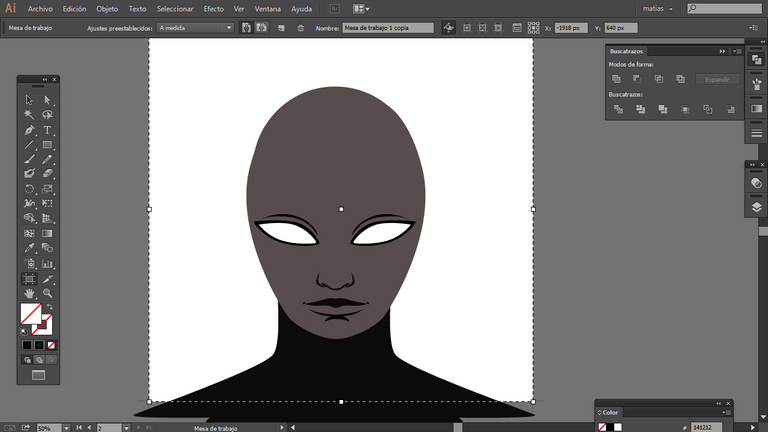
now, I'll play with the pencil tool. I'm drawing just with the mouse.
let's add some colorful make up. I place the pupil outside the face, in a new layer, since I'm going to add it later on the animation software.
the white shape in the eyes will be cut too.
ahora juego con la herramienta lápiz. Solo estoy dibujando con el mouse.
agregamos un poco de maquillaje colorido. Coloco la pupila fuera de la cara, en una nueva capa, ya que la voy a agregar más adelante en el software de animación.
la forma blanca de los ojos también se cortará.

let's draw the hair.
here you can see I drew it into different layers. I do this, because later on animation, I will add a distort effect that simulates something like the waves of water, on each later I will apply a different wave movement, and this will make the effect of a messy hair.
dibujemos el cabello.
aquí puedes ver que lo dibujé en diferentes capas. Hago esto, porque más adelante en la animación, agregaré un efecto de distorsión que simula algo así como las olas del agua, en cada una de ellas aplicaré un movimiento de onda diferente, y esto hará el efecto de un cabello desordenado.

ok, so now I have duplicated the face three times. on each duplicate, I added a mask, and I drew the inside of the head, so now I have three different layers.
ok, ahora he duplicado la cara tres veces. en cada duplicado agregué una máscara y dibujé el interior de la cabeza, así que ahora tengo tres capas diferentes.
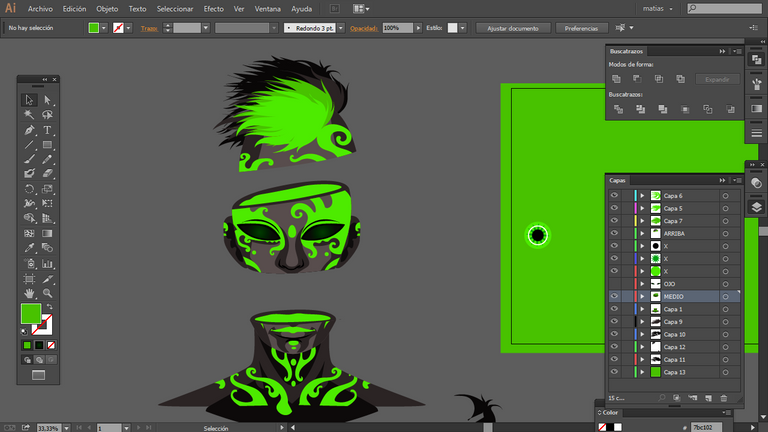
everything is ready for animation!
Now I will use after effects.
I'm applying the wave effect in the hair, and link the hair to the upper layer of the head.
I'm using "keyframes" for selecting where the movement of the layers start and where the motion ends.
¡todo está listo para la animación!
Ahora usaré after effects.
Estoy aplicando el efecto de onda en el cabello y conectando la capa de cabello a la capa superior de la cabeza.
Estoy usando "fotogramas clave" para seleccionar dónde comienza el movimiento de las capas y dónde termina el movimiento.
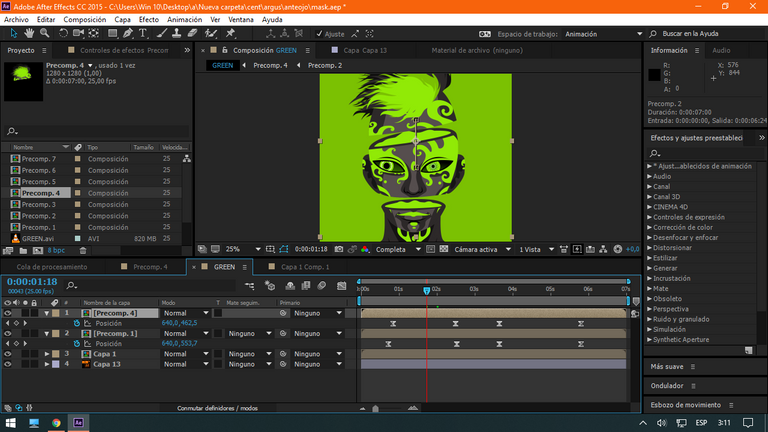
I also added a mask layer for cutting the eyes, so now the pupils are beneath this layer.
I'm using another distort effect too, for emulating the eyes blinking.
También agregué una capa de máscara para cortar los ojos, por lo que ahora las pupilas están debajo de esta capa.
También estoy usando otro efecto de distorsión, para emular el parpadeo de los ojos.
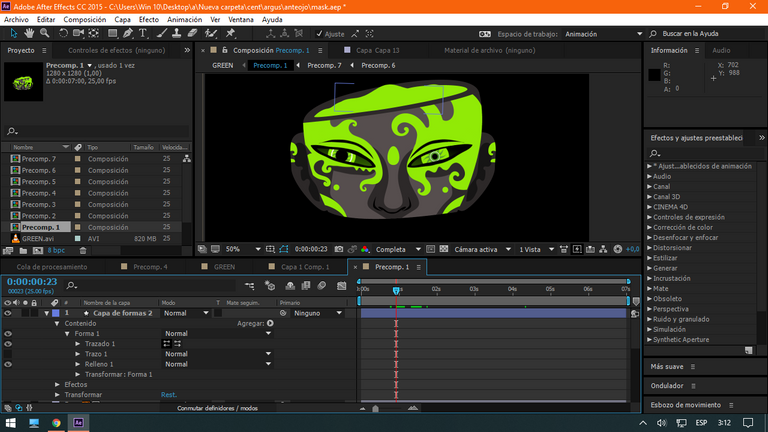
everything is ready! after rendering a few minutes, I have this 5 seconds loop animation ready!
¡todo está listo! después de renderizar unos minutos, ¡tengo esta animación de bucle de 5 segundos lista!
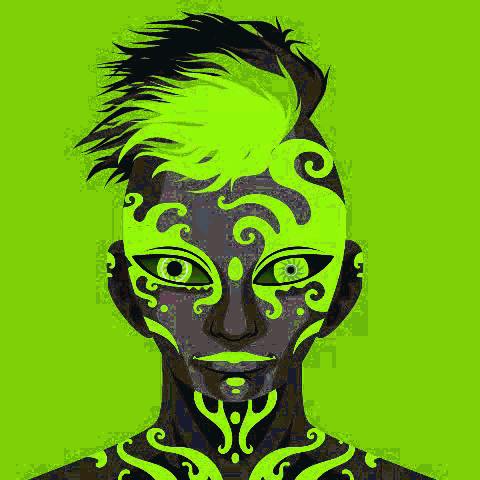
After the avi is rendered, I convert it into MP4, my animation-illustration is ready for selling!
I'm uploading it as an NFT on the Hic et nunc gallery, this marketplace works with tezos currency.
I also have some of my animations as nfts here on hive, in the nftshowroom site.
you can see the hd version here: https://www.hicetnunc.xyz/delcarmat
Después de renderizar el archivo avi, lo convierto a MP4, ¡mi ilustración de animación está lista para venderse!
Lo estoy subiendo como un NFT en la galería de Hic et nunc, este mercado funciona con moneda tezos.
También tengo algunas de mis animaciones como nfts aquí en hive, en el sitio nftshowroom.
puedes ver la versión hd aquí: https://www.hicetnunc.xyz/delcarmat

I hope you liked it! comment me if you like to see the process of these animations, or if you have any question about nfts, and where to start.
thank you!
delcarmat
¡Espero que les haya gustado! Comentame si te gusta ver el proceso de estas animaciones, o si tienes alguna duda sobre nfts.
¡gracias!
delcarmat
https://twitter.com/delcarmat/status/1451437068891140102
The rewards earned on this comment will go directly to the person sharing the post on Twitter as long as they are registered with @poshtoken. Sign up at https://hiveposh.com.
Excelente uso de capas y los colores fluorescentes llaman mucho la atención. Me gustan los detalles del rostro y la expresión del personaje, que da un sensación bastante astral. ¡Saludos! @delcarmat
PD: Te invito a usar la etiqueta #creativecoin en tu publicaciones para que puedas ganar recompensas en CCC.
muchas gracias! saludos
It's fun to see your process, animating has always been my weak point, I don't feel like I have the time to really dig in and learn lol!
thank you! to be honest is 80% work on illustrator, the trick is to separate all in layers, then in after is just pointing where to start and end the movement or distort filters
This was a relly nice step by step tutorial on how you create and revealing the methods so anyone else can too. I don't use illustrator or after effects... but i might have to now. The learning curve is a bit steep but i now once a person knows what they are doing it gets easier over time! Keep up the great work bro!
thank you! yes is hard to get used at first to illustrator, some prefer corel draw because is easier to learn, but once you get used is really easy to draw there
Yes, i haven't played with Illustrator.. but i do have Photoshop so i don't know how much more user-friendly is on Illustrator. I am sure they have their similarities and differences. I haven't used Corel either. Thanks for the response. =)
I don't know Adobe illustrator has this kind of great effect and I wish to learn it but I only have idea on Corel draw
hi! they are similar! I think that anything you can make on illustrator, you can do it too on corel, they are both great vector software
But the effect in illustrator is very dope than that of Corel draw
Really interesting blog and break down of your creation process. :)
I just checked out your link to Hic et Nunc and I think your collection looks great. Tezos looks like a good platform to sell on. Not that I've ever sold any NFTs, but if I did, then Tezos would probably where I would try first.
hi! thank you!
yes tezos is really cheap to mint there and there are a lot of collectors and artists there so is a good place to start, or you can try here on nftshowroom if you want to stay on hive too :D