3D Embossed Butterfly ~ Learning Digital Art 😎
I have never posted in this Art Community before, so please be kind to me LOL! I'm still learning many things, but I try my best.
At the moment I'm enjoying playing with the many complicated features of PhotoPea Software. Everything that I try to do takes a lot of "Trial & Error". Reading a tutorial or watching a video would probably help me do better, but what is learned is easily forgotten that way. Struggling to get something right tends to stick in your mind longer I find.
So I set myself a task today, simply to draw, colour and create a butterfly that looks unique. Not certain if I achieved exactly what I wanted, but I am reasonably satisfied with the final result below.
See what you think...

Now I will show you some of the process...
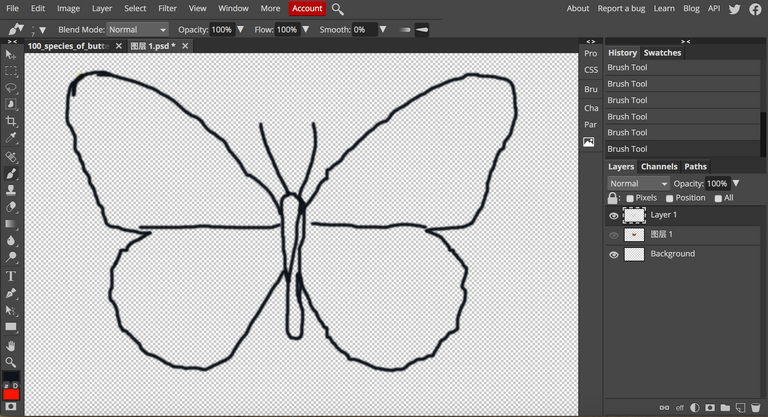
Firstly, I drew a very rough outline of a common butterfly freehand
Then I drew some shapes on the wings digitally.
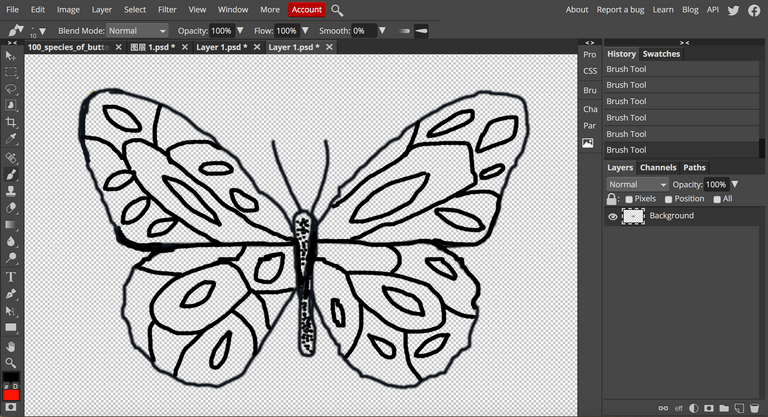
The reason for making black dots on the body, is so that I can blur them all later.
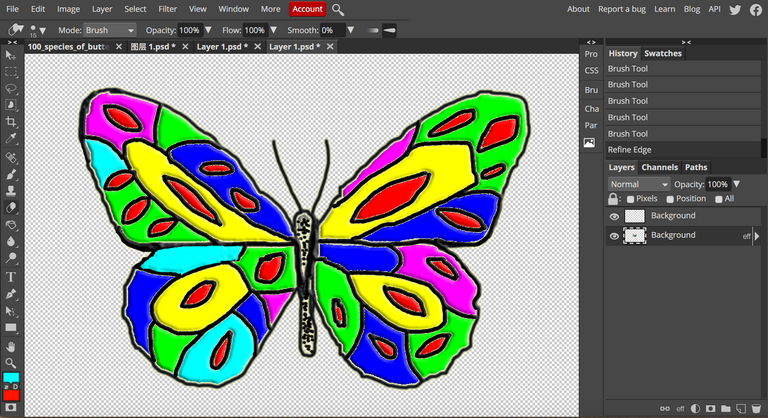
Now some colour is added, with outside glow to tidy the outline more.
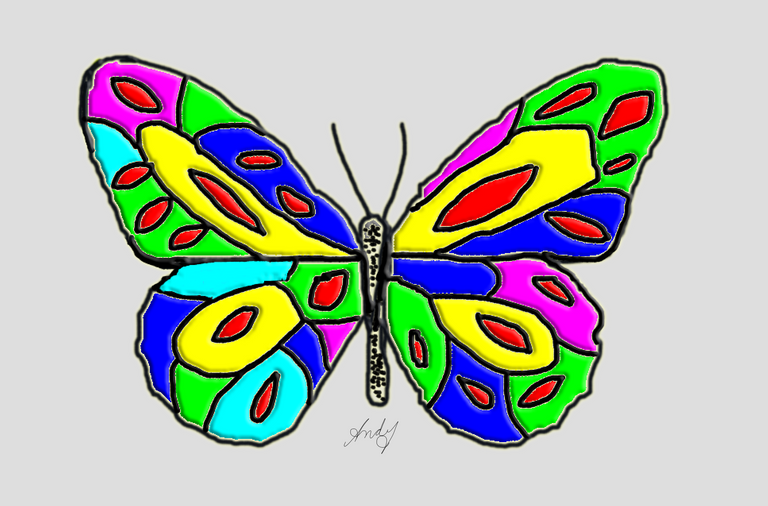
Embossed Filter now used.
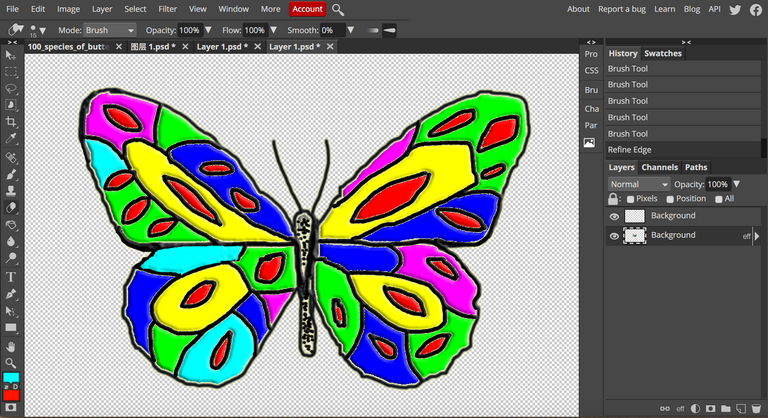
Finally 3D Filter used to achieve the Top Digital Image.
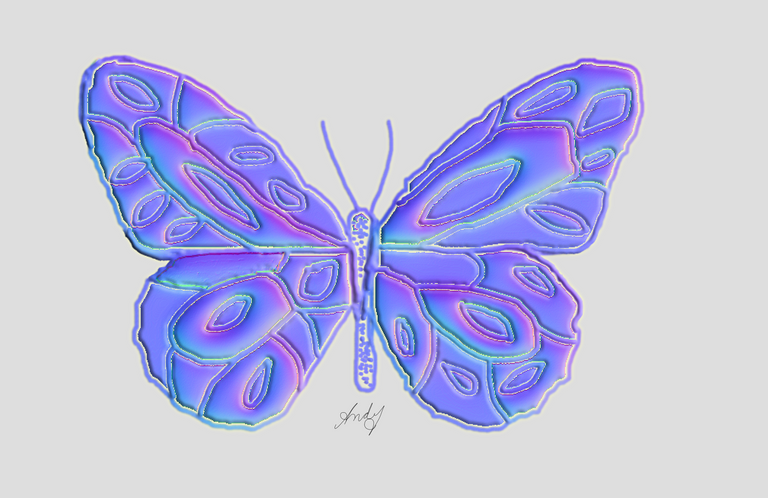
I then finished completely by blurring the black dots on the body and merging with other colours.
That's it , i'm done 😀
Colorful! I like it 😉
Thank you @udezee much appreciated 👍
!bro
You welcome!
Thx for the tip.
You have just been bro-fisted by the guys in the man cave and now have 1 more BRO. Enjoy!**
For more info, please give us a look in here: https://discord.gg/qd8J2x3
Awesome, I will always applaud someone who is trying to learn 👏
Thank you Julia, your kindness is very much appreciated.
Your artwork is awesome 👍
!bro